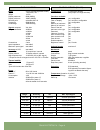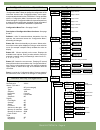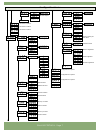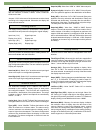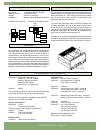Model m40-d dc voltages dc currents series m40 panel meter for dc voltages and dc currents. Measure category in cat-iii up to 300vdc and cat-ii up to 600vdc. Current signal ranges for 5adc and 1adc. Housing 96x48mm din standard. Display in 4 or 5 digits. Maximum and minimum display memory, scalable ...
User’s manual m40-d fema electrÓnica - page 2 meter m40-d panel meter 96x48mm size for vdc and adc panel meter for dc voltages and dc currents. Measure category in cat-iii up to 300vdc and cat-ii up to 600vdc. Currents up to 5adc. Scalable reading. Instrument with 96x48mm standard din size. Resoluti...
User’s manual m40-d user’s manual m40-d fema electrÓnica - page 3 -vdc +vdc jumpers for input signal range selection. See table 2 1 2 3 1 2 3 4 -adc +adc jumpers for input signal range selection. See table 1 1 2 3 1 2 3 4 power signal option1 option2 jumpers 1234 option3 button up logo alarms units ...
User’s manual m40-d fema electrÓnica - page 4 technical data digits 4 (or 5 with last digit fixed to zero) type 7 segments, red height 14 mm display maximum 9999 (99990) display minimum -9999 (-99990) decimal point selectable 8.8.8.8. Overrange 9999 flashing underrange -9999 flashing signals accepte...
User’s manual m40-d user’s manual m40-d fema electrÓnica - page 5 measure signal range measured value option3 option installed 44 92 panel cut-out 96 48 16 8 75 information menu to enter the “information menu” press the sq button. The “information menu” allows to visualize information and does not a...
User’s manual m40-d fema electrÓnica - page 6 configuration menu range and scaling 0/600vdc = 0/600.0 decimal point xxx.X alarms 1,2,3 and 4 active off (not managed) type maximum setpoint 1000 hysteresis 0 counts delay 0.0 seconds setpoint2 off display fixed digits off average off steps off left zer...
User’s manual m40-d user’s manual m40-d fema electrÓnica - page 7 configuration menu tools option1 configuration for option1 option3 configuration for option3 password version select password firmware version factory default resets to factory de- fault values minimum brightness brightness maximum br...
User’s manual m40-d fema electrÓnica - page 8 input menu the input menu selects the input signal range. Options avail- able are ±600vdc, ±100vdc, ±10vdc, ±1vdc, ±100mvdc ±5adc and ±1adc. Jumpers “1234” at the rear of the instrument must be closed according to the range selected. Otherwise, the displ...
User’s manual m40-d user’s manual m40-d fema electrÓnica - page 9 password (pass) - select a number to act as password. This password will be requested when entering the configuration menu. To deactivate the password select “off”. Factory settings (fact) - factory default configuration. Se- lect “ye...
User’s manual m40-d fema electrÓnica - page 10 a b connections for option3 connections for option1 and 2 b c d com. No nc l m n com. No nc g h i relay type 3 contacts (common, nc, no) maximum current 8a (resistive load) voltage 250 vac continuously instalable in option1 and/or option2 and/or option3...
User’s manual m40-d user’s manual m40-d fema electrÓnica - page 11 t h i s p a g e b l a n k.
Large displays 60&100mm digit signal converters & isolators panel meters standard 96x48mm other products electronic instrumentation for industry www.Fema.Es fema electrÓnica, s.A. Altimira 14 - pol. Ind. Santiga e08210 barberà del vallès barcelona - spain tel. (+34) 93.729.6004 - www.Fema.Es fax (+3...