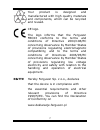Summary of FBOX3
Page 1
User manual english.
Page 2: Remember
Remember 1. In order to use an external usb memory, the memory must support the usb 2.0 standard. To ensure stable recording and playback, you must use a memory with a recording speed of 9.0 mb/s or greater. Slower hard disk drives and flash memories may not function properly, have problems with rec...
Page 3: Downloadable Software
Gnu/gpl licensing information please consult the legal information available on your device under settings > about fbox3 or visit http://source.Android.Com/source/licenses.Html for more information. Downloadable software ferguson has taken every effort to provide users with software updates in order...
Page 4: Safety Measures
Safety measures we request that you read the instruction manual and recommendations set forward therein. Also remember to connect suitable power supply! In order to avoid an electric shock, never open the housing. Damage to the warranty seal shall void the warranty. Disconnect the device from the ma...
Page 5
The device should be placed away from vases, bottles, aquariums and other water containers in order to avoid damage. Do not touch the mains plug with your bare hands. Do not place any objects on the housing of the device. This may cause overheating and reception problems. Before commencing maintenan...
Page 6: Ferguson Fbox3
Markings and signs applied to the ferguson fbox3 when this crossed-out wheeled bin symbol is attached to a product it means that the product is covered by the european directive 2002/96/ec. Please inform yourself about the local separate collection system for electrical and electronic products. Plea...
Page 7: R&tte
Your product is designed and manufactured with high quality materials and components, which can be recycled and reused. Ce logo. The logo informs that the ferguson fbox3 conforms to the terms and conditions of directive 2004/108/ec concerning observance by member states of provisions regulating elec...
Page 8
This product has been designed, tested and manufactured according the european r&tte directive 1999/5/ec. Double insulation logo. This logo informs that the ferguson fbox3 is an electrically safe device, provided that it is used in accordance with the recommendations set forward in the chapter conce...
Page 9: Connection
Connection 9.
Page 10: Remote Control
Remote control due to the standardization of ferguson equipment, the majority of these devices use the same remote control unit. This means that not all keys are used by this equipment model! Remote matching 1. Disconnect the fbox power cord. 2. Press and hold both the 'ok' button and back (4) for a...
Page 11
(6) ok: to carry out the selection or enter the menu. (7) press one time to turn on/off air mouse. (8) vol+/- adjust the sound volume up or down. (9) to switch the receiver standby/power on. 11.
Page 12
(10) turn off/on audio (11) display info or help if supported by application create a google wallet account you can pay for the items you purchase from google play market with a google wallet account. You can set one up the first time you purchase an item or ahead of time in a web browser. Click the...
Page 13: Browse For Applications
Download and install an application 1. Find an application you want and open its details screen 2. In the application’s details screen, you can read more about the application including its cost, rating and user comments, and information about the developer. 3. Click to download and install the appl...
Page 14: Uninstall An Application
Multitasking & closing application press and hold longer home button – to see all open application on your device. Choose any you want to switch too or press the up or down key to close them one by one. Uninstall an application you can uninstall applications you downloaded from market using market. ...
Page 15: Specification
Specification chipset amlogic s805 multi-core cpu quad core arm® cortex™ a5 4 x cpu@1.5ghz multi-core gpu quad core mali-450 @600mhz graphics opengl, es1.1/2.0 display resolution 1080p ram ddr3 1gb flash emmc 8gb wi-fi built-in 802.11 b/g/n 2.4g/5g dual band ethernet 100m ethernet rj-45 operating sy...
Page 16
Aspect ratio 4:3 16:9 video resolution 1080p/i 720p 576i 480p audio decoding mp3, wma, wma, aac, ogg, oga, flac, alac... File system support ntfs, fat32, ext3, ext4 dc input range 12v/1.0a power consumption maximum 12w temperature 0-40°c humidity size in mm 130*130*22 mm weight 230g 16.