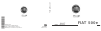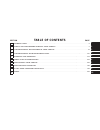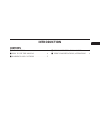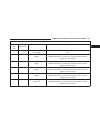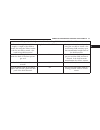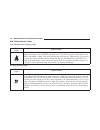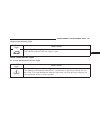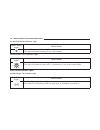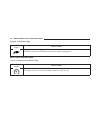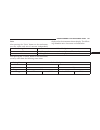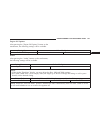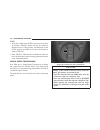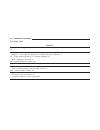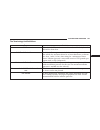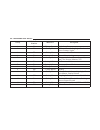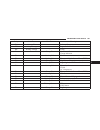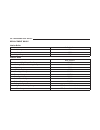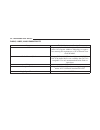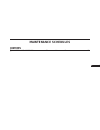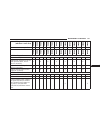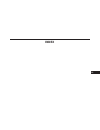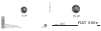- DL manuals
- Fiat
- Automobile
- 500e 2017
- Owner's Manual
Fiat 500e 2017 Owner's Manual
Summary of 500e 2017
Page 1
O w n e r ’ s m a n u a l 2 0 1 7 2017 fia t ® 500e fiat ® 500e fourth edition printed in u.S.A. ©2016 fca us llc. All rights reserved. Fiat is a registered trademark of fca group marketing s.P.A., used under license by fca us llc. 17bev24-126-ad.
Page 2
Vehicles sold in canada with respect to any vehicles sold in canada, the name fca us llc shall be deemed to be deleted and the name fca canada inc. Used in substitution therefore. Driving and alcohol drunken driving is one of the most frequent causes of accidents. Your driving ability can be serious...
Page 3
Table of contents section page 1 introduction . . . . . . . . . . . . . . . . . . . . . . . . . . . . . . . . . . . . . . . . . . . . . . . . . . . . . . . . . . . . . . . 3 2 things to know before starting your vehicle . . . . . . . . . . . . . . . . . . . . . . . . . . . . . . . . . . 7 3 understa...
Page 5
Introduction contents 䡵 introduction . . . . . . . . . . . . . . . . . . . . . . .4 䡵 how to use this manual . . . . . . . . . . . . .4 䡵 warnings and cautions . . . . . . . . . . . . .5 䡵 vehicle identification number . . . . . . .6 䡵 vehicle modifications/alterations . . .6 1.
Page 6
Introduction congratulations on selecting your new fiat 500e. Be assured that your 500e represents an elegant marriage of technology and italian styling that is as good for the environment as it is fun to drive! This owner’s manual has been prepared with the assistance of service and engineering spe...
Page 7
Warnings and cautions this owner’s manual contains warnings against operating procedures that could result in a collision, bodily injury and/or death. It also contains cau- tions against procedures that could result in damage to your vehicle. If you do not read this entire owner’s manual, you may mi...
Page 8
Vehicle identification number the vehicle identification number (vin) is found on the left front corner of the instrument panel, visible through the windshield. This number also appears engraved on the right front door sill, under the sill scuff plate, on an adhesive label applied to the right door ...
Page 9
Things to know before starting your vehicle contents 䡵 important vehicle information. . . . . . .9 ▫ high voltage battery. . . . . . . . . . . . . . . . . . . .9 䡵 500e electric vehicle features . . . . . . . .11 ▫ audible pedestrian warning system . . . . . . . .11 ▫ single-speed transmission . . ....
Page 10
▫ to unlock the doors, liftgate, and charge port door . . . . . . . . . . . . . . . . . . . . . . . . . . . . . .32 ▫ remote key unlock, driver door/all doors 1st press . . . . . . . . . . . . . . . . . . . . . . . . . . . . . .33 ▫ to lock the doors, liftgate, and charge port door . . . . . . . . ....
Page 11
Important vehicle information your 500e operates entirely on electricity stored in the high voltage battery. Unlike a conventional vehicle or hybrid there is no internal combustion engine. Battery electric vehicles have unique operating characteristics that you should become familiar with to ensure ...
Page 12
• lithium-ion batteries can be recharged and dis- charged thousands of times. High voltage battery service disconnect the high voltage battery service disconnect is located under the rear passenger seat lower cushion. If your vehicle requires service, see your authorized dealer. Warning! Never try t...
Page 13
500e electric vehicle features understanding the unique characteristics of your 500e will help ensure maximum performance and the best driving range from your vehicle. Your 500e is equipped with two electrical systems; a 12 volt system that is used to power the conventional electrical system and a h...
Page 14
E-park is activated when the driver pushes the park button. An electric motor activates the parking pawl and locks the single-speed transmission when the ve- hicle is placed into park. This will prevent any un- wanted movement of the vehicle. Note: the engagement of the e-park can be heard when ther...
Page 15
Smartphone features with the “uconnect access” app, you can monitor the state of charge of the high voltage battery or initiate charging from your phone. You can also turn on your vehicle’s climate control system remotely. The app provides the following features: • monitor battery charge level • dis...
Page 16
After obtaining the connectivity id and vin number return to the vehicle registration website and perform the following: 1. After entering the vin (vehicle identification num- ber), connectivity id and your email address, click “submit.” 2. You will now be asked to fill in your contact infor- mation...
Page 17
Ac level 1 charging (120v, 15 amp) your vehicle is equipped with a 120 volt ac, sae j1772 level 1 electric vehicle supply equipment (evse), also referred to as a charging cordset. Ac level 1 charging requires a conventional nema 5-15 120 volt ac grounded wall receptacle along with the charging cord-...
Page 18
Warning! • read all the instructions before using this prod- uct. • unattended children must not have access to the working portable evse cordset. • do not put fingers or objects into the charge connector. • do not use this product if the flexible power cord or electric vehicle (ev) cable is frayed,...
Page 19
Charging cordset operation 1. Plug the ac plug of the charging cordset into a 15a, or 20a, 120vac, 60hz, grounded wall receptacle. Do not use an extension cord, outlet/plug adapter, or a worn outlet. The charging cordset will not operate safely unless it is plugged directly into the wall receptacle....
Page 20
2. Check to see if the charging cordset is ready to charge by reviewing the indicator lights. After a brief self-check, where the indicator light will flash, a green ac indicator light and two green charge rate indicator lights indicate that the cordset is ready for use. 3. If the charging cordset i...
Page 21
Note: the vehicle should start charging automati- cally. If not, please check the following: • charging cordset - the charging cordset status indicators illuminate green or red to identify the charging cordset status. Refer to “troubleshooting using the status indicator display” in this section for ...
Page 22
Troubleshooting using the status indicator display if the vehicle is not charging properly, consult the status indicator lights. The ac power indicator displays the status and safety of the input power. If this indicator is green, the power is within acceptable limits to charge the vehicle. If only ...
Page 23
Portable evse cordset fault code list flashing fault code flashing indicator fault indication recommended actions 1, 2, 2, 2 ac power vehicle current draw is too high check portable evse cordset and vehicle at a service loca- tion. 1, 1, 2, 1 ac power incorrect electrical supply attempt to charge th...
Page 24
Portable evse cordset fault code list 1, 1, 1, 1 fault portable evse cord- set internal fault unplug the portable evse cordset from the vehicle charge inlet and retry to charge. If the issue is not corrected, check the portable evse cordset and vehicle at a service location. 1, 1, 1, 2 fault portabl...
Page 25
Portable evse cordset fault code list 1, 1, 1, 2 fault & ac power hot ac power plug warning use caution as the portable evse cordset ac power plug may be hot. It is recommended to carefully unplug the unit from the wall outlet and allow it to cool down. Attempt to charge the vehicle at a different w...
Page 26
Guidelines for preventing fire and electric shock: • ensure the charging cable is positioned so it will not be stepped on, tripped over, or otherwise subjected to damage or stress. • there are no user serviceable parts inside. • do not use the charging cordset if it is visibly damaged. Contact your ...
Page 27
Charge low and limited power messages the state of charge is monitored during normal opera- tion. If the state of charge reaches certain thresholds the following messages will also be displayed on the clus- ter: • charge low — displayed at 17% (warning displayed for six seconds). • charge low — disp...
Page 28
Instrument panel state of charge indicator in addition to the battery gauge your vehicle is equipped with a visual state of charge indicator. The state of charge indicator is made up of five lights that are mounted to the center of the instrument panel. The state of charge indicator represents the c...
Page 29
Note: the vehicle should start charging automati- cally. If not, please check the following: • charging station – check the indications and instruc- tions at the charging station. • charging schedule – check whether the charging schedule is enabled and if so, whether the vehicle is currently within ...
Page 30
A word about your keys the key fob contains a mechanical integrated key. To use the mechanical key, simply push the mechanical key release button. The vehicle is supplied with a code card containing key code numbers to order duplicate keys, and the autho- rized dealer that sold you your new vehicle ...
Page 31
Warning! • before exiting a vehicle, always apply the parking brake, place the transmission into park, and remove the key fob from the ignition. When leaving the vehicle, always lock your vehicle. (continued) warning! (continued) • never leave children alone in a vehicle, or with access to an unlock...
Page 32
Locking doors with a key you can insert the key with either side up. To lock the door, turn the key to the left. To unlock the door, turn the key to the right. Key-in-ignition reminder opening the driver’s door when the key is in the ignition and the ignition switch position is off/lock sounds a sig...
Page 33
Replacement keys note: only keys that have been programmed to the vehicle electronics can be used to start the vehicle. Once a sentry key has been programmed to a vehicle, it cannot be programmed to any other vehicle. When having the sentry key immobilizer system serviced, bring all vehicle keys wit...
Page 34
The vehicle security alarm is designed to protect your vehicle. However, you can create conditions where the vehicle security alarm will give you a false alarm. If one of the previously described arming sequences has oc- curred, the vehicle security alarm will arm regardless of whether you are in th...
Page 35
Remote key unlock, driver door/all doors 1st press this feature lets you program the system to unlock either the driver’s door or all doors on the first press of the unlock button on the key fob. Refer to “uconnect settings” in “understanding your instrument panel” for further information. To lock t...
Page 36
2. Rotate the screw located on the side of the key fob using a small screwdriver. 3. Take out the battery case. Remove and replace the battery observing its polarity. 4. Reinstall the battery case inside the key fob and turn the screw to lock it into place. General information the following regulato...
Page 37
1. This device may not cause harmful interference, and 2. This device must accept any interference received, including interference that may cause undesired operation. Note: changes or modifications not expressly ap- proved by the party responsible for compliance could void the user’s authority to o...
Page 38
Warning! (continued) • before exiting a vehicle, always apply the parking brake, place the transmission into park, and remove the key fob from the ignition. When leaving the vehicle, always lock your vehicle. • never leave children alone in a vehicle, or with access to an unlocked vehicle. • allowin...
Page 39
Auto door locks when enabled, the door locks will lock automatically when the vehicle’s speed exceeds 12 mph (20 km/h). Note: use the automatic door locks feature in accor- dance with local laws. Refer to “uconnect settings” in “understanding your instrument panel” for further information. Power win...
Page 40
Auto-down the driver’s door window switch has an auto-down feature. Push the window switch for approximately one second, release, and the window will go down auto- matically. To cancel the auto-down movement, operate the switch in either the up or down direction and release the switch. Wind buffetin...
Page 41
Some of the safety features described in this section may be standard equipment on some models, or may be optional equipment on others. If you are not sure, ask your authorized dealer. Important safety precautions please pay close attention to the information in this section. It tells you how to use...
Page 42
Warning! • never place a rear-facing child restraint in front of an air bag. A deploying passenger front air bag can cause death or serious injury to a child 12 years or younger, including a child in a rear- facing child restraint. • only use a rear-facing child restraint in a vehicle with a rear se...
Page 43
Beltalert warning sequence the beltalert warning sequence is activated when the vehicle is moving above a specified vehicle speed range and the driver or outboard front seat passenger is unbuckled (if equipped with outboard front passenger seat beltalert) (the outboard front passenger seat beltalert...
Page 44
The seat belt webbing retractor will lock only during very sudden stops or collisions. This feature allows the shoulder part of the seat belt to move freely with you under normal conditions. However, in a collision the seat belt will lock and reduce your risk of striking the inside of the vehicle or...
Page 45
Warning! • a lap belt worn too high can increase the risk of injury in a collision. The seat belt forces won’t be at the strong hip and pelvic bones, but across your abdomen. Always wear the lap part of your seat belt as low as possible and keep it snug. • a twisted seat belt may not protect you pro...
Page 46
Lap/shoulder belt operating instructions 1. Enter the vehicle and close the door. Sit back and adjust the seat. 2. The seat belt latch plate is above the back of the front seat, and next to your arm in the rear seat (for vehicles equipped with a rear seat). Grasp the latch plate and pull out the sea...
Page 47
5. Position the shoulder belt across the shoulder and chest with minimal, if any slack so that it is comfort- able and not resting on your neck. The retractor will withdraw any slack in the shoulder belt. 6. To release the seat belt, push the red button on the buckle. The seat belt will automaticall...
Page 48
Seat belt extender if a seat belt is not long enough to fit properly, even when the webbing is fully extended and the adjustable upper shoulder belt anchorage (if equipped) is in its lowest position, your authorized dealer can provide you with a seat belt extender. The seat belt extender should be u...
Page 49
Seat belt pretensioner the front seat belt system is equipped with pretension- ing devices that are designed to remove slack from the seat belt in the event of a collision. These devices may improve the performance of the seat belt by removing slack from the seat belt early in a collision. Pretensio...
Page 50
Around the occupant’s mid-section so as to not activate the alr. If the alr is activated, you will hear a clicking sound as the seat belt retracts. Allow the webbing to retract completely in this case and then carefully pull out only the amount of webbing necessary to comfort- ably wrap around the o...
Page 51
Warning! (continued) • do not use the automatic locking mode to re- strain occupants who are wearing the seat belt or children who are using booster seats. The locked mode is only used to install rear-facing or forward-facing child restraints that have a har- ness for restraining the child. Suppleme...
Page 52
The orc contains a backup power supply system that may deploy the air bag system even if the battery loses power or it becomes disconnected prior to deployment. The orc turns on the air bag warning light in the instrument panel for approximately four to eight sec- onds for a self-check when the igni...
Page 53
The driver front air bag is mounted in the center of the steering wheel. The passenger front air bag is mounted in the instrument panel, above the glove compartment. The words “srs airbag” or “airbag” are embossed on the air bag covers. Warning! • being too close to the steering wheel or instru- men...
Page 54
The first stage inflator is triggered immediately during an impact that requires air bag deployment. A low energy output is used in less severe collisions. A higher energy output is used for more severe collisions. This vehicle may be equipped with a driver and/or front passenger seat belt buckle sw...
Page 55
On the other hand, depending on the type and location of impact, front air bags may deploy in crashes with little vehicle front-end damage but that produce a severe initial deceleration. Because air bag sensors measure vehicle deceleration over time, vehicle speed and damage by themselves are not go...
Page 56
Supplemental side air bags your vehicle is equipped with two types of supplemen- tal side air bags: 1. Supplemental seat-mounted side air bags (sabs): located in the outboard side of the front seats. The sabs are marked with a “srs airbag” or “air- bag” label sewn into the outboard side of the seats...
Page 57
2. Supplemental side air bag inflatable curtains (sabics): located above the side windows. The trim covering the sabics is labeled “srs air- bag” or “airbag.” sabics may help reduce the risk of head and other injuries to front and rear seat outboard occupants in certain side impacts, in addition to ...
Page 58
The sabics and sabs (side air bags) are designed to activate in certain side impacts. The occupant restraint controller (orc) determines whether the deployment of the side air bags in a particular impact event is appropriate, based on the severity and type of collision. The side impact sensors aid t...
Page 59
Warning! (continued) • being too close to the side air bags during deployment could cause you to be severely in- jured or killed. • relying on the side air bags alone could lead to more severe injuries in a collision. The side air bags work with your seat belt to restrain you properly. In some colli...
Page 60
If you do have a collision which deploys the air bags, any or all of the following may occur: • the air bag material may sometimes cause abrasions and/or skin reddening to the occupants as the air bags deploy and unfold. The abrasions are similar to friction rope burns or those you might get sliding...
Page 61
• cut off battery power to the motor. • flash hazard lights as long as the battery has power or until the hazard light button is pressed. The hazard lights can be deactivated by pressing the hazard light button. • turn on the interior lights, which remain on as long as the battery has power. • unloc...
Page 62
Warning! (continued) be serviced in any way (including removal or loosening/tightening of seat attachment bolts), take the vehicle to your authorized dealer. Only manufacturer approved seat accessories may be used. If it is necessary to modify the air bag system for persons with disabilities, contac...
Page 63
Child restraints everyone in your vehicle needs to be buckled up at all times, including babies and children. Every state in the united states, and every canadian province, requires that small children ride in proper restraint systems. This is the law, and you can be prosecuted for ignoring it. Chil...
Page 64
Summary of recommendations for restraining children in vehicles child size, height, weight or age recommended type of child restraint infants and toddlers children who are two years old or younger and who have not reached the height or weight limits of their child restraint either an infant carrier ...
Page 65
The infant carrier is only used rear-facing in the vehicle. It is recommended for children from birth until they reach the weight or height limit of the infant carrier. Convertible child seats can be used either rear-facing or forward-facing in the vehicle. Convertible child seats often have a highe...
Page 66
Warning! • improper installation can lead to failure of an infant or child restraint. It could come loose in a collision. The child could be badly injured or killed. Follow the child restraint manufacturer’s directions exactly when installing an infant or child restraint. • after a child restraint i...
Page 67
Warning! Never allow a child to put the shoulder belt under an arm or behind their back. In a crash, the shoulder belt will not protect a child properly, which may result in serious injury or death. A child must always wear both the lap and shoulder portions of the seat belt correctly. Recommendatio...
Page 68
Lower anchors and tethers for children (latch) restraint system your vehicle is equipped with the child restraint an- chorage system called latch, which stands for lower anchors and tethers for children. The latch system has three vehicle anchor points for installing latch- equipped child seats. The...
Page 69
Frequently asked questions about installing child restraints with latch what is the weight limit (child’s weight + weight of the child re- straint) for using the latch an- chorage system to attach the child restraint? 65 lbs (29.5 kg) use the latch anchorage system until the combined weight of the c...
Page 70
Can the rear-facing child restraint touch the back of the front passen- ger seat? Yes the child seat may touch the back of the front passenger seat if the child restraint manufacturer also allows contact. See your child re- straint owner’s manual for more information. Can the head restraints be re- ...
Page 71
Locating the upper tether anchorages there are tether strap anchorages behind each rear seating position located on the back of the seat. Latch-compatible child restraint systems will be equipped with a rigid bar or a flexible strap on each side. Each will have a hook or connector to attach to the l...
Page 72
1. Loosen the adjusters on the lower straps and on the tether strap of the child seat so that you can more easily attach the hooks or connectors to the vehicle anchorages. 2. Place the child seat between the lower anchorages for that seating position. For some second row seats, you may need to recli...
Page 73
Warning! • improper installation of a child restraint to the latch anchorages can lead to failure of the restraint. The child could be badly injured or killed. Follow the child restraint manufacturer’s directions exactly when installing an infant or child restraint. • child restraint anchorages are ...
Page 74
Please see the table below and the following sections for more information. Lap/shoulder belt systems for installing child restraints in this vehicle automatic locking retractor (alr) locations • alr = switchable automatic locking retractor • = top tether anchorage symbol 72 things to know before st...
Page 75
Frequently asked questions about installing child restraints with seat belts what is the weight limit (child’s weight + weight of the child re- straint) for using the tether anchor with the seat belt to attach a for- ward facing child restraint? Weight limit of the child restraint always use the tet...
Page 76
Installing a child restraint with a switchable automatic locking retractor (alr) child restraint systems are designed to be secured in vehicle seats by lap belts or the lap belt portion of a lap/shoulder belt. Warning! • improper installation or failure to properly secure a child restraint can lead ...
Page 77
9. Test that the child restraint is installed tightly by pulling back and forth on the child seat at the belt path. It should not move more than 1 inch (25.4 mm) in any direction. Any seat belt system will loosen with time, so check the belt occasionally, and pull it tight if necessary. Installing c...
Page 78
2. Route the tether strap to provide the most direct path for the strap between the anchor and the child seat. If your vehicle is equipped with adjustable rear head restraints, raise the head restraint, and where pos- sible, route the tether strap under the head restraint and between the two posts. ...
Page 79
Safety tips transporting passengers note: never transport passengers in the cargo area. Warning! • do not leave children or animals inside parked vehicles in hot weather. Interior heat build-up may cause serious injury or death. • it is extremely dangerous to ride in a cargo area, inside or outside ...
Page 80
Intermittently or remains on while driving, have an authorized dealer service the vehicle immediately. Refer to “occupant restraints systems” for further information. Defroster check operation by selecting the defrost mode and place the blower control on high speed. You should be able to feel the ai...
Page 81
Warning! (continued) with the vehicle properly parked with the engine off, fully depress the accelerator, the brake, and the clutch pedal (if present) to check for interfer- ence. If your floor mat interferes with the opera- tion of any pedal, or is not secure to the floor, remove the floor mat from...
Page 82
Lights have someone observe the operation of brake lights and exterior lights while you work the controls. Check turn signal and high beam indicator lights on the instrument panel. Door latches check for proper closing, latching, and locking. Fluid leaks check area under vehicle after overnight park...
Page 83
Understanding the features of your vehicle contents 䡵 mirrors . . . . . . . . . . . . . . . . . . . . . . . . . . .83 ▫ inside day/night mirror . . . . . . . . . . . . . . . .83 ▫ automatic dimming mirror — if equipped . .83 ▫ power mirrors . . . . . . . . . . . . . . . . . . . . . . .84 ▫ folding m...
Page 84
▫ dimmer control . . . . . . . . . . . . . . . . . . . . . .97 ▫ ambient light . . . . . . . . . . . . . . . . . . . . . . .97 ▫ fog lights — if equipped . . . . . . . . . . . . . . .97 䡵 windshield wipers and washers . . . . .98 ▫ front windshield wiper operation . . . . . . . . .98 ▫ rear windshie...
Page 85
Mirrors inside day/night mirror the mirror can be adjusted up, down, left, and right for various drivers. The mirror should be adjusted to center on the view through the rear window. Headlight glare from vehicles behind you can be re- duced by moving the small control under the mirror to the night p...
Page 86
Caution! To avoid damage to the mirror during cleaning, never spray any cleaning solution directly onto the mirror. Apply the solution onto a clean cloth and wipe the mirror clean. Power mirrors the power mirror controls are located on the driver’s door trim panel. The power mirror controls consist ...
Page 87
Folding mirrors the exterior mirrors are hinged to allow the mirror to pivot forward or rearward to help avoid damage. The mirror has three detent positions: full forward, normal and full rearward. Heated mirrors — if equipped these mirrors are heated to melt frost or ice. This feature will be activ...
Page 88
Seats seats are a part of the occupant restraint system of the vehicle. Warning! • it is dangerous to ride in a cargo area, inside or outside of a vehicle. In a collision, people riding in these areas are more likely to be seriously injured or killed. • do not allow people to ride in any area of you...
Page 89
Warning! (continued) • seats should be adjusted before fastening the seat belts and while the vehicle is parked. Serious injury or death could result from a poorly ad- justed seat belt. Recline adjustment the recline adjustment lever is located on the inboard side of the seat. To recline the seatbac...
Page 90
Ez entry feature the driver and front passenger seats have an ez entry feature for rear seat passengers. Pull forward on the release lever, located on the outboard side of the seat- back, dump the seatback forward, then slide the seat forward to allow access in and out of the rear seat. Lift the sea...
Page 91
Heated seats on some models, the front driver and passenger seats may be equipped with heaters in both the seat cushions and seatbacks. The controls for the front heated seats are located on the center instrument panel area. Push the switch once to turn on the heated seats. Push the switch a second ...
Page 92
Reactive head restraints — front seats the driver and front passenger seats are equipped with reactive head restraints. In the event of a rear impact, the reactive head restraints will automatically extend forward minimizing the gap between the back of the occupant’s head and the reactive head restr...
Page 93
Warning! • a loose head restraint thrown forward in a colli- sion or hard stop could cause serious injury or death to occupants of the vehicle. Always securely stow removed head restraints in a location out- side the occupant compartment. • all the head restraints must be reinstalled in the vehicle ...
Page 94
Warning! All the head restraints must be reinstalled in the vehicle to properly protect the occupants. Follow the re-installation instructions above prior to oper- ating the vehicle or occupying a seat. To open and close the hood to open the hood, two latches must be released. 1. Pull the bottom of ...
Page 95
In hot climates, the prop rod may be hot. Pick up the prop rod at the foam on the end of the prop rod. Warning! Be sure the hood is fully latched before driving your vehicle. If the hood is not fully latched, it could open when the vehicle is in motion and block your vision. Failure to follow this w...
Page 96
Headlights rotate the end of the multifunction lever upward to the first detent for headlight op- eration. Note: when the headlights are turned on, the daytime running lights will be deactivated. High beams with the low beams activated, push the multi- function lever towards the instrument panel to ...
Page 97
Turn signals push the multifunction lever upward to signal a right turn or downward to signal a left turn. The correspond- ing indicator in the instrument cluster display will blink to indicate the operation of the turn signal. Note: the indicators will automatically turn off when the turn has been ...
Page 98
Interior lights the interior light switches are located in the overhead console. The interior lights can be set to three different positions (off/left position, center position, on/right position). Using the switch on the left overhead, push the switch to the right from its center position and the l...
Page 99
Cargo area lights there is also a courtesy light located in the rear cargo area. Whenever the rear lift gate is opened, the light will turn on and then turn off when the lift gate is closed. Dimmer control the brightness of the instrument panel lighting can be regulated by pushing the buttons on the...
Page 100
Windshield wipers and washers the windshield wiper/washer lever is located on the right side of the steering column. Note: the windshield wipers/washers will only op- erate with the ignition in the on/run position. Front windshield wiper operation there are five different modes of operation for the ...
Page 101
Manual high speed/mist push the lever upward from the off position. The wipers will operate at high speed to clear off road mist or spray from a passing vehicle. This operation will continue until the lever is released. When the lever is released, the wipers will return to the off position and autom...
Page 102
Rear windshield wiper rotate the end of the windshield wiper/washer lever upward to the first detent past the intermittent settings for intermittent wipe operation. With the front wind- shield wiper active, rotate the end of the windshield wiper/washer lever upward. The rear wiper will oper- ate in ...
Page 103
Push down on the lever to unlock the column. With one hand firmly on the steering wheel, move the steering column up or down as desired. Push the lever up to lock the column firmly in place. Warning! Do not adjust the steering column while driving. Ad- justing the steering column while driving or dr...
Page 104
Note: in order to ensure proper operation, the speed control system has been designed to shut down if multiple speed control functions are operated at the same time. If this occurs, the speed control system can be reactivated by pushing the speed control on/off button and resetting the desired vehic...
Page 105
To vary the speed setting to increase speed when the speed control is set, you can increase speed by pushing the res (+) button. The driver’s preferred units can be selected through the uconnect settings if equipped. Refer to ”uconnect set- tings” in “understanding your instrument panel” for more in...
Page 106
• if the button is continually pushed, the set speed will continue to decrease until the button is released, then the new set speed will be established. Metric speed (km/h) • pushing the set (-) button once will result in a 1 km/h decrease in set speed. Each subsequent tap of the button results in a...
Page 107
Rear park assist sensors the four rear park assist sensors, located in the rear fascia/bumper, monitor the area behind the vehicle that is within the sensors’ field of view. The sensors can detect obstacles, in the horizontal direction, from ap- proximately 12 inches (30 cm) up to 55 inches (140 cm)...
Page 108
Audible and visual signals supplied by the rear park assist system signal meaning indication obstacle distance an obstacle is present within the sensors’ field of view audible signal (dashboard loud- speaker) • sound pulses emitted at a rate that increases as the distance de- creases. • emits contin...
Page 109
Failure indications a malfunction of the rear park assist sensors or system is indicated, during reverse gear engagement, by the instrument panel warning icon and message appearing on the instrument cluster display. The warning icon is illuminated and a mes- sage appears on the instrument cluster di...
Page 110
• objects such as bicycle carriers, etc., must not be placed within 12 inches (30 cm) from the rear fascia/ bumper while driving the vehicle. Failure to do so can result in the system misinterpreting a close object as a sensor problem, causing a failure indication to be displayed in the instrument c...
Page 111
Power sunroof — if equipped the power sunroof switch is located in the overhead console. Warning! • never leave children alone in a vehicle, or with access to an unlocked vehicle. Never leave the key fob in or near the vehicle, or in a location acces- sible to children. Occupants, particularly unat-...
Page 112
To open push and hold the power sunroof switch rearward for approximately one second and the sunroof will stop at the vented position. Push the switch a second time and hold for approximately one second and release, the sunroof will open fully, then stop automatically. This is called “express open”....
Page 113
Sun shade — if equipped for vehicles equipped with either a power sunroof or a fixed glass roof, there is a sun shade that can be open or closed. To open the sun shade, push the tab and move the shade to a full open position. Electrical power outlets there is a standard 12 volt (13 amp) power outlet...
Page 114
Power is available when the ignition switch is in the on/run or start position. Insert the cigar lighter or accessory plug into the outlet for use. To preserve the heating element, do not hold the lighter in the heating position. Caution! • do not exceed the maximum power of 160 watts (13 amps) at 1...
Page 115
Caution! • many accessories that can be plugged in draw power from the vehicle’s battery, even when not in use (i.E., cellular phones, etc.). Eventually, if plugged in long enough, the vehicle’s battery will discharge sufficiently to degrade battery life and/or prevent the engine from starting. • ac...
Page 116
Cupholders for the driver and front passenger, cupholders are located on the floor console between the front seats. For rear passengers, there are cupholders located on the floor between the front driver and passenger seats. Storage glove compartment the glove compartment is located on the passenger...
Page 117
To open the glove compartment, pull the release handle. Cargo area features the rear seatbacks have a fold down feature to allow increased cargo capacity. Push down the release button, located at the outboard top of the seatback and move the seatback to its folded-down position to provide a flat loa...
Page 118
Rear window features rear window defroster the rear window defroster button is located in the center of the instrument panel, below the radio. Push this button to turn on the rear window defroster. An indicator in the instrument panel cluster will illuminate when the rear window defroster is on. The...
Page 119
Understanding your instrument panel contents 䡵 instrument panel features . . . . . . . . .119 䡵 instrument cluster . . . . . . . . . . . . . . . .120 ▫ instrument cluster descriptions . . . . . . . . . .121 䡵 warning and indicator lights . . . . . .121 ▫ red telltale indicator lights . . . . . . . ....
Page 120
▫ voice text reply . . . . . . . . . . . . . . . . . . . . .158 ▫ radio operation and mobile phones. . . . . . .159 ▫ harmful interference statement. . . . . . . . . . .159 ▫ additional information . . . . . . . . . . . . . . . .159 䡵 steering wheel audio controls . . . . .160 ▫ radio operation . . ...
Page 121
Instrument panel features 1 — side vent 5 — central air vents 9 — hazard button 13 — esc off 2 — voice command controls 6 — storage compartment 10 — climate controls 14 — horn/driver airbag 3 — instrument cluster display 7 — passenger air bag 11 — power window controls 4 — windshield wiper, washer, ...
Page 122
Instrument cluster instrument cluster 120 understanding your instrument panel.
Page 123
Instrument cluster descriptions 1. Battery charge gauge • this gauge indicates the charge level of the battery. 2. Speedometer • indicates vehicle speed. 3. Instrument cluster display • the instrument cluster display shows messages, when the appropriate conditions exist. Refer to “instrument cluster...
Page 124
Red telltale indicator lights seat belt reminder warning light red telltale light what it means seat belt reminder warning light when the ignition is first placed in the mar (acc/on/run) position, if the driver’s seat belt is unbuckled, a chime will sound and the light will turn on. When driving, if...
Page 125
Brake warning light red telltale light what it means brake warning light this light monitors various brake functions, including brake fluid level and parking brake application. If the brake light turns on it may indicate that the parking brake is applied, that the brake fluid level is low, or that t...
Page 126
Warning! Driving a vehicle with the red brake light on is dangerous. Part of the brake system may have failed. It will take longer to stop the vehicle. You could have a collision. Have the vehicle checked immediately. Vehicles equipped with the anti-lock brake system (abs) are also equipped with ele...
Page 127
Plugged in indicator light red telltale light what it means plugged in indicator light this red indicator will illuminate when the vehicle is plugged in. Plugged in malfunction indicator light red telltale light what it means plugged in malfunction indicator light this red indicator will illuminate ...
Page 128
Service propulsion system warning light red telltale light what it means service propulsion system warning light the service propulsion system warning light will illuminate if there is a malfunction de- tected with the propulsion system. If the light comes on or remains on while driving see your aut...
Page 129
Liftgate open warning light red telltale light what it means liftgate open warning light this indicator will turn when the liftgate is open. Yellow telltale indicator lights ev system malfunction indicator light yellow telltale light what it means ev system malfunction indicator light this indicator...
Page 130
Electronic stability control (esc) indicator light — if equipped yellow telltale light what it means electronic stability control (esc) indicator light the “esc indicator light” in the instrument cluster will come on when the ignition switch is turned to the avv/start position. If the “esc indicator...
Page 131
Electronic stability control (esc) off indicator light — if equipped yellow telltale light what it means electronic stability control (esc) off indicator light — if equipped this light indicates the electronic stability control (esc) is off. Tire pressure monitoring system (tpms) warning light yello...
Page 132
Indicated on the vehicle placard or tire inflation pres- sure label, you should determine the proper tire infla- tion pressure for those tires.) as an added safety feature, your vehicle has been equipped with a tire pressure monitoring system (tpms) that illuminates a low tire pressure telltale when...
Page 133
Caution! The tpms has been optimized for the original equipment tires and wheels. Tpms pressures and warning have been established for the tire size equipped on your vehicle. Undesirable system op- eration or sensor damage may result when using replacement equipment that is not of the same size, typ...
Page 134
Regenerative brake system (rbs) indicator light yellow telltale light what it means regenerative brake system (rbs) indicator light if the light turns on and remains on while driving, it suggests that there is a potential prob- lem with the regenerative brake system (rbs) and the need for system ser...
Page 135
Rear defrost light yellow telltale light what it means rear defrost light this indicator will illuminate when the rear window defroster is on. The rear window de- froster automatically turns off after 20 minutes. Caution! Failure to follow these cautions can cause damage to the heating elements: • u...
Page 136
Icy road condition indicator light yellow telltale light what it means icy road condition indicator light this light will illuminate during an icy road condition. Exterior bulb failure indicator light yellow telltale light what it means exterior bulb failure indicator light this light will illuminat...
Page 137
Front fog indicator light — if equipped green telltale light what it means front fog indicator light — if equipped this indicator will illuminate when the front fog lights are on. Turn signal indicator lights green telltale light what it means turn signal indicator lights the instrument cluster arro...
Page 138
Plugged in indicator light green telltale light what it means plugged in indicator light this green indicator will illuminate when the vehicle is plugged in. White telltale indicator lights cruise control ready indicator light white telltale light what it means cruise control ready indicator light t...
Page 139
Blue telltale indicator lights high beam indicator light blue telltale light what it means high beam indicator light this indicator shows that the high beam headlights are on. Push the multifunction control lever away from you to switch the headlights to high beam. Pull the lever toward you to switc...
Page 140
Instrument cluster display and controls the instrument cluster display features a driver-interactive display that is located in the instrument cluster. The instrument cluster display consists of the following: • system status • vehicle information warning message displays • outside temperature displ...
Page 141
Push and release the menu button briefly to access the instrument cluster display. Push and hold the menu button (approximately one second) to return to the main screen. Push and release the “+” up button to scroll upward through the displayed menu and the related options or to increase the displaye...
Page 142
Selecting an option of the main menu without submenu: 1. Briefly push and release the menu button to select the main menu option to set. 2. Push and release the up arrow and down arrow (by single pushes) to select the new setting. 3. Briefly push and release the menu button to store the new setting ...
Page 143
Trip button the trip button is located on the right steering column stalk. • a short button push scrolls through the user- selectable information. • a long button push resets. The user-selectable options are: • motor power (kilowatts) • trip a • trip b • tire pressure new trip to reset: • push and h...
Page 144
“trip b” can be used to display the figures relating to: • distance • avg. Energy • avg. Speed • elapsed time (driving time) values displayed range this indicates the distance which may be travelled with the remaining battery charge, assuming that driving conditions will not change. The message “---...
Page 145
Require software updates to improve the usability and performance of your systems or to reduce the potential risk of unauthorized and unlawful access to your vehicle systems. The risk of unauthorized and unlawful access to your vehicle systems may still exist, even if the most recent version of vehi...
Page 146
Uconnect radios for detailed information about your uconnect radio, refer to your uconnect owner’s manual supplement. Ipod/usb/media player control — if equipped this feature allows an ipod or external usb device to be plugged into the usb or aux port, located in the center console. Uconnect setting...
Page 147
Buttons on the faceplate buttons on the faceplate are located below, and beside the uconnect system in the center of the instrument panel. In addition, there is a scroll/enter control knob located on the right side. Turn the control knob to scroll through menus and change settings (i.E., 30, 60, 90)...
Page 148
Display after pressing the “display” button on the touchscreen, the following settings will be available: setting name selectable options display mode auto manual note: when the “display mode” feature is set to “auto” the radio touchscreen’s brightness will be adjusted with all other instrument pane...
Page 149
Units after pressing the “units” button on the touchscreen, you may select each unit of measure independently displayed in the instrument cluster display. The follow- ing selectable units of measure are listed below: setting name selectable options us changes the instrument cluster display to us uni...
Page 150
Voice after pressing the “voice” button on the touchscreen, the following settings will be available: setting name selectable options voice response length brief long show command list always with help never clock & date after pressing the “clock & date” button on the touch- screen, the following se...
Page 151
Charging schedule to set up a charging schedule, press the “more” or “settings” button on the touchscreen. Setting name selectable options enable schedule note: continue setting up the schedule, picking from the following menus: • weekdays or weekends • start and end times safety/assistance after pr...
Page 152
Lights after pressing the “lights” button on the touchscreen, the following settings will be available: setting name selectable options daytime running lights on off doors & locks after pressing the “doors & locks” button on the touchscreen, the following setting will be available: setting name sele...
Page 153
Engine off options after pressing the “engine off options” button on the touchscreen, the following settings will be available: setting name selectable options radio off delay 0 min. 20 min. Audio after pressing the “audio” button on the touchscreen, the following settings will be available: setting...
Page 154
Setting name selectable options radio off with door on off note: when the “radio off with door” feature is selected, the radio will remain on until the driver or pas- senger door is opened or when the radio off delay time expires. Phone/bluetooth after pressing the “phone/bluetooth” button on the to...
Page 155
Setting name selectable options note: “tune start” begins playing the current song from the beginning when you tune to a music channel us- ing one of the twelve presets, so you can enjoy the complete song. This feature occurs the first time the preset is selected during that current song. Tune start...
Page 156
Restore settings after pressing the “restore settings” button on the touchscreen, the following settings will be available: setting name selectable options restore settings yes no note: when the “restore settings” feature is selected it will reset the display, clock, audio, and radio set- tings to t...
Page 157
Uconnect 5.0/5.0 nav voice recognition quick tips introducing uconnect start using uconnect voice recognition with these helpful quick tips. It provides the key voice commands and tips you need to know to control your uconnect system. Get started 1. Visit uconnectphone.Com to check mobile device and...
Page 158
All you need to control your uconnect system with your voice are the buttons on your steering wheel. Basic voice commands the basic voice commands below can be given at any point while using your uconnect system. Push the vr button . After the beep, say ѧ • cancel to stop a current voice session • h...
Page 159
Radio use your voice to quickly get to the am, fm or siriusxm satellite radio stations you would like to hear. (subscription or included siriusxm satellite radio trial required.) push the vr button . After the beep, say ѧ • tune to ninety-five-point-five fm • tune to satellite channel hits 1 tip: at...
Page 160
• play artist beethoven; play album greatest hits; play song moonlight sonata; play genre classical tip: press the “browse” button on the touchscreen to see all of the music on your ipod or usb device. Your voice command must match exactly how the artist, album, song and genre information is display...
Page 161
Tip: your mobile phone must have the full implemen- tation of the message access profile (map) to take advantage of this feature. For details about map, visit uconnectphone.Com. Apple iphone ios6 or later sup- ports reading incoming text messages only. Radio operation and mobile phones under certain...
Page 162
Steering wheel audio controls the remote sound system controls are located on the rear surface of the steering wheel. Reach behind the wheel to access the switches. The right-hand control is a rocker-type switch with a pushbutton in the center and controls the volume and mode of the sound system. Pu...
Page 163
Radio operation and mobile phones under certain conditions, the mobile phone being on in your vehicle can cause erratic or noisy performance from your radio. This condition may be lessened or eliminated by relocating the mobile phone antenna. This condition is not harmful to the radio. If your radio...
Page 164
Climate controls automatic temperature control overview control descriptions icon description a/c button push and release to change the current setting, the indicator illuminates when a/c is on. Performing this function again will cause the a/c operation to switch into manual mode and the a/c indica...
Page 165
Icon description recirculation button push and release this button to change the system between recirculation mode and outside air mode. Recirculation can be used when outside conditions such as smoke, odors, dust, or high humidity are present. Note: • continuous use of the recirculation mode may ma...
Page 166
Icon description blower control up and down button provides the passengers with blower control. Push the up button to increase blower speed. Push the down button to decrease blower speed. Modes control: push the button in the center of the knob to change the airflow distribution mode. The airflow di...
Page 167
Icon description bi-level mode bi-level mode air comes from the instrument panel outlets and floor outlets. A slight amount of air is directed through the defrost and side window demister outlets. To access this mode, press both the panel and floor mode buttons note: bi-level mode is designed under ...
Page 168
Caution! Failure to follow these cautions can cause damage to the heating elements: • use care when washing the inside of the rear window. Do not use abrasive window cleaners on the interior surface of the window. Use a soft cloth and a mild washing solution, wiping paral- lel to the heating element...
Page 169
Recirculation when outside air contains smoke, odors, or high hu- midity, or if rapid cooling is desired, you may wish to recirculate interior air by pushing the recirculation control button. The recirculation indicator will illumi- nate when this button is selected. Push the button a second time to...
Page 170
To provide you with maximum comfort in the auto- matic mode during cold start-ups, the blower fan will remain on low until the engine warms up. The blower will increase in speed and transition into auto mode. Manual operation override this system offers a full complement of manual over- ride feature...
Page 171
Vacation/storage before you store your vehicle, or keep it out of service (i.E., vacation) for two weeks or more, run the air conditioning system at idle for about five minutes, in fresh air with the blower setting on high. This will ensure adequate system lubrication to minimize the possibility of ...
Page 172
Operating tips chart 170 understanding your instrument panel.
Page 173
Starting and operating contents 䡵 starting procedures . . . . . . . . . . . . . . .173 ▫ single-speed transmission . . . . . . . . . . . . . .173 ▫ normal starting. . . . . . . . . . . . . . . . . . . . . .173 䡵 single–speed transmission. . . . . . . . . .174 ▫ key ignition park interlock. . . . . ....
Page 174
▫ tire loading and tire pressure . . . . . . . . . .194 䡵 tires — general information . . . . . . .199 ▫ tire pressure . . . . . . . . . . . . . . . . . . . . . . .199 ▫ tire inflation pressures . . . . . . . . . . . . . . . .200 ▫ tire pressures for high speed operation . . .201 ▫ radial ply tires ...
Page 175
Starting procedures before starting your vehicle, adjust your seat, adjust both inside and outside mirrors, and fasten your seat belts. Warning! • never leave children alone in a vehicle, or with access to an unlocked vehicle. • allowing children to be in a vehicle unattended is dangerous for a numb...
Page 176
Note: • if the key is held in the start position for more than 10 seconds “ready” mode will not be achieved. Return the key to off position, and then back to the start position and hold for less than 10 seconds to achieve “ready”. • if the “ready” indicator fails to illuminate after you have followe...
Page 177
Note: • you must press and hold the brake pedal while shifting in or out of park. • if all push-button leds are on when the key is on, see your authorized dealer. Warning! • only place the transmission into gear when your foot is firmly pressing the brake pedal. • unintended movement of a vehicle co...
Page 178
Gear ranges push the desired push button to shift into gear. Note: • the brake pedal must be depressed to select a transmission gear. • after selecting any gear, wait a moment to allow the selected gear to engage before accelerating. Park (p) the park selection supplements the parking brake by locki...
Page 179
Warning! (continued) always apply the parking brake, shift the trans- mission into park, and remove the ignition key. Once the key is removed, the transmission is locked in park, securing the vehicle against unwanted movement. • when leaving the vehicle, always remove the ignition key and lock your ...
Page 180
Drive (d) use this gear for all city and highway driving. Auto park the auto park feature automatically places the trans- mission into park if there is any indication that the driver may leave the vehicle while the transmission is in d (drive), n (neutral) or r (reverse). Auto park is enabled under ...
Page 181
Warning! Rapid acceleration on slippery surfaces is danger- ous. Unequal traction can cause sudden pulling of the front wheels. You could lose control of the vehicle and possibly have a collision. Accelerate slowly and carefully whenever there is likely to be poor traction (ice, snow, wet, mud, loos...
Page 182
Shallow standing water although your vehicle is capable of driving through shallow standing water, consider the following caution and warning before doing so. Caution! • always check the depth of the standing water before driving through it. Never drive through standing water that is deeper than the...
Page 183
Power steering the electric power steering system will give you good vehicle response and increased ease of maneuverability in tight spaces. The system will vary its assist to provide light efforts while parking and good feel while driving. If the electric steering system experiences a fault that pr...
Page 184
The parking brake lever is located in the center console. To apply the parking brake, pull the lever up as firmly as possible. To release the parking brake, pull the lever up slightly, push the center button, then lower the lever completely. When the parking brake is applied with the ignition switch...
Page 185
Caution! If the brake warning light remains on with the parking brake released, a brake system malfunction is indicated. Have the brake system serviced by an authorized dealer immediately. Brake system in the event regenerative braking or power assist is lost for any reason the brakes will still fun...
Page 186
Warning! • pumping the anti-lock brakes will diminish their effectiveness and may lead to a collision. Pumping makes the stopping distance longer. Just press firmly on your brake pedal when you need to slow down or stop. • the anti-lock brake system (abs) cannot pre- vent the natural laws of physics...
Page 187
Warning! • the brake assist system (bas) cannot prevent the natural laws of physics from acting on the vehicle, nor can it increase the traction afforded by prevailing road conditions. • the bas cannot prevent collisions, including those resulting from excessive speed in turns, driving on very slipp...
Page 188
Note: the esc off switch is located on the instrument panel. Warning! • the electronic stability control (esc) cannot prevent the natural laws of physics from acting on the vehicle, nor can it increase the traction af- forded by prevailing road conditions. Esc cannot prevent all accidents, including...
Page 189
Partial off this mode is entered by momentarily pushing the esc off switch. This mode is intended to be used if the vehicle is in deep snow, sand or gravel conditions and more wheel spin than esc would normally allow is required to gain traction. To turn esc on again, momentarily pushing the switch ...
Page 190
(kilometers) at speeds greater than 30 mph (48 km/h), see your authorized dealer as soon as possible to have the problem diagnosed and corrected. The esc activation/malfunction indicator light (lo- cated in the instrument cluster) starts to flash as soon as the tires lose traction and the esc system...
Page 191
Tire safety information tire markings note: • p (passenger) — metric tire sizing is based on u.S. Design standards. P-metric tires have the letter “p” molded into the sidewall preceding the size designa- tion. Example: p215/65r15 95h. • european — metric tire sizing is based on european design stand...
Page 192
Tire sizing chart example: example size designation: p215/65r15xl 95h, 215/65r15 96h, lt235/85r16c, t145/80d18 103m, 31x10.5 r15 lt p = passenger car tire size based on u.S. Design standards, or ⴖ....Blank....ⴖ = passenger car tire based on european design standards, or lt = light truck tire based o...
Page 193
Example: service description: 95 = load index – a numerical code associated with the maximum load a tire can carry h = speed symbol – a symbol indicating the range of speeds at which a tire can carry a load corresponding to its load index un- der certain operating conditions – the maximum speed corr...
Page 194
Tire identification number (tin) the tin may be found on one or both sides of the tire; however, the date code may only be on one side. Tires with white sidewalls will have the full tin, including the date code, located on the white sidewall side of the tire. Look for the tin on the outboard side of...
Page 195
Tire terminology and definitions term definition b-pillar the vehicle b-pillar is the structural member of the body located behind the front door. Cold tire inflation pressure cold tire inflation pressure is defined as the tire pressure after the vehicle has not been driven for at least three hours,...
Page 196
Tire loading and tire pressure tire and loading information placard location note: the proper cold tire inflation pressure is listed on the driver’s side b-pillar or the rear edge of the driver’s side door. Check the inflation pressure of each tire, including the spare tire (if equipped), at least m...
Page 197
Warning! (continued) • improperly inflated tires are dangerous and can cause collisions. Under-inflation increases tire flexing and can result in over-heating and tire failure. Over-inflation reduces a tire’s ability to cushion shock. Objects on the road and chuck holes can cause damage that results...
Page 198
Loading the vehicle maximum load on the tire must not exceed the load carrying capacity of the tire on your vehicle. You will not exceed the tire’s load carrying capacity if you adhere to the loading conditions, tire size, and cold tire inflation pressures specified on the tire and load- ing informa...
Page 199
(5) determine the combined weight of luggage and cargo being loaded on the vehicle. That weight may not safely exceed the available cargo and luggage load capacity calculated in step 4. (6) if your vehicle will be towing a trailer, load from your trailer will be transferred to your vehicle. Consult ...
Page 200
Warning! Overloading of your tires is dangerous. Overload- ing can cause tire failure, affect vehicle handling, and increase your stopping distance. Use tires of the (continued) warning! (continued) recommended load capacity for your vehicle. Never overload them. 198 starting and operating.
Page 201
Tires — general information tire pressure proper tire inflation pressure is essential to the safe and satisfactory operation of your vehicle. Four primary areas are affected by improper tire pressure: • safety and vehicle stability • energy consumption • tread wear • ride comfort safety warning! • i...
Page 202
Tread wear improper cold tire inflation pressures can cause abnor- mal wear patterns and reduced tread life, resulting in the need for earlier tire replacement. Ride comfort and vehicle stability proper tire inflation contributes to a comfortable ride. Over-inflation produces a jarring and uncomfort...
Page 203
Inflation pressure should be increased by 3 psi (21 kpa), which equals 1 psi (7 kpa) for every 12°f (7°c) for this outside temperature condition. Tire pressure may increase from 2 to 6 psi (13 to 40 kpa) during operation. Do not reduce this normal pressure build up or your tire pressure will be too ...
Page 204
Consult an authorized tire dealer for tire repairs and additional information. Damaged run flat tires, or run flat tires that have experienced a loss of pressure should be replaced immediately with another run flat tire of identical size and service description (load index and speed sym- bol). Tire ...
Page 205
Snow tires some areas of the country require the use of snow tires during the winter. Snow tires can be identified by a “mountain/snowflake” symbol on the tire sidewall. If you need snow tires, select tires equivalent in size and type to the original equipment tires. Use snow tires only in sets of f...
Page 206
Caution! Because of the reduced ground clearance, do not take your vehicle through an automatic car wash with a compact or limited use temporary spare installed. Damage to the vehicle may result. Spare tire matching original equipped tire and wheel — if equipped your vehicle may be equipped with a s...
Page 207
Full size spare — if equipped the full size spare is for temporary emergency use only. This tire may look like the originally equipped tire on the front or rear axle of your vehicle, but it is not. This spare tire may have limited tread life. When the tread is worn to the tread wear indicators, the ...
Page 208
Warning! Fast spinning tires can be dangerous. Forces gener- ated by excessive wheel speeds may cause tire damage or failure. A tire could explode and injure someone. Do not spin your vehicle’s wheels faster than 30 mph (48 km/h) for more than 30 seconds continuously when you are stuck, and do not l...
Page 209
Life of tire the service life of a tire is dependent upon varying factors including, but not limited to: • driving style. • tire pressure – improper cold tire inflation pressures can cause uneven wear patterns to develop across the tire tread. These abnormal wear patterns will reduce tread life, res...
Page 210
It is recommended to replace the two front tires or two rear tires as a pair. Replacing just one tire can seriously affect your vehicle’s handling. If you ever replace a wheel, make sure that the wheel’s specifications match those of the original wheels. It is recommended you contact your authorized...
Page 211
• due to limited clearance, a 185/55r15 tire with a security chain company (scc) super z6 low profile traction device or equivalent is recommended warning! Using tires of different size and type (m+s, snow) between front and rear axles can cause unpredictable handling. You could lose control and hav...
Page 212
Tire rotation recommendations the tires on the front and rear of your vehicle operate at different loads and perform different steering, driving, and braking functions. For these reasons, they wear at unequal rates. These effects can be reduced by timely rotation of tires. The benefits of rotation a...
Page 213
Treadwear the treadwear grade is a comparative rating, based on the wear rate of the tire when tested under controlled conditions on a specified government test course. For example, a tire graded 150 would wear one and one-half times as well on the government course as a tire graded 100. The relativ...
Page 214
Warning! The temperature grade for this tire is established for a tire that is properly inflated and not over- loaded. Excessive speed, under-inflation, or ex- cessive loading, either separately or in combina- tion, can cause heat buildup and possible tire failure. Tire pressure monitor system the t...
Page 215
For example, your vehicle may have a recommended cold (parked for more than three hours) placard pres- sure of 33 psi (227 kpa). If the ambient temperature is 68°f (20°c) and the measured tire pressure is 28 psi (193 kpa), a temperature drop to 20°f (-7°c) will decrease the tire pressure to approxim...
Page 216
Note: • the tpms is not intended to replace normal tire care and maintenance, or to provide warning of a tire failure or condition. • the tpms should not be used as a tire pressure gauge while adjusting your tire pressure. • driving on a significantly under-inflated tire causes the tire to overheat ...
Page 217
Should this occur, you should stop as soon as possible and inflate the tires with low pressure to the vehicle’s recommended cold placard pressure value. Once the system receives the updated tire pressures, the system will automatically update and the “tire pressure moni- toring telltale light” will ...
Page 218
A system fault can occur due to any of the following: 1. Signal interference due to electronic devices or driv- ing next to facilities emitting the same radio frequen- cies as the tpm sensors. 2. Installing aftermarket window tinting that contains materials that may block radio wave signals. 3. Accu...
Page 219
General information this device complies with part 15 of the fcc rules and rss-210 of industry canada. Operation is subject to the following two conditions: (1) this device may not cause harmful interference. (2) this device must accept any interference received, including interference that may caus...
Page 220
Note: • when towing your vehicle, always follow applicable state and provincial laws. Contact state and provin- cial highway safety offices for additional details. • this vehicle must be towed on a dolly or vehicle trailer with the front wheels off the ground. Caution! Towing this vehicle in violati...
Page 221
Driver behavior gauge to help the driver extend the driving range of the high voltage battery your vehicle is equipped with a driver behavior gauge. The driver behavior gauge is located on the right side of the instrument cluster and contains three driving ranges: • power the needle will move into t...
Page 222
Range projection this area of the cluster is used to display the projected range considering current battery charge and previous energy use. The two arrows to the left of the mileage are used to forecast the effect of recent driving. • when both arrows are grey, expect the range to drop approximatel...
Page 223
What to do in emergencies contents 䡵 hazard warning flashers . . . . . . . . . .222 䡵 wheel and tire torque specifications . . . . . . . . . . . . . . . . . . . . .222 ▫ torque specifications . . . . . . . . . . . . . . . . . .222 䡵 tire service kit — if equipped . . . . . . . .224 ▫ tire service ki...
Page 224
Hazard warning flashers the hazard warning flasher switch is located on the instrument panel below the radio. Push the switch to turn on the hazard warning flashers. When the switch is activated, all direc- tional turn signals will flash on and off to warn oncom- ing traffic of an emergency. Push th...
Page 225
Inspect the wheel mounting surface prior to mounting the tire and remove any corrosion or loose particles. Tighten the lug nuts/bolts in a star pattern until each nut/bolt has been tightened twice. After 25 miles (40 km), check the lug nut/bolt torque to be sure that all the lug nuts/bolts are prope...
Page 226
Tire service kit — if equipped small punctures up to 1/4 inch (6 mm) in the tire tread can be sealed with tire service kit. Foreign objects (e.G., screws or nails) should not be removed from the tire. Tire service kit can be used in outside temperatures down to approximately -4°f (-20°c). This kit w...
Page 227
Using the mode select knob and hoses your tire service kit is equipped with the following symbols to indicate the air or sealant mode. Selecting air mode push in the mode select knob (5) and turn to this position for air pump operation only. Use the black air pump hose (7) when selecting this mode. ...
Page 228
• when the tire service kit sealant is in a liquid form, clean water, and a damp cloth will remove the material from the vehicle or tire and wheel compo- nents. Once the sealant dries, it can easily be peeled off and properly discarded. • for optimum performance, make sure the valve stem on the whee...
Page 229
Warning! (continued) warnings can result in injuries that are serious or fatal to you, your passengers, and others around you. • take care not to allow the contents of tire service kit to come in contact with hair, eyes, or clothing. Tire service kit sealant is harmful if inhaled, swallowed, or abso...
Page 230
4. Remove the cap from the valve stem and then screw the fitting at the end of the sealant hose (6) onto the valve stem. 5. Uncoil the power plug (8) and insert the plug into the vehicle’s 12 volt power outlet. Note: do not remove foreign objects (e.G., screws or nails) from the tire. (c) injecting ...
Page 231
If the sealant (white fluid) does flow through the sealant hose (6): 1. Continue to operate the pump until sealant is no longer flowing through hose (typically takes 30 - 70 seconds). As the sealant flows through the sealant hose (6), the pressure gauge (3) can read as high as 70 psi (4.8 bar). The ...
Page 232
Caution! (continued) contacting your skin, clothing, and the vehicle’s interior. It can also result in sealant contacting internal tire service kit components which may cause permanent damage to the kit. (d) drive vehicle: immediately after injecting sealant and inflating the tire, drive the vehicle...
Page 233
2. Disconnect the tire service kit from the valve stem, reinstall the cap on the valve stem and unplug from 12 volt outlet. 3. Place the tire service kit in its proper storage area in the vehicle. 4. Have the tire inspected and repaired or replaced at the earliest opportunity at an authorized dealer...
Page 234
Jump-starting procedure (12 volt battery only) if your vehicle has a discharged 12 volt battery, it can be jump-started using a set of jumper cables and a battery in another vehicle or by using a portable battery booster pack. Jump-starting can be dangerous if done improp- erly so please follow the ...
Page 235
Warning! • take care to avoid the radiator cooling fan when- ever the hood is raised. It can start anytime the ignition switch is on. You can be injured by moving fan blades. • remove any metal jewelry such as rings, watch bands and bracelets that could make an inadver- tent electrical contact. You ...
Page 236
Connecting the jumper cables 1. Connect the positive (+) end of the jumper cable to the positive (+) post of the discharged vehicle. 2. Connect the opposite end of the positive (+) jumper cable to the positive (+) post of the booster battery. 3. Connect the negative end (-) of the jumper cable to th...
Page 237
Freeing a stuck vehicle if your vehicle becomes stuck in mud, sand or snow, it can often be moved using a rocking motion. Turn the steering wheel right and left to clear the area around the front wheels. Then, shift back and forth between drive and reverse while gently pressing the accelerator. Use ...
Page 238
Manual park release warning! Always secure your vehicle by fully applying the parking brake, before activating the manual park release. Activating the manual park release will allow your vehicle to roll away if it is not secured by the parking brake or other means. Activating the manual park release...
Page 239
5. Reinstall the rubber plug. 6. Release the parking brake only when a driver is in the vehicle, or the vehicle is secured by other means. The manual park release will be reset automatically once the vehicle is restarted. Towing a disabled vehicle this section describes procedures for towing a disab...
Page 240
Enhanced accident response system (ears) this vehicle is equipped with an enhanced accident response system. Please refer to “occupant restraint systems” in “things to know before starting your vehicle” for further information on the enhanced accident response sys- tem (ears) function. Event data re...
Page 241
Maintaining your vehicle contents 䡵 underhood compartment . . . . . . . . . .241 䡵 onboard diagnostic system (obd ii) cybersecurity . . . . . . . . . . . . . . . . . . . . .242 䡵 replacement parts . . . . . . . . . . . . . . . . .242 䡵 dealer service . . . . . . . . . . . . . . . . . . . .242 䡵 main...
Page 242
▫ interior fuses . . . . . . . . . . . . . . . . . . . . . . .261 ▫ power distribution center #1 . . . . . . . . . . . .264 ▫ power distribution center (pdc) #2 . . . . . . .266 䡵 vehicle storage . . . . . . . . . . . . . . . . . . .267 䡵 replacement bulbs . . . . . . . . . . . . . . . .268 䡵 bulb r...
Page 243
Underhood compartment 1 — battery thermal coolant reservoir 4 — fuses 2 — power electronics coolant reservoir 5 — 12v battery 3 — brake fluid reservoir 7 maintaining your vehicle 241.
Page 244
Onboard diagnostic system (obd ii) cybersecurity your vehicle is required to have an onboard diagnostic system (obd ii) and a connection port to allow access to information related to the performance of your emis- sions controls. Authorized service technicians may need to access this information to ...
Page 245
Warning! You can be badly injured working on or around a motor vehicle. Only do service work for which you have the knowledge and the proper equipment. If you have any doubt about your ability to perform a service job, take your vehicle to a competent me- chanic. Maintenance procedures warning! Your...
Page 246
Caution! (continued) your vehicle and also allow extended mainte- nance intervals. Do not use chemical flushes in these components as the chemicals can damage them. Such damage is not covered by the new vehicle limited warranty. If a flush is needed because of component malfunction, use only the spe...
Page 247
Maintain coolant (antifreeze) concentration at a mini- mum of 50% mopar antifreeze/coolant 10 year/ 150,000 mile formula oat (organic additive technol- ogy) and distilled/deionized water for proper corrosion protection. Check the coolant bottles tubing for brittle rubber, cracking, tears, cuts and t...
Page 248
Power electronics and battery thermal management systems — cooling pressure caps the caps must be fully tightened to prevent loss of coolant (antifreeze). The caps should be inspected and cleaned if there is any accumulation of foreign material on the sealing surfaces. Note: • the pressure caps on t...
Page 249
Caution! (continued) • do not use water alone or alcohol-based coolant (antifreeze) products. Do not use additional rust inhibitors or antirust products, as they may not be compatible with the radiator coolant and may plug the radiator. • this vehicle has not been designed for use with propylene gly...
Page 250
Power electronics and battery thermal management systems — drain, flush and refill refer to “maintenance schedules” for the proper main- tenance intervals. If the coolant (antifreeze) is dirty or contains a consid- erable amount of sediment, clean and flush with a reliable cooling system cleaner. Fo...
Page 251
Recovery bottles. If coolant (antifreeze) needs to be added, contents of coolant recovery bottles must also be protected against freezing. • if frequent coolant (antifreeze) additions are re- quired, or if the level in the coolant recovery bottles does not drop when the engine cools, the cooling sys...
Page 252
Caution! • it is essential when replacing the cables on the battery that the positive cable is attached to the positive post and the negative cable is attached to the negative post. Battery posts are marked posi- tive (+) and negative (-) and are identified on the battery case. Cable clamps should b...
Page 253
Body lubrication locks and all body pivot points, including such items as seat tracks, door hinge pivot points and rollers, liftgate, tailgate, decklid, sliding doors and hood hinges, should be lubricated periodically with a lithium based grease, such as mopar spray white lube to assure quiet, easy ...
Page 254
Rear wiper blade removal/installation 1. Lift the pivot cap on the rear wiper arm upward, this will allow the rear wiper blade to be raised off of the liftgate glass. Note: the rear wiper arm cannot be raised fully upward unless the pivot cap is raised first. 2. Lift the rear wiper arm upward to rai...
Page 255
5. Lower the wiper blade and snap the pivot cap into place. Adding washer fluid the windshield washer fluid reservoir is located in the underhood compartment, and the fluid level should be checked at regular intervals. Fill the reservoir with windshield washer solvent (not coolant/ antifreeze). Refe...
Page 256
Note: use only manufacturer’s recommended brake fluid. Refer to “fluids, lubricants, and genuine parts” in “maintaining your vehicle” for further information. Warning! • use only manufacturer’s recommended brake fluid. Refer to “fluids, lubricants, and genuine parts” in “maintaining your vehicle” fo...
Page 257
Hot or cold weather and other extreme conditions will have an adverse effect on paint, metal trim, and under- body protection. The following maintenance recommendations will en- able you to obtain maximum benefit from the corrosion resistance built into your vehicle. What causes corrosion? Corrosion...
Page 258
Special care • if you drive on salted or dusty roads, or if you drive near the ocean, hose off the undercarriage at least once a month. • it is important that the drain holes in the lower edges of the doors, rocker panels, and trunk be kept clear and open. • if you detect any stone chips or scratche...
Page 259
Caution! Avoid products or automatic car washes that use acidic solutions or strong alkaline additives or harsh brushes. These products and automatic car washes may damage the wheel’s protective finish. Such damage is not covered by the new vehicle limited warranty. Only car wash soap, mopar wheel c...
Page 260
Dark vapor or black satin chrome wheels caution! If your vehicle is equipped with dark vapor or black satin chrome wheels do not use wheel cleaners, abrasives or polishing compounds. They will permanently damage this finish and such dam- age is not covered by the new vehicle limited warranty. Use on...
Page 261
Warning! Do not use volatile solvents for cleaning purposes. Many are potentially flammable, and if used in closed areas they may cause respiratory harm. Caution! • direct contact of air fresheners, insect repellents, suntan lotions, or hand sanitizers to the plastic, painted, or decorated surfaces ...
Page 262
Instrument panel cover the instrument panel cover has a low glare surface which minimizes reflections on the windshield. Do not use protectants or other products which may cause undesirable reflections. Use soap and warm water to restore the low glare surface. Instrument panel bezels caution! When i...
Page 263
Warning! (continued) seat belt assemblies must be replaced after a colli- sion if they have been damaged (i.E., bent retractor, torn webbing, etc.). Fuses warning! • when replacing a blown fuse, always use an appropriate replacement fuse with the same amp rating as the original fuse. Never replace a...
Page 264
Cavity vehicle fuse number mini fuse description 1 f12 7.5 amp brown right low beam 2 f32 5 amp tan front and rear ceiling lights trunk and door courtesy lights 3 f53 5 amp tan instrument panel node 4 f38 20 amp yellow central door locking 5 f36 10 amp red diagnostic socket, climate control sys- tem...
Page 265
The fuse for the heated mirrors is located behind an access panel on the front of the instrument panel. Note: this fuse is a single fuse attached directly to the wire harness. 1 — heated mirror fuse 2 — access panel cavity mini fuse description f90 5 amp tan heated mirrors f90 fuse location 7 mainta...
Page 266
Power distribution center #1 the power distribution center #1 is located on the right side of the underhood compartment. To access the fuses, remove locking screw and slide cover off. The id number of the electrical component correspond- ing to each fuse can be found on the back of the cover. Cavity...
Page 267
Cavity maxi fuse mini fuse description f06 60 amp blue – radiator fan f07 40 amp orange – regen brake module f08 40 amp orange – hvac f09 – 5 amp tan air electric heater charge indicator f10 – 10 amp red horn f11 – 10 amp red electronic vehicle control unit (evcu) f14 – 5 amp tan high beam (shutter)...
Page 268
Cavity maxi fuse mini fuse description f81 30 amp green – electronic shifter (esm) f82 30 amp green – sunroof f84 – 25 amp clear regen brake module f85 30 amp green – rear window heater f87 – 5 amp tan electronic shifter (esm) power distribution center (pdc) #2 the power distribution center #2 is lo...
Page 269
Fpt13 – 10 amp red eac (ac compressor) on board charging module (obcm) fpt16 – 5 amp tan intelligent battery sensor (ibs) fpt17 – 10 amp red eac (ac compressor) radiator fan fpt20 – 10 amp red electronic vehicle control unit (evcu) cavity cartridge fuse description fpt3 25 amp white battery coolant ...
Page 270
Replacement bulbs interior bulbs bulb number overhead lamp c5w courtesy lamp w5w rear cargo lamps w5w exterior bulbs bulb number front low and high beam headlamp hir2ll front parking/daytime running lamps w21/5w front fog lamps h11ll front side marker lamps w3w front turn signal lamps wy21w side dir...
Page 271
Bulb number note: numbers refer to commercial bulb types that can be purchased from your authorized dealer. If a bulb needs to be replaced, visit your authorized dealer or refer to the applicable service manual. Bulb replacement interior bulbs rear cargo lamp 1. Using a suitable tool open the light ...
Page 272
3. Remove the plastic cap from the back of the lamp housing. 4. Rotate bulb/socket counter-clockwise. 5. Remove the bulb and replace as needed. 6. Install the bulb into socket, and rotate bulb/socket clockwise into lamp locking it in place. 7. Reinstall the plastic cap. Front fog lamps to replace th...
Page 273
3. Remove four screws and separate the backplate from the lamp housing. 4. Remove the tail, stop, or turn signal bulbs by push- ing them slightly and turning counter-clockwise. 5. Remove the backup lamp bulb by pulling straight out. 6. Replace lamps as required and reinstall lamp. Center high mounte...
Page 274
Fluids, lubes, and genuine parts component fluid, lubricant, or genuine part coolant mopar antifreeze/coolant 10 year/150,000 mile for- mula oat (organic additive technology) or equiva- lent meeting the requirements of fca material stan- dard ms.90032. Brake master cylinder mopar dot 3, sae j1703 sh...
Page 275
Caution! • mixing of coolant (antifreeze) other than speci- fied organic additive technology (oat) coolant (antifreeze), may result in cooling system damage and may decrease corrosion protection. Organic additive technology (oat) coolant is different and should not be mixed with hybrid organic addit...
Page 277
Maintenance schedules contents 䡵 maintenance schedule . . . . . . . . . . . .276 ▫ maintenance chart . . . . . . . . . . . . . . . . . . .276 8.
Page 278
Maintenance schedule once a month or before a trip: • check windshield washer fluid level • check the tire inflation pressures and look for un- usual wear or damage • check the fluid levels of the coolant reservoirs and brake master cylinder • check function of all interior and exterior lights maint...
Page 279
Mileage or time passed (whichever comes first) 20,000 30,000 40,000 50,000 60,000 70,000 80,000 90,000 100,000 1 10,000 120,000 130,000 140,000 150,000 or years: 2 3 4 5 6 7 8 9 10 11 12 13 14 15 or kilometers: 32,000 48,000 64,000 80,000 96,000 1 12,000 128,000 144,000 160,000 176,000 192,000 208,0...
Page 280
Warning! • you can be badly injured working on or around a motor vehicle. Do only service work for which you have the knowledge and the right equipment. If you have any doubt about your ability to perform a service job, take your vehicle to a competent mechanic. • failure to properly inspect and mai...
Page 281
If you need consumer assistance contents 䡵 suggestions for obtaining service for your vehicle . . . . . . . . . . . . . . . . . . . . . .280 ▫ prepare for the appointment. . . . . . . . . . . .280 ▫ prepare a list . . . . . . . . . . . . . . . . . . . . . . .280 ▫ be reasonable with requests . . . ....
Page 282
Suggestions for obtaining service for your vehicle prepare for the appointment if you are having warranty work done, be sure to bring the right papers with you, as well as your warranty folder. All work to be performed may not be covered by the warranty. Discuss additional charges with the ser- vice...
Page 283
Any communication to the manufacturer’s customer center should include the following information: • owner’s name and address • owner’s telephone number (home and office) • authorized dealer name • vehicle identification number (vin) • vehicle delivery date and mileage fiat customer center p.O. Box 2...
Page 284
Customer assistance for the hearing or speech impaired (tdd/tty) to assist customers who have hearing difficulties, the manufacturer has installed special tdd (telecommuni- cation devices for the deaf) equipment at its customer center. Any hearing or speech impaired customer, who has access to a tdd...
Page 285
Warning! Engine exhaust (internal combustion engines only), some of its constituents, and certain vehicle compo- nents contain, or emit, chemicals known to the state of california to cause cancer and birth defects, or other reproductive harm. In addition, certain fluids contained in vehicles and cer...
Page 286
Publication order forms to order the following manuals, you may use either the website or the phone numbers listed below. Visa, mas- tercard, american express, and discover orders are accepted. Service manuals these comprehensive service manuals provide the in- formation that students and profession...
Page 287
Index 10
Page 288
Adding washer fluid . . . . . . . . . . . . . . . . . . . . .253 air bag . . . . . . . . . . . . . . . . . . . . . . . . . . . . . . . .50 advance front air bag . . . . . . . . . . . . . . . . . . .50 air bag operation . . . . . . . . . . . . . . . . . . . . . .52 driver knee air bag . . . . . . . ....
Page 289
Bulb replacement. . . . . . . . . . . . . . . . . . . . .268, 269 bulbs, light. . . . . . . . . . . . . . . . . . . . . . . . . .80, 268 capacities, fluid . . . . . . . . . . . . . . . . . . . . . . . . .271 cargo area features . . . . . . . . . . . . . . . . . . . . . .115 car washes . . . . . . . ...
Page 290
Driving through flowing, rising, or shallow standing water . . . . . . . . . . . . . . . . . . . . . . . . . . . . . . .179 electrical power outlets . . . . . . . . . . . . . . . . . . . .111 electric remote mirrors. . . . . . . . . . . . . . . . . . . . .84 electronic brake control system brake ass...
Page 291
Instrument cluster . . . . . . . . . . . . . . . . . . . .121, 135 instrument cluster . . . . . . . . . . . . . . . . . . . . .120 instrument cluster display instrument cluster display . . . . . . . . . . . .120, 137 instrument panel and controls . . . . . . . . . . . . . .119 instrument panel cover...
Page 292
Lug nuts . . . . . . . . . . . . . . . . . . . . . . . . . . . . . .222 maintenance free battery. . . . . . . . . . . . . . . . . . .249 maintenance, general . . . . . . . . . . . . . . . . . . . . .243 maintenance procedures . . . . . . . . . . . . . . . . . . .243 maintenance schedule . . . . . . ...
Page 293
Replacement parts. . . . . . . . . . . . . . . . . . . . . . . .242 replacement tires . . . . . . . . . . . . . . . . . . . . . . . .207 reporting safety defects . . . . . . . . . . . . . . . . . . .283 restraint, head . . . . . . . . . . . . . . . . . . . . . . . . . .89 restraints, child. . . . . ...
Page 294
Speed control accel/decel . . . . . . . . . . . . . . . . . . . . . . . . . .104 resume . . . . . . . . . . . . . . . . . . . . . . . . . . . . .102 speed control (cruise control). . . . . . . . . . . . . . .101 starting . . . . . . . . . . . . . . . . . . . . . . . . . . . . . . .173 steering power...
Page 295
Transaxle automatic . . . . . . . . . . . . . . . . . . . . . . . . . . . .28 transmission automatic . . . . . . . . . . . . . . . . . . . . . . . . . . .174 fluid . . . . . . . . . . . . . . . . . . . . . . . . . . . . . . .272 transporting pets . . . . . . . . . . . . . . . . . . . . . . . . .76 t...
Page 296
Installation of radio transmitting equipment special design considerations are incorporated into this vehicle’s electronic system to provide immunity to radio frequency signals. Mobile two-way radios and telephone equipment must be installed properly by trained person- nel. The following must be obs...
Page 297
O w n e r ’ s m a n u a l 2 0 1 7 2017 fia t ® 500e fiat ® 500e fourth edition printed in u.S.A. ©2016 fca us llc. All rights reserved. Fiat is a registered trademark of fca group marketing s.P.A., used under license by fca us llc. 17bev24-126-ad.