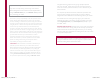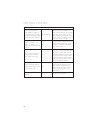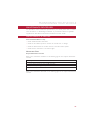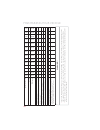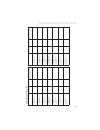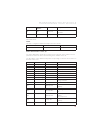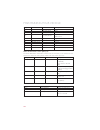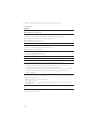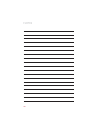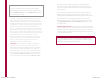- DL manuals
- Fiat
- Automobile
- 500e 2017
- User Manual
Fiat 500e 2017 User Manual
17BEV24-926-AA
FIAT
®
500e
Fourth Edition
User Guide
2 017 FIAT
®
500e USER GUIDE
©2017 FCA US LLC. All Rights Reserved.
FIAT is a registered trademark of FCA Group Marketing
S.p.A., used under license by FCA US LLC.
Whether it’s providing information about specific product
features, taking a tour through your vehicle’s heritage, knowing
what steps to take following an accident, or scheduling your
next appointment, we know you’ll find the app an important
extension of your FIAT
®
vehicle. Simply download the app,
select your make and model and enjoy the ride.
To get this app, go directly to the App Store or Google Play
and enter the search keyword “MY FIAT” (U.S. market only).
fiatusa.com/en/owners provides special offers
tailored to your needs, customized vehicle galleries,
personalized service records and more. To get this
information, just create an account and check back often.
Download a FREE electronic copy
of the Owner’s Manual or Warranty Booklet by visiting:
mopar.com/fiat or
fiatusa.com/en/owners/manuals (U.S.);
owners.mopar.ca/en (Canada).
2695256_17d_500e_UG_121616.indd 1
12/16/16 3:46 PM
Summary of 500e 2017
Page 1
17bev24-926-aa fiat ® 500e fourth edition user guide 2 017 fiat ® 500e user guide ©2017 fca us llc. All rights reserved. Fiat is a registered trademark of fca group marketing s.P.A., used under license by fca us llc. Whether it’s providing information about specific product features, taking a tour t...
Page 2
The driver’s primary responsibility is the safe operation of the vehicle. Driving while distracted can result in loss of vehicle control, resulting in a collision and personal injury. Fca us llc strongly recommends that the driver use extreme caution when using any device or feature that may take th...
Page 3
Introduction/welcome welcome from fiat . . . . . . . . . . . . . . .2 important vehicle information . . . . . .4 controls at a glance driver cockpit . . . . . . . . . . . . . . . . . .6 instrument cluster . . . . . . . . . . . . . .8 getting started electric vehicle features . . . . . . . . . .10 el...
Page 4
Welcome from fiat congratulations on selecting your new fiat 500e. Be assured that your 500e represents an elegant marriage of technology and italian styling that is as good for the environment as is fun to drive! Your new 500e has characteristics to enhance the driver's control under some driving c...
Page 5
Warning! • pedals that cannot move freely can cause loss of vehicle control and increase the risk of serious personal injury. • always make sure that objects cannot fall into the driver foot well while the ve- hicle is moving. Objects can become trapped under the brake pedal and accelera- tor pedal ...
Page 6
Important vehicle information your 500e operates entirely on electricity stored in the high voltage battery. Unlike a conventional vehicle or hybrid there is no internal combustion engine. Battery electric vehicles have unique operating characteristics that you should become familiar with to ensure ...
Page 7
Disposal of the high voltage battery your vehicle’s high voltage battery is designed to last the life of your vehicle. See your authorized dealer for information on the disposal of the battery if it should require re- placement. General information the vehicle is also equipped with a battery managem...
Page 8
Driver cockpit 1. Turn signal/lights lever (behind steering wheel) pg. 65 2. Uconnect 5.0 voice recognition controls pg. 84 3. Instrument cluster pg. 8 4. Speed control pg. 69 5. Instrument cluster display controls pg. 100 6. Wiper/washer lever pg. 68 7. Audio system pg. 76 8. Glove compartment 9. D...
Page 9
10. Climate control pg. 73 11. Power windows pg. 22 12. Transmission gear selector buttons 13. Hazard lights button 14. Electronic stability control (esc) off pg. 109 15. Hood release pg. 123 16. Power mirror controls controls at a glance 7.
Page 10
Instrument cluster 1. Speedometer 2. Battery gauge 3. Messages and interface options 4. Range projection indicators (see page 105 for instrument cluster warning lights.) controls at a glance 8.
Page 11
5. Drive mode indicator 6. Driver behavior gauge 7. Driving range (see page 109 for instrument cluster indicator lights.) controls at a glance 9.
Page 12
Electric vehicle features auto park the auto park feature automatically places the vehicle into park if there is any indication that the driver may leave the vehicle while the drive mode indicator is in the d (drive), n (neutral) or r (reverse) modes. Auto park is enabled under the following conditi...
Page 13
Smartphone features with the “uconnect access” app, you can monitor the state of charge of the high voltage battery or initiate charging from your phone. You can also turn on your vehicle’s climate control system remotely. The app provides the following features: • monitor battery charge level • dis...
Page 14
2. Choose “settings” and scroll down and select “connectivity id”. After obtaining the connectivity id and vin number return to the vehicle registration website and perform the following: 1. After entering the vin, connectivity id and your email address, click “submit”. 2. You will now be asked to f...
Page 15
Electric system operation your vehicle is equipped with a 120 volt ac, sae j1172 level 1 electric vehicle supply equipment (evse) charging cordset. Please refer to the owner’s manual on www.Fiatusa.Com/en/owners/manuals for detailed instructions on charging your vehicle. Level 1 charging (120v — req...
Page 16
The following factors determine how long a battery recharge will take: • the battery’s current state of charge (percent depleted) • what level evse is being used (level 1 or level 2) • ambient temperatures • whether the vehicle is on during charging note: • charging times are estimates based on a co...
Page 17
If the self test is successful the ac led, the fault indicator led and the four charge level led's will turn solid green. The evse led's will be used to indicate the vehicle's connection status if no faults are found during the self test. Ac led fault indicator led charge level indicator led's • • •...
Page 18
Charging the high voltage battery 1. Put the vehicle in park. 2. Turn the ignition to the off position. 3. Remove the level 1 evse from its storage bin by lifting the rear cargo cover. 4. Uncoil the entire length of the evse (charge cord). 5. Plug the evse into a standard 120v ac outlet that is prop...
Page 19
Note: • the vehicle will initiate the charging cycle automatically when all the conditions are satisfied. • the vehicle battery gauge will show the pattern for charging. • do not use an extension cord with the evse. • to remove the evse push the button on the connector and pull firmly to remove it f...
Page 20
Number of indicator lights illuminated percent of battery charge 1 light 0 – 20% 2 lights 21 – 40% 3 lights 41 – 60% 4 lights 61 – 80% 5 lights 81 – 100% starting your 500e • before starting your vehicle, adjust your seat, adjust both inside and outside mirrors, and fasten your seat belts. Warning! ...
Page 21
• when the “ready” indicator is illuminated, your 500e is ready to be driven. • if the “ready” indicator fails to illumi- nate after you have followed the normal starting procedure, contact your autho- rized dealer. Note: you must press the brake pedal before shifting out of park. Key fob locking an...
Page 22
Opening the liftgate to open the liftgate, push the liftgate release handle located on the underside of the li- cense plate bar and pull the liftgate open with one fluid motion. Push the liftgate button located on the key fob. Warning! Never leave children alone in a vehicle, or with access to an un...
Page 23
Power door locks a power door lock switch is incorporated into the driver door handle. Push or pull the handle to lock or unlock the doors and liftgate. If the driver’s door handle is pushed, a red lock indicator will show on the driver’s door handle (indicating locked). When the door is closed, the...
Page 24
Power windows power window switches there are single window controls located on the shifter bezel, below the climate controls, which operate the driver and passenger door windows. The window controls will operate when the ignition switch is in the mar (acc/on/run) position. Warning! Never leave chil...
Page 25
Liftgate to unlock the liftgate, use the remote keyless entry key fob or activate the power door lock switches located on the front door handles. To open the liftgate, squeeze the liftgate release handle and pull the liftgate open with one fluid motion. Gas props support the liftgate in the open pos...
Page 26
2. If a child from 2 to 12 years old (not in a rear-facing child restraint) must ride in the front passenger seat, move the seat as far back as possible and use the proper child restraint (refer to “child restraints” in this section for further information). 3. Children that are not big enough to we...
Page 27
Enhanced seat belt use reminder system driver and passenger beltalert (if equipped) beltalert is a feature intended to remind the driver and outboard front seat passen- ger (if equipped with outboard front passenger seat beltalert) to buckle their seat belts. The belt alert feature is active wheneve...
Page 28
Beltalert can be activated or deactivated by your authorized dealer. Fca us llc does not recommend deactivating beltalert. Note: if beltalert has been deactivated and the driver or outboard front seat passenger (if equipped with outboard front passenger seat beltalert) is unbuckled the seat belt re-...
Page 29
Warning! • a lap belt worn too high can increase the risk of injury in a collision. The seat belt forces won’t be at the strong hip and pelvic bones, but across your abdomen. Al- ways wear the lap part of your seat belt as low as possible and keep it snug. • a twisted seat belt may not protect you p...
Page 30
Lap/shoulder belt operating instructions 1. Enter the vehicle and close the door. Sit back and adjust the seat. 2. The seat belt latch plate is above the back of the front seat, and next to your arm in the rear seat (for vehicles equipped with a rear seat). Grasp the latch plate and pull out the sea...
Page 31
4. Position the lap belt so that it is snug and lies low across your hips, below your abdo- men. To remove slack in the lap belt portion, pull up on the shoulder belt. To loosen the lap belt if it is too tight, tilt the latch plate and pull on the lap belt. A snug seat belt reduces the risk of slidi...
Page 32
Warning! • only use the seat belt extender if it is physically required in order to properly fit the original seat belt system. Do not use the seat belt extender if, when worn, the distance between the front edge of the seat belt extender buckle and the center of the occupant’s body is less than 6 i...
Page 33
Energy management feature this vehicle has a seat belt system with an energy management feature in the front seat- ing positions that may help further reduce the risk of injury in the event of a collision. The seat belt system has a retractor assembly that is designed to release webbing in a control...
Page 34
How to engage the automatic locking mode 1. Buckle the combination lap and shoulder belt. 2. Grasp the shoulder portion and pull downward until the entire seat belt is extracted. 3. Allow the seat belt to retract. As the seat belt retracts, you will hear a clicking sound. This indicates the seat bel...
Page 35
• supplemental knee air bags • front and side impact sensors • seat belt pretensioners • seat track position sensors • seat belt buckle switch air bag warning light the orc monitors the readiness of the electronic parts of the air bag system whenever the ignition switch is in the avv/start or mar/ac...
Page 36
Warning! Ignoring the air bag warning light in your instrument panel could mean you won’t have the air bag system to protect you in a collision. If the light does not come on as a bulb check when the ignition is first turned on, stays on after you start the vehicle, or if it comes on as you drive, h...
Page 37
Warning! • being too close to the steering wheel or instrument panel during front air bag deployment could cause serious injury, including death. Air bags need room to in- flate. Sit back, comfortably extending your arms to reach the steering wheel or instrument panel. • never place a rear-facing ch...
Page 38
Front air bag operation front air bags are designed to provide additional protection by supplementing the seat belts. Front air bags are not expected to reduce the risk of injury in rear, side, or rollover collisions. The front air bags will not deploy in all frontal collisions, including some that ...
Page 39
Supplemental side air bags your vehicle is equipped with two types of supplemental side air bags: 1. Supplemental seat-mounted side air bags (sabs): located in the outboard side of the front seats. The sabs are marked with a “srs airbag” or “airbag” label sewn into the outboard side of the seats. Th...
Page 40
2. Supplemental side air bag inflatable curtains (sabics): located above the side win- dows. The trim covering the sabics is labeled “srs airbag” or “airbag.” sabics may help reduce the risk of head and other injuries to front and rear seat outboard occupants in cer- tain side impacts, in addition t...
Page 41
The side air bags will not deploy in all side collisions, including some collisions at certain angles, or some side collisions that do not impact the area of the passenger compart- ment. The side air bags may deploy during angled or offset frontal collisions where the front air bags deploy. Side air...
Page 42
The occupant restraint controller (orc) monitors the internal circuits and intercon- necting wiring associated with electrical air bag system components listed below: air bag system components • occupant restraint controller (orc) • air bag warning light • steering wheel and column • instrument pane...
Page 43
Do not drive your vehicle after the air bags have deployed. If you are involved in another collision, the air bags will not be in place to protect you. Warning! Deployed air bags and seat belt pretensioners cannot protect you in another collision. Have the air bags, seat belt pretensioners, and the ...
Page 44
Maintaining your air bag system warning! • modifications to any part of the air bag system could cause it to fail when you need it. You could be injured if the air bag system is not there to protect you. Do not modify the components or wiring, including adding any kind of badges or stick- ers to the...
Page 45
To read data recorded by an edr, special equipment is required, and access to the ve- hicle or the edr is needed. In addition to the vehicle manufacturer, other parties, such as law enforcement, that have the special equipment, can read the information if they have access to the vehicle or the edr. ...
Page 46
Summary of recommendations for restraining children in vehicles child size, height, weight or age recommended type of child restraint infants and toddlers children who are two years old or younger and who have not reached the height or weight limits of their child restraint either an infant carrier ...
Page 47
Older children and child restraints children who are two years old or who have outgrown their rear-facing convertible child seat can ride forward-facing in the vehicle. Forward-facing child seats and convertible child seats used in the forward-facing direction are for children who are over two years...
Page 48
If the answer to any of these questions was “no,” then the child still needs to use a booster seat in this vehicle. If the child is using the lap/shoulder belt, check seat belt fit periodically and make sure the seat belt buckle is latched. A child’s squirming or slouching can move the belt out of p...
Page 49
Lower anchors and tethers for children (latch) restraint system your vehicle is equipped with the child re- straint anchorage system called latch, which stands for lower anchors and teth- ers for children. The latch system has three vehicle anchor points for installing latch-equipped child seats. Th...
Page 50
Frequently asked questions about installing child restraints with latch what is the weight limit (child’s weight + weight of the child restraint) for using the latch anchorage system to attach the child restraint? 65 lbs (29.5 kg) use the latch anchorage system until the combined weight of the child...
Page 51
Locating the latch anchorages the lower anchorages are round bars that are found at the rear of the seat cushion where it meets the seatback, below the anchorage symbols on the seatback. They are just visible when you lean into the rear seat to install the child restraint. You will easily feel them ...
Page 52
Center seat latch warning! This vehicle does not have a center seating position. Do not use the center lower latch anchorages to install a child seat in the center of the back seat. Always follow the directions of the child restraint manufacturer when installing your child restraint. Not all child r...
Page 53
With the child restraint installation, instead of buckling it behind the child restraint, route the seat belt through the child restraint belt path and then buckle it. Do not lock the seat belt. Remind all children in the vehicle that the seat belts are not toys and that they should not play with th...
Page 54
Lap/shoulder belt systems for installing child restraints in this vehicle frequently asked questions about installing child restraints with seat belts what is the weight limit (child’s weight + weight of the child restraint) for using the tether anchor with the seat belt to attach a forward facing c...
Page 55
Installing a child restraint with a switchable automatic locking retractor (alr) child restraint systems are designed to be secured in vehicle seats by lap belts or the lap belt portion of a lap/shoulder belt. Warning! • improper installation or failure to properly secure a child restraint can lead ...
Page 56
Installing child restraints using the top tether anchorage warning! Do not attach a tether strap for a rear-facing car seat to any location in front of the car seat, including the seat frame or a tether anchorage. Only attach the tether strap of a rear-facing car seat to the tether anchorage that is...
Page 57
4. Remove slack in the tether strap according to the child restraint manufacturer’s instructions. Warning! • an incorrectly anchored tether strap could lead to increased head motion and possible injury to the child. Use only the anchorage position directly behind the child seat to secure a child res...
Page 58
To raise the head restraint, pull upward on the head restraint. To lower the head re- straint, push the adjustment button, located at the base of the head restraint, and push downward on the head restraint. The reactive head restraints will automati- cally return to their normal position follow- ing...
Page 59
Rear head restraints to raise the head restraint, pull upward on the head restraint. To lower the head re- straint, push the adjustment button, located at the base of the head restraint, and push downward on the head restraint. Refer to “occupant restraints” in “things to know be- fore starting your...
Page 60
Seats seats are a part of the occupant restraint system of the vehicle. Warning! • it is dangerous to ride in a cargo area, inside or outside of a vehicle. In a collision, people riding in these areas are more likely to be seriously injured or killed. • do not allow people to ride in any area of you...
Page 61
Recline adjustment the recline adjustment lever is located on the inboard side of the seat. To recline the seatback, lift up the recline lever, lean back until the desired position has been reached, and release the lever. Warning! Do not ride with the seatback reclined so that the shoulder belt is n...
Page 62
Ez entry feature the driver and front passenger seats have an ez entry feature for rear seat passengers. Pull forward on the release lever, located on the outboard side of the seatback, dump the seatback forward, then slide the seat forward to allow access in and out of the rear seat. Lift the seatb...
Page 63
Heated seats on some models, the front driver and passenger seats may be equipped with heaters in both the seat cushions and seatbacks. The controls for the front heated seats are located on the center instrument panel area. Push the switch once to turn on the heated seats. Push the switch a second ...
Page 64
Rear seats folding rear seatback to fold each rear seatback, push down on the button located on the upper outboard side of the seat and fold the seatback flat. Note: be sure that the front seats are fully up- right and positioned forward. This will allow the rear seatback to fold down easily. Rear f...
Page 65
Tilt steering column this feature allows you to tilt the steering column upward or downward. The tilt con- trol lever is located on the left-side of the steering column, below the turn signal con- trols. Push down on the lever to unlock the col- umn. With one hand firmly on the steering wheel, move ...
Page 66
Extending your driving range per charge • a little knowledge will go a long way to extend your driving range on the 500e. First and foremost understand that the drive system and cabin temperature management features use the most energy from the high voltage battery. Reducing energy draw from these f...
Page 67
Lights multifunction lever the multifunction lever, located on the left side of the steering wheel, controls the opera- tion of the headlights, headlight beam selection, passing light and turn signals. Note: the headlights can only be turned on with the ignition in the on/run position. Headlights ro...
Page 68
Turn signals push the multifunction lever upward to signal a right turn or downward to signal a left turn. The corresponding indicator in the instrument cluster display will blink to indicate the operation of the turn signal. Note: the indicators will automatically turn off when the turn has been co...
Page 69
Interior light timing (center position) there are four different modes of operation that can be activated in this position: • when one door is opened, a three minute timer is activated. • when the key is removed from the ignition (within two minutes of the ignition being turned off), a 10 second tim...
Page 70
Wiper/washer lever front wipers intermittent, low and high operation move the lever downward to the first de- tent for intermittent wiper operation, the second detent for low wiper operation and to the third detent for high wiper opera- tion. Mist move the lever upward and release when a single wipe...
Page 71
Speed control when engaged, the speed control takes over accelerator operations at speeds greater than 25 mph (40 km/h). The speed control buttons are located on the right side of the steering wheel. Note: in order to ensure proper operation, the speed control system has been designed to shut down i...
Page 72
To set a desired speed turn the speed control on. When the vehicle has reached the desired speed, push the set (-) button and release. Release the accelerator and the vehicle will operate at the selected speed. Note: the vehicle should be traveling at a steady speed and on level ground before pushin...
Page 73
Metric speed (km/h) • pushing the res (+) button once will result in a 1 km/h increase in set speed. Each subsequent tap of the button results in an increase of 1 km/h. • if the button is continually pushed, the set speed will continue to increase until the button is released, then the new set speed...
Page 74
Using speed control on hills note: the speed control system maintains speed up and down hills. A slight speed change on moderate hills is normal. On steep hills, a greater speed loss or gain may occur so it may be preferable to drive without speed control. Warning! Speed control can be dangerous whe...
Page 75
Automatic temperature controls (atc) automatic operation 1. Push the auto button. 2. Select the desired temperature by pushing the temperature control buttons. Note: the system will maintain the set temperature automatically. Air recirculation • use recirculation for maximum a/c operation. • for win...
Page 76
Heated mirrors the mirrors are heated to melt frost or ice. This feature is activated when you turn on the rear window defroster, which is located in the center of the instrument panel, below the radio. Rear park assist if an object is detected behind the rear bumper while the vehicle is in reverse,...
Page 77
To open push and hold the power sunroof switch rearward for approximately one second and the sunroof will stop at the vented position. Push the switch a second time and hold for ap- proximately one second and release, the sunroof will open fully, then stop automatically. This is called “express open...
Page 78
Your vehicle's sound system 1. Mute button 2. Phone pick up button pg. 91 3. Phone hang up button pg. 91 4. Voice command button pg. 85 5. Steering wheel audio controls (left) pg. 100 6. Steering wheel audio controls (right) pg. 100 7. System on/off button — volume knob 8. Audio mute button electron...
Page 79
9. Uconnect 5.0 radio pg. 79 10. Settings button 11. Tune/scroll knob — browse/enter button 12. More button 13. Power outlet pg. 103 14. Audio jack pg. 83 15. Usb port pg. 83 electronics 77.
Page 80
Cybersecurity your vehicle may be a connected vehicle and may be equipped with both wired and wireless networks. These networks allow your vehicle to send and receive information. This information allows systems and features in your vehicle to function properly. Your vehicle may be equipped with cer...
Page 81
Uconnect 5.0 note: do not attach any object to the touchscreen, doing so can result in damage to the touchscreen. Uconnect 5.0 comes equipped with: • 5.0” full color touchscreen display • bluetooth connectivity/bluetooth streaming audio clock setting to start the clock setting procedure: 1. Push the...
Page 82
3. Press the “up” or “down” arrows to adjust the hours or minutes, then select the “am” or “pm” button on the touchscreen. You can also select 12hr or 24hr format by pressing the desired button on the touchscreen. 4. Once the time is set, press the “done” button on the touchscreen to exit the time s...
Page 83
Radio operation store radio presets manually the radio stores up to 12 presets in each of the radio modes. There are four visible presets at the top of the radio screen. Pressing the “all” button on the touchscreen on the radio home screen will display all of the preset stations for that mode. To st...
Page 84
Siriusxm premier over 160 channels get every channel available on your satellite radio, and enjoy all you want, all in one place. Hear commercial-free music plus sports, news, talk and entertainment. Get all the pre- mium programming, including howard stern, every nfl game, oprah radio, every mlb an...
Page 85
Pre-defined voice text reply responses i’ll call you later. I need directions. See you in 30, 40, 45, 60>* minutes. I’m on my way. Can’t talk right now. I’m lost. Thanks. *use only the numbers listed or the system will not transpose the message. Note: voice texting reply and voice texting features r...
Page 86
Uconnect 5.0 voice recognition quick tips introducing uconnect start using uconnect voice recognition with these helpful quick tips. It provides the key voice commands and tips you need to know to control your uconnect 5.0 system. Key features: • five-inch color touchscreen display with am/fm/usb/bl...
Page 87
Get started 1. Visit uconnectphone.Com to check mobile device and feature compatibility and to find phone pairing instructions. 2. Reduce background noise. Wind and passenger conversations are examples of noise that may impact recognition. 3. Speak clearly at a normal pace and volume while facing st...
Page 88
Basic voice commands the basic voice commands below can be given at any point while using your uconnect system. Push the vr button . After the beep, say: • cancel to stop a current voice session • help to hear a list of suggested voice commands • repeat to listen to the system prompts again notice t...
Page 89
Radio use your voice to quickly get to the am, fm or siriusxm satellite radio stations you would like to hear. (subscription or included siriusxm satellite radio trial required.) push the vr button . After the beep, say: • tune to ninety-five-point-five fm • tune to satellite channel hits 1 tip at a...
Page 90
Media push the vr button . After the beep, say one of the following commands and follow the prompts to switch your media source or choose an artist. • change source to bluetooth • change source to ipod • change source to usb • play artist beethoven; play album greatest hits; play song moonlight sona...
Page 91
Phone making and answering hands-free phone calls is easy with uconnect. When the phone- book button is illuminated on your touchscreen, your system is ready. U.S./canadian residents can visit • uconnectphone.Com to check mobile device and feature compatibility and to find phone pairing instructions...
Page 92
Additional information © 2016 fca us llc. All rights reserved. Mopar, mopar owner connect and uconnect are registered trademarks of fca us llc. Android is a trademark of google inc. Siriusxm and all related marks and logos are trademarks of siriusxm radio inc. Yelp, yelp logo, yelp burst and related...
Page 93
Uconnect phone uconnect phone (bluetooth hands free calling) the uconnect phone feature enables you to place and receive hands-free mobile phone calls. Drivers can also place mobile phone calls using their voice or by using the buttons on the touchscreen (see voice command section). The hands-free c...
Page 94
Refer to the “uconnect 5.0 voice recognition quick tips” in “understanding your instru- ment panel” in the owner's manual on www.Fiatusa.Com/en/owners/manuals for further details. Note: • the uconnect phone requires a mobile phone equipped with the bluetooth hands- free profile, version 1.0 or highe...
Page 95
Pair your iphone: to search for available devices on your bluetooth enabled iphone: 1. Press the settings button. 2. Select bluetooth. • ensure the bluetooth feature is en- abled. Once enabled, the mobile phone will begin to search for bluetooth connections. 3. When your mobile phone finds the uconn...
Page 96
Pair your android device: to search for available devices on your bluetooth enabled android device: 1. Push the menu button. 2. Select settings. 3. Select connections. 4. Turn bluetooth setting to “on.” • ensure the bluetooth feature is en- abled. Once enabled, the mobile phone will begin to search ...
Page 97
Select the android mobile phone's priority level when the pairing process has successfully completed, the system will prompt you to choose whether or not this is your favorite mobile phone. Selecting “yes” will make this mobile phone the highest priority. This mobile phone will take precedence over ...
Page 98
Voice command tips • speaking complete names (i.E. Call john doe vs. Call john) will result in greater system accuracy. • you can “link” commands together for faster results. Say “call john doe, mobile,” for example. • if you are listening to available voice command options, you do not have to liste...
Page 99
4. Turn “show notifications” to on. Android devices 1. Push the menu button on the mobile phone. 2. Select settings. 3. Select connections. 4. Turn “show notifications” to on. • a pop up will appear asking you to accept a request for permission to connect to your messages. Select “don’t ask again” a...
Page 100
Voice text reply (not compatible with iphone) note: voice texting reply and voice texting features require a compatible mobile device enabled with bluetooth message access profile (map). Iphone, and some other smartphones, may not entirely support bluetooth map. Visit uconnectphone.Com for the lates...
Page 101
Helpful tips and common questions to improve bluetooth performance with your uconnect system mobile phone won’t reconnect to system after pairing: • set mobile phone to auto-connect or trusted device in mobile phone bluetooth set- tings (blackberry devices). • perform a factory reset on your mobile ...
Page 102
Steering wheel audio controls the steering wheel audio controls are located on the rear surface of the steering wheel. Right switch • push the switch up or down to increase or decrease the volume. • push the button in the center to change modes am/fm/usb/sat. Left switch • push the switch up or down...
Page 103
Programmable features instrument cluster display • push the menu button to enter the menu mode. • push the up or down arrow button to scroll through the menu settings. • once the menu setting is shown in the instrument cluster display push the menu but- ton to access the setting and use the up or do...
Page 104
Uconnect customer programmable features the uconnect system allows you to access customer programmable feature settings. To change a setting: 1. Push the settings button located on the right side of the display. 2. Select a programmable feature you would like to adjust. 3. Make your selection highli...
Page 105
Start of trip procedure • with the ignition key on, push and hold the trip button for over one second to reset trip a or trip b. Exit trip • the trip function is over when all the values have been displayed or by pushing the trip button until exit. • menu button does not exit the trip. Power outlet ...
Page 106
Trailer towing trailer towing with this vehicle is not recommended. Recreational towing (behind motorhome, etc.) towing this vehicle behind another vehicle towing condition wheels off the ground single-speed transmission flat tow none not allowed dolly tow front ok rear not allowed on trailer all ok...
Page 107
Roadside assistance • if your fiat 500e requires jump start assistance, tire service, lockout service or towing due to a defect covered under the basic limited warranty, dial toll-free 1-888-242-6342. See your warranty booklet for further details. • provide your name, vehicle identification number a...
Page 108
It is recommended that you do not continue driving if the charging system light is on. Have the vehicle serviced immediately. — anti-lock brake (abs) light this light monitors the anti-lock brake system (abs). If the light is not on during startup, stays on, or turns on while driving we recommend yo...
Page 109
Anti-lock brake system (abs)/electronic stability control (esc) system. In this case, the light will remain on until the condition has been corrected. If the problem is related to the brake booster, the abs pump will run when applying the brake, and a brake pedal pulsation may be felt during each st...
Page 110
Proper pressure. Driving on a significantly under-inflated tire causes the tire to overheat and can lead to tire failure. Under-inflation also increases high voltage battery consump- tion and tire tread life, and may affect the vehicle’s handling and stopping ability. If the light starts flashing in...
Page 111
— electronic stability control (esc) activation / malfunction indicator light the “esc activation/malfunction indicator light” in the instrument cluster will come on for four seconds when the ignition switch is turned to the on/run position. If the “esc activation/malfunction indicator light” comes ...
Page 112
Tire service kit small punctures up to 1/4 inch (6 mm) in the tire tread can be sealed with tire service kit. Foreign objects (e.G., screws or nails) should not be removed from the tire. Tire ser- vice kit can be used in outside temperatures down to approximately -4°f (-20°c). This kit will provide ...
Page 113
Tire service kit components and operation using the mode select knob and hoses your tire service kit is equipped with the following symbols to indicate the air or sealant mode. • selecting air mode push in the mode select knob (5) and turn to this position for air pump operation only. Use the black ...
Page 114
• you can use the tire service kit air pump to inflate bicycle tires. The kit also comes with two needles, located in the accessory storage compartment (on the bottom of the air pump) for inflating sport balls, rafts, or similar inflatable items. However, use only the air pump hose (7) and make sure...
Page 115
Valve stem and keep the tire service kit flat on the ground. This will provide the best positioning of the kit when injecting the sealant into the deflated tire and running the air pump. Move the vehicle as necessary to place the valve stem in this position be- fore proceeding. 3. Place the transmis...
Page 116
3. The sealant bottle (1) may be empty due to previous use. Call for assistance. Note: if the mode select knob (5) is on air mode and the pump is operating, air will dispense from the air pump hose (7) only, not the sealant hose (6). If the sealant (white fluid) does flow through the sealant hose (6...
Page 117
(d) drive vehicle: immediately after injecting sealant and inflating the tire, drive the vehicle 5 miles (8 km) or 10 minutes to ensure distribution of the tire service kit sealant within the tire. Do not exceed 55 mph (90 km/h). Warning! Tire service kit is not a permanent flat tire repair. Have th...
Page 118
6. Replace the sealant bottle (1) and sealant hose (6) assembly at your authorized dealer as soon as possible. Refer to (f) “sealant bottle and hose replacement”. Note: when having the tire serviced, advise the authorized dealer or service center that the tire has been sealed using the tire service ...
Page 119
Caution! Do not use a portable battery booster pack or any other booster source with a sys- tem voltage greater than 12 volts or damage to the battery, power electronics or elec- trical system may occur. Preparations for jump-start the battery in your vehicle is located in the underhood compartment ...
Page 120
4. If using another vehicle to jump-start the battery, park the vehicle within the jumper cables reach, set the parking brake and make sure the ignition is off. Warning! Do not allow vehicles to touch each other as this could establish a ground connection and personal injury could result. Jump-start...
Page 121
5. Start the engine in the vehicle that has the booster battery, let the engine idle a few minutes, and then turn the key to run position on the vehicle with the discharged battery. 6. Once the vehicle is started, remove the jumper cables in the reverse sequence: disconnecting the jumper cables 1. D...
Page 122
4. Using a t25 driver bit, rotate the manual park release shaft (located just behind the rubber plug) clockwise, at least 20 turns, to release the park mechanism. The vehicle is now out of park and can be moved. 5. Reinstall the rubber plug. 6. Release the parking brake only when a driver is in the ...
Page 123
Freeing a stuck vehicle if your vehicle becomes stuck in mud, sand or snow, it can often be moved using a rock- ing motion. Turn the steering wheel right and left to clear the area around the front wheels. Then, shift back and forth between drive and reverse while gently pressing the accelerator. Us...
Page 124
Enhanced accident response system (ears) this vehicle is equipped with an enhanced accident response system. Please refer to “occupant restraint systems” in “getting started” for further information on the enhanced accident response system (ears) function. Event data recorder (edr) this vehicle is e...
Page 125
Opening the hood 1. Pull the release lever located below the instrument panel and in front of the driver’s door. 2. Raise the hood and locate the safety latch in the middle of the hood open- ing. 3. Move the safety latch while lifting the hood at the same time. 4. Insert the support rod that clips t...
Page 126
Engine compartment — electric 1. Battery thermal management reservoir 2. Power electronics reservoir 3. Brake fluid reservoir maintaining your vehicle 124.
Page 127
4. Power distribution center #1 5. 12 volt battery and power distribution center #2 6. Washer fluid reservoir maintaining your vehicle 125.
Page 128
Fluid capacities systems u.S. Metric power electronics cooling system 3.6 quarts 3.5 liters battery thermal management cooling system 7.0 quarts 6.7 liters single-speed transmission 0.8 quart 750 ml fluids, lubes, and genuine parts component fluid, lubricant, or genuine part coolant mopar antifreeze...
Page 129
Maintenance procedures for information on the maintenance procedures for your vehicle, please refer to “mainte- nance procedures” in “maintaining your vehicle” in your owner’s manual or applicable supplement at www.Fiatusa.Com/en/owners/manuals for further details. Maintenance schedule once a month ...
Page 130
Mileage or time passed (whiche ver comes first) 20,000 30,000 40,000 50,000 60,000 70,000 80,000 90,000 100,000 110,000 120,000 130,000 140,000 150,000 or y ears: 2 3 4 5 6 7 8 9 10 11 12 13 14 15 or kilomet ers: 32,000 48,000 64,000 80,000 96,000 112,000 128,000 144,000 160,000 176,000 192,000 208,...
Page 131
Maintenance record odomet er da te signa tur e ,aut horiz ed ser vice cent er 20,000 miles (32,000 km) or 2 years 30,000 miles (48,000 km) or 3 years 40,000 miles (64,000 km) or 4 years 50,000 miles (80,000 km) or 5 years 60,000 miles (96,000 km) or 6 years 70,000 miles (112,000 km) or 7 years 80,00...
Page 132
Fuses warning! • when replacing a blown fuse, always use an appropriate replacement fuse with the same amp rating as the original fuse. Never replace a fuse with another fuse of higher amp rating. Never replace a blown fuse with metal wires or any other material. Failure to use proper fuses may resu...
Page 133
Cavity vehicle fuse number mini fuse description 13 f31 5 amp tan ignition, climate control, rdu and evcu 14 f47 20 amp yellow driver power window the fuse for the heated mirrors is located behind an access panel on the front of the instrument panel. Note: this fuse is a single fuse attached directl...
Page 134
Cavity maxi fuse mini fuse description f20 – 15 amp blue heated seats – if equipped f21 – 20 amp yellow radio f23 – 25 amp clear anti-lock brake valves f24 – 7.5 amp brown eps yaw sensor f30 – 15 amp blue fog lamps f81 30 amp green – electronic shifter (esm) f82 30 amp green – sunroof f84 – 25 amp c...
Page 135
Tire safety information tire markings note: • p (passenger) — metric tire sizing is based on u.S. Design standards. P-metric tires have the letter “p” molded into the sidewall preceding the size designation. Example: p215/65r15 95h. • european — metric tire sizing is based on european design standar...
Page 136
Tire sizing chart example: example size designation: p215/65r15xl 95h, 215/65r15 96h, lt235/85r16c, t145/ 80d18 103m, 31x10.5 r15 lt p = passenger car tire size based on u.S. Design standards, or "....Blank...." = passenger car tire based on european design standards, or lt = light truck tire based ...
Page 137
Tire identification number (tin) the tin may be found on one or both sides of the tire; however, the date code may only be on one side. Tires with white sidewalls will have the full tin, including the date code, located on the white sidewall side of the tire. Look for the tin on the outboard side of...
Page 138
Tire loading and tire pressure tire and loading information placard location note: the proper cold tire inflation pressure is listed on the driver’s side b-pillar or the rear edge of the driver's side door. Check the inflation pressure of each tire, including the spare tire (if equipped), at least m...
Page 139
Warning! • overloading of your tires is dangerous. Overloading can cause tire failure, affect vehicle handling, and increase your stopping distance. Use tires of the recom- mended load capacity for your vehicle. Never overload them. • improperly inflated tires are dangerous and can cause collisions....
Page 140
To determine the maximum loading conditions of your vehicle, locate the statement “the combined weight of occupants and cargo should never exceed xxx kg or xxx lbs” on the tire and loading information placard. The combined weight of occupants, cargo/ luggage and trailer tongue weight (if applicable)...
Page 141
Metric example for load limit for example, if “xxx” amount equals 635 kg, and there will be five 68 kg passengers in your vehicle, the amount of available cargo and luggage load capacity is 295 kg (635-340 (5x68) = 295 kg) as shown in step 4. Note: • if your vehicle will be towing a trailer, load fr...
Page 142
Tires — general information tire pressure proper tire inflation pressure is essential to the safe and satisfactory operation of your vehicle. Four primary areas are affected by improper tire pressure: • safety and vehicle stability • energy consumption • tread wear • ride comfort safety warning! • i...
Page 143
Tread wear improper cold tire inflation pressures can cause abnormal wear patterns and reduced tread life, resulting in the need for earlier tire replacement. Ride comfort and vehicle stability proper tire inflation contributes to a comfortable ride. Over-inflation produces a jarring and uncomfortab...
Page 144
Tire pressures for high speed operation the manufacturer advocates driving at safe speeds and within posted speed limits. Where speed limits or conditions are such that the vehicle can be driven at high speeds, main- taining correct tire inflation pressure is very important. Increased tire pressure ...
Page 145
Tire types all season tires — if equipped all season tires provide traction for all seasons (spring, summer, fall and winter). Traction levels may vary between different all season tires. All season tires can be identified by the m+s, m&s, m/s or ms designation on the tire sidewall. Use all season t...
Page 146
Run flat tires — if equipped run flat tires allow you the capability to drive 50 miles (80 km) at 50 mph (80 km/h) after a rapid loss of inflation pressure. This rapid loss of inflation is referred to as the run flat mode. A run flat mode occurs when the tire inflation pressure is of/or below 14 psi...
Page 147
Do not install a wheel cover or attempt to mount a conventional tire on the compact spare wheel, since the wheel is designed specifically for the compact spare tire. Do not install more than one compact spare tire and wheel on the vehicle at any given time. Warning! Compact and collapsible spares ar...
Page 148
Tire spinning when stuck in mud, sand, snow, or ice conditions, do not spin your vehicle's wheels above 30 mph (48 km/h) or for longer than 30 seconds continuously without stopping. Refer to “freeing a stuck vehicle” in “what to do in emergencies” for further information. Warning! Fast spinning tire...
Page 149
Warning! Tires and the spare tire should be replaced after six years, regardless of the remaining tread. Failure to follow this warning can result in sudden tire failure. You could lose con- trol and have a collision resulting in serious injury or death. Keep dismounted tires in a cool, dry place wi...
Page 150
Caution! Replacing original tires with tires of a different size may result in false speedometer and odometer readings. Wheel and wheel trim care all wheels and wheel trim, especially aluminum and chrome plated wheels, should be cleaned regularly using mild (neutral ph) soap and water to maintain th...
Page 151
When cleaning extremely dirty wheels including excessive brake dust, care must be taken in the selection of tire and wheel cleaning chemicals and equipment to prevent damage to the wheels. Mopar wheel treatment, mopar chrome cleaner, or their equivalent is recommended or select a non-abrasive, non-a...
Page 152
Department of transportation uniform tire quality grades the following tire grading categories were established by the national high- way traffic safety administration. The specific grade rating assigned by the tire's manufacturer in each category is shown on the sidewall of the tires on your vehicl...
Page 153
All passenger vehicle tires must meet under the federal motor vehicle safety standard no. 109. Grades b and a represent higher levels of performance on the laboratory test wheel, than the minimum required by law. Warning! The temperature grade for this tire is established for a tire that is properly...
Page 154
Replacement bulbs interior bulbs bulb number overhead lamp c5w courtesy lamp w5w rear cargo lamps w5w exterior bulbs bulb number front low and high beam headlamp hir2ll front parking/daytime running lamps w21/5w front fog lamps h11ll front side marker lamps w3w front turn signal lamps wy21w side dir...
Page 155
Fiat customer center p.O. Box 21–8004 auburn hills, mi 48321–8004 phone: 1-888-242-6342 assistance for the hearing impaired • to assist customers who have hearing difficulties, the manufacturer has installed special tdd (telecommunication devices for the deaf) equipment at its customer center. Any h...
Page 156
Authentic accessories by mopar • the following highlights just some of the many authentic fiat accessories by mopar featuring a fit, finish, and functionality specifically for your 500e. • in choosing authentic accessories you gain far more than expressive style, premium protection, or extreme enter...
Page 157
Frequently asked questions getting started • how do i charge my vehicle? Pg. 16 • how do i install my latch equipped child seat? Pg. 50 • how do i fold down my rear seat? Pg. 62 electronics • what sound system do i have? Pg. 79 • how do i set the presets on my radio? Pg. 81 • how do i connect my por...
Page 158
Adding washer fluid . . . . . . . . . . . .127 air bag. . . . . . . . . . . . . . . . . . . .34 advance front air bag . . . . . . . . .34 air bag operation . . . . . . . . . . . .36 driver knee air bag . . . . . . . . . . .36 enhanced accident response . . . . . .122 event data recorder (edr) . . . ...
Page 159
Door locks, automatic . . . . . . . . . . .21 electronics your vehicle's sound system . . . . . .76 emergency, in case of towing . . . . . . . . . . . . . . . . .120 engine . . . . . . . . . . . . . . . . . . .124 enhanced accident response feature . . .122 extending driving range . . . . . . . . . ...
Page 160
Power door locks . . . . . . . . . . . . . . .21 outlet (auxiliary electrical outlet) . .103 steering . . . . . . . . . . . . . . . .106 sunroof . . . . . . . . . . . . . . . . .74 windows . . . . . . . . . . . . . . . .22 pregnant women and seat belts . . . . . .30 pretensioners seat belts . . . . ...
Page 161
Spare tire . . . . . . . . . . . .144, 145 spinning . . . . . . . . . . . . . . . .146 tread wear indicators . . . . . . . . .146 tire safety information. . . . . . . . . . .133 tire service kit . .110, 111, 112, 113, 115, 116 towing . . . . . . . . . . . . . . . . . . .104 disabled vehicle . . . . ...
Page 162
Notes 160
Page 163
The driver’s primary responsibility is the safe operation of the vehicle. Driving while distracted can result in loss of vehicle control, resulting in a collision and personal injury. Fca us llc strongly recommends that the driver use extreme caution when using any device or feature that may take th...
Page 164
17bev24-926-aa fiat ® 500e fourth edition user guide 2 017 fiat ® 500e user guide ©2017 fca us llc. All rights reserved. Fiat is a registered trademark of fca group marketing s.P.A., used under license by fca us llc. Whether it’s providing information about specific product features, taking a tour t...