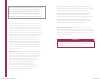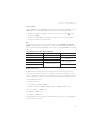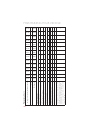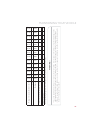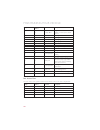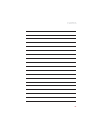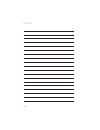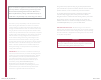- DL manuals
- Fiat
- Automobile
- 500L 2015
- User Manual
Fiat 500L 2015 User Manual
Summary of 500L 2015
Page 1
Download a free electronic copy of the owner’s manual or warranty booklet by visiting: www.Fiatusa.Com/en/owners/manuals (u.S.); www.Owners.Mopar.Ca/en (canada). 15bf-926-aa third edition user guide 2 01 5 user guide 1921622_15c_500l_ug_032415.Indd 1 3/24/15 4:32 pm.
Page 2
If you are the first registered retail owner of your vehicle, you may obtain a complimentary printed copy of the owner’s manual, navigation/uconnect ® manuals or warranty booklet by calling 1-888-242-6342 (u.S.) or 1-800-387-1143 (canada) or by contacting your dealer. The driver’s primary responsibi...
Page 3
Introduction/welcome welcome from fiat . . . . . . . . . . . . . . .2 controls at a glance driver cockpit . . . . . . . . . . . . . . . . . .4 instrument cluster . . . . . . . . . . . . . . .6 getting started key fob . . . . . . . . . . . . . . . . . . . . . . .8 vehicle security alarm . . . . . . ....
Page 4
Welcome from fiat congratulations on selecting your new fiat vehicle. Be assured that it represents preci- sion workmanship, distinctive styling, and high quality - all essentials that are traditional to our vehicles. Your new fiat vehicle has characteristics to enhance the driver's control under so...
Page 5
Vehicles sold in canada with respect to any vehicles sold in canada, the name fca us llc shall be deemed to be deleted and the name fca canada inc. Used in substitution (excluding legal lines). Warning! • pedals that cannot move freely can cause loss of vehicle control and increase the risk of serio...
Page 6
Driver cockpit 1. Power mirrors 2. Uconnect® phone (bluetooth® hands free calling) pg. 38 3. Turn signals/lights/high beam lever pg. 25 4. Instrument cluster pg. 6 5. Electronic vehicle information center (evic) display pg. 83 6. Speed control pg. 28 7. Wiper/washer lever (behind steering wheel) pg....
Page 7
11. Upper glove box 12. Dash storage 13. Lower glove box 14. Climate controls pg. 30 15. Power outlet pg. 88 16. Shift lever 17. Tilt telescoping steering column pg. 24 18. Power window locks 19. Power window switches controls at a glance 5.
Page 8
Instrument cluster 1. Speedometer 2. Fuel gauge 3. Fuel filler door location (see page 90 for instrument cluster warning lights.) controls at a glance 6.
Page 9
4. Engine temperature gauge 5. Tachometer 6. Electronic vehicle information center (evic) (see page 95 for instrument cluster indicator lights.) controls at a glance 7.
Page 10
Key fob locking and unlocking the doors and liftgate • push the lock button on the remote keyless entry (rke) transmitter once to lock all the doors and the liftgate. • push the unlock button on the remote keyless entry (rke) transmitter once to unlock the driver’s door only and twice within five se...
Page 11
Vehicle security alarm the vehicle security alarm monitors the vehicle doors for unauthorized entry and the keyless enter-n-go™ start/stop button for unauthorized operation. While the vehicle security alarm is armed, interior switches for door locks and decklid release are disabled. If something tri...
Page 12
• to unlock the front doors, pull the inside door handle to the first detent. If the rear doors are locked, you must pull the door handle once to unlock the door and pull the door handle a second time to open the door. Caution! An unlocked vehicle is an invitation to thieves. Always remove the key f...
Page 13
Seat belt systems lap/shoulder belts • all seating positions in your vehicle are equipped with lap/shoulder belts. • be sure everyone in your vehicle is in a seat and using a seat belt properly. • position the lap belt so that it is snug and lies low across your hips, below your abdo- men. To remove...
Page 14
Supplemental restraint system (srs) — air bags air bag system components your vehicle may be equipped with the following air bag system components: • occupant restraint controller (orc) • air bag warning light • steering wheel and column • instrument panel • knee impact bolsters • advanced front air...
Page 15
If the orc detects a malfunction in any part of the system, it turns on the air bag warning light, either momentarily or continuously. A single chime will sound to alert you if the light comes on again after initial startup. • the orc monitors the readiness of the electronic parts of the air bag sys...
Page 16
Supplemental side air bags • this vehicle is equipped with supplemental seat-mounted side air bags (sabs) located in the outboard side of the front seats. The sabs are marked with a srs airbag or airbag label sewn into the outboard side of the seats. • this vehicle is equipped with supplemental side...
Page 17
Child restraints children 12 years or younger should ride properly buckled up in a rear seat, if available. According to crash statistics, children are safer when properly restrained in the rear seats rather than in the front. Every state in the united states and all canadian provinces require that ...
Page 18
Locating tether anchorages in addition, there are tether strap anchors located behind each rear seatback, near the floor. Center seat latch do not install a child restraint in the center position using the latch system. Use the seat belt and tether anchor to install a child seat in the center seatin...
Page 19
Installing the child restraint using the vehicle seat belts the seat belts in the passenger seating positions are equipped with a switchable auto- matic locking retractor (alr) that is designed to keep the lap portion of the seat belt tight around the child restraint. Any seat belt system will loose...
Page 20
Tether anchorage installation 1. Route the tether strap to provide the most direct path for the strap between the anchor and the child seat. 2. If your vehicle is equipped with adjust- able rear head restraints, raise the head restraint, and where possible, route the tether strap under the head rest...
Page 21
Head restraints head restraints are designed to reduce the risk of injury by restricting head movement in the event of a rear-impact. Head restraints should be adjusted so that the top of the head restraint is located above the top of your ear. Warning! The head restraints for all occupants must be ...
Page 22
Warning! • a loose head restraint thrown forward in a collision or hard stop could cause seri- ous injury or death to occupants of the vehicle. Always securely stow removed head restraints in a location outside the occupant compartment. • all the head restraints must be reinstalled in the vehicle to...
Page 23
For proper routing of a child seat tether, refer to “occupant restraints” in “things to know before starting your vehicle” in your owner’s manual on the dvd for further details. Warning! All the head restraints must be reinstalled in the vehicle to properly protect the occupants. Follow the re-insta...
Page 24
Recliner • to recline the seat back, lift up the recline lever, located on the outboard side of the seat, lean back until the desired position has been reached, and release the lever. Seat height • the seat height can be raised or lowered by using a lever, located on the outboard side of the seat. P...
Page 25
Rear seats manual rear seat adjustment forward/rearward • lift up on the adjusting handle, located at the front of the seat near the floor, and re- lease at the desired position. Then, using body pressure, move forward and backward on the seat to be sure that the seat adjusters have latched. Recline...
Page 26
Heated seats front heated seats the controls for the front heated seats are located on the outboard side of the seat. • push the heated seat switch once to turn on the heated seat. • push the heated seat switch a second time to turn off the heated seat. Warning! • persons who are unable to feel pain...
Page 27
Engine break-in recommendations a long break-in period is not required for the engine and drivetrain (transmission and axle) in your vehicle. Drive moderately during the first 300 miles (500 km). After the initial 60 miles (100 km), speeds up to 50 or 55 mph (80 or 90 km/h) are desirable. While crui...
Page 28
High beams • pull the lever rearward to activate the high beams. • a high beam symbol will illuminate in the cluster to indicate the high beams are on. Note: for safe driving, turn off the high beams when oncoming traffic is present to prevent headlight glare and as a courtesy to other motorists. Fl...
Page 29
Wiper/washer lever front wipers intermittent, low and high operation • rotate the lever upward to the first detent for intermittent wiper operation, the second detent for low wiper opera- tion and to the third detent for high wiper operation. Mist • move the lever upward and release when a single wi...
Page 30
Electronic speed control the electronic speed control switches are located on the steering wheel. Cruise on/off • push the on/off button to activate the speed control. Cruise ready will appear on the instru- ment cluster to indicate the speed control is on. • push the on/off button a second time to ...
Page 31
To decrease speed when the electronic speed control is set, you can decrease speed by pushing the set - button. The drivers preferred units can be selected through the instrument panel settings if equipped. The speed decrement shown is dependant on the chosen speed unit of u.S. (mph) or metric (km/h...
Page 32
Manual climate controls air recirculation • use recirculation for maximum a/c operation. • for window defogging, turn the recirculation off. • recirculation is not allowed in defrost, floor, defrost/floor (mix) modes. Heated mirrors • the mirrors are heated to melt frost or ice. This feature is acti...
Page 33
Automatic temperature controls (atc) automatic operation • push the auto button. • select the desired temperature by rotating temperature control knobs. • the system will maintain the set temperature automatically. Air recirculation • use recirculation for maximum a/c operation. • for window defoggi...
Page 34
Rear park assist if an object is detected behind the rear bumper while the vehicle is in reverse, a visual warning will display in the instrument cluster and an audible tone will sound. The audible tone rate will change depending on the distance of the object, getting faster as the object gets close...
Page 35
Wind buffeting wind buffeting can be described as the perception of pressure on the ears or a helicopter-type sound in the ears. Your vehicle may exhibit wind buffeting with the windows down, or the sunroof (if equipped) in certain open or partially open positions. This is a normal occurrence and ca...
Page 36
Shifting the transmission • the transmission shift lever position (prnd) is displayed both on the shift lever and in the electronic vehicle information center (evic). • to drive, depress the brake pedal, press the button on the front of the shift lever and move the shift lever from park or neutral t...
Page 37
Message description reduce gear changes the transmission pump is overheating. In autostick mode, try to drive in one specific gear as much as pos- sible, avoiding frequent gear changes. In drive, the transmission will automatically modify its shift schedule to reduce the number of shifts. Transmissi...
Page 38
Note: a funnel is provided (located in the tool bag or cargo floor area in the rear cargo area) to open the flapper door to allow for emergency refueling with a gas can. Caution! To avoid fuel spillage and overfilling, do not “top off” the fuel tank after filling. Warning! • never have any smoking m...
Page 39
Electronic stability control (esc) this system enhances directional control and stability of the vehicle under various driving conditions. Esc uses sensors in the vehicle to determine the vehicle path intended by the driver and compares it to the actual path of the vehicle. When the actual path does...
Page 40
Your vehicle's sound system 1. Uconnect® phone button pg. 72 2. Uconnect® voice command button pg. 46 3. Steering wheel audio controls (right) pg. 82 4. Steering wheel audio controls (left) pg. 82 5. Phone hang up button 6. Volume knob — on/off button 7. Mute button electronics 38.
Page 41
8. Disc eject button 9. Uconnect® 5.0 radio pg. 41 10. Display on/off button 11. Back button 12. Browse/enter button — tune/scroll knob 13. Front power outlet pg. 88 electronics 39.
Page 42
Identifying your radio uconnect® 5.0/5.0n • 5.0” full color touchscreen display • single disc cd player • bluetooth® connectivity/bluetooth® streaming audio uconnect® 6.5n • 6.5” full color touchscreen display • nav button below the display • bluetooth® connectivity/bluetooth® streaming audio uconne...
Page 43
Uconnect® 5.0 note: do not attach any object to the touchscreen, doing so can result in damage to the touchscreen. Uconnect® 5.0 radio 1 — cd eject 2 — disc slot 3 — display on/off control 4 — back button 5 — browse/enter button — tune/scroll knob 6 — more button 7 — uconnect® phone button 8 — compa...
Page 44
Clock setting to start the clock setting procedure: 1. Push the + more button on the faceplate. Next press the “settings” button on the touchscreen and then press the “clock and date” button on the touchscreen. 2. Press the “set time” button on the touchscreen. 3. Press the “up” or “down” arrows to ...
Page 45
Radio operation store radio presets the radio stores up to 12 presets in each of the radio modes. Four presets are visible at the top of the radio screen. Pressing the “all” button on the touchscreen on the radio home screen will display all of the preset stations for that mode. • when you are recei...
Page 46
Siriusxm premier over 160 channels get every channel available on your satellite radio, and enjoy all you want, all in one place. Hear commercial-free music plus sports, news, talk and entertainment. Get all the pre- mium programming, including howard stern, every nfl game, oprah radio®, every mlb® ...
Page 47
Usb/audio jack (aux)/bluetooth® operation usb/ipod® the usb/aux jack is located in the center of the instrument panel, below the hvac controls. • usb/ipod® mode is entered by either inserting a usb jump drive or an ipod® cable into the usb port or by pushing the media button on the faceplate located...
Page 48
Uconnect® 5.0 voice recognition quick tips introducing uconnect® start using uconnect® voice recognition with these helpful quick tips. It provides the key voice commands and tips you need to know to control your uconnect® 5.0 system. Key features: • five-inch color touchscreen display with am/fm/us...
Page 49
Get started 1. Visit uconnectphone.Com to check mobile device and feature compatibility and to find phone pairing instructions. 2. Reduce background noise. Wind and passenger conversations are examples of noise that may impact recognition. 3. Speak clearly at a normal pace and volume while facing st...
Page 50
Basic voice commands the basic voice commands below can be given at any point while using your uconnect® system. Push the vr button . After the beep, say: • cancel to stop a current voice session • help to hear a list of suggested voice commands • repeat to listen to the system prompts again notice ...
Page 51
Radio use your voice to quickly get to the am, fm or siriusxm satellite radio stations you would like to hear. (subscription or included siriusxm satellite radio trial required.) push the vr button . After the beep, say: • tune to ninety-five-point-five fm • tune to satellite channel hits 1 tip at a...
Page 52
Media push the vr button . After the beep, say one of the following commands and follow the prompts to switch your media source or choose an artist. • change source to bluetooth® • change source to ipod® • change source to usb • play artist beethoven; play album greatest hits; play song moonlight so...
Page 53
Phone making and answering hands-free phone calls is easy with uconnect®. When the phonebook button is illuminated on your touchscreen, your system is ready. U.S./canadian residents can visit • uconnectphone.Com to check mobile device and feature compatibility and to find phone pairing instructions....
Page 54
Voice text reply uconnect® will announce incoming text messages. Push the phone button and say listen. (must have compatible mobile phone paired to uconnect® system.) 1. Once an incoming text message is read to you, push the phone button . After the beep, say: reply 2. Listen to the uconnect® prompt...
Page 55
Uconnect® 6.5n at a glance displaying the time • if the time is not currently displayed on the radio or player main page press the settings button. In the settings list, press the “clock” button on the touchscreen then press “on” or “off” for show time in status bar. Uconnect® 6.5 radio 1 — on/off d...
Page 56
Setting the time model 6.5n synchronizes time automatically via gps, so should not require any time adjustment. If you do need to set the time manually, follow the instructions below. • for model 6.5n, turn the unit on, then press the time display at the top of the screen. Press “yes.” • if the time...
Page 57
Radio • to access the radio mode, press the radio button below the screen. Selecting radio stations • press the desired radio band (am, fm or sxm) button. Seek up/seek down • press the “seek arrow” buttons on the touchscreen for less than two seconds to seek through radio stations. • press and hold ...
Page 58
Direct tune • tune directly to a radio station by pressing the “tune” button on the touchscreen on the screen, and entering the desired station number. Store radio presets • your radio can store 36 total preset stations, 12 presets per band (am, fm and sxm). They are shown at the top of your radio s...
Page 59
Siriusxm parental controls • you can skip or hide certain channels from view if you do not want access to them. Push the settings button on the faceplate, press the “siriusxm setup” button on the touchscreen, then select channel skip. Press the box, check-mark, next to the channel you want skipped. ...
Page 60
Replay option option description replay time displays the amount of time in the upper center of the screen by which your content lags the live channel. Live resumes playback of live content at any time while replaying re- wound content. • siriusxm services require subscriptions, sold separately afte...
Page 61
Usb port connect your ipod® or compatible device using a usb cable into the usb port. Usb memory sticks with audio files can also be used. Then, audio from the device can be played on the vehicles sound system while providing metadata (artist, track title, album, etc.) information on the radio displ...
Page 62
Bluetooth® streaming audio if equipped with uconnect® voice command, your bluetooth®-equipped ipod® devices, cell phones or other media players, may also be able to stream music to your vehicle's sound system. Your connected device must be bluetooth®-compatible, and paired with your system (see ucon...
Page 63
Uconnect® 6.5n navigation • press the nav button to access the navigation feature. Changing the navigation voice prompt volume 1. Press the “view map” button on the touchscreen from the nav main menu. 2. With the map displayed, press the “options” button on the touchscreen in the lower right area of...
Page 64
Finding points of interest • from the main navigation menu, press the “where to?” button on the touchscreen, then press the “points of interest” button on the touchscreen. • select a category and then a subcategory, if necessary. • select your destination and press the “yes” button on the touchscree...
Page 65
• your route is marked with a blue line on the map. If you depart from the original route, your route is recalculated. A speed limit icon could appear as you travel on major roadways. Adding a stop to add a stop you must be navigating a route: • press the “menu” button on the touchscreen to return t...
Page 66
Uconnect® 6.5a/6.5an voice recognition quick tips introducing uconnect® start using uconnect® voice recognition with these helpful quick tips. It provides the key voice commands and tips you need to know to control your uconnect® 6.5an system. Uconnect® 6.5an electronics 64.
Page 67
Get started 1. Visit uconnectphone.Com to check mobile device and feature compatibility and to find phone pairing instructions. 2. Reduce background noise. Wind and passenger conversations are examples of noise that may impact recognition. 3. Speak clearly at a normal pace and volume while facing st...
Page 68
Basic voice commands the basic voice commands below can be given at any point while using your uconnect® system. Push the vr button . After the beep, say: • cancel to stop a current voice session • help to hear a list of suggested voice commands • repeat to listen to the system prompts again notice ...
Page 69
Radio use your voice to quickly get to the am, fm or siriusxm satellite radio® stations you would like to hear. (subscription or included siriusxm satellite radio trial required.) push the vr button . After the beep, say: • tune to ninety-five-point-five fm • tune to satellite channel hits 1 tip at ...
Page 70
Media uconnect® offers connections via usb, bluetooth® and auxiliary ports (if equipped). Voice operation is only available for connected usb and ipod® devices. (cd player optional and not available on all vehicles.) push the vr button . After the beep, say one of the following commands and follow t...
Page 71
Navigation (6.5an) the uconnect® navigation feature helps you save time and become more productive when you know exactly how to get to where you want to go. 1. To enter a destination, push the vr button . After the beep, say: • navigate to 800 chrysler drive auburn hills, michigan. 2. Then follow th...
Page 72
Phone making and answering hands-free phone calls is easy with uconnect®. When the phonebook button is illuminated on your touchscreen, your system is ready. U.S./canadian residents can visit: • uconnectphone.Com to check mobile device and feature compatibility and to find phone pairing instructions...
Page 73
Voice text reply uconnect® will announce incoming text messages. Push the phone button and say listen. (must have compatible mobile phone paired to uconnect® system.) 1. Once an incoming text message is read to you, push the phone button . After the beep, say: reply 2. Listen to the uconnect® prompt...
Page 74
Uconnect® phone uconnect® phone (bluetooth® hands free calling) uconnect® 5.0 phone menu 1 — call/redial/hold 2 — mobile phone signal strength 3 — currently paired mobile phone 4 — mobile phone battery life 5 — mute microphone 6 — transfer to/from uconnect® system 7 — uconnect® phone settings menu 8...
Page 75
The uconnect® phone feature enables you to place and receive hands-free mobile phone calls. Drivers can also place mobile phone calls using their voice or by using the buttons on the touchscreen (see voice command section). Uconnect® 6.5 phone menu 1 — favorite contacts 2 — mobile phone battery life...
Page 76
The hands-free calling feature is made possible through bluetooth® technology — the global standard that enables different electronic devices to connect to each other wire- lessly. If the uconnect® phone button exists on your steering wheel, you then have the uconnect® phone features. Refer to the u...
Page 77
Start pairing procedure on the radio uconnect® 5.0: 1. Place the ignition in the acc or on position. 2. Press the “phone” button. 3. Select “settings.” 4. Select “paired phones.” 5. Select “add device.” • uconnect® phone will display an “in progress” screen while the system is connecting. Uconnect® ...
Page 78
Complete the iphone® pairing procedure: 1. When prompted on the mobile phone, accept the connection request from uconnect® phone. Note: some mobile phones will require you to enter the pin number. Select the iphone's priority level when the pairing process has successfully completed, the system will...
Page 79
Complete the android pairing procedure: 1. Confirm the passkey shown on the mo- bile phone matches the passkey shown on the uconnect® system then accept the bluetooth® pairing request. Note: some mobile phones require the pin to be entered manually, enter the pin number shown on the uconnect® screen...
Page 80
Transfer ongoing call between handset and vehicle • during an on-going call, press the “transfer” button on the phone main screen to transfer an on-going call between handset and vehicle. Phonebook the uconnect® system will automatically sync your phonebook from your paired phone, if this feature is...
Page 81
Incoming text messages after pairing your uconnect® system with a bluetooth® enabled mobile device with the message access profile (map), the uconnect® system can announce a new incoming text message and read it to you over the vehicle’s audio system. Note: only incoming text messages received durin...
Page 82
Android devices 1. Push the menu button on the mobile phone. 2. Select settings. 3. Select connections. 4. Turn “show notifications” to on. • a pop up will appear asking you to accept a request for permission to connect to your messages. Select “don’t ask again” and press ok. Note: all incoming text...
Page 83
Here’s how: 1. Push the uconnect® phone button and wait for the beep, then say “reply.” uconnect® will give the following prompt: “please say the message you would like to send.” 2. Wait for the beep and say one of the pre-defined messages. (if you are not sure, you can say “help”). Uconnect® will t...
Page 84
Mobile phonebook didn’t download: • check “do not ask again,” then accept the “phonebook download” request on your mobile phone. • up to 5,000 contact names with four numbers per contact will transfer to the uconnect® 6.5an system phonebook. • up to 2,000 contact names with six numbers per contact w...
Page 85
Electronic vehicle information center (evic) the electronic vehicle information center (evic) features a driver-interactive display that is located in the instrument cluster. The evic consists of the following: • system status • vehicle information warning message displays • personal settings (custo...
Page 86
Programmable features uconnect® customer programmable features the uconnect® system allows you to access customer programmable feature settings such as display, clock & date, safety/assistance, lights, doors & locks, audio, phone/bluetooth®, siriusxm setup and restore default settings through button...
Page 87
To erase the channels, place the ignition switch into the on/run position, then push and hold the two outside homelink® buttons (i and iii) for up to 20 seconds or until the red indicator flashes. Note: erasing all channels should only be performed when programming homelink® for the first time. Do n...
Page 88
Programming a non-rolling code note: for programming garage door openers manufactured before 1995. 1. Turn the ignition switch to the on/run position. 2. Place the hand-held transmitter 1 to 3 inches (3 to 8 cm) away from the homelink® button you wish to program while keeping the homelink® indicator...
Page 89
Power inverter — if equipped there is a 115 volt, 150 watt power inverter outlet located on the back of the center console. This outlet can power cellular phones, electronics and other low power devices requiring power up to 150 watts. • to turn on the power outlet, simply plug in the device. The ou...
Page 90
Power outlet a standard 12 volt (13 amp) power outlet, located in the floor console, is available for added convenience. This power outlet can power mobile phones, electronics and other low power devices. • the power outlet is located in front of the shift lever, between the two cup-holders. Note: •...
Page 91
Trailer towing • trailer towing with this vehicle is not recommended. Recreational towing (behind motorhome, etc.) towing this vehicle behind another vehicle towing condition wheels off the ground manual transmission euro twin clutch transmission automatic transmission (aisin f21-250 hd transmission...
Page 92
Roadside assistance • if your fiat 500l requires jump start assistance, out of gas/fuel delivery, tire service, lockout service or towing due to a defect covered under the basic limited warranty, dial toll-free 1-888-242-6342 or 1-800-363-4869 for canadian residents. See your warranty booklet for fu...
Page 93
– tire pressure monitoring system (tpms) light each tire, including the spare (if provided), should be checked monthly when cold and inflated to the inflation pressure recommended by the vehicle manufacturer on the vehicle placard or tire inflation pressure label. (if your vehicle has tires of a dif...
Page 94
Caution! The tpms has been optimized for the original equipment tires and wheels. Tpms pres- sures and warning have been established for the tire size equipped on your vehicle. Undesirable system operation or sensor damage may result when using replacement equipment that is not of the same size, typ...
Page 95
If the light remains on when the parking brake has been disengaged, and the fluid level is at the full mark on the master cylinder reservoir, it indicates a possible brake hydraulic system malfunction or that a problem with the brake booster has been detected by the anti-lock brake system (abs)/elec...
Page 96
– malfunction indicator light (mil) certain conditions, such as a loose or missing gas cap, poor fuel quality, etc., may illumi- nate the mil after engine start. The vehicle should be serviced if the light stays on through several typical driving cycles. In most situations, the vehicle will drive no...
Page 97
Instrument cluster indicator lights – turn signal indicator the arrows will flash with the exterior turn signals when the turn signal lever is oper- ated. A tone will chime, and a evic message will appear if either turn signal is left on for more than 1 mile (1.6 km). Note: if either indicator flash...
Page 98
– park/headlight on indicator this indicator will illuminate when the park lights or headlights are turned on. - power steering system warning this light is used to manage the electrical warning of the eps (electric power steering system). When the ignition is turned to the on/run position, the warn...
Page 99
If your engine overheats in any of the following situations, you can reduce the potential for overheating by taking the appropriate action: • on the highways — slow down. • in city traffic — while stopped, shift transmission into neutral, but do not increase engine idle speed. Note: there are steps ...
Page 100
Jacking and tire changing jack location your vehicle may be equipped with a tem- porary spare tire. The jack and jack-handle are stowed in rear cargo area behind the rear seat. Spare tire removal the spare tire is stowed to the underbody below the cargo area. Jack location spare tire location what t...
Page 101
1. Fit the wrench tool over the drive nut. Use the wrench to rotate the nut counter- clockwise until the spare is on the ground with enough slack in the cable to allow you to pull the tire out from under the vehicle. 2. Pull the spare tire out from under the vehicle. Wrench rotation spare tire what ...
Page 102
3. When the spare is clear, remove the knob or plastic molded nut by rotating it counter-clockwise. 4. Tilt the retainer at the end of the cable and pull it through the center of the wheel. Preparations for jacking 1. Park the vehicle on a firm level surface, avoiding ice or slippery areas. 2. Turn ...
Page 103
6. Block both the front and rear of the wheel diagonally opposite the jacking position. For example, if changing the right front tire, block the left rear wheel. Note: passengers should not remain in the vehicle while the vehicle is being jacked. Jacking instructions note: refer to the “compact spar...
Page 104
Note: there are front and rear jacking locations on each side of the body (as indicated by the triangular lift point symbol on the sill molding). Do not raise the vehicle until you are sure the jack is securely engaged. 3. Turn the jack screw to the left until the jack can be placed under the jackin...
Page 105
8. Finish tightening the bolts. Push down on the wrench while tightening the wheel bolts. Alternate bolts until each bolt has been tightened twice. The correct wheel bolt torque is 63 ft lbs (86 n·m) for steel wheels and 89 ft lbs (120 n·m) for aluminum wheels. If you doubt that you have tightened t...
Page 106
Warning! • do not attempt to change a tire on the side of the vehicle close to moving traffic. Pull far enough off the road to avoid the danger of being hit when operating the jack or changing the wheel. • being under a jacked-up vehicle is dangerous. The vehicle could slip off the jack and fall on ...
Page 107
Tire service kit your vehicle may be equipped with a tire service kit. Small punctures up to 1/4” (6 mm) in the tire tread can be sealed with the tire service kit. Foreign objects (e.G., screws or nails) should not be removed from the tire. The tire service kit can be used in outside temperatures do...
Page 108
Tire service kit usage precautions • replace the tire service kit sealant bottle (1) and sealant hose (6) prior to the expi- ration date (printed on the bottle label) to assure optimum operation of the system. Refer to “sealing a tire with tire service kit” section (f) “sealant bottle and hose repla...
Page 109
4. Remove the cap from the valve stem and then screw the fitting at the end of the sealant hose (6) onto the valve stem. 5. Uncoil the power plug (8) and insert the plug into the vehicle’s 12 volt power outlet. 6. Do not remove foreign objects (e.G., screws or nails) from the tire. (c) injecting tir...
Page 110
If the tire does not inflate to at least 26 psi (1.8 bar) pressure within 15 minutes: the tire is too badly damaged. Do not attempt to drive the vehicle further. Call for assistance. Note: if the tire becomes over-inflated, push the deflation button to reduce the tire pressure to the recommended inf...
Page 111
4. Have the tire inspected and repaired or replaced at the earliest opportunity at an authorized dealer or tire service center. 5. Remove the speed limit sticker from the instrument panel after the tire has been repaired. 6. Replace the sealant bottle (1) and sealant hose (6) assembly at your author...
Page 112
Warning! • do not attempt to seal a tire on the side of the vehicle closest to traffic. Pull far enough off the road to avoid the danger of being hit when using the tire service kit. • do not use the tire service kit or drive the vehicle under the following circum- stances: • if the puncture in the ...
Page 113
Jump-starting procedure • if your vehicle has a discharged battery, it can be jump-started using a set of jumper cables and a battery in another vehicle or by using a portable battery booster pack. Jump-starting can be dangerous if done improperly so please follow the procedures in this section care...
Page 114
Jump-starting procedure note: before connecting the jumper cables to the discharged battery, the negative (-) battery cable must be disconnected from the discharged battery. This is the only way to success- fully jump start the vehicle. Follow these steps to disconnect the negative (-) battery cable...
Page 115
Follow these steps to connect the negative (-) battery cable: 1. Connect the negative (-) battery terminal to the negative (-) post of the battery. 2. Push inward on the negative (-) battery cable terminal release lever to the closed position. • if frequent jump-starting is required to start your ve...
Page 116
Shift lever override • if a malfunction occurs and the shift lever cannot be moved out of the park position, you can use the following procedure to temporarily move the shift lever: • turn the ignition switch to the off position. • firmly set the parking brake. • remove the rubber storage tray liner...
Page 117
Proper towing or lifting equipment is required to prevent damage to your vehicle. Use only tow bars and other equipment designed for this purpose, following equipment manufacturer’s instructions. Use of safety chains is mandatory. Attach a tow bar or other towing device to main structural members of...
Page 118
Euro twin clutch transmission • vehicle can be flat towed (all four wheels on the ground) with the transmission in neutral. • vehicle can be towed with the front wheels elevated. • vehicle can be towed on a flatbed truck (all wheels off the ground). If the ignition key is unavailable, or the vehicle...
Page 119
Freeing a stuck vehicle if your vehicle becomes stuck in mud, sand or snow, it can often be moved by a rocking motion. Turn your steering wheel right and left to clear the area around the front wheels. Then shift back and forth between drive/2nd gear and reverse. Using minimal accelerator pedal pres...
Page 120
Event data recorder (edr) this vehicle is equipped with an event data recorder (edr). The main purpose of an edr is to record, in certain crash or near crash-like situations, such as an air bag deploy- ment or hitting a road obstacle, data that will assist in understanding how a vehicle’s sys- tems ...
Page 121
Opening the hood • pull the release lever located below the instrument panel and in front of the driver’s door. • raise the hood and locate the safety latch in the middle of the hood opening. • move the safety latch while lifting the hood at the same time. • insert the support rod into the slot on t...
Page 122
Engine compartment 1.4l turbo engine 1. Air cleaner filter 2. Engine oil dipstick 3. Engine oil fill 4. Brake fluid reservoir maintaining your vehicle 120
Page 123
5. Battery 6. Front distribution unit 7. Washer fluid reservoir 8. Engine coolant reservoir maintaining your vehicle 121.
Page 124
Fluid capacities u.S. Metric fuel (approximate) 13.1 gallons 50 liters engine oil with filter 1.4l turbo engine 4 quarts 3.8 liters cooling system 1.4 liter turbo engine (mopar® antifreeze/ engine coolant 10 year/ 150,000 mile formula). 6.1 quarts 5.8 liters fluids, lubricants, and genuine parts eng...
Page 125
Caution! • mixing of engine coolant (antifreeze) other than specified organic additive tech- nology (oat) engine coolant (antifreeze), may result in engine damage and may decrease corrosion protection. Organic additive technology (oat) engine coolant is different and should not be mixed with hybrid ...
Page 126
Maintenance procedures for information on the maintenance procedures for your vehicle, please refer to “mainte- nance procedures” in “maintaining your vehicle” in your owner’s manual or applicable supplement on the dvd for further details. Maintenance schedule your vehicle is equipped with an automa...
Page 127
Severe duty all models change engine oil at 4,000 miles (6,500 km) if the vehicle is operated in a dusty and off road environment. This type of vehicle use is considered severe duty once a month or before a long trip: • check engine oil level. • check windshield washer fluid level. • check the tire ...
Page 128
Maint enance char t mileage or time passed (whiche ve r comes first) 20,000 30,000 40,000 50,000 60,000 70,000 80,000 90,000 100,000 110,000 120,000 130,000 140,000 150,000 or y ears: 2 3 4 5 6 7 8 9 10 11 12 13 14 15 or kilomet ers: 32,000 48,000 64,000 80,000 96,000 112,000 128,000 144,000 160,000...
Page 129
Mileage or time passed (whiche ve r comes first) 20,000 30,000 40,000 50,000 60,000 70,000 80,000 90,000 100,000 110,000 120,000 130,000 140,000 150,000 or y ears: 2 3 4 5 6 7 8 9 10 11 12 13 14 15 or kilomet ers: 32,000 48,000 64,000 80,000 96,000 112,000 128,000 144,000 160,000 176,000 192,000 208...
Page 130
Fuses underhood fuses the front distribution unit is located on the right side of the engine compartment, next to the battery. To access the fuses, press the release tabs and remove the cover. The id number of the electrical compo- nent corresponding to each fuse can be found on the back of the cove...
Page 131
Cavity maxi fuse mini fuse description f21 – 15 amp blue fuel pump f23 – 20 amp yellow anti-lock brake valves f24 – 7.5 amp brown stability control system f30 – 5 amp tan after run pump f81 70 amp tan – ptc (secondary) f82 40 amp orange – transmission f83 40 amp orange – ptc (primary) f84 7.5 amp br...
Page 132
Cavity vehicle fuse number mini fuse description 5 f36 15 amp blue diagnostic socket, car radio, climate control system, tpms, sunroof 6 f90 7.5 amp brown left high beam 7 f91 7.5 amp brown right high beam 8 f92 7.5 amp brown left fog light 9 f93 7.5 amp brown right fog light 10 f33 5 amp tan bsm, e...
Page 133
Tire pressures • check the inflation pressure of each tire, at least monthly and inflate to the recom- mended pressure for your vehicle. • the tire pressures recommended for your vehicle are found on the “tire and loading information” label located on the driver’s side door opening. Note: refer to t...
Page 134
Spare tires — if equipped note: for vehicles equipped with tire service kit instead of a spare tire, please refer to “tire service kit” in “what to do in emergencies” on your dvd for further information. Caution! Because of the reduced ground clearance, do not take your vehicle through an auto- mati...
Page 135
Full size spare — if equipped the full size spare is for temporary emergency use only. This tire may look like the origi- nally equipped tire on the front or rear axle of your vehicle, but it is not. This spare tire may have limited tread life. When the tread is worn to the tread wear indicators, th...
Page 136
Replacement bulbs interior bulbs bulb number overhead lamp c5w sun visors c5w courtesy lamp w5w glove compartment c5w rear courtesy lamp c5w exterior bulbs bulb number front low and high beam headlamp hir2ll front turn signal lamps wy21w front parking/daytime running lamps w21/5w front side marker l...
Page 137
Fiat customer center p.O. Box 21–8004 auburn hills, mi 48321–8004 phone: 1-888-242-6342 fiat canada customer center p.O. Box 1621 windsor, ontario n9a 4h6 phone: 1-800-465-2001 (english) phone: 1-800-387-9983 (french) assistance for the hearing impaired to assist customers who have hearing difficult...
Page 138
Reporting safety defects in the united states if you believe that your vehicle has a defect that could cause a collision or cause injury or death, you should immediately inform the national highway traffic safety administration (nhtsa) in addition to notifying the manufacturer. If nhtsa receives sim...
Page 139
Authentic accessories by mopar® • the following highlights just some of the many authentic fiat accessories by mopar® featuring a fit, finish, and functionality specifically for your fiat 500l. • in choosing authentic accessories you gain far more than expressive style, premium protection, or extrem...
Page 140
Frequently asked questions getting started • how do i install my latch equipped child seat? Pg. 16 • how do i adjust my rear seat? Pg. 23 electronics • what sound system do i have? Pg. 38 • how do i set the clock on my radio? Pg. 42 • how do i set the presets on my radio? Pg. 43 • how do i use my us...
Page 141
Adding engine coolant (antifreeze) . . . .124 adding fuel . . . . . . . . . . . . . . . . .35 adding washer fluid . . . . . . . . . . . .124 air bag advanced front air bag . . . . . . . . .12 advance front air bag . . . . . . . . .12 air bags . . . . . . . . . . . . . . . . .12 air bag warning light...
Page 142
Drain, flush, and refill . . . . . . . . .124 inspection . . . . . . . . . . . . . . .124 points to remember . . . . . . . . .124 pressure cap . . . . . . . . . . . . .124 selection of coolant (antifreeze) . . .124 corrosion protection . . . . . . . . . . .124 cruise control (speed control) . . . . ...
Page 143
Jack operation. . . . . . . . . . . . . . . .98 key fob . . . . . . . . . . . . . . . . . . . .8 disarm the alarm . . . . . . . . . . . . .9 lane change assist . . . . . . . . . . . . .25 lap/shoulder belts. . . . . . . . . . . . . .11 latch (lower anchors and tether for children) . . . . . . . . . ...
Page 144
Seats adjustment . . . . . . . . . . . . . . .21 heated . . . . . . . . . . . . . . . . .24 rear folding . . . . . . . . . . . . . . .23 security alarm . . . . . . . . . . . . . . . .95 disarm the system . . . . . . . . . . . .9 security alarm . . . . . . . . . . . . . .9 signals, turn . . . . . . ....
Page 145
Notes 143.
Page 146
Notes 144.
Page 147
If you are the first registered retail owner of your vehicle, you may obtain a complimentary printed copy of the owner’s manual, navigation/uconnect ® manuals or warranty booklet by calling 1-888-242-6342 (u.S.) or 1-800-387-1143 (canada) or by contacting your dealer. The driver’s primary responsibi...
Page 148
Download a free electronic copy of the owner’s manual or warranty booklet by visiting: www.Fiatusa.Com/en/owners/manuals (u.S.); www.Owners.Mopar.Ca/en (canada). 15bf-926-aa third edition user guide 2 01 5 user guide 1921622_15c_500l_ug_032415.Indd 1 3/24/15 4:32 pm.