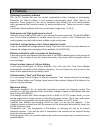- DL manuals
- G.T.Power
- Battery Charger
- X-Charger
- Operating Manual
G.T.Power X-Charger Operating Manual
BALANCE CHARGER/DISCHARGER
FOR NICD/NIMH/LITHIUM/PB BATTERIES
Thank you for purchasing the balance charger. This is a rapid
charger/discharger with built in balancer, computerized with
microprocessor and specialized operating software. Please
read the manual completely and carefully before using.
Operating Manual
Summary of X-Charger
Page 1
Balance charger/discharger for nicd/nimh/lithium/pb batteries thank you for purchasing the balance charger. This is a rapid charger/discharger with built in balancer, computerized with microprocessor and specialized operating software. Please read the manual completely and carefully before using. Op...
Page 2: Contents
Contents 13. Specifications 14. Warranty and service 12. Warning and error messages 11. Various information in the process 10. Load data program 9. Save data program 8.2 discharging pb battery 8.1 charging pb battery 7.2 discharging nicd/nimh battery 7.1 charging nicd/nimh battery 8. Pb( lead-sulphu...
Page 3: 1. Features
-1- 1. Features optimized operating software the 'auto' function can set the current automatically when charging or discharging. Especially for lithium battery, it can prevent over-charging which might lead to an explosion. Every program in the unit is controlled with mutual links and communication ...
Page 4: 2. Exterior of The Unit
-2- (dc10~18v) input voltage monitor: to protect the battery which is used as input power from being damaged, the charger will monitor the voltage. If it dorps below the lower limit the process will be ended automatically. ※ automatic cooling fan: the electric cooling fan comes into action automatic...
Page 5: 3. Warnings and Safety Notes
-3- 3. Warnings and safety notes · · · · · never leave the charge unsupervised when it is connected to its power supply. If any malfunction is observed please terminate the process immediately and refer to the manual. Keep away the unit from dust, damp, rain, heat direct sunshine and vibration. Do n...
Page 6
Discharge the typical purpose of discharge is to confirm the residual capacity of the battery or to lower the voltage of battery to a defined level. When you discharge the battery you also have to pay attention to the process. To avoid over-discharging, please set the nominal discharge voltage corre...
Page 7: 4. Program Flow Chart
-5- 4. Program flow chart program select lixx batt lixx charge lixx charge lixx balance lixx fast chg lixx discharge lixx storage nimh cycle nimh discharge nimh charge aut/man program select nimh batt program select nicd batt nicd charge aut/man nicd discharge nicd cycle pb discharge pb charge progr...
Page 8
-6- safety temp it will work with the default value when connected to the power supply for the first time. Users can change all the parameters of the display if it is necessary. The screen turns bright when press start/enter, then you can press dec/inc to change the parameters, when finish the chang...
Page 9
-7- the integral safety timer will start to run automatically when start to charge. If the termination circuit can't detect whether the battery is full or not, this program can prevent to overcharge. The value of the safety timer should be large enough to allow the charging totally. This program set...
Page 10
Balance -8- 6.2 charging lithium battery in balance mode this is for balancing the voltage of lithium ion batteries .Charging battery packs should have a separate connector,connect it to the right port of the charger, and also you need to connect the battery to the external of charger. For this char...
Page 11: 7. Nimh/nicd Battery Program
-9- it shows the current state of ‘fast’charging. Press batt type/stop to stop charging. 6.5 discharging lithium battery for a maximum safety, the value of discharge current on the left side should not exceed 1c. And to avoid over discharging, the nominal voltage on the right side should not be lowe...
Page 12
-10- the screen displays the current state of charging. Press batt type/stop to stop the process. The audible beep indicates you the end of charging process. 7.2 discharging nicd/nimh battery set discharge current on the left side and nominal voltage on the right. The discharge current ranges from 0...
Page 13: 9. Save Data Program
-11- 8.1 charging pb battery set charge current on the left side and nominal voltage on the right. The charge current ranges from 0.1 to 6.0a. The voltage should be matched with the charging batteries. Press start /enter for 3 seconds to start the charging process. The screen displays the state of c...
Page 14: 10. Load Data Program
-12- set up discharge current and final voltage. Set up the sequence of charge and discharge, and the cyclic times. Save the data. 10. Load data program this program can call back the data that was stored at 'save data' program. The number area will blink when press start/enter, then you can press d...
Page 15
-13- displayed the safety timer is turn on and duration of time in minutes. The internal temperature of charger is displayed. (required an extra temperature probe) current input voltage. It can show at most 6 cells in sequence when the battery is connected with the right port of the charger. Battery...
Page 16
-14- the detected voltage is higher than the set voltage in the process, please check the cell counts of the pack carefully. One cell's voltage in the pack is too low, please press dec to check. One cell's voltage in the pack is too high, please press dec to check. Detecting that battery voltage in ...