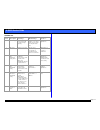G-speed product guide page 1 g-speed™ product guide g-technology inc. Tel: (310) 449-4599 fax: (310) 449-4670 support@g-technology.Com p/n gspeed120506 table of contents 1. Introduction 2. Safety precautions 3. System requirements 4. What’s in the box 5. G-speed overview 6. Led indicators 7. Install...
G-speed product guide page 2.
G-speed product guide page 3.
G-speed product guide page 4 1. Introduction thank you for purchasing g-speed from g-technology, inc. (g-tech)! Designed from the ground up for creative professionals, g-speed supports uncompressed hd video editing workflows with multiple levels of raid protection. G-speed is ideally suited for depl...
G-speed product guide page 5 5. G-speed overview 6. Led indicators g-speed is equipped with three led’s located on the front panel. The top blue led indicates the system is powered, the bottom blue led will flash when the data is being read from or written to the array and the middle led will glow r...
G-speed product guide page 6 7.2 installing the disk drive modules 1. Remove the g-speed bezel by pulling forward. 2. Install the six disk drive modules into the g-speed enclosure and secure them in place by pushing on the lever. Note: the g-speed writes a signature to each drive so the drive module...
G-speed product guide page 7 3. Insert the optical cable into the sfp, it will seat with an audible click. 4. Remove the protective plug from port 0 of the sfp installed in the atto hba and insert the free end of the optical cable. It will seat with an audible click. 7.4 (scsi) installing the scsi c...
G-speed product guide page 8 2. Enter the system through the lcd panel by pressing the “enter” button once. You will be prompted for your password. Use the up / down buttons to change the characters and enter button to move the cursor to the right. For example, using the default password, hit the up...
G-speed product guide page 9 8. Manual configuration this section will describe how to manually configure g-speed using the web gui. The g-speed employs a very sophisticated controller with many advanced options. Some of these options can erase data on the g-speed, so be careful and backup your data...
G-speed product guide page 10 8.2 (scsi) configuring g-speed scsi id to set the scsi id of g-speed select “modify volume set” on the left nav bar under “volume set functions.” on the next page select the volume you wish to set the scsi id. Click the “submit” button and the following screen will appe...
G-speed product guide page 11 3. G-speed with capacities over 2tb must be configured to work properly with your operating system. A. Mac os x users: set the item “greater two terabyte volume support” to “64bit lba”, this configures g-speed to report full capacity in mac osx b. Windows 64 users: set ...
G-speed product guide page 12 4. Accept all other default settings on the quick create page. To complete the process and create the raid/volume set, check the “confirm the operation” check box and hit the “submit” button. This will begin the initialization process. 5. The initialization process can ...
G-speed product guide page 13 c. An email is sent to specified email address if email notification is enabled. (to enable email notification see section 10.2) 2. The specific failure is reported on the front panel lcd (accessed by removing the g-speed front bezel) and the web gui. Lcd panel g-speed ...
G-speed product guide page 14 9.1 silencing the audible alarm during a failure event, the audible alarm is silenced through the web gui or by the lcd panel. (to disable the audible alarm see section 10.1) 1. Silencing through web gui select “view events/mute beeper” under the “system control” sectio...
G-speed product guide page 15 10.2 alert by mail config in the event of a system failure g-speed can alert up to four individuals of the problem via an email message. Enter the applicable information in to the window shown below, click the “confirm the operation” box and then click on the “submit” b...
G-speed product guide page 16 11. Technical support if you encounter any difficulties while installing g-speed, please contact g-tech technical support via one of the following ways: telephone: (310) 449-4599 fax: (310) 449-4670 e-mail: support@g-technology.Com internet: http://www.G-technology.Com/...
G-speed product guide page 17 appendix a raid level description advantage disadvantage ideal for… 0 disk striping offers the highest performance and useable storage capacity no fault tolerance - failure of one drive in the array results in complete data loss content creation applications 1 mirroring...