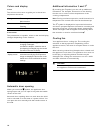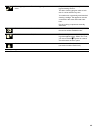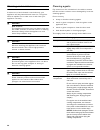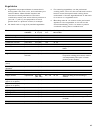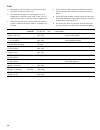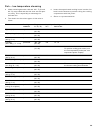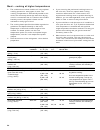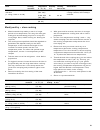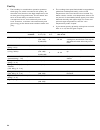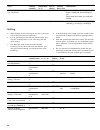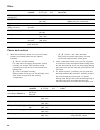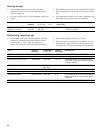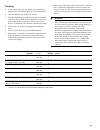- DL manuals
- Gaggenau
- Oven
- BS 470
- Use And Care Manual
Gaggenau BS 470 Use And Care Manual
Summary of BS 470
Page 1
Gaggenau use and care manual bs 470/471 611 bs 484/485 611 combi-steam oven.
Page 2
2 table of contents use and care ma nual safety definitions 3 important safety instructions 4 state of california proposition 65 warnings 4 proper installation and maintenance 4 fire safety 4 burn prevention 5 child safety 6 cleaning safety 6 cookware safety 6 causes of damage 7 environmental protec...
Page 3
3 customer service 45 tables and tips 46 vegetables 47 fish 48 fish – low-temperature steaming 49 meat – cooking at higher temperatures 50 meat/poultry – slow cooking 51 poultry 52 sous-vide cooking 53 grilling 56 side dishes 57 desserts 57 other 58 cakes and cookies 58 raising dough 60 refreshing (...
Page 4
9 important safety instructions read and save these instructions 4 i m p o r t a n t s a f e t y i n s t r u c t r e a d a n d s a v e t h e s e i n s t r u c t i o n s warning when properly cared for, your new appliance has been designed to be safe and reliable. Read all instructions carefully befo...
Page 5
5 9 important safety instructions read and save these instructions have an appropriate fire extinguisher available, nearby, highly visible and easily accessible near the appliance. Smother flames from food fires other than grease fires with baking soda. Never use water on cooking fires. Warning to r...
Page 6
9 important safety instructions read and save these instructions 6 warning risk of scalding hot steam can escape when you open the appliance door. Steam is not visible at certain temperatures. Do not stand too close to the appliance when opening it. Open the appliance door with caution. Keep childre...
Page 7
7 causes of damage notices: ▯ do not place anything directly on the oven floor. Do not line it with aluminum foil. Heat build-up can damage the appliance. ▯ the oven bottom should always remain clear. Always place dishes in a perforated baking pan or on a rack. ▯ we recommend you install a descaling...
Page 8
8 getting to know the appliance you will get to know your new appliance here. We explain the control panel and the individual controls to you. You are informed about the oven interior and accessories. Combi-steam oven these instructions apply to different versions of the appliance. Slight deviations...
Page 9
9 displays and controls these instructions apply to different versions of the appliance. Slight deviations are possible depending on the appliance type. Operation is identical for all appliance versions. Operator control on the appliance top operator control on the appliance bottom -------- symbols ...
Page 10
10 colors and display colors the various colors serve to guide you in the various adjustment situations. Presentation the presentation of symbols, values or the entire display changes depending on the situation. Automatic door opening when you touch the ! Symbol, the appliance door springs open and ...
Page 11
11 program selection positions position function/type of heating temperature use 0 off position ž light 2 \ hot air + 100% humidity 85 - 450° f (30 - 230°c) default temperature 212° f (100 °c) steaming at 160 - 212°f (70°c - 100°c): for vegetables, fish and side dishes. The food is completely surrou...
Page 12
12 10 q full surface grill 85 - 450° f (30 - 230°c) default temperature 445° f (230 °c) for grilled vegetables, browning (e.G. Cakes with meringue) and toast with topping. 11 b full surface grill level 1 + humidity 85 - 450° f (30 - 230°c) default temperature 340° f (170 °c) grill mode with humidity...
Page 13
13 accessories use only the accessories included or obtainable from after-sales service. It has been specially adapted to your appliance. Make sure you always insert accessories into the interior the right way round. Your appliance comes with the following accessories: special accessories you can or...
Page 14
14 before first use in this chapter, you can find out what you must do before using your oven to prepare food for the first time. Read the "safety information" chapter beforehand. The appliance must be completely fitted and connected. The "first settings" menu appears in the display after the mains ...
Page 15
15 setting the date the default date appears in the display. The day setting is already active. 1 set the required day with the rotary selector. 2 switch to the month setting with the c symbol. 3 set the month with the rotary selector. 4 switch to the year setting with the c symbol. 5 set the year w...
Page 16
16 completing initial set-up "initial set-up complete. Please calibrate the appliance before first cooking" appears in the display. Confirm with ™ . The appliance enters the standby mode and the standby display appears. The appliance is now ready for operation. Calibrate the appliance before steamin...
Page 17
17 water filter operation with or without water filter you can use the appliance with or without a water filter. It is recommended to install the descaling system gf 111 700 if the water hardness exceeds 7°dh (carbonate hardness 5°dh). Change water filter filter cartridges should be replaced regular...
Page 18
18 operating the appliance oven interior the cooking compartment has four shelf positions. The shelf positions are counted from the bottom up. Note: when steaming, defrosting, dough proofing and refreshing, you can use up to three insertion levels at the same time (levels 2, 3 and 4). You can only b...
Page 19
19 notes ‒ with a temperature setting below 160° f (70°c), the cooking compartment lighting remains switched off. ‒ with the "cook sous-vide" type of heating, the cooking compartment light remains switched off. ‒ when changing operation modes, the set temperature is retained. The suggested temperatu...
Page 20
20 timer functions in the timer menu, set: Š timer p stopwatch 6 cooking time (not in the idle state) 5 cooking time end (not in the idle state) launching the timer menu you can launch the timer menu from any mode. Only from the factory settings, program selection is set to s , the time menu is not ...
Page 21
21 stopwatch the stopwatch runs independently of the other appliance functions. The stopwatch counts up from 0 seconds to 90 minutes. It has a pause function. Therefore, you can stop the timer in between times. Starting the stopwatch 1 launch the timer menu. 2 with c , select the "stopwatch" functio...
Page 22
22 cooking time if you set a cooking time for your meal, the appliance switches off heating automatically after this time has elapsed. You can set a cooking time from 1 minute to 23:59 hours. Setting the cooking time you have set the heating function and temperature and you have placed your dish in ...
Page 23
23 end of cooking time you can defer the end of the cooking time until later. Example: it is 2 pm. The meal takes 40 minutes to cook. It should be ready by 3.30 pm. Enter the cooking time and shift the end of the cooking time to 3.30 pm. The electronic circuitry calculates the starting time. The app...
Page 24
24 sabbath mode and yom tov mode sabbath mode with this function, the appliance maintains a temperature between 120 and 450°f (50 and 230°c) with the convection heating function. You can keep dishes warm for up to 74 hours without having to switch on or off. Note that easily perishable foodstuffs mu...
Page 25
25 yom tov mode with this function, the appliance is programmed to perform in three stages. Stage 1 and 2 can be programmed for a maximum total duration of 74 hours. The duration of step 3 is 1 hour and cannot be modified. Stage 1: maintains a warm temperature of 122° f (50°c) in the convection heat...
Page 26
26 personal recipes you can save up to 50 individual recipes. You can record a recipe. You can assign these recipes a name so that you can fall back on them quickly and conveniently if you need them. Recording a recipe you can set up to five phases in succession and you can record them. 1 set the pr...
Page 27
27 entering a name 1 enter the recipe's name under "abc". 2 save with ™ . - or - cancel with ' and quit the menu.. Note: for entering a name, latin characters, certain special characters and numbers are available. Starting a recipe 1 set the program selection to any heating function. The i symbol is...
Page 28
28 change recipe you can change the settings of a recorded or programmed recipe. 1 turn the function selector to any heating type. The i symbol is displayed. 2 touch the i symbol. 3 use the rotary selector to select the desired recipe. 4 touch the % symbol. 5 use the c symbol to select the desired p...
Page 29
29 core temperature probe the core temperature probe enables exact cooking to the spot. It measures the temperature inside the food being cooked. Automatic switching off when the desired core temperature is reached ensures that each cooked food is cooked precisely. Use the included core temperature ...
Page 30
30 setting the core temperature 1 insert food into the oven interior with the core temperature probe inserted. Insert the core temperature probe in the socket in the oven interior and close the appliance door. Do not jam the core temperature probe's cable! + and the current core temperature appear i...
Page 31
31 fillet of veal rare medium well-done 122 - 126°f (50 - 52 °c) 137 - 140°f (58 - 60 °c) 158 - 167°f (70 - 75 °c) game saddle of venison 140 - 157°f (60 - 70 °c) leg of venison 158 - 167°f (70 - 75 °c) venison loin steaks 149 - 158°f (65 - 70 °c) saddle of hare or rabbit 149 - 158°f (65 - 70 °c) po...
Page 32
32 child lock the appliance has a child lock to make sure children cannot operate it inadvertently. Notes ‒ you must set the child lock in the factory setting to "available" (see section entitled ‘factory setting’). ‒ if there is a power cut while the child lock is activated, it may be deactivated w...
Page 33
33 factory setting in the factory settings, you can adapt your appliance individually. 1 set the program selector to s . 2 select "factory setting" with the rotary selector. 3 touch the ™ symbol. 4 set the required factory setting with the rotary selector. 5 touch the % symbol. 6 set the factory set...
Page 34
34 water filter capacity 100 - 9000 liters set the water filter capacity water hardness 1-18 check mains water with the included car- bon hardness test. Set the measured water hardness. Calibration calibrating the appliance setting the boiling point time format am/pm / 24 h* time display in 24 or 12...
Page 35
35 -------- cleaning program demo start cleaning program demo for presentation purposes only. No clean- ing and heating function. The demo cleaning program takes 10 min- utes. It can be ended at any time. You need a new or previously-used standard cleaning cartridge. The appliance must be connected ...
Page 36
36 cleaning and maintenance if taken care of and cleaned conscientiously, your appliance will stay beautiful and intact for a long time. Here we explain how to take care of and clean your appliance correctly. 9 warning risk of burns the appliance becomes very hot. Never touch the hot inside surfaces...
Page 37
37 microfiber cloth the honeycomb microfiber cloth is particularly suitable for cleaning sensitive surfaces such as glass, glass ceramic, stainless steel or aluminum (product no. 00460770, also available from our online online shop). It removes liquid and greasy deposits in one go. Drain filter clea...
Page 38
38 cleaning program the cleaning program removes stubborn dirt. A cleaning cartridge (a) is screwed into the top of the cooking compartment. The cooking compartment is cleaned, rinsed, and dried completely automatically. The drain filter (b) must remain inserted in the cooking compartment floor whil...
Page 39
39 9 caution do not remove the wax plugs from the opening of the cleaning cartridge. Do not use any other detergents. Do not use damaged cartridges. 6 screw the cleaning cartridge (a) as far as it will go into the socket in the top of the cooking compartment. Close the appliance door. Press ™ to con...
Page 40
40 dispose of the empty cleaning cartridge in accordance with regional regulations for household garbage. Causes of an unsatisfactory cleaning result if the cooking compartment is still not clean once the cleaning program has ended, use the table below to help you identify the causes. Then insert a ...
Page 41
41 descaling program regular descaling maintains the good condition of the cooking compartment. The cooking compartment is descaled, rinsed, and dried completely automatically with the descaling program. Depending on the type of water and use of the appliance, a message on the display reminds you th...
Page 42
42 starting the descaling program 1 set function selector to s . Use the rotary selector to select the descaling program. 2 the ‘ symbol is displayed. Press ™ to confirm. 3 the switch-off time is displayed at which the descaling program will end.If desired, move switch- off time with the rotary sele...
Page 43
43 troubleshooting you can often easily eliminate problems that may occur on your own. Before calling customer service, take into account the following information. 9 warning risk of electric shock improper repairs are dangerous. Only an after- sales technician trained by us may perform repairs and ...
Page 44
44 power cut your appliance can bridge a power cut of a few seconds. Operation continues. If the power cut was for a longer period and the appliance was in operation, a message appears in the display. Operation is interrupted. Set the function selector to 0 , then the appliance can be operated again...
Page 45
45 customer service if your appliance needs repairs, our customer service is there for you. We work hard to help solve problems quickly and without unnecessary service calls, getting your appliance back up and running correctly in the least amount of time possible. When you call, please indicate the...
Page 46
46 tables and tips notes ‒ the cooking times specified are intended as a guide. The actual cooking times depend on the quality and temperature of the food before cooking, the weight and thickness of the food to be cooked. ‒ always preheat the appliance. Here's how to get the best cooking results. Th...
Page 47
47 vegetables ▯ vegetables are prepared better in steam than in boiling water: the taste, color, and consistency are retained better. Water-soluble vitamins and nutrients are hardly washed out. Since the combination steam oven works without pressure at just 212° f (100°c), the preparation is much ge...
Page 48
48 fish ▯ steaming is a fat-free way of cooking food, with which the fish does not dry out. ▯ fish should (for hygienic reasons) have a core temperature of at least 143 - 149° f (62 - 65°c) after cooking. This is also the ideal cooking point. ▯ only salt the fish after cooking. Thus the natural arom...
Page 49
49 fish – low-temperature steaming ▯ when steaming between 160 and 190° f (70 and 90°c) overcooked and the fish does not fall apart so easily. This is especially an advantage for delicate fish. ▯ the details for the various types of fish refer to fillets. ▯ insert the unperforated cooking insert int...
Page 50
50 meat – cooking at higher temperatures ▯ the combination of steam and hot air is the optimal cooking process for many types of meat. The cooking compartment is hermetically sealed in this mode, the moisture prevents the meat from drying out as in conventional hot air. Thanks to the variable humidi...
Page 51
51 meat/poultry – slow cooking ▯ meat browned crisp needs to rest for a longer period at low temperature. This way, the meat gets evenly pink and extremely juicy but for a very thin crusty edge. Here, neither turning nor basting are required. ▯ the cooking times specified should be regarded as guide...
Page 52
52 poultry ▯ the humidity for combination operation prevents the drying out, which is essential with poultry. At the same time, thanks to the high temperature, the surface gets crispy and brown. The hot steam has twice as much ability to transfer heat as conventional hot air and reaches all parts of...
Page 53
53 sous-vide cooking sous-vide cooking is a method of cooking under a vacuum at low temperatures between 120 - 200°f (50 - 95 °c) and in 100% steam. Sous-vide cooking is a gentle, low-fat method of preparing meat, fish, vegetables and desserts. A vacuum-packing machine is used to heat-seal the food ...
Page 54
54 containers. In order to ensure that the heat is distributed evenly, the food items should not be touching. If you have more than one vacuum-pack bag, cook on two levels. Remove the vacuum-pack bags with care after cooking as hot water accumulates on the bags. Place the unperforated cooking contai...
Page 55
55 fish and seafood prawns (125 g / 4½ oz) perforated 60 § 30 recipe tip: vacuum-seal along with some olive oil, salt and garlic. Scallops (20 - 50 g / piece) (1 - 2 oz / piece) perforated 60 § 6 - 10 the more the scallops weigh, the longer the chosen cooking time should be. Cod (140 g / 5 oz) perfo...
Page 56
56 grilling ▯ with the help of the various grill functions, the food can be browned more if necessary. ▯ for all operating modes with full surface grill, use only the cooking levels 1 to 3. Grill only with the door closed. ▯ use different slide-in levels for the desired browning. On the first level ...
Page 57
57 side dishes also note the instructions on the packaging. Desserts food cooking container temperature in °f (°c) humidity in % cooking time in min. Observations basmati rice (250 g + 500 ml of water / 9 oz + 1 pint of water) unperforated 212 (100) 100 15 - 20 couscous (250 g + 250 ml of water / 9 ...
Page 59
59 rolls (50 - 100 g / 2 - 3½ oz apiece) unperforated 355 - 390 (180 - 200) 80 - 100 15 - 25 you can also bake rolls very well as follows: preheat to 430°f (220°c) with 30% humidity. After inserting the baked goods into the appli- ance, inject steam once or twice after 5 minutes at 0% and turn down ...
Page 60
60 raising dough ▯ the combination steam oven offers the ideal climate for letting rise and making baked goods without drying out. ▯ for this, use the "hot air + 60% humidity" operation mode. ▯ the bowl does not have to be covered with a damp cloth. Rising takes only half as long as in the usual way...
Page 61
61 thawing ▯ in the steam oven you can gently and evenly thaw deep frozen foods faster than at room temperature. ▯ use the "defrosting" mode w to do this. ▯ the specified thawing times are for your orientation only. The time it takes to thaw depends on the size and weight of the frozen food: freeze ...
Page 62
62 boiling down ▯ in combination steam ovens, you can can fruit and vegetables with little effort. ▯ if possible, cook food immediately after purchase or harvesting. Longer storage decreases the vitamin content and can cause spoilage. ▯ only use fruit and vegetables in good condition. ▯ the combinat...
Page 63
63 preparing yoghourt ▯ you can even prepare your own yogurt in the combination steam oven. ▯ heat pasteurized milk to 195°f (90°c) on the burner in order to prevent a disturbance of the yogurt cultures. Ultra-high-heated milk (h-milk) does not have to be heated. (note: if you want to make yogurt wi...
Page 64
Gaggenau bsh home appliance corporation 1901 main street, suite 600 irvine, ca 92614 +1.877.442.4436 usa www.Gaggenau-usa.Com © 2015 bsh home appliances gaggenau hausgeräte gmbh carl-wery-straße 34 81739 münchen germany *9000975761* 9000975761 en-us (950806).