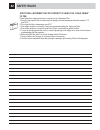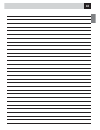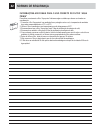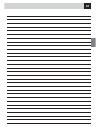- DL manuals
- Gaggia
- Coffee Maker
- 10001708
- Operation And Maintenance Manual
Gaggia 10001708 Operation And Maintenance Manual
Summary of 10001708
Page 1
Operation and maintenance manual before using the machine, please read the attached operating instructions. Carefully read the safety rules manual de uso e manutenção antes de utilizar a máquina consulte estas instruções. Leia atentamente as normas de segurança..
Page 2: Contents
Contents important precautionary measures ...........................................................2 appliance ...............................................................................................................4 accessories .................................................................
Page 3
« opti - dose » adjustment for coffee brewing ......................................................................24 water quantity adjustment for coffee brewing ..................................................................24 time/date settings ...................................................
Page 4: Warning
2 important precautionary measures during use, every precaution must be taken to limit the risk of fi re, electric shock and/or accidents. • read carefully all the instructions and information listed in this manual and in any other booklet contained in the packaging before turning on or using the es...
Page 5: General Information
3 general information this coffee machine is suitable for preparing espresso coffee using coffee beans and it is equipped with a device to dispense steam and hot water. Warning: no liability is assumed for any damage caused by: • incorrect use not in accordance with the intended uses; • repairs not ...
Page 6: Appliance
4 touch-screen display appliance compartment for pre-ground coffee accessories “aqua prima” water fi lter ground coffee measuring scoop water hardness tester grinder adjustment key power cable brew group coffee grounds drawer socket for power cable coffee bean hopper power button service door coffee...
Page 7: Installation
5 1 2 3 4 7 6 5 when the right temperature is reached, the machine performs a priming and a rinse cycle of the internal circuits. A small quantity of water is dispensed. Wait for this cycle to be completed automatically. See page 21 to enable/disable the rinse function. The screen for beverage dispe...
Page 8: Setting The Language
6 1 2 3 these settings allow you to regulate the machine’s parameters to dispense coffee according to the typical parameters of the country where it is used. For this reason, the languages are also differentiated by location. Set the clock and the calendar of the machine as shown on page 25. Setting...
Page 9: «Aqua Prima» Water Filter
7 4 9 3 2 5 7 6 8 1 «aqua prima» water filter to improve the quality of the water you use, and extend the life of your machine at the same time, it is recommended that you install the “aqua prima” water fi lter. After installation, go to the water fi lter initialization program (see programming). By...
Page 10: Display
8 • to get the desired coffee, press the corresponding symbol on the display. The machine automatically performs all the necessary operations. • press the icon twice to make 2 cups. Press twice light medium strong the color intensity of the icon indicates the quantity of coffee to be ground for prep...
Page 11: Coffee Intensity
9 medium coffee strong coffee mild coffee coffee intensity adjusting the height of the drip tray the machine lets you make slight adjustments to the coffee grinder to adapt it to the kind of coffee used. The adjustment must be performed by pressing the pin located inside the coffee hopper. This must...
Page 12: Beverage Dispensing
10 1 2 3 4 5 choose a beverage and press the corresponding icon on the display: once for 1 cup or twice for 2 cups. The machine begins grinding the set quantity of coffee. The machine begins dispensing the selected beverage. Beverage dispensing coffee brewing can be stopped at any time by pressing “...
Page 13
11 4 2 1 3 6 5 the machine allows you to use pre-ground and decaffeinated coffee.Pre-ground coffee must be poured into the appropriate compartment positioned next to the coffee bean hopper. Only use coffee ground for espresso machines and never coffee beans or instant coffee. (see the “beverage prog...
Page 14: Beverage Dispensing
12 1 4 5 6 7 2 3 8 9 beverage dispensing place a container beneath the steam/hot water spout. Turn the knob until the position is reached. Wait until the machine has dispensed the desired quantity of water. When the machine has dispensed the desired quantity, turn the knob until it is in the rest po...
Page 15: Steam Dispensing
13 1 5 6 7 2 3 4 8 9 place a container with the beverage to be warmed up beneath the steam spout. Heat the beverage; move the container while heating. When you have fi nished, turn the knob until it is in the rest position ( ). After dispensing, clean the steam spout as described on page 36. Note: i...
Page 16: Beverage Dispensing
14 3 4 5 6 1 8 2 7 9 beverage dispensing steam hot water steam select steam dispensing (see steps 2 and 3 on page 13). Immerse the steam spout in the milk. Turn the knob until the position is reached. Froth the milk: move the cup during heating. When you have fi nished, turn the knob until it is in ...
Page 17: Milk Island (Optional)
15 1 2 6 7 8 3 4 5 milk island (optional) this device, which may be purchased separately, enables you to easily and comfortably prepare delicious cappuccinos. Warning: before using the milk island, read the manual and all precautions carefully for correct use. Important note: the quantity of milk in...
Page 18: Beverage Programming
16 beverage programming beverage programming menu hold down the beverage key for two seconds every beverage can be programmed according to your individual tastes. This is shown by an asterisk on the customized beverage. To program the desired beverage: once a beverage has been customized, the machin...
Page 19
17 1 2 3 4 5 6 7 to brew a different amount of coffee than the one preset by the manufacturer, press “custom coffee dose” before the end of the brewing cycle in progress. When the desired quantity is reached, press “stop coffee”. By pressing start! The machine prepares to brew coffee. The machine wi...
Page 20: Programming The Machine
18 programming the machine some of the machine’s functions may be programmed according to your custom settings. Press “go to menu”. The main programming menu will appear. Programming the machine operations (see page 19.) beverage programming (see page 23) setting (see page 25): - current date and ti...
Page 21: Machine Settings
19 10 «language» menu to change the display language of the messages. Press “language & display” and “language”. This function was described at the beginning of the manual. This setting is of fundamental importance for correctly adjusting the parameters of the machine according to the country where ...
Page 22: Programming The Machine
20 programming the machine «machine ready» menu this function activates/deactivates a tone every time the machine is ready. Press “alerts and acoustic settings” and “machine ready”. Alerts and acoustic settings 1.2.2.1. Machine ready off machine ready on on «key tone» menu this function activates/de...
Page 23
21 «rinse» to clean the internal circuits in order to guarantee that the beverages are only made with fresh water. The function is enabled as default by the manufacturer. Note: this rinse cycle is performed every time the machine is turned on after the warming phase. Press “water settings” and “rins...
Page 24: Programming The Machine
22 1 2 1 2 3 4 3 programming the machine «water hardness» menu with the “water hardness” function you can adapt your machine to the hardness degree of the water you use. This way, the machine will require descaling at the appropriate time. Hardness is expressed on a scale from 1 to 4. The appliance ...
Page 25: Beverage Settings
23 beverage settings to adjust the general brew parameters of the various types of coffee. Press “beverage settings” on the main menu. By selecting each beverage, you can adjust: the coffee’s brew temperature the quantity of coffee to be ground (opti-dose) or the use of pre-ground coffee coffee preb...
Page 26: Programming The Machine
24 200 coffee temperature adjustment to set the temperature for preparing coffee. Press “temperature” and select the desired temperature. Low temperature medium temperature high temperature «opti-dose» adjustment for coffee brewing to set the coffee quantity to be ground and to set the use of pre-gr...
Page 27: Time/date Settings
25 set clock it is important to correctly set the clock for turning the machine on and off (energy saving mode). Press “set clock”. Time/date settings to set the current time, the stand-by timer and the energy saving function. Press “time/date settings” from the main menu. In this menu you can: set ...
Page 28: Programming The Machine
26 programming the machine time format to set the clock format. The modification of this setting adjusts all the parameters that require viewing/setting the time. Press “time format”. 1.3.1.2. Time format am/pm time format 24 hr american format 24 hr international format date settings it is importan...
Page 29
27 stand-by settings you can set the amount of time the machine waits after the last dispensing to go into stand-by mode. The default setting is «after 3 hours». Press “stand-by settings”. 1.3.3. Stand-by settings after 3 hours after 15 min after 30 min after 1 hour when the set time has elapsed, th...
Page 30: Programming The Machine
28 machine on/off with this function the machine turns on (activate) and turns off (energy saving) at the desired times.The machine performs this function only if it is turned on at the main power button. Press “machine on/off” 1.3.4. Machine on/off interval 1 on 00:00 off 00:00 week day settings in...
Page 31
29 1.3.4.1. Interval 1 adjust the hour for turning off by pressing + or – turning off 09 h 00 min adjust the minutes by pressing + or – press the key to return to the turn on times. For each day, choose the intervals for turning on scroll the days of the week and, for each day, select the interval/s...
Page 32: Maintenance Settings
30 maintenance settings to clean/maintain all the machine’s internal circuits. Press “maintenance settings” on the main menu. In this menu you can: display the beverages dispensed by the machine 1.4 maintenance settings product counters 10 cleaning cycle perform the cleaning cycle of the brew group ...
Page 33
31 1 2 press “cleaning cycle” «cleaning cycle» menu to clean the machine’s internal circuits used for brewing coffee. To wash the brew unit, simply clean with water as shown on page 37. This wash completes the maintenance process of the brew unit. We recommend carrying out this cycle on a monthly ba...
Page 34: Maintenance
32 5 2 4 3 1 6 press “boiler descaling cycle” «boiler descaling cycle» menu to perform the automatic descaling cycle. Descaling is necessary every 3-4 months or when the machine indicates it. The machine must be turned on and will automatically manage the distribution of the descaler. A person must ...
Page 35
33 7 13 8 9 10 11 12 14 when the solution is fi nished the following message appears on the display: remove the water tank, rinse with fresh drinking water to eliminate traces of the descaling solution, then refi ll with fresh drinking water. Insert the tank with fresh drinking water. Rinse the mach...
Page 36: Maintenance
34 1 2 maintenance press “lock display” «lock display» menu to clean the display. The touch screen display may be cleaned with a dampened cloth or with appropriate cleaners specifi cally for displays. Solvents, alcohol, harsh detergents and/or sharp objects that may damage the display must not be us...
Page 37: Special Functions
35 1 2 3 factory settings the function for restoring all the factory settings is contained in this menu. Press “factory settings”. If “yes” is selected, a subsequent confi rmation by inverted keys is requested. By selecting “yes” the settings are restored. All the custom settings will be lost and can...
Page 38: Cleaning And Maintenance
36 1 2 3 1 2 6 4 5 cleaning and maintenance switch off the machine and unplug it. Clean the tank and the cover. Remove the grounds drawer. Clean the pre-ground coffee compartment with a dry cloth. Clean the display. Empty and clean it. Remove the drip tray. Remove the end part of the steam spout; re...
Page 39: Cleaning The Brew Group.
37 1 8 9 2 5 6 7 3 4 the brew group must be cleaned at least once a week. Before removing the group, remove the coffee grounds drawer as shown in fi g.1 on page 36. Wash the brew group with lukewarm water. Lubricate the brew group after approximately 500 brewing cycles. The grease for the brew group...
Page 40: Error Codes
38 error codes guide message that appears how to remove the message close coffee bean lid close the coffee bean hopper lid to be able to make a beverage. Add coffee beans fill the coffee bean hopper with coffee beans. Insert brew group insert the brew group in its place (page 37). Insert coffee grou...
Page 41: Technical Data
39 technical data technical data nominal voltage see label on the appliance power rating see label on the appliance power supply see label on the appliance shell material abs - thermoplastic size (w x h x d) 320 x 370 x 415 mm - 12.60” x 14.57” x 16.34” weight 9 kg - 19.8 lbs cable length 1200 mm - ...
Page 42: Safety Rules
40 safety rules in case of emergency immediately unplug the cord from the outlet. Only use the appliance • indoors. • for preparing coffee, hot water and for frothing milk. • this appliance is not intended for use by persons (including children) with reduced physical, sensory or mental capabilities,...
Page 43
41 concentration of dust or oily substances suspended in the air. • do not install the machine on top of other appliances. Dangers • the appliance must not be used by children and persons who have not been informed of its operation. • the appliance is dangerous to children. When left unattended, unp...
Page 44: Safety Rules
42 safety rules additional information for correctly using the “aqua prima” filter. Please follow these simple instructions to correctly use the “aqua prima” fi lter: 1. Keep the “aqua prima” fi lter cool and away from sunlight; the room temperature should be between +5°c and +40°c; 2. Do not use th...
Page 45
43.
Page 46: Índice
Índice precauÇÕes importantes .................................................................................2 aparelho ................................................................................................................4 acessÓrios ........................................................
Page 47
ProgramaÇÕes bebidas ..................................................................................23 selecÇÃo « prÉ - infusÃo » ...................................................................................................23 selecÇÃo temperatura do cafÉ .......................................
Page 48: Precauções Importantes
2 durante a utilização de electrodomésticos, aconselha-se a tomar algumas precauções a fi m de limitar o risco de incêndios, choques eléctricos e/ou acidentes. • leia atentamente todas as instruções e informações indicadas neste manual e em qualquer outro folheto contido na embalagem antes de ligar ...
Page 49: Graves!
3 • É fornecido um cabo eléctrico bastante curto para evitar enrolamentos ou tropeçar nele. • É possível utilizar, com muito cuidado, extensões. Quando for utilizada uma extensão, certifi que-se de que: a. A voltagem indicada na extensão corresponda à voltagem eléctrica do electrodoméstico; b. Estej...
Page 50: Acessórios
4 visor touch-screen acessÓrios filtro “aqua prima” medidor de café pré-moído papel para teste de dureza água aparelho chave de ajuste da moagem cabo de alimentação grupo de distribuição gaveta de recolha das borras tomada de encaixe para cabo de alimentação recipiente de café em grãos placa aqueced...
Page 51: Instalação
5 1 2 3 4 7 6 5 depois de terminado o aquecimento, a máquina realizará o carregamento e um ciclo de enxágue dos circuitos internos. Será distribuída uma pequena quantidade de água. Aguarde este ciclo terminar de maneira automática. Para habilitar/desabilitar a função de enxágue veja pág.21. Sucessiv...
Page 52: Instalação
6 1 2 3 acerte o relógio e o calendário da máquina como mostrado na pág.25 instalaÇÃo seleccione o idioma esta selecção permite programar os parâmetros da máquina para adaptar o café segundo os parâmetros clássicos do país de uso; por este motivo, alguns idiomas estão diferenciados também por locali...
Page 53: Filtro “Aqua Prima”
7 4 9 3 2 5 7 6 8 1 depois da máquina terminar, aparecerá a frase “fechar botão vapor”; recoloque o botão para a posição de repouso ( ). Se necessário encha o reservatório de água. Desta maneira a máquina estará pronta para ser utilizada e o controlo do fi ltro aqua prima será activado (veja pág.21)...
Page 54: Visor
8 • para obter o café desejado, pressione o símbolo correspondente no visor. A máquina realizará automaticamente todas as operações necessárias. • para distribuir 2 chávenas, pressione 2 vezes consecutivamente o ícone. Pressione 2 vezes suave médio forte a intensidade de cor do ícone indicará a quan...
Page 55: Consistência Do Café
9 cafÉ mÉdio cafÉ forte cafÉ suave consistÊncia do cafÉ ajuste da altura da bandeja de limpeza a máquina permite realizar um pequeno ajuste do grau de moagem do café para adaptá-lo ao tipo de café utilizado. O ajuste deverá ser realizado pressionando o pino presente dentro do recipiente de café; est...
Page 56: Distribuição Do Produto
10 1 2 3 4 5 escolha o produto e pressione o ícone correspondente no visor; uma vez para 1 chávena e duas vezes para 2 chávenas. A máquina iniciará a moagem da quantidade de café programada. A distribuição da bebida seleccionada terá início. DistribuiÇÃo do produto É possÍvel interromper a distribui...
Page 57
11 4 2 1 3 6 5 a máquina permite utilizar café pré-moído e descafeinado. O café pré-moído deve ser deitado no compartimento apropriado posicionado ao lado do recipiente de café em grãos. Deite apenas café para máquinas de café expresso moído e nunca café em grãos ou solúvel. (veja capítulo “programa...
Page 58: Distribuição Do Produto
12 1 4 5 6 7 2 3 8 9 distribuiÇÃo do produto posicione um recipiente por baixo do tubo de água quente. Vire o botão até a marca . Aguarde ser distribuída a quantidade de água desejada. Depois da máquina distribuir a quantidade desejada, vire o botão até a posição de repouso ( ). Para distribuir mais...
Page 59: Distribuição De Vapor
13 1 5 6 7 2 3 4 8 9 coloque um recipiente com a bebida a aquecer por baixo do tubo vapor. Aqueça a bebida; mova o recipiente durante o aquecimento. Depois de terminado, vire o botão até a posição de repouso ( ). Depois de distribuído, limpe o tubo vapor como descrito na pág.36. Nota: se no visor já...
Page 60: Distribuição Do Produto
14 3 4 5 6 1 8 2 7 9 distribuiÇÃo do produto vapor água quente vapor seleccione a distribuição de vapor (veja etapas 2 e 3 pag.13). Posicione uma chávena por baixo do tubo vapor. Vire o botão até a marca . Bata o leite; mova a chávena durante o aquecimento. Depois de terminado, vire o botão até a po...
Page 61: Milk Island (Opcional)
15 1 2 6 7 8 3 4 5 milk island (opcional) este dispositivo, que pode ser comprado separadamente, permite-lhe preparar com muita facilidade e comodidade óptimos cappuccinos. Atenção: antes de utilizar o milk island consulte o respectivo manual onde são indicadas todas as precauções para uma correcta ...
Page 62: Programação De Bebida
16 programaÇÃo de bebida menu de programaÇÃo bebida mantenha pressionada durante dois segundos a tecla da bebida qualquer bebida pode ser programada a seu gosto. A personalização é evidenciada no visor através do aparecimento de um asterisco. Para programar a bebida desejada: quando for personalizad...
Page 63
17 1 2 3 4 5 6 7 para distribuir uma quantidade de café diferente daquela pré-ajustada pelo fabricante, pressione “dose café pessoal” antes da distribuição em curso terminar. Depois de obtida a quantidade, pressione “stop café”. Ao pressionar iniciar!, a máquina preparar-se-á para distribuir o café....
Page 64: Programação Da Máquina
18 programaÇÃo da mÁquina depois de programados todos os menus seguintes, pressione - para voltar à visualização anterior sem salvar as novas programações; - para salvar; - para voltar ao menu principal sem salvar as novas programações. Algumas funções da máquina podem ser programadas para personali...
Page 65: Programações Da Máquina
19 10 menu «idioma» para mudar o idioma de visualização das mensagens no visor. Pressione a tecla “idioma & visor” e a tecla “idioma”. Esta função foi descrita no começo do manual. A selecção é fundamental para a correcta programação dos parâmetros da máquina de acordo com o país de uso. ProgramaÇÕe...
Page 66: Programação Da Máquina
20 programaÇÃo da mÁquina menu «mÁquina pronta» esta função permite activar/desactivar a emissão de um aviso sonoro sempre que a máquina estiver pronta. Pressione a tecla “tons e alarmes acústicos” e a tecla “máquina pronta”. Tons e alarmes acústicos 1.2.2.1. Máquina pronta desligado máquina pronta ...
Page 67
21 menu «enxaguar» para a limpeza dos circuitos internos, a fim de garantir que a distribuição de bebidas seja realizada apenas com água fresca. Esta função é activada por defeito pelo fabricante. Nota: este enxágüe será realizado a cada ligação da máquina após a fase de aquecimento. Pressione a tec...
Page 68: Programação Da Máquina
22 1 2 1 2 3 4 3 programaÇÃo da mÁquina menu «dureza Água» graças à função “dureza água” será possível adaptar a sua máquina ao grau de dureza da água utilizada, para a máquina lhe pedir para descalcificar no momento oportuno. A dureza é exprimida numa escala de 1 a 4. O aparelho é pré-programado pa...
Page 69: Programações Bebidas
23 programaÇÕes bebidas para programar os parâmetros gerais de distribuição dos diferentes tipos de café. Pressione a tecla “programaç. Bebida” no menu principal. Ao seleccionar cada produto será possível programar: a temperatura de distribuição de café a quantidade de café a moer (opti-dose) ou a u...
Page 70: Programação Da Máquina
24 200 selecÇÃo temperatura do cafÉ para seleccionar a temperatura para a preparação de café. Pressione a tecla “temperatura” e seleccione a temperatura desejada. Temperatura baixa temperatura média temperatura alta selecÇÃo «opti-dose» para a distribuiÇÃo de cafÉ para programar a quantidade de café...
Page 71: Programações Relógio
25 acertar hora para programar todos os parâmetros respeitantes o relógio. Importante para programar correctamente os horários para ligar e desligar a máquina! Pressione a tecla “acertar hora” programaÇÕes relÓgio para acertar a hora corrente, programar o temporizador para o stand-by e a poupança en...
Page 72: Programação Da Máquina
26 programaÇÃo da mÁquina formato hora para seleccionar a modalidade de visualização da hora. A alteração desta selecção programará todos os parâmetros que precisam de uma visualização/acerto da hora. Pressione a tecla “formato hora”. 1.3.1.2. Formato hora am/pm formato hora 24 hr visualização da ho...
Page 73
27 programaÇÕes stand-by para programar após quanto tempo, desde a última distribuição, a máquina entrará em stand-by. O tempo programado por defeito é «após 3 horas». Pressione a tecla “programações stand-by”. 1.3.3. Programaç. Stand-by após 3 horas após 15 min após 30 min após 1 hora depois de pas...
Page 74: Programação Da Máquina
28 mÁquina on/off através desta função será possível programar a máquina para se ligar (activa) e se desligar (poupança energia) nas horas desejadas. A máquina controla esta função só se for ligada através do interruptor geral. Pressione a tecla “máquina on/off”. 1.3.4. Máquina on/off intervalo 1 li...
Page 75
29 1.3.4.1. Intervalo 1 acerte a hora para desligar pressionando + ou – desligar 09 h 00 min acerte os minutos pressionando + ou – pressione a tecla para voltar ao horário para ligar. Escolher, por cada dia, os intervalos para ligar percorra os dias da semana e, por cada dia, seleccione o(s) interva...
Page 76: Manutenção
30 programaÇÕes de manutenÇÃo para limpar/realizar a manutenção de todos os circuitos internos da máquina. Pressione a tecla “programaç. De manutenção” no menu principal. Neste menu será possível: visualizar os produtos distribuídos pela máquina 1.4 programaç.De manutenção contadores produto 10 cicl...
Page 77
31 1 2 pressione a tecla “ciclo de lavagem” menu «ciclo de lavagem» para realizar a limpeza dos circuitos internos da máquina destinados à distribuição de café. Para a lavagem do grupo de distribuição é suficiente realizar a limpeza com água como mostrado na pág.37. Esta lavagem completa a manutençã...
Page 78: Manutenção
32 5 2 4 3 1 6 pressione a tecla “ciclo descal. Caldeira” menu «ciclo descalcificaÇÃo caldeira» para realizar o ciclo automático de descalcifi cação. A descalcifi cação é necessária a cada 3-4 meses ou quando for assinalada pela máquina. A máquina deve estar ligada e realizará automaticamente a dist...
Page 79
33 7 13 8 9 10 11 12 14 quando a solução terminar, aparecerá no visor: retire o reservatório de água, lave-o com água fresca potável para eliminar resíduos de solução descalcifi cante, depois encha-o com água fresca potável. Introduza o reservatório cheio de água fresca potável. Realize o enxágue do...
Page 80: Manutenção
34 1 2 manutenÇÃo pressione a tecla “bloqueio visor” menu «bloqueio visor» para limpar o visor. É possível limpar o visor touch-screen com um pano humedecido ou com detergentes apropriados para visores à venda. É proibido utilizar solventes, álcool, detergentes agressivos e/ou objectos pontiagudos q...
Page 81: Especiais
35 1 2 3 programaÇÕes de fÁbrica este menu contém a função para restabelecer todos os valores de fábrica. Pressione a tecla “programaç. De fábrica”. Se for seleccionado “sim” será pedida uma confi rmação seguinte com teclas invertidas. Ao seleccionar “sim” será realizado o restabelecimento. Todas as ...
Page 82: Limpeza E Manutenção
36 1 2 3 1 2 6 4 5 limpeza e manutenÇÃo desligue a máquina e tire a fi cha da tomada. Lave o reservatório e a tampa. Retire a gaveta de recolha das borras. Esvazie-a e lave-a. ManutenÇÃo durante o funcionamento durante o funcionamento normal pode aparecer a mensagem “esvaziar gaveta borras”. Esta op...
Page 83
37 1 8 9 2 5 6 7 3 4 o grupo de distribuição deverá ser limpo pelo menos uma vez por semana. Antes de extrair o grupo será preciso retirar a gaveta de recolha das borras como mostrado na fi g. 1 da pág.36. Lave o grupo de distribuição com água morna. Lubrifi que o grupo de distribuição depois de cer...
Page 84: Códigos De Avarias
38 cÓdigos de avarias mensagem guia visualizada como restabelecer a mensagem fechar tampa café feche a tampa do recipiente de café em grãos para poder distribuir qualquer produto. Adicionar café em grãos encha o recipiente de café com café em grãos. Introduzir grupo introduza o grupo de distribuição...
Page 85: Dados Técnicos
39 dados tÉcnicos tensão nominal veja plaqueta posicionada no aparelho potência nominal veja plaqueta posicionada no aparelho alimentazione veja plaqueta posicionada no aparelho material do corpo plástico dimensões (l x a x p) 320 x 370 x 415 mm peso 9 kg comprimento do cabo 1200 mm painel de comand...
Page 86: Normas De Segurança
40 normas de seguranÇa em caso de emergÊncia retire imediatamente a fi cha da tomada de rede. Utilize exclusivamente o aparelho • em lugar fechado • para preparar café, água quente e para aquecer o leite. • o aparelho não é destinado a ser utilizado por pessoas (inclusive as crianças) com capacidade...
Page 87
41 • não utilize a máquina perto de substâncias infl amáveis e/ou explosivas. • É proibido utilizar a máquina em atmosfera explosiva, agressiva ou de alta concentração de pós ou substâncias oleosas em suspensão no ar; • não instale a máquina acima de outras aparelhagens. Perigos • o aparelho não dev...
Page 88: Normas De Segurança
42 normas de seguranÇa informaÇÕes adicionais para o uso correto do filtro “aqua prima” para utilizar corretamente o fi ltro “aqua prima” indicamos alguns cuidados que devem ser levados em consideração: 1. Conservar o fi ltro “aqua prima” num ambiente fresco protegido contra o sol; a temperatura do ...
Page 89
43.
Page 90
Gaggia s.P.A. 20087 robecco sul naviglio - mi - italia tel. +39 02949931 fax +39 029470888 internet: www.Gaggia.It e-mail: gaggia@gaggia.It the manufacturer reserves the right to change the features of the product without prior notice. O fabricante reserva-se o direito de efectuar qualquer alteração...