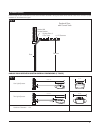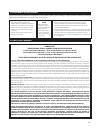Summary of CarGO 500
Page 2
2 1. Introduction ...................................................................................................................................................................................................................................................... 3 2. Advanced features................
Page 3: Warning
3 warning operate the garage door operator at 120v, 60hz to avoid operator damage. Garage doors are heavy, moving objects. When coupled with an automatic operator, electrical power is also present. If not properly installed, balanced, operated, and maintained, an automatic door can become dangerous ...
Page 4: Warning
4 pencil tape measure drill and drill bits adjustable wrench wire cutters ratchet and sockets (1/2”, 7/16”) phillips screwdriver flat-tip screwdriver 7/16” wrench stepladder fig. 1 warning sectional door fig. 2 caution 4. Tools the instructions will refer to the tools shown below for proper installa...
Page 5
8 1/2” one light operator two light operator 10’ 10 1/4” 18 1/4” 10’ 6 1/2” 14 1/2” 1/2” 1 3/8” 14 5/8” headroom clearance - 1 1/4” 1 2 3 4 5 6 7 8 9 10 1 2 3 4 5 6 7 8 9 10 1/2” 5 header wall header bracket highest point of door distance door travel 1-1/4” clearance sectional door with curved track...
Page 6
6 cargo 700e (two light operator) cargo 500e (one light operator) fig. 5 2-channel mini transmitter transmitter visor clip cover programming connector garage door operator manual and safety labels wall control panel (with hardware kit) photo eye safety system lag screw (2): 5/16” x 1 3/4” curved doo...
Page 7: Warning
7 warning important installation instructions to reduce the risk of severe injury or death: 1. Read and follow all installation instructions. 2. Check with the door manufacturer to determine if additional reinforcement is required to support the door prior to installation of the garage door operator...
Page 8: Warning
8 horizontal reinforcement bracket header horizontal line for header bracket height door width see fig. 11 see fig. 10 vertical center line fig. 9 header lag screw for header installation if necessary (not provided) header bracket lag screw 5/16” x 1 5/8” pilot hole fig. 10 warning if the header bra...
Page 9
9 8-2. Install header bracket (cont’d) • mark pilot holes location on header through header bracket holes where lag screws will be inserted. Important: see fig. 10 for which header bracket holes to use. • drill 3/16” pilot holes into header, and install bracket with lag screws (5/16 x 1-3/4”) provid...
Page 10: Warning
10 warning 8.4 attach rail to operator head b. Position “c” rail clip over rail a. Place rail onto chassis sprocket opening rail motor head shaft “c” rail clip c. Secure “c” rail clip to chassis 6x14 screw fig. 14 note: rail comes fully preassembled with straight door arm already attached. • unpack ...
Page 11
11 operator box fig. 15 header bracket rail end-stop cotter ring 1/4 x 3/14” clevis pin rail fig. 15a door 2 x 4 laid flat stepladder fig. 16 8-5. Attach rail to header bracket support operator head slightly off the floor. Lift the opposite end of the rail up to the header bracket. Position rail end...
Page 12: Warning
12 8-7. Mount operator to ceiling 8-8. Connect arm to door and trolley 1 2 3 4 5 6 7 8 9 10 fig. 17 warning if not properly secured, the operator could fall and injure someone. Secure opener to structural supports or framing. Do not mount to drywall, plaster, or other such material. • position opera...
Page 13: Warning
13 8-8. Connect arm to door and trolley (cont’d) warning 5/16”-18 x 3/4” hex bolt 5/16”-18 lock nut 5/16”x7/8” clevis pin cotter ring curved door arm straight door arm fig. 20a rail the release cord and knob should be adjusted to hang 6 ft. Above garage floor. To adjust: - slide knob and tag up on c...
Page 14
14 8-10. Install photo eye safety system cover flap with terminal marking 1 2 tx receiver (rx) or transmitter (tx) mark indicator light lens fastening wheel terminal holes wiring to powerhead to terminal 1 to terminal 2 tabs sensor cap sensor cap fastener 1 2 2 1 fastening wheel photo eye sensor wir...
Page 15
15 8-11. Install wall control panel 4 3 to terminal #4 screw to terminal #3 screw screw caps fig. 25 the control panel must be mounted inside the garage within sight of the garage door, clear of all moving garage door parts or any associated parts - and at least 5 feet above the floor to prevent the...
Page 16
16 caution 8-13. Install light bulbs and lenses • install a maximum 60 w incandescent bulb (not provided) into lamp socket(s). • install lamp lens(es). Two lenses for a cargo 700e model (see fig. 27a). Lenses are not interchangeable, the design is left / right orientation dependent. One lens for a c...
Page 17: Warning
17 8-14. Connect to power to reduce the risk of electric shock, your opener is provided with an insulated power cord with a 3-prong grounding plug. The cord must be connected to a standard grounding outlet. If there is no outlet available at the location, you must have a qualified electrician instal...
Page 18: Warning
18 8-15. Control panel on the control panel (see fig. 30) you will find circular led display with 8 numbered icons which shows useful status information regarding the perator and its function and 3 buttons labeled “+”, “-” and “p” which allows you to set all the adjustments of your operator. P 1 2 1...
Page 19
19 8-16. Initial system set up (cont’d) power on 1 p 1x >5s start initial system setup by programming the door open position. 1 5 3 7 2 4 6 8 2 + bring the door to the desired open postion. 1 5 3 7 2 4 6 8 3 + - fine adjustment if necessary. Adjust the open door position using (+) and (-). 1 5 3 7 2...
Page 20
20 8-17. Advanced settings advanced settings programming flow chart (diagram illustrates: level 2, menu 2) caution parameter menu levels + - + - + - + - level 3 > 10 sec. + - + - + - level 4 level 2 + - level 8 + - levels exit p p > 5 sec. P menu 1 menu exit (level 2) + - menu 2 + - menu 3 + - menu ...
Page 21
21 8-17. Advanced settings (cont’d) level menu factory default setting level 1 – basic function system reset menu 5: soft run position open - menu 6: soft run position close - menu 8: reset - level 2 – opener settings menu 1: force sensitivity open setting 8 menu 2: force sensitivity close setting 8...
Page 22: Caution
22 8-17. Advanced settings (cont’d) level 2: functions overview note: menus 5-7 are disabled. Press “+” or “-” button to scroll or navigate through menus. Level 2 – opener settings 1 2 3 4 5 6 7 8 9 10 11 12 13 14 15 16 menu 1: required driving power to open (sensitivity on a scale from 1 to 16*) 1 ...
Page 23
23 8-17. Advanced settings (cont’d) level 5: functions overview level 5 - special function 1 2 3 4 5 6 7 8 9 10 11 12 13 14 15 16 menu 4: lighting duration (in seconds) 2 5 10 15 20 25 30 35 40 50 80 100 120 150 180 255 8-18. Test safety reversal the safety reversal function of your operator is an e...
Page 24
24 8-19. Align and test photo eye sensors photo eye sensors alignment: photo eye sensors maintain an invisible, unbroken beam between each other. When the photo eye sensors are connected to the power head and the power is on, the green light on the transmitter sensor will illuminate. When the sensor...
Page 25: Warning
25 8-20. Apply labels to inside of garage 9. Important safety instructions several important safety and instruction labels are included with your operator package. These labels must be posted inside your garage where they can be easily seen by all. We recommend installing them in the location shown ...
Page 26
26 10. Transmitters transmitters (fig. 35): a family of state-of-the-art transmitters, each transmitter is custom encoded with installed battery. Offered in two styles to suit your personal preference. • mini (2-or 4-channel) • micro (3-channel) with keyring attachment. Transmitter mounting: the tra...
Page 27
27 11. Operation of your operator your operator can be activated via any of the following, depending on which accessories your opener system has: • remote control transmitter • wall control panel • keyless entry (optional accessory) remote control transmitter: • to open or close garage door, press a...
Page 28
28 14. Tension adjustment your preassembled rail comes with the tension adjusted to factory specifications. There should be no need for further adjustment. However, if exposed or subjected to unusually harsh operating conditions, the ten- sion may need to be readjusted during the life of the opener....
Page 29
29 16. Rail assembly parts header end 5 6 10 8 11 3 2 1 4 7 9 belt rail assembly model #: ml-807b (7’ door) ml-808b (8’ door) ml-810b (10’ door) power head end fig. 46 item part # description item part # description 1. - rail 2. 8030337 sprocket holder assembly 3. 8008709 belt guide 4. 8030432 rolle...
Page 30
30 17. Operator assembly parts cargo 700e power head 12 2 2 1 1 3 3 4 4 5 5 6 6 7 7 8 8 1 2 3 4 5 6 7 8 9 1 0 1 1a 2 3 5 6 7 6 4 8 9 10 11 12 13 15 16 17 18 19 20 14 *guide for part replacement only 5 18 21 ill. 48 item part # description 1 1a 2 3 4 5 6 7 8 9 10 11 12 13 14 15 16 17 18 19 20 21 8034...
Page 31
31 17. Power head assembly (cont‘d) 12 2 2 1 1 3 3 4 4 5 5 6 6 7 7 8 8 1 2 3 4 5 6 7 8 9 1 0 cargo 500e power head 6 5 3 2 4 7 8 9 12 10 11 13 19 20 15 18 16 6 17 14 *guide for part replacement only 5 18 21 1 ill. 49 item partie # description 1 2 3 4 5 6 7 8 9 10 11 12 13 14 15 16 17 18 19 20 21 803...
Page 32
32 18. Accessories ill. 50 the following accessories are designed to provide added convenience, satisfaction and value to your door operator system. Accessories are avail- able from your dealer. If you have difficulty locating available accessories, please contact us directly at the number listed on...
Page 33
33 19. Having a problem? Situation likely cause and solution operator does not operate from either wall control or transmitter • does operator have electric power? Plug a lamp into the electric outlet to see if lamp turns on. If not, check fuse box or circuit breaker (some outlets are controlled by ...
Page 34
34 20. Troubleshooting - for professional installer only the system displays the fault(s) automatically one at a time as follows: system fault sequence display: step 1 step 2 step 3 step 4 step 1 step 2 step 3 step 4 step 1 step 2 step 3 step 4 step 1 step 2 step 3 step 4 message number is displayed...
Page 35
35 21. Maintenance and adjustments to ensure continued safe operation and extended life of your operator system, periodic checking for proper operation is necessary. Occasional maintenance and readjustment of your system may also be needed. Monthy: • check reversal system by performing “safety rever...
Page 36
36 23. Warranty limitations, claims and service: contact your professional installer for all service. Service by anyone other than a professional installer voids this warranty. If you cannot locate your installer, please telephone the garaga customer service representa- tive at the number provided o...