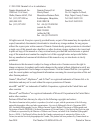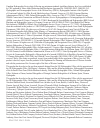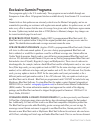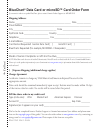Garmin 010-10307-00 - MapSource Fishing Hot Spots User Manual
Summary of 010-10307-00 - MapSource Fishing Hot Spots
Page 1
Bluechart ® user’s guide.
Page 2
© 2001-2008 garmin ltd. Or its subsidiaries garmin international, inc. 1200 east 151st street, olathe, kansas 66062, usa tel. (913) 397.8200 or (800) 800.1020 fax (913) 397.8282 garmin (europe) ltd. Liberty house hounsdown business park, southampton, hampshire, so40 9rb uk tel. +44 (0) 870.8501241 (...
Page 3
Blue chart user’s guide iii canadian hydrographic service data, following any minimum standards /guidelines that may have been established by chs, pursuant to value-added production and distribution agreement no. 240502001-001/2, 20060101-g;© hydrographic and oceanographic service of the chilean nav...
Page 4
Iv bluechart user’s guide thanet district council (ramsgate), torbay council marine services (tor bay; torquay, brixham, paignton), warrenpoint harbour authority, weymouth & portland borough council, and whitstable harbour. For channel islands: jersey harbours and states of guernsey harbour authorit...
Page 5
Blue chart user’s guide v disclaimer: this reproduction, partial or complete, of any national geospatial-intelligence agency (nga), national imagery and mapping agency (nima) or defense mapping agency (dma) product, information or data is not approved, authorized or endorsed by the secretary of defe...
Page 6: Able
Vi bluechart user’s guide t able of c ontents preface............................................................................................................ 1 warranty information ............................................................................................1 product registration ...
Page 7: Reface
Blue chart user’s guide p reface warranty information examine your preprogrammed bluechart card or mapsource bluechart disk for damage immediately upon receipt. Garmin accepts returned cards within 10 days of the purchase date, if the card is found to be defective. Garmin accepts and replaces opened...
Page 8: Ntroduction
Bluechart user’s guide i ntroduction bluechart is garmin’s exclusive marine cartography, which works with compatible garmin units. Bluechart’s detailed electronic nautical charts look like paper charts when displayed on your garmin unit or on your pc. Bluechart data is available in three formats: pr...
Page 9: Etting
Blue chart user’s guide g etting s tarted installing a bluechart card look for a compartment door or rubber weather cap on the bottom of your garmin unit. Beneath that door is a slot for the bluechart card. To insert the card, place the card into the slot (connector end first) with the label facing ...
Page 10
Bluechart user’s guide bluechart card caution and unlock disclaimer caution: do not use preprogrammed bluechart cards for saving mapsource maps. The preprogrammed data will be lost. Remove any bluechart cards in your garmin unit before transferring mapsource maps to the unit to avoid losing the prep...
Page 11: Sing
Blue chart user’s guide u sing b lue c hart viewing bluechart information the details and symbols in bluechart cartography are almost identical whether you are looking at mapsource data on your pc screen or directly on your garmin unit. Viewing mapsource bluechart on a pc viewing bluechart on a garm...
Page 12: Enter.Awindowappearswith
Bluechart user’s guide understanding bluechart symbols bluechart electronic charts use graphic symbols to denote map features. Some common symbols you might see include, but are not limited to, the following: airport/seaplanebase dangerousrock pilotboardingarea anchorageberth explosive precautionary...
Page 13
Blue chart user’s guide to get additional information when using mapsource on a pc: 1. Movethemousecursorontoamapobject.Themapobjectnameappearsina whitebox. 2. Withtheselectiontool(press sonthekeyboard),andclicktherightmouse buttononanobject.Ifmorethanoneobjectisatagivenmaplocation,alistof map objec...
Page 14: Enter.A
Bluechart user’s guide getting paper-chart-specific information bluechart cartography also provides paper-chart-specific information, such as chart publisher, print date, edition date, ntm (notice to mariners) correction date, and scale. Additional notes are available for the paper charts. To displa...
Page 15
Blue chart user’s guide a feature of presenting data in a chart-by-chart manner is selecting only those paper charts that you have on hand or that you want displayed on the garmin unit. By default, all available charts are displayed from preprogrammed cards. With mapsource, you can choose which char...
Page 16: Using Mapsource Bluechart
0 bluechart user’s guide using mapsource bluechart with mapsource software, you can view color maps on a pc. Use the zoom and pan functions for easy map browsing. With mapsource, you can also create waypoints, routes, and map sets to transfer to your garmin unit (see the mapsource help file for more...
Page 17: Show This Map Only.
Blue chart user’s guide chart boundaries often overlap, and each chart is outlined in gray on your pc screen. As you move the mouse cursor around the map with the map tool selected, each chart is outlined in yellow. You can adjust the zoom level to see the entire outline of each chart. To save a cha...
Page 18
Bluechart user’s guide viewing tides and marine services information mapsource bluechart provides tide prediction. Because of overlapping charts and duplicate symbols, mapsource separates the tides and marine services information from the rest of the bluechart data for easier viewing on your pc scre...
Page 19: Enter.
Blue chart user’s guide to view tides and marine services information on your garmin unit: 1. Selectanddownloadthedesiredtideandmarineservicesmapsthesameway youwouldwithmapsourcebluechartmaps. 2. Todisplaythesamemarinepropertiesinformationfoundinmapsourceonyour garminunit,placethemapcursoronthedesir...
Page 20: Reporting Chart Errors
Bluechart user’s guide surrounding features to someone not familiar with the area. In these cases, a feature might not be accurately depicted on the electronic chart. Reporting chart errors even when a feature is shown on the paper chart, it can be overlooked or misspelled during the data entry proc...
Page 21: Ppendix
Blue chart user’s guide a ppendix caring for your bluechart card bluechart cards are not waterproof. When you are not using the card, keep it in the original packaging for safekeeping and store it away from exposure to sun and rain. Bluechart cards are susceptible to damage from static electricity. ...
Page 22: Exclusive Garmin Programs
Bluechart user’s guide exclusive garmin programs these programs apply to the u.S. Market only. These programs are not available through our european or asian offices. All programs listed are available directly from garmin u.S. To end-users only. Garmin believes that updates are an extremely critical...
Page 23: Software License Agreement
Blue chart user’s guide available directly from garmin only. To verify compatibility with bluechart data, you will be asked to present proof of a new chartplotter purchase. (note: bluechart is not compatible with all garmin models. Refer to www.Garmin.Com for more information.) software license agre...
Page 24
Bluechart user’s guide.
Page 25: Bluechart
Blue chart user’s guide bluechart ® data card or microsd™ card order form if you want to trade-in or update bluechart, please contact garmin product support at: 800/800.1020. Shipping address: name ____________________________________________ date ___________ street address _________________________...
Page 26
0 bluechart user’s guide.
Page 28
For the latest free software updates (excluding map data) throughout the life of your garmin products, visit the garmin web site at www.Garmin.Com. © 2008 garmin ltd. Or its subsidiaries garmin international, inc. 1200 east 151 st street, olathe, kansas 66062, usa garmin (europe) ltd. Liberty house,...