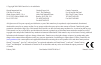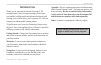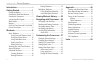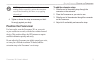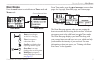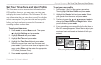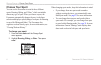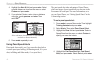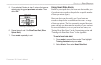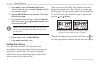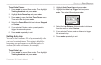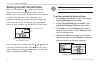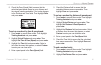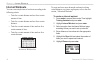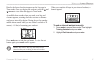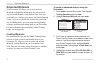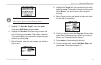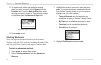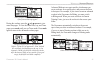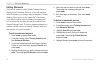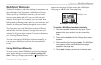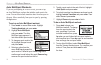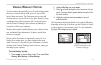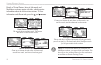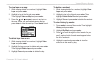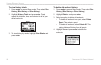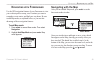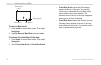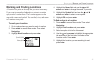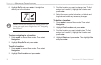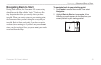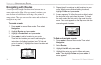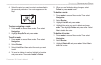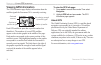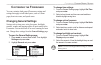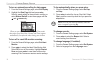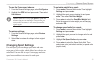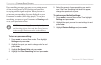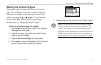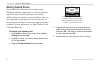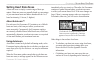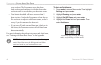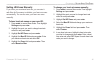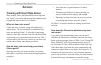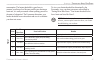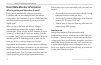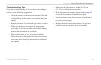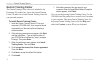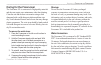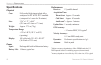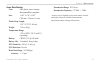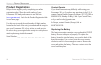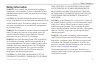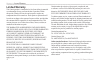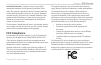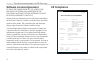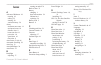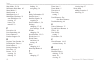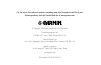- DL manuals
- Garmin
- Heart Rate Monitor
- Forerunner 301 - Running GPS Receiver
- Owner's Manual
Garmin Forerunner 301 - Running GPS Receiver Owner's Manual
Summary of Forerunner 301 - Running GPS Receiver
Page 1
Forerunner ® 301 personal trainer owner’s manual.
Page 2
© copyright 2004–2006 garmin ltd. Or its subsidiaries. All rights reserved. Except as expressly provided herein, no part of this manual may be reproduced, copied, transmitted, disseminated, downloaded or stored in any storage medium, for any purpose without the express prior written consent of garmi...
Page 3
Forerunner ® 301 owner’s manual i i ntroduction thank you for choosing the garmin forerunner ® 301 personal trainer! Once you begin training with the heart rate monitor, building simple and advanced workouts, and tracking your workout history, the forerunner 301 will soon become your indispensable t...
Page 4
Ii forerunner ® 301 owner’s manual i ntroduction > t able of c ontents introduction .................................I getting started ...........................1 charge the battery ............................. 1 position the heart rate monitor ........ 2 position the forerunner .....................
Page 5: Charge The Battery
Forerunner ® 301 owner’s manual 1 g etting s tarted > c harge the b attery g etting s tarted follow the instructions in this section to set up and begin using your new forerunner 301. Charge the battery the forerunner 301 is powered by a built-in lithium-ion battery that you can recharge with the a/...
Page 6
2 forerunner ® 301 owner’s manual g etting s tarted > p osition the h eart r ate m onitor position the heart rate monitor wear the heart rate (hr) monitor directly on your skin, just below the breastplate. It should be snug enough to stay in place during your workout. When positioned correctly, the ...
Page 7: Position The Forerunner
Forerunner ® 301 owner’s manual 3 g etting s tarted > p osition the f orerunner note: if you have trouble with erratic heart rate readings (bikers especially), position the transmitter on your back instead of your chest, or try applying electrode gel. 4. Tighten or loosen the strap as necessary so t...
Page 8: Acquire Satellite Signals
4 forerunner ® 301 owner’s manual g etting s tarted > a cquire s atellite s ignals acquire satellite signals before you begin using the forerunner 301, you must acquire gps satellite signals. The first time you turn on the forerunner, you may need to wait as long as 15 minutes to acquire signals; aft...
Page 9: Main Modes
Forerunner ® 301 owner’s manual 5 g etting s tarted > m ain m odes main modes press the mode button to switch between timer mode and menu mode. From timer mode, press the and arrows to access data pages: the lap page, heart rate page, and custom page. Lap page heart rate page custom page the heart r...
Page 10: Buttons
6 forerunner ® 301 owner’s manual g etting s tarted > b uttons buttons 1 power • press and hold to turn unit on/off. • press to turn backlight on/off. • press power while pressing and holding the reset button to reset the unit if it freezes. 2 mode • press to switch between timer and menu modes. • p...
Page 11
Forerunner ® 301 owner’s manual 7 g etting s tarted > s et y our t ime z one and u ser p rofile set your time zone and user profile the forerunner receives accurate time information from gps satellites; however, you must enter your time zone to display the correct local time. The forerunner 301 also ...
Page 12: Choose Your Sport
8 forerunner ® 301 owner’s manual g etting s tarted > c hoose y our s port choose your sport you can use the forerunner to train for three different sports: running, biking, and “other,” which can include almost any type of sport. When you choose a sport, the forerunner automatically changes the way...
Page 13: Basic Workouts
Forerunner ® 301 owner’s manual 9 w orkouts > b asic w orkouts w orkouts the forerunner 301 offers a wide variety of training features that can help you train at any level you choose. Use your forerunner to set goals and alerts, train with your virtual partner ™ , program interval workouts from simp...
Page 14
10 forerunner ® 301 owner’s manual w orkouts > b asic w orkouts 4. Highlight the alert at field and press enter. Select a preset distance or time from the menu or select custom and press enter. 5. If you selected custom, enter a time or distance using the and arrows and enter. Then select ok. Select ...
Page 15
Forerunner ® 301 owner’s manual 11 w orkouts > b asic w orkouts 5. If you selected custom in step 3, enter a fast pace or speed using the and arrows and enter. Then select ok. Entering a custom pace. 6. Repeat steps 4 and 5 for slow pace alert (slow speed alert). 7. Press mode repeatedly to exit. Us...
Page 16
12 forerunner ® 301 owner’s manual w orkouts > b asic w orkouts 3. Press enter to open the intensity level menu. Select a heart rate zone, or select custom to specify your own alert values. 4. Highlight min hr alert and press enter. Then select on and press enter. 5. If you selected custom in step 3...
Page 17
Forerunner ® 301 owner’s manual 13 w orkouts > b asic w orkouts to set auto pause: 1. Press mode to access menu mode. Then highlight training assistant and press enter. 2. Highlight auto pause/lap and press enter. 3. Press enter to open the auto timer pause menu. Then select on and press enter. 4. S...
Page 18
14 forerunner ® 301 owner’s manual w orkouts > v irtual p artner working out with virtual partner meet your virtual partner , a unique tool designed to help you meet your training goals. Simply enter the distance, time, or pace/speed at which you want to complete a workout. Virtual partner “runs” al...
Page 19
Forerunner ® 301 owner’s manual 15 w orkouts > v irtual p artner 5. Check the pace (speed) field to ensure that the calculated pace/speed (based on your distance and time inputs) seems reasonable. If not, make changes to the distance and time fields. Then highlight done and press enter. To set up a wo...
Page 20: Interval Workouts
16 forerunner ® 301 owner’s manual w orkouts > i nterval w orkouts interval workouts you can create simple interval workouts according to the following criteria: • train for a certain distance and rest for a certain amount of time. • train for a certain distance and rest for a certain distance. • tr...
Page 21
Forerunner ® 301 owner’s manual 17 w orkouts > i nterval w orkouts data for the interval workout appears on the lap page in timer mode. Once you begin your workout, press the and arrows to view other data pages in timer mode. An audible alarm sounds when you reach a rest lap, and a banner appears, c...
Page 22: Advanced Workouts
18 forerunner ® 301 owner’s manual w orkouts > a dvanced w orkouts advanced workouts your forerunner 301 allows you to create and save advanced workouts that include goals for each workout step and varied distances, times, and rest laps. Once you create and save a workout, you can use the garmin tra...
Page 23
Forerunner ® 301 owner’s manual 19 w orkouts > a dvanced w orkouts note: to create a workout name with spaces, you must select a space from the character menu. 5. Highlight “1. Open no target” and press enter. Then select edit step and press enter. 6. Highlight the duration field (how long you want t...
Page 24
20 forerunner ® 301 owner’s manual w orkouts > a dvanced w orkouts 13. To repeat steps, add a new step after existing steps you want to repeat. Select repeat from the duration field. From the back to step field, select the step you want to return to. Then select a number of repetitions from the number...
Page 25
Forerunner ® 301 owner’s manual 21 w orkouts > a dvanced w orkouts once you press start, the name and goal of the first workout step appear. During the workout, press the and arrows to view more data pages. To view the heart rate, lap, and timer pages, press mode until you see timer mode. Press mode ...
Page 26
22 forerunner ® 301 owner’s manual w orkouts > a dvanced w orkouts editing workouts you can edit workouts within garmin training center or directly in the forerunner. However, if you edit workouts in the forerunner, your changes may be temporary. Garmin training center serves as the “master list” of...
Page 27: Multisport Workouts
Forerunner ® 301 owner’s manual 23 w orkouts > m ulti s port w orkouts multisport workouts triathletes, duathletes, and other multisport competitors can take advantage of the forerunner’s multisport workouts. When you set up a multisport workout, you can switch between sport modes and still view you...
Page 28
24 forerunner ® 301 owner’s manual w orkouts > m ulti s port w orkouts auto multisport workouts if you are participating in a race or event, you can set up an auto multisport workout that includes each sport in the event. You can also include transition time from one sport to the next. Move seamless...
Page 29
Forerunner ® 301 owner’s manual 25 v iewing w orkout h istory v iewing w orkout h istory your forerunner automatically saves all workout data (when the timer is started) and can hold up to two years (5000 laps) of data in memory. The forerunner never erases old workout history, so you will never los...
Page 30
26 forerunner ® 301 owner’s manual v iewing w orkout h istory details of virtual partner, interval, advanced, and multisport workouts appear with tabs, which organize information about the workout into sections. To view information on different tabs, press the and arrows. Virtual partner workout his...
Page 31
Forerunner ® 301 owner’s manual 27 v iewing w orkout h istory to view laps on a map: 1. While viewing details for a workout, highlight view laps and press enter. 2. Highlight a lap in the list and press enter. Then highlight view on map and press enter. 3. Press the and arrows to zoom in and out on ...
Page 32
28 forerunner ® 301 owner’s manual v iewing w orkout h istory to view history totals: 1. Press mode to access menu mode. Then select run history (bike history or other history). 2. Highlight history totals and press enter. Totals appear for distance, time, and calories for all of your saved workouts...
Page 33: Navigating With The Map
Forerunner ® 301 owner’s manual 29 n avigating > n avigating with the m ap n avigating with f orerunner use the gps navigation features of your forerunner to view your workout path on a map, save locations you want to remember, create routes, and find your way home. Be sure to add map mode, as explai...
Page 34
30 forerunner ® 301 owner’s manual n avigating > n avigating with the m ap zoom scale lap marker starting point direction of travel to remove map mode: 1. Press mode to access menu mode. Then select navigation. 2. Highlight remove map mode and press enter. To change the orientation of the map: 1. Pr...
Page 35
Forerunner ® 301 owner’s manual 31 n avigating > m arking and f inding l ocations marking and finding locations a location is a point on the map that you store in memory. If you want to remember landmarks or return to a certain spot, mark a location there. The location appears on the map with a name...
Page 36
32 forerunner ® 301 owner’s manual n avigating > m arking and f inding l ocations 6. Highlight goto and press enter. A straight line directs you to the location. Note: you can also navigate to a starting point by fol- lowing your path (not a straight line). See “navigating back to start.” to stop na...
Page 37: Navigating Back to Start
Forerunner ® 301 owner’s manual 33 n avigating > n avigating b ack to s tart navigating back to start during each workout, the forerunner 301 creates a tiny dotted line on the map called a “track.” tracks are like tiny footprints that show you exactly where you have traveled. When you want to return...
Page 38: Navigating With Routes
34 forerunner ® 301 owner’s manual n avigating > n avigating with r outes navigating with routes a route provides straight line directions between two or more points on the map. After you create locations, you can use them to build routes involving a few points or many points. Then you can save the ...
Page 39
Forerunner ® 301 owner’s manual 35 n avigating > n avigating with r outes 4. Select the point you want to route to as described in the previous procedure. Your route appears on the map. To stop navigating a route: 1. Press mode to access menu mode. Then select navigation. 2. Highlight stop goto and ...
Page 40: Viewing Gps Information
36 forerunner ® 301 owner’s manual n avigating > v iewing gps i nformation viewing gps information the gps information page displays information about the satellite signals the forerunner 301 is currently receiving. Bar showing strength of satellite signal number of satellite positions of satellites...
Page 41: Changing General Settings
Forerunner ® 301 owner’s manual 37 c ustomizing > c hanging g eneral s ettings c ustomizing the f orerunner you can customize both general forerunner settings and settings that apply to individual sports, such as custom pages, heart rate zones, and speed zones. Changing general settings settings suc...
Page 42
38 forerunner ® 301 owner’s manual c ustomizing > c hanging g eneral s ettings to turn on automatic scrolling for data pages: 1. From the general settings page, select set display. 2. Highlight the data page field and press enter. Select a speed setting for the automatic scrolling, or select manual s...
Page 43: Changing Sport Settings
Forerunner ® 301 owner’s manual 39 c ustomizing > c hanging s port s ettings to use the forerunner indoors: 1. From the general settings page, select set system. 2. Highlight the gps field and press enter. Then select use indoors. Note: when gps is set to use indoors, speed and distance data are not ...
Page 44
40 forerunner ® 301 owner’s manual c ustomizing > c hanging s port s ettings pace smoothing averages your pace over a certain amount of time to avoid errors in gps position and speed due to varying satellite signal reception. When you turn on or increase pace smoothing, the pace displayed on your fo...
Page 45: Setting Up Custom Pages
Forerunner ® 301 owner’s manual 41 c ustomizing > s etting u p c ustom p ages setting up custom pages each sport in your forerunner 301 has its own custom page. You can display several types of data on this page. When you are training, access the page from the timer mode by pressing the or arrows. T...
Page 46: Setting Speed Zones
42 forerunner ® 301 owner’s manual c ustomizing > s etting s peed z ones setting speed zones for each sport, your forerunner 301 contains several different speed zones, ranging from very slow to maximum speed. The values for these speed zones are entered by default and may not match your personal ab...
Page 47: Setting Heart Rate Zones
Forerunner ® 301 owner’s manual 43 c ustomizing > s etting h eart r ate z ones setting heart rate zones a heart rate zone is simply a certain range of beats per minute. Heart rate zones are generally based on a percentage of your maximum heart rate and are numbered from 1 to 5 based on intensity (1–...
Page 48
44 forerunner ® 301 owner’s manual c ustomizing > s etting h eart r ate z ones your workout. The forerunner saves data from each workout and combines it with data from other workouts until it can calculate your heart rate zones. • your lactate threshold will move no more than 3 bpm at a time. It tak...
Page 49
Forerunner ® 301 owner’s manual 45 c ustomizing > s etting h eart r ate z ones setting hr zones manually if you know your maximum heart rate, you can enter it and allow the forerunner to calculate your heart rate zones automatically. You can also enter your heart rate zones manually. To base heart r...
Page 50
46 forerunner ® 301 owner’s manual a ppendix > t raining with h eart r ate z ones a ppendix training with heart rate zones many runners, bikers, and other athletes are using heart rate “zones” to measure and increase their cardiovascular strength and improve their level of fitness. What are heart rat...
Page 51
Forerunner ® 301 owner’s manual 47 a ppendix > t raining with h eart r ate z ones consumption. The lactate threshold is a good way to measure your fitness level because, unlike your maximum heart rate, it is easily measured without pushing yourself to the point of exhaustion! The forerunner determine...
Page 52
48 forerunner ® 301 owner’s manual a ppendix > h eart r ate m onitor i nformation heart rate monitor information what is pairing and how does it work? Pairing occurs automatically when you turn on the forerunner and you are wearing the heart rate monitor. Pairing allows the forerunner to receive rel...
Page 53
Forerunner ® 301 owner’s manual 49 a ppendix > h eart r ate m onitor i nformation troubleshooting tips if you have trouble pairing, or if your heart rate reading is erratic, try the following suggestions. • clean the sensors on the heart rate monitor. Dirt and sweat build-up on the sensors can weake...
Page 54: Garmin Training Center
50 forerunner ® 301 owner’s manual a ppendix > g armin t raining c enter garmin training center the garmin training center software is included in the forerunner 301 product box. Locate the garmin training center cd and use it to install garmin training center on your personal computer. To install g...
Page 55: Caring For The Forerunner
Forerunner ® 301 owner’s manual 51 a ppendix > c aring for the f orerunner caring for the forerunner the forerunner 301 is constructed of high quality materials and does not require user maintenance other than cleaning. Clean the unit and the heart rate monitor using a cloth dampened with a mild det...
Page 56: Specifications
52 forerunner ® 301 owner’s manual a ppendix > s pecifications specifications physical case: fully-sealed, high-impact plastic alloy, waterproof to iec 60529 ipx7 standards (waterproof to 1 meter for 30 minutes) size: 3.26” x 1.71” x 0.69” (82.8 mm x 43.4 mm x 17.5 mm) weight: approx. 2.75 oz (78 g) ...
Page 57
Forerunner ® 301 owner’s manual 53 a ppendix > s pecifications heart rate monitor case: abs plastic, water resistant, biocompatibility-compliant size: 11.65” x 1.34” x 0.43” (296 mm x 34 mm x 11 mm) elastic strap length: 12.6”–25.2” (32–64 cm) weight: 1.55 oz (44 g) temperature range: -4°f to 140°f ...
Page 58: Product Registration
54 forerunner ® 301 owner’s manual a ppendix > p roduct r egistration product registration help us better support you by completing our online registration today! Have the serial number of your forerunner 301 handy and connect to our web site ( www.Garmin.Com ). Look for the product registration lin...
Page 59: Safety Information
Forerunner ® 301 owner’s manual 55 a ppendix > s afety i nformation safety information warning: always consult your physician before beginning or modifying any exercise program. If you have a pacemaker or other implanted electronic device, consult your physician prior to using a heart rate monitor. ...
Page 60: Limited Warranty
56 forerunner ® 301 owner’s manual a ppendix > l imited w arranty limited warranty this garmin product is warranted to be free from defects in materials or workmanship for one year from the date of purchase. Within this period, garmin will at its sole option repair or replace any components that fai...
Page 61: Fcc Compliance
Forerunner ® 301 owner’s manual 57 a ppendix > fcc c ompliance international purchases: a separate warranty is provided by international distributors for units purchased outside the united states. This warranty is provided by the local in-country distributor, and this distributor provides local serv...
Page 62: Software License Agreement
58 forerunner ® 301 owner’s manual a ppendix > s oftware l icense a greement and ce c ompliance software license agreement by using the forerunner 301, you agree to be bound by the terms and conditions of the following software license agreement. Please read this agreement carefully. Garmin grants y...
Page 63
Forerunner ® 301 owner’s manual 59 i ndex i ndex a advanced workouts 18 creating 18 editing 22 starting 20 workout history 26 alerts and heart rate zones 11 and speed zones 10 distance alert 9 heart rate alert 11 pace alert 10 speed alert 10 time alert 9 autolearn 43–44, 46 automatic scrolling 38 au...
Page 64
60 forerunner ® 301 owner’s manual i ndex map mode 29, 30 maximum heart rate 45 menu mode 5 mode button 6 multisport icon 5 multisport workouts 23 auto multisport 24 creating 23 history 26 manual 23 p pace alert 10 pace smoothing 40 power button 6 product support 54 r register your product 54 resett...
Page 66
For the latest free software updates (excluding map data) throughout the life of your garmin products, visit the garmin web site at www.Garmin.Com. © copyright 2004–2006 garmin ltd. Or its subsidiaries garmin international, inc. 1200 east 151 st street, olathe, kansas 66062, u.S.A. Garmin (europe) l...