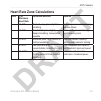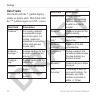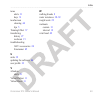- DL manuals
- Garmin
- Watch
- Forerunner 610
- Owner's Manual
Garmin Forerunner 610 Owner's Manual
Summary of Forerunner 610
Page 1
F o r e r u n n e r ® 6 1 0 o w n e r ' s m a n u a l.
Page 2
© 2011 garmin ltd. Or its subsidiaries all rights reserved. Except as expressly provided herein, no part of this manual may be reproduced, copied, transmitted, disseminated, downloaded or stored in any storage medium, for any purpose without the express prior written consent of garmin. Garmin hereby...
Page 3: Table of Contents
Forerunner 610 owner’s manual 1 introduction table of contents introduction ............................ 3 setting up the device ................... 3 registering your device ............... 3 about the battery .......................... 3 your training .......................... 6 going for a run ....
Page 4
2 forerunner 610 owner’s manual introduction appendix .............................. 38 specifications ............................. 38 about the battery ........................ 39 heart rate monitor battery ......... 41 changing the wrist band ............ 42 caring for your device...................
Page 5: Introduction
Forerunner 610 owner’s manual 3 introduction introduction warning always consult your physician before you begin or modify any exercise program. See the important safety and product information guide in the product box for product warnings and other important information. Setting up the device when ...
Page 6: Keys
4 forerunner 610 owner’s manual introduction keys each key has multiple functions. ➊ ➋ ➌ ➍ ➊ power/ light hold to turn the device on and off. Select to turn on the backlight. Select to search for a compatible weight scale. ➋ start/ stop select to start and stop the timer. ➌ lap/ reset select to mark...
Page 7: Tips and Shortcuts
Forerunner 610 owner’s manual 5 introduction tips and shortcuts touchscreen tips • swipe up to exit power save mode. • tap the time page to view the battery status icon. • tap the touchscreen to confirm messages. • swipe right to return to the previous screen or menu level. • make each touchscreen s...
Page 8: Your Training
6 forerunner 610 owner’s manual your training your training this section describes the following training features and settings: • run basics ( pages 6–7 ) • alerts ( page 7 ) • auto lap ® ( page 9 ) • auto pause ® ( page 10 ) • auto scroll ( page 11 ) • virtual partner ® ( page 11 ) • virtual racer...
Page 9: Saving Your Run
Forerunner 610 owner’s manual 7 your training saving your run hold reset to save your run and reset the timer. Run options displaying pace or speed 1. Select > setup. 2. Select training pages. 3. Select a training page to customize. 4. Select a data field to customize. 5. Select pace/speed. 6. Selec...
Page 10: Setting Advanced Alerts
8 forerunner 610 owner’s manual your training setting advanced alerts if you have an optional heart rate monitor or gsc™ 10, you can set up advanced alerts for heart rate and cadence. 1. Select > training > run options > alerts. 2. Select an option: • select heart rate to set the high and low heart ...
Page 11: Auto Lap
Forerunner 610 owner’s manual 9 your training auto lap note: auto lap does not function during interval or custom workouts. Marking laps by position you can use auto lap to automatically mark the lap at a specific position. This feature is helpful for comparing your performance over different parts ...
Page 12: Marking Laps By Distance
10 forerunner 610 owner’s manual your training marking laps by distance you can use auto lap to automatically mark the lap at a specific distance. This feature is helpful for comparing your performance over different parts of a run (for example, every mile or kilometer). 1. Select > training > run o...
Page 13: Using Auto Scroll
Forerunner 610 owner’s manual 11 your training using auto scroll you can use the auto scroll feature to automatically cycle through all of the training data pages while the timer is running. 1. Select > training > run options > auto scroll. 2. Select auto scroll, and select a display speed: slow, me...
Page 14: Options > Virtual Racer.
12 forerunner 610 owner’s manual your training final sprint to the finish line. Running with a virtual racer before you can run with a virtual racer, you must have at least one saved activity. 1. Select > training > run options > virtual racer. 2. Select create new race, and select an activity from ...
Page 15: 2. Select Start.
Forerunner 610 owner’s manual 13 your training 8. If necessary, select warmup > yes to add an open-ended warm up to your workout. 9. If necessary, select cooldown > yes to add an open-ended cooldown to your workout. Starting an interval workout 1. Select > training > workouts > intervals > do workou...
Page 16: Creating A Custom Workout
14 forerunner 610 owner’s manual your training creating a custom workout 1. Select > training > workouts > custom > create new. 2. Select run 000 to edit the name of the workout. 3. Select add new step. 4. Select duration to specify how the step will be measured. For example, select distance to end ...
Page 17: Starting A Custom Workout
Forerunner 610 owner’s manual 15 your training • select repeat until to repeat a step for a specific duration. For example, you can repeat a 5-mile step for 60 minutes or until your heart rate reaches 160 bpm. 3. Select back to step, and select a step to repeat. 4. Select to save the step. Starting ...
Page 18: Web
16 forerunner 610 owner’s manual your training following an activity from the web you must have a garmin connect account ( page 26 ). 1. Connect the device to your computer. 2. Go to www.Garminconnect.Com , and find an activity. 3. Click send to device. 4. Disconnect the device, and turn it on. 5. S...
Page 19: Ant+ Sensors
Forerunner 610 owner’s manual 17 ant+ sensors ant+ sensors the forerunner is compatible with the following ant+ accessories: • heart rate monitor ( page 18 ) • foot pod ( page 20 ) • gsc 10 ( page 21 ) • weight scale ( page 22 ) • fitness equipment ( page 22 ) for information about purchasing additi...
Page 20: Search For New.
18 forerunner 610 owner’s manual ant+ sensors • if is off, select > setup > bike sensor > bike sensor > on > search for new. • if you still cannot pair the accessory, replace the accessory battery (heart rate monitor, page 42 ). When the accessory is paired, a message appears, and the accessory icon...
Page 21: About Heart Rate Zones
Forerunner 610 owner’s manual 19 ant+ sensors 4. Select resting hr, and enter you resting heart rate. The zone values update automatically; however, you can still edit each value manually. About heart rate zones many athletes are using heart rate zones to measure and increase their cardiovascular st...
Page 22: More Heart Rate Options
20 forerunner 610 owner’s manual ant+ sensors more heart rate options • heart rate alerts ( page 8 ) • heart rate zone calculations ( page 23 ) • heart rate data fields ( page 34 ) • heart rate troubleshooting ( page 24 ) foot pod your forerunner is compatible with the foot pod. You can use the foot...
Page 23: Gsc 10
Forerunner 610 owner’s manual 21 ant+ sensors gsc 10 cadence data from the gsc 10 is always recorded. If there is no gsc 10 paired, gps data is used to calculate the speed and distance. Cadence is your rate of pedaling or “spinning” measured by the number of revolutions of the crank arm per minute (...
Page 24: Using The Weight Scale
22 forerunner 610 owner’s manual ant+ sensors using the weight scale if you have an ant+ compatible weight scale, the forerunner can read the data from the weight scale. 1. Select light. A message appears when the weight scale is found. 2. Stand on the scale. Note: if using a body composition scale,...
Page 25: Zone % of
Forerunner 610 owner’s manual 23 ant+ sensors heart rate zone calculations zone % of maximum heart rate perceived exertion benefits 1 50–60% relaxed, easy pace; rhythmic breathing beginning-level aerobic training; reduces stress 2 60–70% comfortable pace; slightly deeper breathing, conversation poss...
Page 26: Ant+ Sensor Troubleshooting
24 forerunner 610 owner’s manual ant+ sensors ant+ sensor troubleshooting problem solution i have a third-party ant+ sensor. Make sure that it is compatible with the forerunner ( www.Garmin.Com/intosports ). I want to use the foot pod data only if gps data is not available. The forerunner can only r...
Page 27: History
Forerunner 610 owner’s manual 25 history history your forerunner stores data based on the type of activity, the accessories used, and your training settings. The forerunner can save approximately 180 hours of history with typical use. When the forerunner memory is full, your oldest data is overwritt...
Page 28: Resetting Your Totals
26 forerunner 610 owner’s manual history resetting your totals you can reset the distance and time totals that appear on the device. Note: this does not delete any history. Select > history > options > reset totals > yes. Deleting history deleting a run 1. Select > history > activities. 2. Select a ...
Page 29: Sending History To Your
Forerunner 610 owner’s manual 27 history sending history to your computer before connecting the usb ant stick to your computer, you must download the free software ( page 26 )so that the necessary usb drivers are installed. 1. Plug the usb ant stick ➊ into a usb port on your computer. ➊ 2. Bring you...
Page 30: Navigation
28 forerunner 610 owner’s manual navigation navigation this section describes the management of saved locations and navigating with the forerunner. Locations viewing and saving your current location before you can view and save your location, you must locate satellite signals. You can save your curr...
Page 31: Navigating to A Saved
Forerunner 610 owner’s manual 29 navigation navigating to a saved location before you can navigate to a saved location, you must locate satellite signals. 1. Select > where to? > locations. 2. Select a location. 3. Select go to location. The compass page appears. To record the activity, you must sta...
Page 32: Satellite Page
30 forerunner 610 owner’s manual navigation satellite page the satellite page shows your current gps satellite information. Select > where to? > satellites. On the satellite page, gps accuracy appears at the bottom of the page. The bars represent the strength of each satellite signal received (the n...
Page 33: Settings
Forerunner 610 owner’s manual 31 settings settings time settings setting the time manually by default, the watch time is set automatically when the forerunner locates satellites. 1. Select > setup > time > set time > manual. 2. Enter the time. 3. If necessary, select time format to choose between 12...
Page 34: Units.
32 forerunner 610 owner’s manual settings customizing the unit settings you can customize units of measure for distance, pace and speed, elevation, position format, and weight. 1. Select > setup > system > units. 2. Select a setting. 3. Select a unit for the setting. Setting your user profile the fo...
Page 35: Customizing The Training
Forerunner 610 owner’s manual 33 settings abnormally high during your first few runs. It takes several activities for the device to learn your activity level. Training effect technology is provided and supported by firstbeat technologies ltd. For more information, go to www.Firstbeattechnologies.Com...
Page 36: Data Fields
34 forerunner 610 owner’s manual settings data fields data fields with the * symbol display statute or metric units. Data fields with the ** symbol require an ant+ sensor. Data field description cadence ** for running, cadence is measured in steps per minute (spm). For cycling, cadence is measured i...
Page 37: Data Field
Forerunner 610 owner’s manual 35 settings data field description grade calculation of rise over run. For example, if for every 10 feet you climb (elevation) you travel 200 feet (distance), your grade is 5%. Heading the direction you are moving. Heart rate ** heart rate in beats per minute (bpm). Hea...
Page 38: Data Field
36 forerunner 610 owner’s manual settings data field description hr zone ** current range of heart rate (1 to 5). The default zones are based on your user profile, maximum heart rate, and resting heart rate. Lap pace zone range of pace (ten zones available) for the current lap. Lap speed zone * rang...
Page 39: Data Field
Forerunner 610 owner’s manual 37 settings data field description time – avg. Lap average time to complete the laps so far. Time - elapsed total time recorded from pressing start to reset. Time – lap amount of time in the current lap. Time – last lap amount of time during the last completed lap. Time...
Page 40: Appendix
38 forerunner 610 owner’s manual appendix appendix specifications notice the forerunner is waterproof to iec standard 60529 ipx7. It can withstand immersion in 1 meter of water for 30 minutes. Prolonged submersion can cause damage to the unit. After submersion, be certain to wipe dry and air dry the...
Page 41: Note: In Cold Conditions,
Forerunner 610 owner’s manual 39 appendix heart rate monitor specifications water resistance 98.4 ft. (30 m) this product does not transmit heart rate data to your gps device while swimming. Battery user-replaceable cr2032, 3 volts page 39 battery life approximately 4.5 years (1 hour per day) operat...
Page 42: Power Save
40 forerunner 610 owner’s manual appendix and power save mode. Exposure to extremely cold temperatures will also reduce battery life. Power save after a period of inactivity, the forerunner goes into power save mode and appears. The forerunner displays the time and date, but does not connect with yo...
Page 43: Heart Rate Monitor
Forerunner 610 owner’s manual 41 appendix 3. Align the contacts on the back of the forerunner with the posts on the charging cradle ➊ . The charging cradle is magnetic and holds the forerunner in place. ➊ when you connect the forerunner to a power source, the forerunner turns on, and the charging sc...
Page 44: Replacing The Heart Rate
42 forerunner 610 owner’s manual appendix replacing the heart rate monitor battery 1. Use a small phillips screwdriver to remove the four screws on the back of the module. 2. Remove the cover and battery. 3. Wait 30 seconds. 4. Insert the new battery with the positive side facing up. Note: do not da...
Page 45: Caring For Your Device
Forerunner 610 owner’s manual 43 appendix ➌ ➐ ➍ ➎ ➏ 3. Insert the tapered end ➎ of the pin to secure the connector to the forerunner. Tip: you must firmly press the pin into the connector. Use a sturdy, blunt object, if necessary. 4. Align the connector with the loop ➏ of the fabric wrist strap. 5. ...
Page 46: Cleaning The Screen
44 forerunner 610 owner’s manual appendix cleaning the screen 1. Use a soft, clean, lint-free cloth. 2. If necessary, use water, isopropyl alcohol, or eyeglass lens cleaner. 3. Apply the liquid to the cloth, and gently wipe the screen with the cloth. Caring for the heart rate monitor you must unsnap...
Page 47: Troubleshooting
Forerunner 610 owner’s manual 45 appendix troubleshooting problem solution the keys do not respond. How do i reset the device? 1. Hold power until the screen goes blank. 2. Hold power until the screen turns on. Note: this does not erase any of your data or settings. I want to clear all the user data...
Page 48: Updating The Software Using
46 forerunner 610 owner’s manual appendix updating the software using garmin connect before you can update the device software, you must pair the usb ant stick with your computer ( page 27 ). 1. Connect the usb ant stick to your computer. 2. Go to www.Garminconnect.Com . If there is new software ava...
Page 49: Index
Index forerunner 610 owner’s manual 47 index a accessories 17–21, 42, 46 alarm 31 alerts 7–8 tones and vibrations 31 ant+ fitness equipment 22 foot pod 20 heart rate monitor 18 pairing 17 troubleshooting 24 weight scale 22 auto lap 9–10 auto pause 10 auto scroll 11 b backlight 40 back to start 29 ba...
Page 50
Index 48 forerunner 610 owner’s manual gsc 10 21 h heart rate alerts 8 data fields 35–36 zones 18–19 heart rate monitor battery 42 cleaning 44 pairing 17 specifications 39 history deleting 26 missing 45 transferring 27 viewing 25, 45 i icons 4 interval workouts 12 k keys 4 tones 31 l language 31 lif...
Page 51
Index forerunner 610 owner’s manual 49 tones alerts 31 keys 31 touchscreen cleaning 44 tips 5 training effect 37 transferring history 27 workouts 15 troubleshooting ant+ accessories 24 forerunner 45 u units 32 updating the software 46 user profile 32 v vibration alerts 31 virtual partner 11 virtual ...
Page 52: Www.Garmin.Com
For the latest free software updates (excluding map data) throughout the life of your garmin products, visit the garmin web site at www.Garmin.Com . © 2011 garmin ltd. Or its subsidiaries garmin international, inc. 1200 east 151 st street, olathe, kansas 66062, usa garmin (europe) ltd. Liberty house...