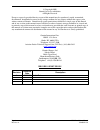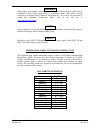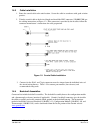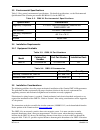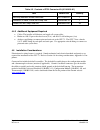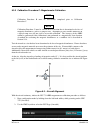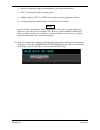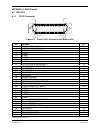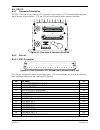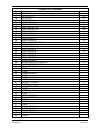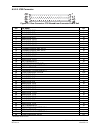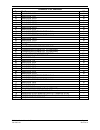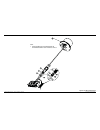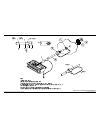- DL manuals
- Garmin
- Marine Radio
- G300 for Cessna SkyCatcher
- Installation Manual
Garmin G300 for Cessna SkyCatcher Installation Manual
Summary of G300 for Cessna SkyCatcher
Page 1
190-00921-01 march, 2009 revision a g300 installation manual.
Page 2
Page a g300 installation manual revision a 190-00921-01 © copyright 2009 garmin ltd. Or its subsidiaries all rights reserved except as expressly provided herein, no part of this manual may be reproduced, copied, transmitted, disseminated, downloaded or stored in any storage medium, for any purpose w...
Page 3
G300 installation manual – table of contents page i 190-00921-01 revision a warning this product, its packaging, and its components contain chemicals known to the state of california to cause cancer, birth defects, or reproductive harm. This notice is being provided in accordance with california's p...
Page 4
Page ii g300 installation manual – table of contents revision a 190-00921-01 table of contents paragraph page 1 g300 installation overview .............................................................................................................1-1 1.1 unpacking unit ................................
Page 5
G300 installation manual – table of contents page iii 190-00921-01 revision a 5 gtp 59 .............................................................................................................................................5-1 5.1 equipment description..............................................
Page 6
Page iv g300 installation manual – table of contents revision a 190-00921-01 appendix a: g300 pinouts .................................................................................................................. A-1 a.1 gdu 37x ......................................................................
Page 7
G300 installation manual – table of contents page v 190-00921-01 revision a a-1 view of j3701 connector from back of unit ................................................................................. A-1 a-2 view of j441 connector looking at rear of unit ............................................
Page 8
Page vi g300 installation manual – table of contents revision a 190-00921-01 4-1 gsu 73 supply specifications.........................................................................................................4-2 4-2 gsu 73 environmental specifications .............................................
Page 9
G300 installation manual – table of contents page vii 190-00921-01 revision a limited warranty for tso’d products the garmin products gmu 44 and gtp 59 are warranted to be free from defects in materials or workmanship for two years from the date of purchase. Within this period, garmin will at its so...
Page 10
Page viii g300 installation manual – table of contents revision a 190-00921-01 limited warranty for non-tso’d products the garmin products gsu 73 and gdu 37x are warranted to be free from defects in materials or workmanship for one year from the date of purchase. Within this period, garmin will at i...
Page 11
G300 installation manual – installation overview page 1-1 190-00921-01 revision a 1 g300 installation overview 1.1 unpacking unit carefully unpack the equipment and make a visual inspection of the unit for evidence of damage incurred during shipment. If the unit is damaged, notify the carrier and fi...
Page 12
Page 1-2 g300 installation manual –installation overview revision a 190-00921-01 1.3 system overview the g300 is an advanced technology avionics suite designed to integrate pilot/aircraft interaction into one central system. The system combines primary flight instrumentation, aircraft systems instru...
Page 13
G300 installation manual – installation overview page 1-3 190-00921-01 revision a 1.4 general g300 lru specifications 1.4.1 garmin lru part numbers table 1-1. G300 lru part numbers lru assembly part number unit only part number gdu 370 011-01747-10 010-00667-10 gdu 375 011-01747-30 010-00667-30 gmu ...
Page 14
Page 1-4 g300 installation manual –installation overview revision a 190-00921-01 1.4.4 environmental specifications refer to the applicable environmental form (table 1-4) for a complete list of environmental characteristics. Table 1-4. G300 lru environmental forms document garmin part number gmu 44 ...
Page 15
G300 installation manual – installation overview page 1-5 190-00921-01 revision a 1.6 wiring/cabling considerations use mil-w-22759/16 (or other approved wire) awg #24 or larger wire for all connections unless otherwise specified. The standard pin contacts supplied in the connector kit are compatibl...
Page 16
Page 1-6 g300 installation manual –installation overview revision a 190-00921-01 table 1-5. Pin contact and crimp tools part numbers lru contact type garmin contact part number recommended positioner recommended insertion/ extraction tool recommended hand crimping tool gdu 37x socket, mil crimp, siz...
Page 17
G300 installation manual – installation overview page 1-7 190-00921-01 revision a 1.6.3 cable installation 1. Route the coaxial cable to the unit location. Secure the cable in accordance with good aviation practice. 2. Trim the coaxial cable to the desired length and install the bnc connector (330-0...
Page 18
Page 1-8 g300 installation manual –installation overview revision a 190-00921-01 1.7 antenna considerations 1.7.1 gps antenna location refer to section 6 for gps antenna location considerations. 1.7.2 electrical bonding no special precautions need to be taken to provide a bonding path between the gp...
Page 19
G300 installation manual – gdu 37x page 2-1 190-00921-01 revision a 2 gdu 37x figure 2-1. Gdu 37x 2.1 equipment description the gdu 37x provides a central display and user interface for the g300 integrated flightdeck system. The display is mounted flush to the aircraft instrument panel using four #6...
Page 20
Page 2-2 g300 installation manual – gdu 37x revision a 190-00921-01 2.1.3 interface summary the gdu 37x uses can and rs-232 communications interfaces. The gdu 37x communicates with the following garmin lrus: • other gdu 37x • gsu 73 adahrs/engine lru • sl40 comm transceiver 2.2 electrical specificat...
Page 21
G300 installation manual – gdu 37x page 2-3 190-00921-01 revision a 2.2.4 antennas the following is a list of antennas currently supported by the gdu 37x: table 2-4. Gdu 37x recommended antennas model mount style conn type satcom compatible mfr antenna part number garmin order number comant 2480- 20...
Page 22
Page 2-4 g300 installation manual – gdu 37x revision a 190-00921-01 gdu 37x unit 011-01747-( ) connector kit 011-01921-00 figure 2-2. Gdu 37x mounting accessories 2.5 installation considerations fabrication of a wiring harness is required. Sound mechanical and electrical methods and practices are re...
Page 23
G300 installation manual – gmu 44 page 3-1 190-00921-01 revision a 3. Gmu 44 figure 3-1. Gmu 44 unit view 3.1 equipment description the garmin gmu 44 magnetometer is a remote mounted device that interfaces with a garmin gsu 73 to provide flight attitude and heading data for flight instrumentation. A...
Page 24
Page 3-2 g300 installation manual – gmu 44 revision a 190-00921-01 3.3 environmental specifications table 3-2 lists general environmental specifications. For detailed specifications, see the environmental qualification form (garmin part number 005-00164-31) for the gmu 44. Table 3-2. Gmu 44 environm...
Page 25
G300 installation manual – gmu 44 page 3-3 190-00921-01 revision a table 3-5. Required distance from magnetic disturbances disturbance source minimum distance from gmu 44 electric motors and relays, including servo motors 10 feet (3.0 meters) ferromagnetic structure greater than 1 kg total (iron, st...
Page 26
Page 3-4 g300 installation manual – gmu 44 revision a 190-00921-01 3.5.1 consideration for wing grounded lighting fixtures the following installation practices are recommended if the required gmu 44 mounting bracket is located in the wing. 1. The wing tip lights should not have a power ground refere...
Page 27
G300 installation manual – gmu 44 page 3-5 190-00921-01 revision a 3.6 gsu 73/gmu 44 interconnect harness fabrication instructions table 3-6 lists parts needed for the gmu 44 interconnect harness. Some of the parts for installation are included in the gmu 44 connector installation kit. Other parts a...
Page 28
Page 3-6 g300 installation manual – gmu 44 revision a 190-00921-01 3.7 mounting instructions after ensuring that requirements are met, assemble the gmu 44 mounting plate kits according to the dimensions given in appendix b.2. Install the unit assemblies. Mount the gmu 44 to its mounting plate, takin...
Page 29
G300 installation manual – gsu 73 page 4-1 190-00921-01 revision a 4 gsu 73 4.1 equipment description the gsu 73 is intended for the oem lsa (light sport aircraft) and experimental aircraft markets. The garmin gsu 73 sensor unit is not a tso-certified product and has received no faa approval or endo...
Page 30
Page 4-2 g300 installation manual – gsu 73 revision a 190-00921-01 4.1.1 features summary air data interfaces pressure altitude can (1) density altitude rs-232 (2 tx/2 rx) vertical speed arinc 429 (4 rx/2 tx) mach number oat probe (gtp 59) indicated airspeed magnetometer (gmu 44) (1 rs-232 tx/ 1 rs-...
Page 31
G300 installation manual – gsu 73 page 4-3 190-00921-01 revision a 4.3 environmental specifications the gsu 73 is a non-tso’d product, table 4-2 lists general environmental specifications. Note the gsu 73 may require a warm-up period of 15 minutes to reach full air data functionality (30 minutes if ...
Page 32
Page 4-4 g300 installation manual – gsu 73 revision a 190-00921-01 table 4-5. Contents of p732 connector kit (011-01818-01) item garmin p/n quantity sub-assy,backshell w/hdw,jackscrew 011-01855-04 1 connector ,hi dens, d-sub, mil crimp 78ck 330-00185-78 1 contact pin, mil crimp, size 22d 336-00021-0...
Page 33
G300 installation manual – gsu 73 page 4-5 190-00921-01 revision a 4.5.1 pneumatic plumbing the gsu 73 has two ports that are connected to the aircraft’s pitot pressure source and static pressure source. The two ports are labeled on the unit (see figure 4-2). The pressure ports have 1/8-27 anpt fema...
Page 34
Page 4-6 g300 installation manual – gsu 73 revision a 190-00921-01 4.6 mounting requirements mount the gsu 73 aligned with either the x or y axis of the aircraft. The direction of the unit will be accounted for during the calibration procedure as shown in figure 4-3. Figure 4-3. Gsu 73 orientation c...
Page 35
G300 installation manual – gsu 73 page 4-7 190-00921-01 revision a do not use shock mounting to mount the gsu 73. Shock mounts used for other types of inertial systems are not acceptable for the gsu 73 ahrs. The mounting system must have no resonance with the unit installed. Excessive vibration may ...
Page 36
Page 4-8 g300 installation manual – gsu 73 revision a 190-00921-01 this page intentionally left blank.
Page 37
G300 installation manual – gtp 59 page 5-1 190-00921-01 revision a 5 gtp 59 figure 5-1. Gtp 59 5.1 equipment description the garmin gtp 59 is an outside mounted temperature probe that provides raw air temperature data. The temperature input device is a three-wire temperature probe interface. Oat pow...
Page 38
Page 5-2 g300 installation manual – gtp 59 revision a 190-00921-01 5.2.2 environmental qualification form refer to the gtp 59 environmental qualification form (garmin p/n 005-00191-97) for a complete list of environmental characteristics. 5.3 installation considerations 5.3.1 gtp 59 icing the gtp 59...
Page 39
G300 installation manual – gtp 59 page 5-3 190-00921-01 revision a 1. Prepare the surface. The metal body of the oat probe should be grounded to the aircraft. The installation requirements vary depending on the airframe material composition. A. Aluminum airframe: when a mounting location has been fo...
Page 40
Page 5-4 g300 installation manual – gtp 59 revision a 190-00921-01 5.4 unit installation refer to figure b-4.1 gtp 59 o.A.T. Probe wiring detail for wiring and mounting instructions. 5.5 continued airworthiness maintenance of the gtp 59 is “on condition” only. Periodic maintenance of the gtp 59 is n...
Page 41
G300 installation manual – antennas page 6-1 190-00921-01 revision a 6 antennas connect the gps antenna to the pfd unit only. The g300 is software configured to use only gps signals input to the pfd, other gps inputs are not currently configured for use. 6.1 antenna mounting location the gps antenna...
Page 42
Page 6-2 g300 installation manual – antennas revision a 190-00921-01 figure 6-1 below shows the recommended placement of antennas. Figure 6-1. Recommended antenna placement.
Page 43
G300 installation manual – antennas page 6-3 190-00921-01 revision a 6.2 antenna doubler/backing plate the antenna installation must provide adequate support for the antenna considering a maximum drag load of 5 lbs. (at subsonic speed). When penetrating the skin with a large hole (i.E. For the coax ...
Page 44
Page 6-4 g300 installation manual – antennas revision a 190-00921-01 this page intentionally left blank.
Page 45
G300 installation manual – non-g300 lru interfaces page 7-1 190-00921-01 revision a 7 non-g300 lru interfaces 7.1 sl40 the g300 system can load communication frequencies to the sl40 via an rs-232 interface which is output from the gdu 375. 7.1.1 installation requirements refer to the sl40 installati...
Page 46
Page 7-2 g300 installation manual – non-g300 lru interfaces revision a 190-00921-01 7.2 gtx 327 the gsu 73 can provide gps and altitude data to the gtx 327 via an rs-232 interface. 7.2.1 installation requirements refer to the gtx 327 installation manual (p/n 190-00187-02) for detailed information re...
Page 47
G300 installation manual – software, configuration, databases ,and xm activation page 8-1 190-00921-01 revision a 8 software, configuration, databases, and xm activation 8.1 configuration mode some software loading and all configuration settings are performed in the configuration mode. To enter conf...
Page 48
Page 8-2 g300 installation manual – software, configuration, databases, and xm activation revision a 190-00921-01 8.2.2 audio data identification do the following steps to view the unit’s current audio data information: 1. Turn on the unit in normal mode. 2. Press the ent key twice to display the ma...
Page 49
G300 installation manual – software, configuration, databases ,and xm activation page 8-3 190-00921-01 revision a 8.3 software loading procedure do the following steps to create a proper folder structure on an sd card: 1. Create a folder called “garmin” on the sd card 2. Create a folder in the “garm...
Page 50
Page 8-4 g300 installation manual – software, configuration, databases, and xm activation revision a 190-00921-01 8.3.2 gsu software loading procedure the gsu software is loaded through the gdu. Use the following instructions to load gsu software if needed. 1. After doing the steps in section 8.3.1,...
Page 51
G300 installation manual – software, configuration, databases ,and xm activation page 8-5 190-00921-01 revision a 5. If the update is successful, an update complete message appears, press the ent key to acknowledge the completion. 6. An unsuccessful update is indicated by an update failed message. A...
Page 52
Page 8-6 g300 installation manual – software, configuration, databases, and xm activation revision a 190-00921-01 8.4 configuration procedure all unit configuration is performed on the file page in configuration mode. In configuration mode, use the fms joystick to select the file page. 1. Use the fm...
Page 53
G300 installation manual – software, configuration, databases ,and xm activation page 8-7 190-00921-01 revision a 8.5 garmin database updates the garmin database updates can be obtained by visiting the ‘flygarmin’ website ( www.Fly.Garmin.Com ). After the databases have been updated, check that the ...
Page 54
Page 8-8 g300 installation manual – software, configuration, databases, and xm activation revision a 190-00921-01 5. When the update process is complete, the screen updates the database status 6. The unit must be restarted by pressing the restart softkey. 7. Once the database(s) have been updated, t...
Page 55
G300 installation manual – software, configuration, databases ,and xm activation page 8-9 190-00921-01 revision a flitecharts the flitecharts database contains terminal procedure charts for the united states only. This database is updated on a 28-day cycle. If not updated within 180 days of the expi...
Page 56
Page 8-10 g300 installation manual – software, configuration, databases, and xm activation revision a 190-00921-01 this page intentionally left blank.
Page 57
G300 installation manual – post installation checkout and calibration procedures page 9-1 190-00921-01 revision a 9. Post-installation checkout and calibration procedures the checkout procedures in this section are recommended to be performed after installing the g300, the calibration procedures are...
Page 58
Page 9-2 g300 installation manual – post installation checkout and calibration procedures revision a 190-00921-01 9.1 required test equipment the following test equipment is required to conduct and complete all post installation checkout procedures in this section: (all test equipment should have cu...
Page 59
G300 installation manual – post installation checkout and calibration procedures page 9-3 190-00921-01 revision a test the xm receiver (if applicable): 1. Power on unit and use the fms joystick to select the xm page. 2. Verify that the xm receiver is functioning correctly as indicated by the green s...
Page 60
Page 9-4 g300 installation manual – post installation checkout and calibration procedures revision a 190-00921-01 9.3 gsu 73/gmu 44 post-installation calibration procedures after mechanical and electrical installation of the gsu 73 ahrs and gmu 44 magnetometer have been completed, prior to operation...
Page 61
G300 installation manual – post installation checkout and calibration procedures page 9-5 190-00921-01 revision a if removal and replacement of a gmu 44 unit is required after post-installation calibration has been completed, the gmu 44 mounting rack must not be moved. If the mounting screws that se...
Page 62
Page 9-6 g300 installation manual – post installation checkout and calibration procedures revision a 190-00921-01 9.3.1 calibration procedure a: ahrs orientation 1. Enter configuration mode by holding down the left-hand softkey while powering on the gdu 37x. 2. Use the fms joystick to select the gsu...
Page 63
G300 installation manual – post installation checkout and calibration procedures page 9-7 190-00921-01 revision a 9. Use the fms joystick to select the direction of the gsu 73 connectors per the on-screen instructions, select ok and press the ent key to continue. 10. After a few minutes the calibrat...
Page 64
Page 9-8 g300 installation manual – post installation checkout and calibration procedures revision a 190-00921-01 9.3.2 calibration procedure b: pitch/roll offset compensation by aircraft leveling 1. Enter configuration mode by holding down the left-hand softkey while powering on the gdu 37x (if nee...
Page 65
G300 installation manual – post installation checkout and calibration procedures page 9-9 190-00921-01 revision a 7. Ensure that the aircraft has been properly leveled per the on-screen instructions. 8. Use the fms joystick to highlight the calibrate button at the bottom of the display, press the en...
Page 66
Page 9-10 g300 installation manual – post installation checkout and calibration procedures revision a 190-00921-01 9.3.3 calibration procedure c: magnetometer calibration note calibration procedure b must be successfully completed prior to calibration procedure c. Note calibration procedure c must b...
Page 67
G300 installation manual – post installation checkout and calibration procedures page 9-11 190-00921-01 revision a 3. Unlock the gsu page by pressing softkeys 2, 3, 4 in order (if needed). 4. Ensure that all three status boxes indicate a positive state (green check marks). The gmu 44 and gsu 73 unit...
Page 68
Page 9-12 g300 installation manual – post installation checkout and calibration procedures revision a 190-00921-01 7. Ensure that the aircraft has been properly positioned per the on-screen instructions. 8. Use the fms joystick to highlight the calibrate button at the bottom of the display, press th...
Page 69
G300 installation manual – post installation checkout and calibration procedures page 9-13 190-00921-01 revision a 11. The pfd guides the operator to dwell at multiple headings around a complete circle. Note due to high winds or excessive airframe vibration, the operator may encounter a condition wh...
Page 70
Page 9-14 g300 installation manual – post installation checkout and calibration procedures revision a 190-00921-01 9.3.4 calibration procedure d: heading offset compensation note calibration procedures b and c must have been successfully completed before calibration procedure d can be performed. Thi...
Page 71
G300 installation manual – post installation checkout and calibration procedures page 9-15 190-00921-01 revision a 6. Use the fms joystick to highlight the calibrate button, press the ent key. 7. Ensure that the aircraft has been properly positioned per the on-screen instructions. 8. Use the fms joy...
Page 72
Page 9-16 g300 installation manual – post installation checkout and calibration procedures revision a 190-00921-01 11. After the complete calibration is finished, a done button will appear at the bottom of the display, ensure that a calibration successful message appears at the bottom of the display...
Page 73
G300 installation manual – post installation checkout and calibration procedures page 9-17 190-00921-01 revision a 9.3.5 calibration procedure e: engine run-up vibration test note calibration procedure e is required for all installations to validate the vibration characteristics of the installation....
Page 74
Page 9-18 g300 installation manual – post installation checkout and calibration procedures revision a 190-00921-01 7. Ensure that the aircraft has been properly positioned per the on-screen instructions. 8. Use the fms joystick to highlight the calibrate button at the bottom of the display, press th...
Page 75
G300 installation manual – post installation checkout and calibration procedures page 9-19 190-00921-01 revision a e) absence of mounting supports recommended by the aircraft manufacturer. F) gsu 73 connector not firmly attached to unit. G) cabling leading to gsu 73 or gmu 44 not firmly secured to s...
Page 76
Page 9-20 g300 installation manual – post installation checkout and calibration procedures revision a 190-00921-01 9.3.6 calibration procedure f: magnetometer interference test note calibration procedure f is required for initial installation verification. This test should also be repeated to verify...
Page 77
G300 installation manual – post installation checkout and calibration procedures page 9-21 190-00921-01 revision a 5. Use the fms joystick to select magnetometer interference test. 6. Use the fms joystick to highlight the calibrate button, press the ent key. 7. Ensure that the aircraft has been prop...
Page 78
Page 9-22 g300 installation manual – post installation checkout and calibration procedures revision a 190-00921-01 8. Use the fms joystick to highlight the calibrate button at the bottom of the display, press the ent key to begin the calibration. 9. The operator should carry out the actions called f...
Page 79
G300 installation manual – post installation checkout and calibration procedures page 9-23 190-00921-01 revision a table 9-2. Magnetometer interference test sequence example elapsed time since start of test (min:secs) action 0:00 test begins 0:10 aileron full right 0:20 aileron full left 0:30 ailero...
Page 80
Page 9-24 g300 installation manual – post installation checkout and calibration procedures revision a 190-00921-01 9.3.7 site evaluation of magnetic disturbances for magnetometer calibration procedure as mentioned in section 9.2.4, the magnetometer calibration procedure (calibration procedure b) mus...
Page 81
G300 installation manual – post installation checkout and calibration procedures page 9-25 190-00921-01 revision a note the magnetometer calibration procedure must consistently report “calibration successful / site is clean” in both the clockwise and counter-clockwise directions for the site to be c...
Page 82
Page 9-26 g300 installation manual – post installation checkout and calibration procedures revision a 190-00921-01 this page intentionally left blank.
Page 83
G300 installation manual - troubleshooting page 10-1 190-00921-01 revision a 10 troubleshooting in this section the term ‘red-x’ refers to a red “x” that appears on different areas of the display to indicate the failure of that particular function. Refer to the g300 pilot’s guide (190-00921-00) for ...
Page 84
Page 10-2 g300 installation manual –troubleshooting revision a 190-00921-01 10.2 gmu 44 figure 10-1 – heading failure indication (full-screen pfd) 10.2.1 red-x failures if a red-x (steady or intermittent) is displayed on the heading (figure 10-1), check the following while the aircraft is on the gro...
Page 85
G300 installation manual - troubleshooting page 10-3 190-00921-01 revision a 10.3 gsu 73 gsu 73 ground operation is heavily dependent on gps data inputs. Be sure to correct any gps performance problems (i.E. Interference caused by some types of cell phones or anything that transmits in the area) bef...
Page 86
Page 10-4 g300 installation manual –troubleshooting revision a 190-00921-01 10.3.1 attitude/heading failure troubleshooting prior to troubleshooting an attitude failure on-board the aircraft, gather information from the pilot by asking the following questions. 1. What specifically was the nature of ...
Page 87
G300 installation manual - troubleshooting page 10-5 190-00921-01 revision a figure 10-2 – attitude, air data, and engine/airframe fail indication (reversionary or split-screen pfd) figure 10-3 – attitude fail indication (pfd).
Page 88
Page 10-6 g300 installation manual –troubleshooting revision a 190-00921-01 figure 10-4 – ahrs align message (pfd) 10.3.2 heading/pitch/roll troubleshooting the gsu 73 may not be able to provide valid heading/pitch/roll data for the following reasons: 1. The gsu 73 external memory module in the harn...
Page 89
G300 installation manual - troubleshooting page 10-7 190-00921-01 revision a 10.4 gsu 73 –air data troubleshooting under normal operating conditions, the gsu 73 provides the following air data information: • total air temperature is measured • outside air temperature (oat) • indicated airspeed (ias)...
Page 90
Page 10-8 g300 installation manual –troubleshooting revision a 190-00921-01 1. Inspect gsu73 pitot/static plumbing integrity 2. Inspect pitot/static ports and associated equipment 3. If the problem persists replace the gsu 73 with a known good unit 10.4.1 troubleshooting gsu 73 engine indication fai...
Page 91
G300 installation manual - troubleshooting page 10-9 190-00921-01 revision a figure 10-7 – attitude, heading, air data, and engine/airframe failure (reversionary or split-screen pfd).
Page 92
Page 10-10 g300 installation manual –troubleshooting revision a 190-00921-01 10.5 troubleshooting on-board the aircraft 1. Review the airframe logbook to verify if any g300 or other avionics or electrical maintenance had been performed recently that may have contributed to the failure. 2. Check for ...
Page 93
G300 installation manual - troubleshooting page 10-11 190-00921-01 revision a 10.6 gsu page all three status boxes on the gsu page (config mode) must indicate a positive state (green check marks) before performing any calibration procedures (section 9). The gmu 44 and gsu 73 units must be communicat...
Page 94
Page 10-12 g300 installation manual –troubleshooting revision a 190-00921-01 this page intentionally left blank.
Page 95
G300 installation manual – return to service page 11-1 190-00921-01 revision a 11 return to service information these return to service procedures are intended to verify the serviceability of the appliance only. These tests alone do not verify or otherwise validate the airworthiness of the installat...
Page 96
Page 11-2 g300 installation manual – return to service revision a 190-00921-01 11.2.2 new gsu 73 installed if a new gsu 73 is installed (new serial number), verify the correct software version on the main page in configuration mode. If the correct software version is not installed, load the gsu 73 s...
Page 97
G300 installation manual – pinouts page a-1 190-00921-01 revision a appendix a g300 pinouts a.1 gdu 37x a.1.1 p3701 connector pin 1 pin 17 pin 18 pin 33 pin 34 pin 50 figure a-1. View of j3701 connector from back of unit pin pin name i/o 1 mono audio out hi out 2 stereo audio out lo -- 3 stereo audi...
Page 98
Page a-2 g300 installation manual – pinouts revision a 190-00921-01 connector p3701, continued pin pin name i/o 33 config module clock i/o 34 signal ground -- 35 signal ground -- 36 signal ground -- 37 signal ground -- 38 spare -- 39 spare -- 40 spare -- 41 spare -- 42 cdu system id program* 4 in 43...
Page 99
G300 installation manual – pinouts page a-3 190-00921-01 revision a a.1.4 serial data a.1.4.1 rs-232 the rs-232 outputs conform to eia standard rs-232c with an output voltage swing of at least ±5v when driving a standard rs-232 load. Pin name connector pin i/o rs-232 in 1 p3701 47 in rs-232 out 1 p3...
Page 100
Page a-4 g300 installation manual – pinouts revision a 190-00921-01 a.1.6 audio a.1.6.1 mono audio pin name connector pin i/o mono audio out hi p3701 1 out mono audio out lo p3701 18 -- a.1.6.2 stereo audio pin name connector pin i/o stereo audio out left p3701 3 out stereo audio out lo p3701 20 -- ...
Page 101
G300 installation manual – pinouts page a-5 190-00921-01 revision a a.2 gmu 44 a.2.1 j441 connector figure a-2. View of j441 connector looking at rear of unit pin pin name i/o 1 signal ground -- 2 rs-485 out b out 3 signal ground -- 4 rs-485 out a out 5 spare -- 6 power ground -- 7 spare -- 8 rs-232...
Page 102
Page a-6 g300 installation manual – pinouts revision a 190-00921-01 a.3 gsu 73 a.3.1 connector description the gsu 73 has one 62-pin connector (j731) and one 78-pin connector (j732) located on the connector end of the unit, as shown below. J731 and j732 are clearly marked on the connector end plate....
Page 103
G300 installation manual – pinouts page a-7 190-00921-01 revision a connector p731, continued pin pin name i/o 16 rs-232 in 2 in 17 rs-232 out 2 out 18 rs-232 in 3 in 19 rs-232 out 3 out 20 arinc 429 out 1 a out 21 arinc 429 out 1 b out 22 arinc 429 out 2 a out 23 arinc 429 out 2 b out 24 signal gro...
Page 104
Page a-8 g300 installation manual – pinouts revision a 190-00921-01 a.3.2.2 j732 connector figure a-5 rear connector j732 viewed from connector end of unit pin pin name i/o 1 analog in 2 lo in 2 analog in 3 hi in 3 analog in 8 lo in 4 analog in 9 lo in 5 analog in 14 lo in 6 analog in 17 lo in 7 ana...
Page 105
G300 installation manual – pinouts page a-9 190-00921-01 revision a connector p732, continued pin pin name i/o 40 analog in 4 lo in 41 analog in 1 lo in 42 analog in 10 lo in 43 analog in 7 lo in 44 analog in 15 lo in 45 analog in 16 lo in 46 analog in 25 lo in 47 analog in 22 hi in 48 analog/curren...
Page 106
Page a-10 g300 installation manual – pinouts revision a 190-00921-01 a.3.3 power i/o a.3.3.1 aircraft power the gsu 73 has four inputs for aircraft power bus inputs of 14/28vdc. Pin connector pin name i/o 47 p731 aircraft power 1 in 49 p731 aircraft power 2 in 59 p731 power ground -- 61 p731 power g...
Page 107
G300 installation manual – pinouts page a-11 190-00921-01 revision a the unit number shall be strapped by the system id1, & 2 discrete inputs as determined by the table below: system id1 system id2 unit number open open #1 open ground #2 ground open #3 ground ground invalid, do not use a.3.5 serial ...
Page 108
Page a-12 g300 installation manual – pinouts revision a 190-00921-01 a.3.5.3 rs-485 input the gsu 73 contains one channel of rs-485 serial data communications. Pin connector pin name i/o 1 p731 magnetometer rs-485 in b in 2 p731 magnetometer rs-485 in a in a.3.5.4 can bus this data bus conforms to t...
Page 109
G300 installation manual – pinouts page a-13 190-00921-01 revision a a.3.6.2 discrete outputs discrete out pins: inactive: floating (can be pulled up to externally sourced vout in the range 0 ≤ vout ≤ 33vdc) leakage current in the inactive state is typically ≤ 10 ua to ground active: vout ≤ 0.5vdc...
Page 110
Page a-14 g300 installation manual – pinouts revision a 190-00921-01 note if installing an ungrounded thermocouple to an analog in input, a dc reference must be added to the lo input. This can be accomplished by adding a resistance of 1 mΩ or less between ground and the analog in lo input that the u...
Page 111
G300 installation manual – pinouts page a-15 190-00921-01 revision a pin connector pin name i/o 47 p732 analog in 22 hi in 67 p732 analog in 22 lo in 28 p732 analog in 23 hi in 8 p732 analog in 23 lo in 27 p732 analog in 24 hi in 7 p732 analog in 24 lo in 66 p732 analog in 25 hi in 46 p732 analog in...
Page 112
Page a-16 g300 installation manual – pinouts revision a 190-00921-01 a.3.9 frequency counter inputs digital signals are updated to the display at a rate of 10 times per second (10 hz). Digital inputs are low when the signal is ≤ 2 vdc or the resistance to ground is ≤ 375 Ω, and high when the signal ...
Page 113
Appendix b.1 outline & installation drawings-gdu 37x g300 installation manual – outline & installation drawings page b-1 (page b-2 blank) 190-00921-01 revision a 7.83 198.8 6.04 153.4 2.98 75.8 3.89 98.7 2x 1.72 43.7 .004 0.1 1.09 27.7 [86.7] 3.41 .59 15.0 1.08 27.5 #6-32 captive screw (4 plcs) 5.47...
Page 114
Appendix b.1 outline & installation drawings-gdu 37x g300 installation manual – outline & installation drawings page b-3 (page b-4 blank) 190-00921-01 revision a 4x 45 4x .160 4.1 r.39 typ. 10.0 .19 typ. 4.9 1.24 31.5 0 0.0 1.50 38.0 3.67 93.1 3.67 93.1 2x 3.58 91.1 2x 3.58 91.1 0 0.0 2.78 70.7 2x 2...
Page 115
Appendix b.2 outline and installation drawings-gmu 44 g300 installation manual – outline & installation drawings page b-5 (page b-6 blank) 190-00921-01 revision a 2.520 64.01 3.370 85.60 gmu 44 mounting rack note: 1. Dimensions in inches [mm]. 2. See sections 2 and 3 for specific aircraft mounting i...
Page 116
Appendix b.2 outline and installation drawings-gmu 44 g300 installation manual – outline & installation drawings page b-7 (page b-8 blank) 190-00921-01 revision a 3.37 85.60 2.10 53.34 2.38 60.33 1.84 46.61 8.4 214 .3 8 aircraft mounting surface notes: 1. Dimensions in inches [mm] gmu 44 installatio...
Page 117
Appendix b.2 outline and installation drawings-gmu 44 g300 installation manual – outline & installation drawings page b-9 (page b-10 blank) 190-00921-01 revision a gmu 44 6-32 100 flat head brass screws required 6-32 pan head brass screws 0.24 [6.1] max thread length without clearance holes aircraft...
Page 118
Appendix b.2 outline and installation drawings-gmu 44 g300 installation manual – outline & installation drawings page b-11 (page b-12 blank) 190-00921-01 revision a note: 1. Bubble numbers in this drawing refer to reference numbers listed in tables 3-6 and 3-7. Figure b-2.4 gmu 44 wiring detail.
Page 119
Appendix b.3 outline and installation drawings-gsu 73 g300 installation manual – outline & installation drawings page b-13 (page b-14 blank) 190-00921-01 revision a 2.8 71 1.8 46 3.2 81 4.46 113.2 notes: dimensions: inches[mm]. 1. Dimensions are shown for reference only. 2. Mounting holes for #10 pa...
Page 120
Appendix b.4 outline and installation drawings-gtp 59 g300 installation manual – outline & installation drawings page b-15 (page b-16 blank) 190-00921-01 revision a .563 -.012 +.000 notes: 2. Max height of incomplete thread: 0.050 1. Dimensions: inches 3. Cable: m27500-22te3v14. Cable length to be 1...