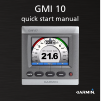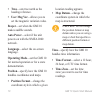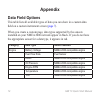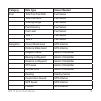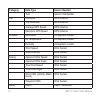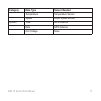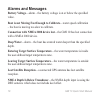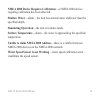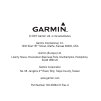- DL manuals
- Garmin
- Marine Equipment
- GMI 10
- Quick Start Manual
Garmin GMI 10 Quick Start Manual
Summary of GMI 10
Page 1
Gmi 10 quick start manual.
Page 2: Introduction
Gmi 10 quick start manual introduction the gmi 10 allows you to quickly view important information about your boat provided by connected sensors. Connected sensors transmit data to the gmi 10 using nmea 0183 or nmea 2000. To install your gmi 10, use the included installation instructions. For a list...
Page 3: Unit Overview
Gmi 10 quick start manual unit overview back power soft keys instrument screen power —press and hold to power the unit on and off. Press and quickly release to adjust display settings ( page 12 ). Soft keys —used to navigate the menus and select items on the gmi 10. Typically, the left and right sof...
Page 4: Using The Gmi 10
Gmi 10 quick start manual using the gmi 10 use the gmi 10 to view numerical data provided by connected sensors. Many data types can also be displayed as an analog gauge ( page 6 ). The types of data available are determined by the sensors connected to the gmi 10 either through nmea 2000 or nmea 0183...
Page 5: Selecting An Instrument
Gmi 10 quick start manual custom—create custom instrument screens. Choose the number and type of data fields on each custom screen. You can create and cycle through up to five custom instrument screens. ( page 7 ) selecting an instrument screen category change the instrument screen to a different ca...
Page 6: Changing Instrument
Gmi 10 quick start manual changing instrument screen options data provided on an instrument screen is represented either numerically or as an analog gauge. In many cases, a numerical value can be shown as an analog gauge, and vice versa. To change the appearance of an instrument screen: from the ins...
Page 7: Creating A Custom
Gmi 10 quick start manual creating a custom instrument screen you can create and cycle through up to five custom instrument screens. To create the first custom instrument screen: 1. From the instrument screen, select menu > setup > set instrument type > custom . 2. Select the number of fields you wa...
Page 8: To Add Additional Custom
Gmi 10 quick start manual to add additional custom instrument screens: 1. From the custom instrument screen, select menu > add custom page . (if you have more than one custom instrument screen, this option will appear as add/remove custom page .) 2. Select the number of fields you want to show on th...
Page 9: Configuring The
Gmi 10 quick start manual configuring the gmi 10 you can configure various options on the gmi 10. From the instrument screen, select menu > setup . System—customize various system options ( page 9 ). Alarms—set alarms to sound for specific occurrences ( page 11 ). Display—change the options for back...
Page 10: Beeper—Set When The Gmi 10
10 gmi 10 quick start manual true—sets true north as the heading reference. User mag var—allows you to set the magnetic variation value. Beeper—set when the gmi 10 makes audible sounds. Auto power—select if the unit powers on with the nmea 2000 network. Language—select the on-screen language. Operat...
Page 11: Off
Gmi 10 quick start manual 11 dst (daylight saving time)— indicate whether you want daylight saving time off , on , or auto . The auto setting turns daylight saving time on or off, depending on the time of year. Speed sources—select what sensor to use when determining fuel economy and wind speed. Gps...
Page 12: Changing The Display
1 gmi 10 quick start manual low fuel—set an alarm to sound when the fuel remaining (based on fuel-flow information from a gfs 10) reaches the specified level. Battery voltage—set an alarm to sound when the battery voltage reaches the specified level. Changing the display options to change the displa...
Page 13: Changing Nmea 2000
Gmi 10 quick start manual 1 changing nmea 2000 device options you can view information about your nmea 2000 devices and change available device-specific options on the gmi 10. From the instrument screen, select menu > setup > nmea 2000 devices . You will see a list of all connected nmea 2000 devices...
Page 14: Appendix
1 gmi 10 quick start manual appendix data field options this table lists all available types of data you can show in a custom data field on a custom instrument screen ( page 7 ). When you create a custom page, data types supported by the sensors installed on your nmea 2000 network appear in black. I...
Page 15: Category
Gmi 10 quick start manual 1 category data type sensor needed fuel total fuel flow rate fuel sensor total fuel level fuel sensor cruising range fuel sensor fuel economy fuel sensor fuel level fuel sensor tank 1 fuel sensor tank 2 fuel sensor navigation course made good gps antenna distance made good ...
Page 16: Category
1 gmi 10 quick start manual category data type sensor needed turn garmin chartplotter trip odometer gps antenna trip odometer gps antenna average gps speed gps antenna maximum gps speed gps antenna weather barometer atmospheric sensor air temperature atmospheric sensor humidity atmospheric sensor wi...
Page 17: Category
Gmi 10 quick start manual 1 category data type sensor needed temperature temperature sensor speed water speed sensor system time gps antenna date gps antenna unit voltage none.
Page 18: Alarms and Messages
1 gmi 10 quick start manual alarms and messages battery voltage—alarm – the battery voltage is at or below the specified value. Boat is not moving fast enough to calibrate—water speed calibration – the boat is moving too slow to calibrate. Connection with nmea 2000 device lost—the gmi 10 has lost co...
Page 19
Gmi 10 quick start manual 1 nmea 2000 device requires calibration—a nmea 2000 device requiring calibration has been detected. Shallow water—alarm – the boat has entered water shallower than the specified depth. Simulating operation—the unit is in demo mode. Surface temperature—alarm – the water is a...
Page 20
© 2007 garmin ltd. Or its subsidiaries garmin international, inc. 1200 east 151 st street, olathe, kansas 66062, usa garmin (europe) ltd. Liberty house, hounsdown business park, southampton, hampshire, so40 9rb uk garmin corporation no. 68, jangshu 2 nd road, shijr, taipei county, taiwan www.Garmin....