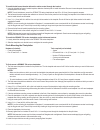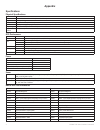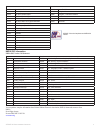Garmin GPSMAP 720 Installation Instructions Manual
GPSMAP
®
700 Series Installation Instructions
WARNING
See the Important Safety and Product Information guide in the product box for product warnings and other important information.
CAutIoN
Always wear safety goggles, ear protection, and a dust mask when drilling, cutting, or sanding.
Notice
When drilling or cutting, always check what is on the opposite side of the surface to avoid damaging your boat.
The GPSMAP 700 series chartplotter must be properly installed according to the following instructions. You need the appropriate fasteners,
tools, and mounts listed in each section. These items are available at most marine dealers.
Contact Garmin
®
Product Support if you have any questions while installing your GPSMAP 700 series chartplotter. In the USA, go to
, or contact Garmin USA by phone at (913) 397.8200 or (800) 800.1020. In the UK, contact Garmin (Europe) Ltd. by phone
at 0808 2380000. In Europe, go to
and click
Contact Support
for in-country support information, or contact Garmin
(Europe) Ltd. by phone at +44 (0) 870.8501241.
Before installing your GPSMAP 700 series chartplotter, confirm that the package contains the items listed on the box. If any parts are missing,
contact your Garmin dealer immediately.
Product Registration
Help us better support you by completing our online registration today. Go to
. Keep the original sales receipt, or a
photocopy, in a safe place.
For future reference, write the serial number assigned to your GPSMAP 700 series chartplotter in the space provided. The serial number is
located on a sticker on the back of the device.
Chartplotter serial number:
to install the GPSMAP 700 series chartplotter, you must:
1. MounttheGPSMAP700serieschartplotter.
2. Connectthechartplottertopower(
).
3. Ensurethatthechartplottersoftwareisup-to-date(
.
the following additional installation options are not necessary in order to use the GPSMAP 700 series chartplotter. they have
been included for your convenience:
• ConnectingthechartplottertoaNMEA2000network(
• ConnectingthechartplottertoaGA30remoteGPSantenna(
• ConnectingthechartplottertoaGarminmarineradar(
).
• ConnectingthechartplottertootherNMEA0183-compatibledevicessuchasaVHFradiowithDSC(
.
• Connectingthechartplottertoasonartransducer(“s”modelsonly)(
Mounting the Chartplotter
You can mount the GPSMAP 700 series chartplotters using one of two methods. You can use the included bracket and hardware to bail mount
the chartplotter, or you can use the included template and hardware to flush mount the chartplotter.
Mount the GPSMAP 700 series chartplotter in a location that provides a clear, glare-free view of the display and easy operation of the power
key and the touch screen.
February2010
PartNumber190-01155-02Rev.B
PrintedinTaiwan