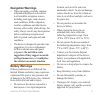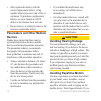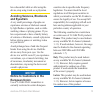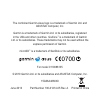- DL manuals
- Garmin
- Cell Phone
- NUVIFONE A10
- Quick Start Manual
Garmin NUVIFONE A10 Quick Start Manual
Summary of NUVIFONE A10
Page 1
A10 quick start manual.
Page 2: Warning
Nüvifonea10quickstartmanual warning see the important safety and product information document in the product box for product warnings and other important information. Notice it is strongly recommended that you obtain a data plan for this phone. Download the latest quick start manual at www.Garminasu...
Page 3: Setting Up The Device
Nüvifonea10quickstartmanual setting up the device 1. Remove the battery cover. 2. Install the sim card. 3. Install the microsd card (optional). 4. Install the battery ( page 4 ). 5. Replace the battery cover ( page 4 ). 6. Charge the battery ( page 4 ). Removing the battery cover 1. Locate the batte...
Page 4: Installing The Battery
Nüvifonea10quickstartmanual installing the battery 1. Locate the battery that came in the product box. 2. Locate the metal contacts on the end of the battery and in the battery compartment. 3. Insert the battery with the garmin‑asus logo facing up and the metal contacts on the battery aligned with t...
Page 5: Mounting Your Device
Nüvifonea10quickstartmanual mounting your device warning this product contains a lithium‑ion battery. To prevent the possibility of personal injury or product damage caused by battery exposure to extreme heat, remove the device from the vehicle when exiting, or store it out of direct sunlight. 1. Pl...
Page 6: Getting to Know Your
Nüvifonea10quickstartmanual synchronise the device with a microsoft ® exchange activesync ® account. Seethehelpfileonthedeviceorthe owner’s manual at www.Garminasus.Com for more information. Getting to know your device about the keys key use touch to return to the home screen. Touch and hold to open...
Page 7: Using The Application Tray
Nüvifonea10quickstartmanual ➍ touchtofindandnavigatetoa location. ➎ touch to view the map. Using the application tray the application tray contains shortcuts for theapplicationsonthedevice.Thefirstrow or column of shortcuts is always visible on the home screen. Scroll the application tray up and dow...
Page 8: Adding A Number From Call
Nüvifonea10quickstartmanual adding a number from call history to contacts 1. Touch call > . 2. Touch a call. 3. Touch > add to contacts > name. 4. Enter a name and touch done. 5. Touch save. Using in-call options while you are in a call, you can use the followingoptions: touch speakerphone to activa...
Page 9: Finding And Navigating to
Nüvifonea10quickstartmanual finding and navigating to destinations acquiring satellites before you can navigate with your device, you must acquire satellites. 1. Turn on your device. 2. If necessary, go outdoors to an open area, away from tall buildings and trees. Acquiring satellite signals can tak...
Page 10: Important Safety and
10 nüvifonea10quickstartmanual important safety and product information for updates to the safety and product information, see the most‑recent owner’s manual. Warning failure to avoid the following potentially hazardous situations could result in an accident or collision resulting in death or seriou...
Page 11: Navigation Warnings
Nüvifonea10quickstartmanual 11 navigation warnings when navigating, carefully compare information displayed on the device to all available navigation sources, including road signs, road closures, roadconditions,trafficcongestion, weather conditions and other factors that may affect safety while driv...
Page 12: Pacemakers and Other Medical
1 nüvifonea10quickstartmanual only replace the battery with the correct replacement battery. Using anotherbatterypresentsariskoffireor explosion. To purchase a replacement battery, see your garmin or asus dealer or the garmin‑asus web site. Do not remove or attempt to remove the non‑user‑replaceable...
Page 13: Avoiding Seizures, Blackouts
Nüvifonea10quickstartmanual 1 have discomfort while or after using the device, stop using it and see a physician. Avoiding seizures, blackouts and eyestrain a very small percentage of people can experience seizures or blackouts caused bylightflashesorpatterns,suchaswhile watching videos or playing g...
Page 14: Map Data Information
1 nüvifonea10quickstartmanual map data information garmin and asus use a combination of governmental and private data sources. Virtually all data sources contain some inaccurate or incomplete data. In some countries, complete and accurate map information is either not available or is prohibitively e...
Page 15: Band
Nüvifonea10quickstartmanual 1 1.6 w/kg by industry canada and 2.0 w/kg by the council of the european union. This phone has been tested and meets fcc, canadian and european rf exposure guidelines for body‑worn operation when used with an accessory that contains no metal and positions the handset a m...
Page 16: Limited Warranty
1 nüvifonea10quickstartmanual limited warranty this garmin‑asus product is warranted to be free from defects in materials and workmanship under normal use per the terms outlined herein for the term of 1 year starting from the date of retail purchase by the original end‑user purchaser (collectively t...
Page 17
Nüvifonea10quickstartmanual 1 provider of garmin or asus; or (vi) damage toaproductthathasbeenmodifiedor altered without the written permission of garmin or asus. To the maximum extent permitted by applicable law, the warranties and remedies contained herein are exclusive and in lieu of all other wa...
Page 18: Obtaining Warranty Service
1 nüvifonea10quickstartmanual obtaining warranty service to obtain warranty service go to www .Garminasus.Com/ forspecificinstructions on where and how to return your garmin‑ asus product for warranty service if it is still eligible for warranty coverage. Garmin‑asus may restrict warranty service to...
Page 19
Nüvifonea10quickstartmanual 1.
Page 20
The combined garmin-asus logo is a trademark of garmin ltd. And asustek computer, inc. Garmin is a trademark of garmin ltd. Or its subsidiaries, registered in the usa and other countries. Nüvifone ™ is a trademark of garmin ltd. Or its subsidiaries. These trademarks may not be used without the expre...