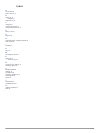Summary of VARIA UT800
Page 1
Varia™ ut800 owner’s manual.
Page 2
© 2017 garmin ltd. Or its subsidiaries all rights reserved. Under the copyright laws, this manual may not be copied, in whole or in part, without the written consent of garmin. Garmin reserves the right to change or improve its products and to make changes in the content of this manual without oblig...
Page 3: Table of Contents
Table of contents introduction.....................................................................1 installing the out-front mount.................................................... 1 installing the helmet mount ........................................................ 1 device overview ..............
Page 5: Introduction
Introduction warning see the important safety and product information guide in the product box for product warnings and other important information. The device is intended for outdoor use. Without proper airflow during use, the device may become hot. Handle with care. Installing the out-front mount ...
Page 6: Device Settings
4 connect the adapter À to the headlight. 5 insert the screw Á , and hand tighten. 6 align the tabs on the adapter with the notches of the mount. The lever must be in the open position. 7 insert the device into the mount. 8 snap the lever to the closed position to lock the device into the mount. The...
Page 7: Device Information
Customizing headlight settings with your edge 820 before you can customize varia device settings with your edge device, you must pair the devices ( pairing your bike light with your edge 820 , page 2 ). 1 select > settings > sensors > lights . 2 select an option: • select enable to enable the light ...
Page 8: Troubleshooting
Intensity mode led luminous flux battery life night flash 100 to 300 lm up to 6 hr. Day flash 700 lm up to 25 hr. Charging the device warning this device contains a lithium-ion battery. See the important safety and product information guide in the product box for product warnings and other important...
Page 9
3 on the varia remote, hold two keys simultaneously until the status led starts alternating green and red, and release the keys. The remote searches for your varia device. After the remote pairs successfully, the status led flashes green 12 times. After the remote is paired, it connects to your devi...
Page 10: Index
Index a accessories 4 ant+ sensors 2 b battery 3, 4 charging 4 brightness 3, 4 c charging 4 cleaning the device 4 customizing the device 2 d device, care 4 e edge 2–4 g garmin express, updating software 4 gps, signal 2 i installing 1 k keys 2 m mounting the device 1 p pairing 2, 4 remote control 4 r...
Page 12
Support.Garmin.Com april 2017 190-02159-00_0a.