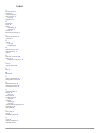Summary of vivofit 3
Page 1
Vívofit ® 3 owner’s manual march 2016 190-02026-00_0a.
Page 2
All rights reserved. Under the copyright laws, this manual may not be copied, in whole or in part, without the written consent of garmin. Garmin reserves the right to change or improve its products and to make changes in the content of this manual without obligation to notify any person or organizat...
Page 3: Table of Contents
Table of contents introduction.....................................................................1 getting started............................................................................1 everyday use............................................................................. 1 smartphone set...
Page 5: Introduction
Introduction warning see the important safety and product information guide in the product box for product warnings and other important information. Always consult your physician before you begin or modify any exercise program. Getting started to get the most out of your activity tracker, you should...
Page 6: Device Overview
Device overview move bar sitting for prolonged periods of time can trigger undesirable metabolic state changes. The move bar reminds you to keep moving. After one hour of inactivity, the move bar À appears. Additional segments Á appear after every 15 minutes of inactivity. You can reset the move bar...
Page 7: Customizing Your Device
Garmin connect you can connect with your friends on your garmin connect account. Garmin connect gives you the tools to track, analyze, share, and encourage each other. Record the events of your active lifestyle including runs, walks, rides, swims, hikes, triathlons, and more. To sign up for a free a...
Page 8: Device Information
According to increasing intensity. Generally, heart rate zones are calculated based on percentages of your maximum heart rate. Fitness goals knowing your heart rate zones can help you measure and improve your fitness by understanding and applying these principles. • your heart rate is a good measure...
Page 9: Troubleshooting
The arrow on the device must be aligned with the arrow inside the band. Replacing the band go to buy.Garmin.Com , or contact your garmin dealer for information about optional accessories. 1 remove the device from the band. 2 insert the device into the flexible silicone band by stretching the band ma...
Page 10: Appendix
1 select an option: • synchronize your step count with the garmin connect application ( syncing your data with your computer , page 1 ). • synchronize your step count with the garmin connect mobile app ( syncing your data with the garmin connect mobile app , page 1 ). 2 wait while the device synchro...
Page 11
Third-party providers and that the software in source code form remains a valuable trade secret of garmin and/or its third-party providers. You agree not to decompile, disassemble, modify, reverse assemble, reverse engineer, or reduce to human readable form the software or any part thereof or create...
Page 12: Index
Index a accessories 3, 6 activities 2 activity tracking 2 ant+ sensors 3 pairing 3 applications 1 b backlight 2 bands 5 battery maximizing 3 replacing 4 belt clip 5 bluetooth technology 6 c cleaning the device 4 computer 6 d data 2 storing 3 transferring 3 g garmin connect 1–3 garmin express 1 goals...
Page 14: Www.Garmin.Com/support
Www.Garmin.Com/support 1800 235 822 +43 (0) 820 220230 + 32 2 672 52 54 0800 770 4960 1-866-429-9296 +385 1 5508 272 +385 1 5508 271 +420 221 985466 +420 221 985465 + 45 4810 5050 + 358 9 6937 9758 + 331 55 69 33 99 + 39 02 36 699699 (+52) 001-855-792-7671 0800 427 652 0800 0233937 +47 815 69 555 00...