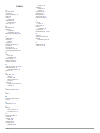Summary of VIVOSMART 3
Page 1
VÍvosmart® 3 owner’s manual.
Page 2
© 2016 garmin ltd. Or its subsidiaries all rights reserved. Under the copyright laws, this manual may not be copied, in whole or in part, without the written consent of garmin. Garmin reserves the right to change or improve its products and to make changes in the content of this manual without oblig...
Page 3: Table of Contents
Table of contents introduction.....................................................................1 turning on and setting up the device ....................................... 1 wearing the device and heart rate ........................................... 1 using the device ..........................
Page 5: Introduction
Introduction warning see the important safety and product information guide in the product box for product warnings and other important information. Always consult your physician before you begin or modify any exercise program. Turning on and setting up the device before you can use your device, you...
Page 6
Your current stress level. The device measures your heart rate variability while you are inactive to estimate your stress level. A lower number indicates a lower stress level. The current temperature and weather forecast from a paired smartphone. Notifications from your smartphone, including calls, ...
Page 7: Training
Training recording a fitness activity you can record a timed activity, which can be saved and sent to your garmin connect account. 1 hold the touchscreen to view the menu. 2 select . 3 swipe to select an activity: • select for running. • select for walking. • select for a cardio activity. • select f...
Page 8: Clock
The vívosmart 3 device starts broadcasting your heart rate data. Note: you can view only the heart rate monitoring screen while broadcasting heart rate data. 3 pair your vívosmart 3 device with your garmin ant+ ® compatible device. Note: the pairing instructions differ for each garmin compatible dev...
Page 9: History
Locating a lost smartphone you can use this feature to help locate a lost smartphone that is paired using bluetooth wireless technology and currently within range. 1 hold the touchscreen to view the menu. 2 select . The vívosmart 3 device begins searching for your paired smartphone. An audible alert...
Page 10
: allows you to pair your smartphone and adjust bluetooth settings ( bluetooth settings, page 6 ). : adjusts the display settings ( display settings, page 6 ). : sets the device to display time in a 12-hour or 24-hour format, and allows you to set the time manually ( setting the time manually, page ...
Page 11: Device Information
Time format: sets the device to display time in a 12-hour or 24- hour format. Language: sets the device language. Units: sets the device to display the distance traveled in kilometers or miles. Activity profile settings on your garmin connect account from your garmin connect account, select activity...
Page 12
Go to www.Garmin.Com/ble for compatibility information. My phone will not connect to the device • enable bluetooth wireless technology on your smartphone. • on your smartphone, open the garmin connect mobile app, select or , and select garmin devices > add device to enter pairing mode. • on your dev...
Page 13: Appendix
Note: this deletes all user-entered information and activity history. 1 hold the touchscreen to view the menu. 2 select > > restore defaults > . Product updates on your computer, install garmin express ( www.Garmin.Com /express ). On your smartphone, install the garmin connect mobile app. This provi...
Page 14
Females percentile 20–29 30–39 40–49 50–59 60–69 70–79 superior 95 49.6 47.4 45.3 41.1 37.8 36.7 excellent 80 43.9 42.4 39.7 36.7 33 30.9 good 60 39.5 37.8 36.3 33 30 28.1 fair 40 36.1 34.4 33 30.1 27.5 25.9 poor 0–40 data reprinted with permission from the cooper institute. For more information, go...
Page 15: Index
Index a accessories 9 activities 3 activity tracking 1, 2 alarms 4 alerts 3 vibration 5 applications 4 smartphone 1 auto lap 3, 7 b backlight 5, 6 battery 7 charging 7 maximizing 5, 6, 8 bluetooth technology 4–7 c calibrating 2 calorie 2 alerts 3 charging 7 cleaning the device 7 clock 4, 6 connect i...
Page 16
Support.Garmin.Com march 2017 190-02169-00 _ 0a.