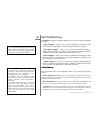- DL manuals
- Goldmund
- MP3 Player
- EIDOS 36U+
- User Manual
Goldmund EIDOS 36U+ User Manual
Summary of EIDOS 36U+
Page 1
User manual user manual user manual user manual goldmund eidos 36u+ universal player.
Page 2
Thank you for purchasing the goldmund eidos 36u+ universal player. Please take some time to read this manual. It will provide you with useful information to make your pleasure of listening to the eidos 36u+ even higher. Introduction introduction introduction introduction goldmund eidos 36u+ universa...
Page 3
Goldmund eidos 36u+ – universal player - 3 table of contents table of contents table of contents table of contents 1 features & compatibility 5 2 unpacking 6 3 power supply voltage selection 7 4 choice of player location 7 5 power connection 8 6 back panel cable connections 8 7 basic operations 14 8...
Page 4
Goldmund eidos 36u+ – universal player - 4 w a w a w a w a r n i n g r n i n g r n i n g r n i n g this high quality universal player possesses technical features which are necessary for accurate tracking of today’s best blu-rays, dvds, sacds and cds. Only careful installation and use can provide th...
Page 5
Goldmund eidos 36u+ – universal player - 5 1 1 1 1 features & compatibility features & compatibility features & compatibility features & compatibility 1.1 compatibility please note that the goldmund eidos 36u+ is equipped with an oppo player that is compatible with the following formats: high defini...
Page 6
Goldmund eidos 36u+ – universal player - 6 1 1 1 1 features & compatibility (ctd.) features & compatibility (ctd.) features & compatibility (ctd.) features & compatibility (ctd.) 1.2 associated equipment sound technicians, musicians, or users who demand the very best in sound transcription, may deci...
Page 7
Goldmund eidos 36u+ – universal player - 7 3 3 3 3 power supply voltage selection power supply voltage selection power supply voltage selection power supply voltage selection the power supply of your unit has been adjusted to operate with the ac voltage of your area. Check on the back panel of the u...
Page 8
Goldmund eidos 36u+ – universal player - 8 5 5 5 5 power connection power connection power connection power connection plug the ac power cord to the back of the eidos 36u+ and in a wall socket. Switch the back power switch to “on”. The front display will light up as soon as you will press “open” but...
Page 9
Goldmund eidos 36u+ – universal player - 9 6 6 6 6 back panel cable connections (ctd.) back panel cable connections (ctd.) back panel cable connections (ctd.) back panel cable connections (ctd.) 6.2 audio connections hd connectio hd connectio hd connectio hd connection: connecting to a receiver/ampl...
Page 10
Goldmund eidos 36u+ – universal player - 10 6 6 6 6 back panel cable connections (ctd.) back panel cable connections (ctd.) back panel cable connections (ctd.) back panel cable connections (ctd.) analog connection: connecting to a receiver/amplifier in analog connection: connecting to a receiver/amp...
Page 11
Goldmund eidos 36u+ – universal player - 11 6 6 6 6 back panel cable connections (ctd.) back panel cable connections (ctd.) back panel cable connections (ctd.) back panel cable connections (ctd.) 6.3 internet & firmware internet connection internet connection internet connection internet connection ...
Page 12
Goldmund eidos 36u+ – universal player - 12 6 6 6 6 back panel cable connections (ctd.) back panel cable connections (ctd.) back panel cable connections (ctd.) back panel cable connections (ctd.) • firmware information: displays the currently installed firmware version. • firmware upgrade: upgrades ...
Page 13
Goldmund eidos 36u+ – universal player - 13 6 6 6 6 back panel cable connections (ctd.) back panel cable connections (ctd.) back panel cable connections (ctd.) back panel cable connections (ctd.) 6.4 external connections ir connection ir connection ir connection ir connection the eidos 36u+ features...
Page 14
Goldmund eidos 36u+ – universal player - 14 7 7 7 7 basic operations basic operations basic operations basic operations 7.1 playing video contents disc playback disc playback disc playback disc playback 1. Press the power button to turn on the player. 2. Press the open/close (open) button to eject t...
Page 15
Goldmund eidos 36u+ – universal player - 15 7 7 7 7 basic operations (ctd.) basic operations (ctd.) basic operations (ctd.) basic operations (ctd.) 7.1 playing video contents (ctd.) audio language/track selection audio language/track selection audio language/track selection audio language/track sele...
Page 16
Goldmund eidos 36u+ – universal player - 16 7 7 7 7 basi basi basi basic operations (ctd.) c operations (ctd.) c operations (ctd.) c operations (ctd.) 7.2 media file playback in addition to playing standard disc-based formats such as blu-ray disc, dvd, cd and sacd, the goldmund eidos 36u+ universal ...
Page 17
Goldmund eidos 36u+ – universal player - 17 8 8 8 8 settings (ctd.) settings (ctd.) settings (ctd.) settings (ctd.) menu item is the parameter to be adjusted which appears in the center column of the setup menu. Once you enter a setup menu section, the list of menu items and their current value are ...
Page 18
Goldmund eidos 36u+ – universal player - 18 8 8 8 8 settings (ctd.) settings (ctd.) settings (ctd.) settings (ctd.) playback setup playback setup playback setup playback setup the playback setup section is designed to configure playback preferences. The setup items in this section are: 1. Sacd prior...
Page 19
Goldmund eidos 36u+ – universal player - 19 8 8 8 8 settings (ctd.) settings (ctd.) settings (ctd.) settings (ctd.) 4. Auto resume: select whether disc playback will start from the previously saved point or not. This setting applies to cds, sacds, dvds and certain blu-ray discs. • on – playback auto...
Page 20
Goldmund eidos 36u+ – universal player - 20 8 8 8 8 settings (ctd.) settings (ctd.) settings (ctd.) settings (ctd.) 6. Language: configures language preferences. This menu contains the following sub-items: • player language – allows you to choose the language for the player’s setup menu and the on-s...
Page 21
Goldmund eidos 36u+ – universal player - 21 8 8 8 8 settings (ctd.) settings (ctd.) settings (ctd.) settings (ctd.) • dual display – send digital audio and video signals to both hdmi outputs simultaneously. This setting is only recommended when two hdmi displays are required, since the surround soun...
Page 22
Goldmund eidos 36u+ – universal player - 22 8 8 8 8 settings (ctd.) settings (ctd.) settings (ctd.) settings (ctd.) • 3d tv size – allows you to enter the diagonal screen size of the 3d hdtv. This option applies to 3d mode only. Use the number buttons on the remote to enter the actual diagonal size ...
Page 23
Goldmund eidos 36u+ – universal player - 23 8 8 8 8 settings (ctd.) settings (ctd.) settings (ctd.) settings (ctd.) • multi-system – no system conversion is performed. The output video system is the same as that encoded on the disc. Blu-ray discs encoded with a 24hz frame rate are converted to a 60h...
Page 24
Goldmund eidos 36u+ – universal player - 24 8 8 8 8 settings (ctd.) settings (ctd.) settings (ctd.) settings (ctd.) 9. Dvd 24p conversion: allows you to enable 24hz frame rate conversion for dvd. This option is only available when 1080p24 output is enabled (set to auto or on). Many dvds that origina...
Page 25
Goldmund eidos 36u+ – universal player - 25 8 8 8 8 settings (ctd.) settings (ctd.) settings (ctd.) settings (ctd.) • osd position – allows you to set the display position for the on-screen display (osd). When the osd position is set to 0, the osd is shown at the top and bottom of the video screen. ...
Page 26
Goldmund eidos 36u+ – universal player - 26 8 8 8 8 settings (ctd.) settings (ctd.) settings (ctd.) settings (ctd.) • energy saver – video output will be turned off after 3 minutes of inactivity. Many projectors and lcd tvs will go into a standby or sleep mode and turn off their projection lamp or l...
Page 27
Goldmund eidos 36u+ – universal player - 27 8 8 8 8 settings (ctd.) settings (ctd.) settings (ctd.) settings (ctd.) • lpcm – digital audio output via hdmi will be in the multi-channel linear pcm format. When this option is selected, compressed audio bit streams will be decoded by the player. This se...
Page 28
Goldmund eidos 36u+ – universal player - 28 8 8 8 8 settings (ctd.) settings (ctd.) settings (ctd.) settings (ctd.) 4. Sacd output: allows you to select hdmi the audio output format for sacd playback. • pcm – sacd data is converted into multi-channel, high-resolution pcm data. The converted pcm data...
Page 29
Goldmund eidos 36u+ – universal player - 29 8 8 8 8 settings (ctd.) settings (ctd.) settings (ctd.) settings (ctd.) 8.1 changing region by default, your player is set on region 1 for dvd & zone a for blu-ray. Switching between the regions is done by using the original remote of the eidos 36u+ player...
Page 30
Goldmund eidos 36u+ – universal player - 30 9 9 9 9 cleaning cleaning cleaning cleaning always disconnect the power cord from the wall socket before cleaning your player. To clean the front panel metal parts, always use a very soft, clean damp cloth to avoid scratching the surface. Avoid the use of ...
Page 31
Goldmund eidos 36u+ – universal player - 31 11 11 11 11 technical specifications technical specifications technical specifications technical specifications compatibility compatibility compatibility compatibility • bd-video, blu-ray 3d , dvd-video, dvd-audio, avchd, sacd, cd, hdcd, kodak picture cd, ...
Page 32
Goldmund eidos 36u+ – universal player - 32 11 11 11 11 technical specifications (ctd.) technical specifications (ctd.) technical specifications (ctd.) technical specifications (ctd.) • mhl audio: up to 5.1ch/192khz pcm, dolby digital, dolby digital plus, dts. • mhl video: 480i/480p/576i/576p/720p/1...
Page 33
Goldmund eidos 36u+ – universal player - 33 12 12 12 12 remote control remote control remote control remote control note note note note the remote control supports one of three remote codes. The default is “code 1”. To check the selection code, open the battery compartment cover of the remote contro...