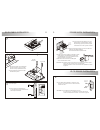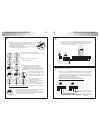- DL manuals
- Golmar
- Intercom System
- 295 Series
- Instruction manual
Golmar 295 Series Instruction manual
T300EN
rev.0204
Instructions manual
Audio and Video
door entry system
digital installation
295 Series
Golmar se reserva el derecho a cualquier modificación sin previo aviso.
Golmar se réserve le droit de toute modification sans préavis.
Golmar reserves the right to make any modifications without prior notice.
golmar@golmar.es
www.golmar.es
Summary of 295 Series
Page 1
T300en rev.0204 instructions manual audio and video door entry system digital installation 295 series golmar se reserva el derecho a cualquier modificación sin previo aviso. Golmar se réserve le droit de toute modification sans préavis. Golmar reserves the right to make any modifications without pri...
Page 2
1 introduction..........................................1 index ...................................................1 starting recommendations......................1 system characteristics ............................2 system operation...................................2 door panel installation.........
Page 3
2 3 door panel installation system characteristics system operation mbedding box positioning. E 1650 1850 1450 the upper part of the door panel should be placed at 1,65m. Height roughly. The hole dimensions will depend on the number of door panel modules. The door panel has been designed to be place...
Page 4
4 5 inking the push buttons modules. L ush buttons digital code. P the maximum number of push buttons modules contained in a door panel is two, obtaining a maximum of 24 push buttons. Wire the push buttons modules with the main module as shown below. Each push button has a digital code assigned in i...
Page 5
6 7 escription of the configuration jumpers. D the jp1 and jp2 configuration jumpers are placed near of the configuration dip switch, and are accessible by opening the terminal connector protection cover. The jp3 jumper is accessible by extracting the pcb protection cover. Jumper jp1 allows the acti...
Page 6
8 9 monitor telephone door panel if after starting the system it's considered that the audio volume isn't correct, proceed with the necessary adjustments as shown. Use the included pan mechanism to adjust the telecamera position. Lock release installation nstalling the fa-plus and fa-plus/c power su...
Page 7
10 11 on-off push button. After any monitor reset and during the next 45 seconds, all the monitor functions will be disabled, with the exception of call reception. If the handset is on the craddle allows the activation of an optional second camera (*). If not, allows to make an intercom call or to a...
Page 8
12 13 v in v out malla shield malla shield a hz- int sa cto 2c a1 vp mp d ref rcpl-plus lote code 11758882 colocar la parte superior de la regleta a 1,60m. Del suelo. Place the top part of the monitor connector at 1,60m. From the floor. 50mm. 50mm. Presionar para abrir. Press to open. Terminals +, –...
Page 9
14 15 avoid to place the monitor near to heating sources, in dusty locations or smoky environments. To install the monitor directly over the wall, drill two holes of Ø6mm. And use the supplied screws. The upper part of the monitor connector must be placed at 1,60m. Height roughly. The minimum distan...
Page 10
16 17 telephone description telephone description escription of the t-940 plus telephone. D a. B. C. D. E. F. G. H. I. Telephone handset. Speaker grille. Microphone hole. Subjection hole. Telephone cord connectors. Function push buttons. On-off light indicator. Call reception volume control. Hook sw...
Page 11
18 19 telephones programming rogramming the telephones. P set to on the switch number 2 of the configuration dip switch, that's accessible by opening the terminal connector protection cover. The door panel will reproduce a sound to advise that the system has entered into programming mode. In systems...
Page 12
20 21 fa-plus/c or fa-plus main main slave door panel master door panel *place this power supply as closest as possible to the first distributor. Installation diagrams ideo installation with coaxial cable. V the installation diagram shows the connection of a video system with one or several door pan...
Page 13
22 23 installation diagrams fa-plus/c or fa-plus main main slave door panel master door panel *place this power supply as closest as possible to the first distributor. * take off jp1 jumper of all the distributors except in the last one. Important: for this type of installation, the door panels must...
Page 14
24 25 installation diagrams fa-plus/c or fa-plus main main slave door panel master door panel udio installation. A 1,00mm² 2,50mm² 0,25mm² 0,25mm² terminal sections chart 50m. Distance 150m. A , a , a, d in out +, –, cv+, cv– *place this power supply as closest as possible to the first telephone. Th...
Page 15
26 27 sa + t t r r m m sar-90 sa + t t r r m m sar-90 tf-104 sec ~ ~ cv+ cv- - a + _ d int a _ + d a1 malla v in v out cn4 a _ + d a1 malla v in v out cn4 a _ + d int malla v in v out cn4 a _ + d malla v in v out cn4 optional connections optional connections the lock release can be activated at any ...
Page 16
28 29 optional connections troubleshooting hints hz- - sa + t t r r m m sar-90 a _ + d 2c malla v in v out cn4 oor bell push button connection. D the platea plus monitor and the t-940 plus telephone can be used to receive the calls made from the apartment door, saving the use of a bell. Wire the pus...
Page 17
Golmar se reserva el derecho a cualquier modificación sin previo aviso. Golmar se réserve le droit de toute modification sans préavis. Golmar reserves the right to make any modifications without prior notice. Golmar@golmar.Es www.Golmar.Es.