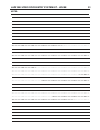- DL manuals
- Golmar
- Intercom System
- Jazz GB2
- User Manual
Golmar Jazz GB2 User Manual
Summary of Jazz GB2
Page 1
User manu al code 50122152 t en jazz pentha rev.0 1 2 7 jazz gb2 video door entry system kit 2-wire installation (proximity reader) technology.
Page 2
Jazz gb2 video door entry system kit - house introduction first of all, we thank and congratulate you for purchasing this product. Our commitment to achieving the satisfaction of customers like you is manifested through our iso-9001 certification and the manufacture of products like the one you have...
Page 3
Characteristics - video door entry system with simplified wiring (non-polarised 2-wire bus). - up to 4 access panels (dp-gb2a distributor required for more than one access panel) per installation. - up to 2 apartments per installation (jazz/2rf 2-button surface panel required). - maximum 4 pentha mo...
Page 4
Description of the jazz surface panel 4 input for exterior door opening button (cv-, cv+). : contact 'c' for auxiliary device (2nd ac lock release, gate, etc.). : contact 'n.O.' for auxiliary device (2nd ac lock release, gate, etc.). : s 12vdc output for golmar dc electric lock. : communication bus ...
Page 5
5 exploded view of the parts of the panel. Aluminium front electronic module shield description of the door panel: installation of the door panel locate the top of the door panel at a height of 1.65m. The door panel has been designed to withstand diverse environmental conditions. It is however advis...
Page 6
6 removing the metal front: installation of the door panel remove the screw at the bottom of the door panel using the allen key supplied with the product. Wiring the door panel: ap- c1 na1 ap+ cv- busbus cv+ remove the metal front as shown in the drawing. Positioning the door panel: present the shie...
Page 7
7 installation of the door panel codes assigned to the door panel call buttons: button 'p2': codes 16-21. . (apartment 2) 2-button door panels only. Button 'p1': codes 0-5. (apartment 1). The sound module's p1 and p2 buttons are assigned with factory codes. - apartment 1, button 'p1': enables codes ...
Page 8
8 installation of the door panel description of the configuration jumper: bus important: do not change the configuration jumper's factory position. Description of the door panel illumination leds (for low light conditions): the door panel lighting leds will turn on during a call if the door panel li...
Page 9
9 installation of the door panel setting ringtone operating mode: to configure the door panel ringtone when making a call, follow these steps: see p. 7. - in the configuration dip switch, set dip 1 and dip 2 to off and dip 3 to on. - the card reader illumination will blink slowly. - then with the p1...
Page 10
10 installation of the door panel setting the activation time for cv- and cv+ (lock release) and c1 and na1 (auxiliary device): to change the activation time for the lock release and auxiliary device, follow these steps: see p. 7. - in the configuration dip switch, set dip 1 to on, dip 2 to off and ...
Page 11
Positioning the : nameplate label positioning the button identification labels: after completing the wiring and configuration work, position the nameplate label in the electronic module. Fix using the screws supplied. Important: before closing the , make a test call nameplate label to the apartment(...
Page 12
12 installation of the door panel activating new master card keys on the door panel: jazz gb2 video door entry system kit - house to activate new master card add and delete keys on the door panel, follow these steps: - disconnect the door panel's power supply. - in the configuration dip switch (see ...
Page 13
13 installation of the door panel closing the door panel: to finish the mounting of the door panel, replace the metal front. Note: replace the dip switch's protective silicone cover. Fix the metal front with the screw using the allen key supplied with the product, as shown in the drawing. Once work ...
Page 14
14 installation of the power supply unit installing the fa-gb2/a power supply unit: replace the protective cover once the input terminals have been wired. Please note that current regulations stipulate that the power supply must be protected by a circuit breaker. Connect the fa-gb2/a power supply un...
Page 15
Wiring diagrams: one-apartment installation with pentha monitor and golmar dc lock release. 15 lock release max. 12 vdc/270ma. Ap on 1 2 3 sw1 ( ) 1 ( ) 1 access panel bus code 0 two-apartment installation with 1 pentha monitor per house and golmar dc lock release. Configure the end of line in the l...
Page 16
Wiring diagrams: one-apartment installation with 4 pentha monitors in parallel (in-out) and golmar dc lock release. 16 instalación de dos viviendas con 4 monitores pentha en paralelo (in-out) y abrepuertas de continua golmar. ( ) 1 distances and cross-sections: a b c configure the end of line in the...
Page 17
Wiring diagrams: one apartment with 4 pentha monitors, 1 dp-gb2a distributor and golmar dc lock release. 17 configure the end of line in the last monitor. Dip 6 to on. ** bus bus bus bus bus bus bus bus d c b a dp- 2 gb a end of line on code 3 code 2 code 1 code 0 ** ** ** ** configur the end of lin...
Page 18
Wiring diagrams: one apartment with 4 pentha monitors, 2 d2l-gb2 distributors and golmar dc lock release. 18 configure the end of line in the last monitor. Dip 6 to on. ** bus bus bus bus bus bus d2 d1 d2l- gb2 end of line on code 3 code 2 ** ** remove the jumper from all of the distributors except ...
Page 19
Wiring diagrams: two apartments with 4 pentha monitors, 2 dp-gb2a distributors and golmar dc lock release. 19 bus bus bus bus d c b a dp- 2 gb a end of line code 0 ** distances and cross-sections: dp-gb2a a c b c (1) d bus bus bus bus d c b a dp- 2 gb a end of line code 16 ** off apartment 2 apartme...
Page 20
Wiring diagrams: two apartments with 4 pentha monitors, 2 d2l-gb2 distributors and golmar dc lock release. 20 bus bus bus bus d2 d1 d2l- gb2 ( ) 2 bus bus bus bus bus bus bus bus d2 d1 d2l- gb2 end of line on * off end of line mains 100~240vac n l cn bus (m) bus(pl) fa- 2 gb /a l twisted pair 2x0.75...
Page 21
Wiring diagrams: 21 bus bus bus bus d c b a dp- 2 gb a end of line off access panel 2 access panel 1 house with distributors (up to 4 pentha monitors per installation) house without distributors (up to 4 pentha monitors per installation) (1) video door entry system with 4 access panels, dp-gb2a dist...
Page 22
To the fa-gb2/a power supply access panel wiring diagrams: 22 connection of one golmar ac lock release. Important: fit the varistor supplied with the kit directly to the terminals of the lock release. - to switch voltages higher than 12vdc/1a between terminals 'c1' and 'na1' on the door panel, consu...
Page 23
Notes: 23 jazz gb2 video door entry system kit - house.
Page 24
Golmar@golmar.Es www.Golmar.Es sistemas de comunicación s.A. Golmar se reserva el derecho a cualquier modificación sin previo aviso. Golmar se réserve le droit de toute modification sans préavis. Golmar reserves the right to make any modifications without prior notice. Golmar s.A. C/ silici, 13 0894...