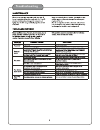Awp6042 owner’s manual thank you for purchasing the awp6042 ! For the best results and the utmost satisfaction from your new unit, please read this manual thoroughly, and retain it for future reference. For more information, please visit our website (www.Audio2000s.Com). Portable wireless pa system ...
Table of contents safety .................................................................................................. Instructions .................... .......................................................................... .. Features . ........... ..... .................... .................
* to prevent fire or shock hazard. Do not expose this appliance to rain or moisture. *this appliance shall not be exposed to dripping or splashing water and that no object filled with liquids such as vases shall be placed on apparatus . 1) read these instructions. 2) keep these instructions. 3) heed...
2 features 1. The built-in usb and sd card readers play mp3 files in usb and sd card. 2. All-in-one design delivers 50w of power through a 2-speaker cabinet (6.5“ x 1; 1.0“ x 1) 3. One ¼” microphone input with a volume control (mic level) 4. One built-in wireless microphone (handheld or headset) wit...
3 ac power cord (1) handheld microphone or headset transmitte (1) r (1) if you find that any of the items mentioned above are missing from the box, please contact before proceeding. Audio2000’s note specifications specifications and package content ● ac input voltage audio output power audio input s...
4 descriptions and functions mic level min max min max tone volume power input power on off battery level charging battery: 12v 4.0ah caution : 1 do not expose the battery to high temperature . . 2 keep the battery away from heat source or fire . . Strike the battery with any object . 3 do not strik...
Pre out connecting to external line in audio device to line in to pre out to mic input 5 wired microphone audio input connection connect an audio sound source or an audio device with an audio output to the line in audio input on the awp6042 as follows : 1.Connect one end of the 3.5mm audio cable to ...
General operations input 6 music volume music tone turning the awp6042 on or off press the power on/off switch on the awp6042 to turn on or off the unit. Adjust the sound level and quality by adjusting the music volume and music tone control knobs. Turn the music volume control knob clockwise to rai...
Usb and sd card wired microphone wireless microphone to install the batteries aa mic vol wireless mic vol microphone operations on/off switch on/off switch body-pack to install the 9v batteries usb sd mmc card / 1 5v . 1 5v . With the awp6042 powered on, the usb and sd card mp3 player (player) will ...
8 battery operations power on battery level indicator dc12 16v 4a - / power input - + ac 100 240v 50 60hz - / adaptor ac power cord to power input jack to ac input ac/dc adaptor connection connect the included ac power cord and the included ac/dc adaptor to the power input jack as follows: 1.Connect...
9 troubleshooting.
Shipping damage if the shipping carton is found to be damaged, notify the delivery company immediately. Save the damaged carton as evidence for the delivery company to inspect. It is the responsibility of the shipper to file a claim with the delivery company for any damage that occurs during shippin...