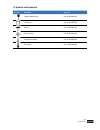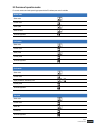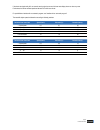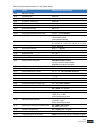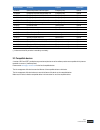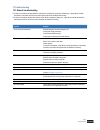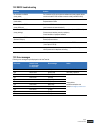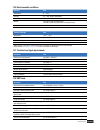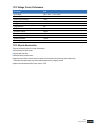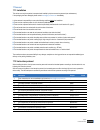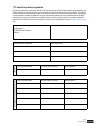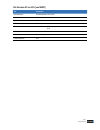- DL manuals
- H/p/cosmos
- Treadmill
- 190/65 3p
- Original Instruction
H/p/cosmos 190/65 3p Original Instruction
Summary of 190/65 3p
Page 1
Original instruction for use treadmill h/p/cosmos ® 150/50 lc important! Read carefully before use! Keep for future reference! Firmware version: v3.03.X article number: cos105000-2016-00 en run ahead of time ® pluto ® med.
Page 2
Page 2 cos105000-2016-00 en these instructions for use are only valid for the original configuration of the first delivery of the devices pictured below. If the device has been changed, please refer to the latest version of this document, available at: www.H-p-cosmos.Com product family: treadmill h/...
Page 3
Page 3 cos105000-2016-00 en dear customer, thank you for choosing this premium device. Since its establishment in 1988, h/p/cosmos ® has strongly influenced sports, athletics, ergometry, rehabilitation, and science through the development and distribution of new products, software, system solutions,...
Page 4
Page 4 cos105000-2016-00 en content 1 symbols and labels ........................................................................................................................................7 1.1 symbols used (general) .................................................................................
Page 5
Page 5 cos105000-2016-00 en 8.7 interfere with automatic program ............................................................................................................35 8.8 pause function ............................................................................................................
Page 6
Page 6 cos105000-2016-00 en 16 disposal ........................................................................................................................................................53 17 annex i .................................................................................................
Page 7
Page 7 cos105000-2016-00 en 1 symbols and labels 1.1 symbols used (general) illustraion description reference ce sign, proof that the essential requirements (here with number of notified body) were met (according to medical device directive 93/42/eec) general warning (danger, warning or caution stat...
Page 8
Page 8 cos105000-2016-00 en illustraion description reference fragile, handle with care (acc. To iso7000-0621) this way up (acc. To iso7000-0623) keep dry (acc. To iso7000-0626) centre of gravity (acc. To iso7000-0627) temperature limitations (acc. To iso7000-0632) do not stack (acc. To iso7000-2402...
Page 9
Page 9 cos105000-2016-00 en illustraion description reference name plate - udi name plate - label "caution danger zones" cos10508-03 label "before opening disconnect mains" cos11880 label "follow instructions" cos101380 label "potential equalization" cos101594 label “inspection 20xx” + base label co...
Page 10
Page 10 cos105000-2016-00 en no. Description illustration 1. Userterminal 2. Pull cord safety stop (ripcord / safety lanyard) 3. Emergency off 4. Crossbar-frontrail 5. Side handrail 6. Motor cover 7. Foot rail 8. Non slip surface 9. Running deck 10. Running belt 11. Rear roller 12. Rear roller prote...
Page 11
Page 11 cos105000-2016-00 en 3 intended use 3.1 intended use h/p/cosmos medical treadmills are intended for walking or running in place for ❚ recreational fitness training ❚ gait training (with or without body weight support) h/p/cosmos medical treadmills can be used in combination with external dev...
Page 12
Page 12 cos105000-2016-00 en 3.5 contraindications absolute contraindications (have to be excluded before the treadmill is used) ❚ acute myocardial infarction (within 2 days) ❚ instable angina pectoris ❚ cardiac arrhythmia pathology and/or limited hemodynamics ❚ symptomatic massive aortic stenosis ❚...
Page 13
Page 13 cos105000-2016-00 en 4 safety h/p/cosmos medical treadmills may be operated with healthy subjects as well. For applications with healthy subjects, please apply the instructions for use for sports devices, available at www.H-p-cosmos.Com 4.1 safety information – forbidden use obey the followi...
Page 14
Page 14 cos105000-2016-00 en ❚ do not insert metal objects such as a pin or a wire into any gap or any outlet on the device. ❚ do not touch the patient and external electrical devices at the same time. ❚ always the latest command will be executed, regardless of whether it came via interface or from ...
Page 15
Page 15 cos105000-2016-00 en 4.2 fall prevention devices a fall prevention device is the only effective way to protect the patient from falling. For any medical treadmill application, a fall prevention device is prescribed and absolutely obligatory. H/p/cosmos provides fall prevention devices in the...
Page 16
Page 16 cos105000-2016-00 en description ilustration tighten shoulder and chest straps. Use carabiner to connect safety harness with rope. Explain function to subject. Adjust the length of the rope in a way the patient has to maintain the correct position (see “position of patient and operator”). Se...
Page 17
Page 17 cos105000-2016-00 en 4.3 emergency dismount patient is conscious and aware of danger. ❚ patient grabs the handrails ❚ patient jumps off the running belt onto the foot rails ❚ operator / patient hits the emergency off patient is conscious but not aware of danger. ❚ patient stumbles and falls ...
Page 18
Page 18 cos105000-2016-00 en 4.4 emergency off do only use in case of emergency. Do not use as normal stop button. Do not stand on or enter the running deck when device is in elevation (running belt might slip through due to gravity). The operator has to be in reach of the emergency off at any time....
Page 19
Page 19 cos105000-2016-00 en 4.6 unauthorized access see op 40 … 44 in the user options to lock the whole device or individual modes. 4.7 residual risk / side effects after risk reduction only 13 of more than 230 causes are in the "widely acceptable" region. In case fall prevention is not applied or...
Page 20
Page 20 cos105000-2016-00 en 5 preparation description ilustration perform daily inspection as described in “daily inspection”. Explain device and application to patient. Explain and apply fall prevention as described in “fall prevention”. Guide patient onto treadmill. ❚ do not enter the device when...
Page 21
Page 21 cos105000-2016-00 en description ilustration apply pull-cord safety stop. (attach clip to patients’ clothing.) adjust the length of the rope so that the patient has to maintain the correct position (see “position of patient and operator”)..
Page 22
Page 22 cos105000-2016-00 en 6 userterminal 6.1 keys and displays element primary function secondary functions displays currently activated mode - displays current speed in m/min, km/h, m/s or mph (see led)* displays max. Speed when selecting modes displays covered distance in m, km or miles (see le...
Page 23
Page 23 cos105000-2016-00 en 6.2 standard vs. “lt” devices most h/p/cosmos treadmills are available as standard or “lt” (light) devices. “lt” devices have no userterminal (no display, no keyboard). Standard device “lt” device control via - userterminal - software (see “accessories”) - additional key...
Page 24
Page 24 cos105000-2016-00 en 6.3 connection of external devices / interfaces the back of the userterminal has rs232 interfaces. For usb-rs232 converter, see “accessories”. The person combining a medical device with any other device for the first time is creating a medical electrical system. Requirem...
Page 25
Page 25 cos105000-2016-00 en 7 position of patient and operator 1) position of patient (initial contact) 1a) optimal position 40%, front 1b) tolerated position 30%, middle running area 1c) not tolerated position / buffer zone 30%, rear 2) intended position of operator the operator must be within rea...
Page 26
Page 26 cos105000-2016-00 en 8 operation 8.1 general application procedure description illustration disinfect the device (see “cleaning”). Disconnect the device and all accessories from mains power supply before cleaning or disinfection. Make sure… …the pe-cable is connected to electrical installati...
Page 27
Page 27 cos105000-2016-00 en 8.2 overview of operation modes for control, remote control and supervising purposes the free pc software para control is available. Manual mode select mode confirm mode select speed select elevation terminate application cardio mode select mode confirm mode adjust param...
Page 28
Page 28 cos105000-2016-00 en 8.3 manual mode basic functions buttons / displays further information select “manual mode” with “+” or “-“ button selected mode flashes. Device must be in “mode selection” (one of the mode leds flashes) to get there, cancel all other activities by pressing the “stop”- b...
Page 29
Page 29 cos105000-2016-00 en 8.4 profile mode ❚ the automatic modes must only be performed on the prescription of the medical doctor. ❚ operator and patient have to be aware of automatic load changes during profile, cardio and test mode. Start and load changes within the automatic modes are indicate...
Page 30
Page 30 cos105000-2016-00 en basic functions buttons / displays further information select “profile mode” with “+” or “-“ button. Selected mode flashes. Device must be in “mode selection” (one of the mode leds flashes) to get there, cancel all other activities by pressing the “stop”- button. Confirm...
Page 31
Page 31 cos105000-2016-00 en 8.5 cardio mode (optional) ❚ warning! Heart rate monitoring systems may be inaccurate. ❚ incorrect or over exercising may result in serious injury or death. ❚ if you feel faint or dizzy stop exercising immediately and consult a medical doctor. ❚ exclude overloading or ov...
Page 32
Page 32 cos105000-2016-00 en if the heart rate signal totally fails, an acoustic warning signal occurs and the heart rate display shows no value any more. Furthermore, the device reduces speed and elevation to 0 within one minute. For possibilities to interfere with an automatic program, see “interf...
Page 33
Page 33 cos105000-2016-00 en 8.6 test mode ❚ warning! Heart rate monitoring systems may be inaccurate. ❚ incorrect or over exercising may result in serious injury or death. ❚ if you feel faint or dizzy stop exercising immediately and consult a medical doctor. ❚ exclude overloading or overstressing o...
Page 34
Page 34 cos105000-2016-00 en basic functions buttons / displays further information select test with “+” or “-“ confirm with “enter”. The running belt starts automatically after countdown. Following tests require further settings: 01 ukk walk test 02 graded test 03 conconi test 10 ramp profile termi...
Page 35
Page 35 cos105000-2016-00 en 8.7 interfere with automatic program basic functions buttons / displays further information alter speed press “+” or “-“. Profile / test mode: only valid for current step. Cardio mode: reduce the speed with “-“ or exceed the max. Speed with “+”; this sets a new max. Spee...
Page 36
Page 36 cos105000-2016-00 en 8.8 pause function reducing the speed with the “-“ key to 0.00 km/h, triggers the “pause” function. The running belt stops. The speed display shows “paus”. Pressing the “start” key, starts the running belt at the preset starting speed (default: 0.5 km/h). All values are ...
Page 37
Page 37 cos105000-2016-00 en 8.9 acceleration levels ❚ start the use of the treadmill with slow walking, especially for beginners. There are seven acceleration / deceleration levels for any kind of operation. The acceleration levels are defined by the time it takes to accelerate from 0 km/h to maxim...
Page 38
Page 38 cos105000-2016-00 en basic functions buttons / displays further information press “+”, “-“ and “stop” together for at least 3 s. “speed “ display shows “op 01”. Select option with “+” or “-“ confirm with “enter”. Adjust option with “+”or “-”. Confirm with “enter”. Leave options by pressing “...
Page 39
Page 39 cos105000-2016-00 en no. Function adjustable range (default setting) op 01 reset error messages. Op 02 total distance (km) report only op 03 total time (h), operation + stand-by report only op 04 total time (h), operation only report only op 05 firmware version report only op 06 real time cl...
Page 40
Page 40 cos105000-2016-00 en 9 accessories / compatible devices ❚ do not modify the device, configurations, accessories or software in any way. ❚ do not connect any devices, accessories or software, not listed in “accessories / compatible devices”. Read and obey all instructions for use of all acces...
Page 41
Page 41 cos105000-2016-00 en article number accessory purpose information cos10108 optional stop button in left arm support emergency stop optional cos100548 emergency stop button magnet holder 10m emergency stop optional cos15294 emergency stop ext. Without fixation 5m emergency stop optional cos15...
Page 42
Page 42 cos105000-2016-00 en 10 disinfection / cleaning ❚ disinfect the device before and after every treatment. ❚ disconnect the device and all accessories from mains power supply before cleaning or disinfection. Description illustration disinfection − unplug the device. − apply some disinfectant t...
Page 43
Page 43 cos105000-2016-00 en 11 maintenance ❚ obey the maintenance intervals claimed in chapter “maintenance”. ❚ obey the competences claimed in chapter “maintenance”. ❚ a second person has to be present during maintenance. ❚ in case of any visible or assumed defects or malfunctions (of the device, ...
Page 44
Page 44 cos105000-2016-00 en description illustration perform a functional check of all safety equipment: 5. Fall prevention 6. Pull cord safety stop 7. Emergency off button on userterminal 8. Further safety equipment if there is any visible or assumed defects or malfunctions, unplug device, exclude...
Page 45
Page 45 cos105000-2016-00 en description illustration start the running belt with 2 km/h and walk on the belt for 2 min. Vary the position in order to distribute the lubricant. Reset the oil message (see op01 in “user options”). Description illustration the maximum allowed lateral position of the ru...
Page 46
Page 46 cos105000-2016-00 en 11.6 safety inspection in order to maintain the safety of the device, h/p/cosmos prescribes performance of an annual safety inspection. Refer to the date on the inspection sticker on your device for the next inspection date. H/p/cosmos bases the annual safety inspection ...
Page 47
Page 47 cos105000-2016-00 en 12 troubleshooting 12.1 general troubleshooting ❚ in case of any visible or assumed defects or malfunctions (of the device, accessories, software, etc.), unplug device, exclude reconnection, mark clearly and inform h/p/cosmos service personnel via telephone and writing. ...
Page 48
Page 48 cos105000-2016-00 en problem solution no connection via rs232 (wrong cable) for connection to pc with h/p/cosmos software and most external devices use the included rs 232 interface connection cable [cos00097010034]. No connection via rs232 (cable defect) check cable and plugs for defects. R...
Page 49
Page 49 cos105000-2016-00 en 13 technical data 13.1 userterminal description data displays 6 seven-segment lcd displays, led displays of mode and unit keyboard 6-key keyboard film “lt” devices have no userterminal (no display, no keyboard). 13.2 dimensions description data device dimensions 2095 x 8...
Page 50
Page 50 cos105000-2016-00 en 13.6 environmental conditions operation data temperature 0 … 40° c humidity 20 … 90%, without condensation pressure 700 … 1060 hpa altitude max. 3000 m, without pressurization (altitudes >1000m can cause minor loss of performance) oxygen saturation exclude danger of expl...
Page 51
Page 51 cos105000-2016-00 en 13.9 classification description data mdd 93/42/eec notified body mdd 93/42/eec risk class iib active therapeutic device and active diagnostic device 60601-1 protection against electric shock class i, iec 60601-1 protection against harmful ingress of water or particulate ...
Page 52
Page 52 cos105000-2016-00 en 13.12 voltage, current, performance description data input voltage * 200 v - 240 v ~ (f: 50 – 60 hz) current input (long time) * 6.0 a current input (momentary) * 13.5 a energy consumption (long time) ≤ 1440 va energy consumption (momentary) ≤ 3240 va energy efficiency n...
Page 53
Page 53 cos105000-2016-00 en 14 liability and warranty following will cause loss of liability and warranty and may result in serious injury or death or damage to the device: ❚ use other than explicitly mentioned as intended use ❚ unauthorized maintenance or lack of maintenance, safety checks or repa...
Page 54
Page 54 cos105000-2016-00 en 17 annex i 17.1 installation this device must only be unpacked, transported and installed by h/p/cosmos service personnel (see maintenance). If the packaging has been damaged, please contact service@h-p-cosmos.Com immediately. It is the customer’s responsibility to ensur...
Page 55
Page 55 cos105000-2016-00 en 17.3 instruction protocol, signatures by signing this protocol, the authorized h/p/cosmos service personnel and the customer confirm the receipt and understanding of all safety information, the performed instruction and commissioning according to the instruction protocol...
Page 56
Page 56 cos105000-2016-00 en 17.4 user options (details) option description comment / display op01 reset (delete) error messages note: this option exclusively resets the causing variable. If, for example, the e.02 service-time- interval is being reset with this operation, the distance-interval is no...
Page 57
Page 57 cos105000-2016-00 en option description comment / display op11 scaling of the profiles in profile mode (not for test mode) shows: scaling possibilities 0: no scaling (standard) 1: scaling 1...6, which is shown in the profile mode on the index display, refers to all parameters together (speed...
Page 58
Page 58 cos105000-2016-00 en option description comment / display op20 rs232 interface protocol: com 1 do not connect any devices, accessories or software, not listed in “accessories / compatible devices”. Indicates flashing: number of the rs232 interface protocol and reports: off = rs232 not active...
Page 59
Page 59 cos105000-2016-00 en option description comment / display op29 standard acceleration and deceleration level for rs 232 interface the selected acceleration and deceleration level is valid for control and operation via rs232 interface. This option is very helpful if the peripheral equipment (e...
Page 60
Page 60 cos105000-2016-00 en option description comment / display op48 program step countdown off = the time display counts up each program step on = the time display counts down each program step op52 output interval for printer protocol by entering a value between 0 and 100, the output interval is...
Page 61
Page 61 cos105000-2016-00 en 18 annex ii (pre- & self-defined tests) 18.1 ukk walk test ukk stands for urho kaleka kekkonen, founder of the ukk institute in tampere, finland. The ukk walk test is a fitness test, calculating the ukk fitness index based on the measured heart rate within a 2 km walk at...
Page 62
Page 62 cos105000-2016-00 en 18.2 graded test 18.3 conconi test description illustration (e.G. For performance diagnostics based on lactate measurement) refer to “test mode” for safety information and adjustment. Parameter default value starting speed 8.0 km/h increment 2.0 km/h acceleration level 4...
Page 63
Page 63 cos105000-2016-00 en 18.4 bruce protocol 18.5 naughton protocol 18.6 balke protocol description illustration e.G. For ecg stress test refer to “test mode” for safety information and adjustment. Step duration (min) speed (km/h) elevation (%) 1 3:00 2.7 10 2 4.0 12 3 5.4 14 4 6.7 16 5 8.0 18 6...
Page 64
Page 64 cos105000-2016-00 en 18.8 ellestad a protocol description illustration e.G. For ecg stress test regard chapter “test mode” for safety information and adjustment. Step duration (min) speed (km/h) elevation (%) 1 3:00 2.7 10.0 2 4.8 3 6.4 4 8.0 18.9 ellestad b protocol description illustration...
Page 65
Page 65 cos105000-2016-00 en 18.11 gardner test protocol description illustration for application in angiology refer to “test mode” for safety information and adjustment. Pre-test phase: patient stands on the footboards, not on the belt. The gardner test protocol serves to evaluate the maximum walki...
Page 66
Page 66 cos105000-2016-00 en basic functions buttons / displays further information select “test mode” with “+” or “-“ button selected mode flashes. Confirm with “enter”. Device must be in “mode selection” (one of the mode leds flashes) to get there, cancel all other activities by pressing the “stop...
Page 67
Page 67 cos105000-2016-00 en basic functions buttons / displays further information select acceleration for step 1 with “+” or “-“. Confirm with “enter”. The acceleration level is displayed in the “index” display. Proceed the same way for further steps. Make sure all steps after the last one have a ...
Page 68
Page 68 cos105000-2016-00 en 19 annex iii (accessories) 19.1 arm support, adjustable [cos12013] title description short description the h/p/cosmos arm supports are a simple solution for unweighting of the patient. Height and width adjustability offers a wide field of application. Illustration applic...
Page 69
Page 69 cos105000-2016-00 en 19.2 arm support, optional stop button [cos10107, cos10108] title description short description additional emergency stop, integrated into arm support illustration application operation result release restart running belt stops with predefined deceleration movement of el...
Page 70
Page 70 cos105000-2016-00 en 19.3 crossbar front rail [cos102426] title description short description crossbar for additional balance control illustration application patient may hold crossbar front rail for balance control holding handrails during use affects exercise results. Additional safety inf...
Page 71
Page 71 cos105000-2016-00 en 19.4 elevation 0% to +25% [cos102927] title description short description extends elevation to 25% (22.5°) illustration n/a application n/a additional safety information n/a technical data max. Elevation: 25% 22.5° additional accessories n/a installation no retro-fitting...
Page 72
Page 72 cos105000-2016-00 en 19.5 emergency stop retrofitting [cos15933, cos100548, cos15294] title description short description additional emergency stop buttons cos15933 emergency stop button with magnet holder 5m cos100548 emergency stop button with magnet holder 10m cos15294 emergency stop ext....
Page 73
Page 73 cos105000-2016-00 en 19.6 handrail, long 1358mm [cos102918] title description short description long handrail for additional safety illustration application patient has to hold both handrails for stability when entering the treadmill. Patient may hold handrails for balance control. Holding h...
Page 74
Page 74 cos105000-2016-00 en 19.7 handrail, pediatric [cos102400] title description short description additional handrail for small patients illustration application patient may hold handrails for balance control. Holding handrails during use affects exercise results. Additional safety information n...
Page 75
Page 75 cos105000-2016-00 en 19.8 heart rate measurement polar non-coded [cos102818] title description short description heart rate measurement, non-coded illustration application apply chest belt as shown: additional safety information ❚ warning! Heart rate monitoring systems may be inaccurate. ❚ i...
Page 76
Page 76 cos105000-2016-00 en 19.9 heart rate measurement polar w.I.N.D. Coded [cos100106] title description short description heart rate measurement coded illustration application apply chest belt as shown: additional safety information ❚ warning! Heart rate monitoring systems may be inaccurate. ❚ i...
Page 77
Page 77 cos105000-2016-00 en 19.10 pc-software para control [cos10071-v4.1.0] title description short description the h/p/cosmos para control is designed for remote control of medical devices. But it does not perform medical diagnosis or evaluation. The read out data shall not be the basis for diagn...
Page 78
Page 78 cos105000-2016-00 en 19.11 robowalk expander [cos30022, cos30023] title description short description the h/p/cosmos robowalk expander supports gait training. Expander ropes, attached to the limbs, support or load the patient. Illustration application see separate instructions for use. Addit...
Page 79
Page 79 cos105000-2016-00 en 19.12 safety arch for treadmill families 150/50 lc and 150/50 [cos10079] title description short description the h/p/cosmos safety arch one option to secure the patient from falling. Furthermore, the safety arch stops the treadmill in case of falling. Illustration applic...
Page 80
Page 80 cos105000-2016-00 en 19.13 wheelchair ramp [cos102931] title description short description wheelchair ramp supports entering the device with wheelchair patients. Illustration application push patient with wheelchair onto treadmill. Connect patient to fall prevention device. Support patient s...
Page 81
Page 81 cos105000-2016-00 en 20 contact for any service or sales enquiries, please have the model type and serial number of your device ready. For service support, we recommend using skype with webcam. Service phone +49 18 05 16 76 67 (0,14€/min from german landlines, max. 0,42€ from german mobile n...