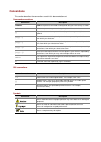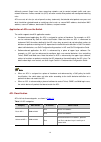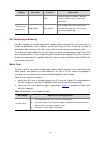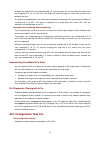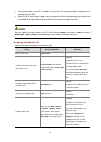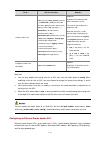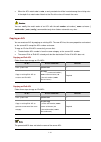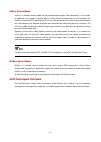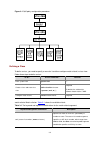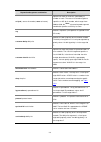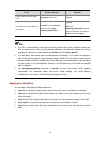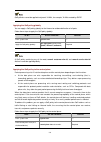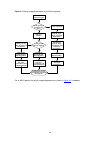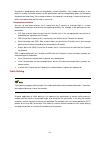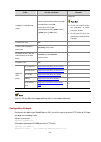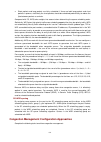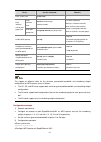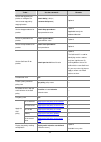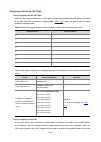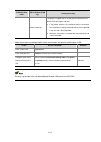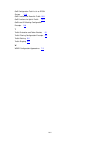- DL manuals
- H3C
- Switch
- H3C S7500E Series
- Configuration Manual
H3C H3C S7500E Series Configuration Manual
Summary of H3C S7500E Series
Page 1
H3c s7500e series ethernet switches acl and qos configuration guide hangzhou h3c technologies co., ltd. Http://www.H3c.Com document version: 20100722-c-1.01 product version: release 6605 and later.
Page 2
Copyright © 2009-2010, hangzhou h3c technologies co., ltd. And its licensors all rights reserved no part of this manual may be reproduced or transmitted in any form or by any means without prior written consent of hangzhou h3c technologies co., ltd. Trademarks h3c, , aolynk, , h 3 care, , top g, , i...
Page 3: Preface
Preface the h3c s7500e documentation set includes 12 configuration guides, which describe the software features for the h3c s7500e series ethernet switches and guide you through the software configuration procedures. These configuration guides also provide configuration examples to help you apply so...
Page 4: Conventions
Conventions this section describes the conventions used in this documentation set. Command conventions convention description boldface bold text represents commands and keywords that you enter literally as shown. Italic italic text represents arguments that you replace with actual values. [ ] square...
Page 5
About the h3c s7500e documentation set the h3c s7500e documentation set includes: category documents purposes marketing brochures describe product specifications and benefits. Technology white papers provide an in-depth description of software features and technologies. Product description and speci...
Page 6: Obtaining Documentation
Category documents purposes h3c psr320-a[psr320-d] power module user manual describes the appearance, specifications, leds, and installation and removal of the h3c psr320-a/psr320-d power module. H3c psr650-a[psr650-d] power module user manual describes the appearance, specifications, leds, and inst...
Page 7: Table of Contents
I table of contents 1 acl configuration·····································································································································1-1 acl overview ···············································································································...
Page 8
Ii 4 priority mapping configuration················································································································4-1 priority mapping overview ······················································································································4-1 i...
Page 9
Iii wred configuration approaches···································································································7-2 introduction to wred parameters ··································································································7-2 configuring wred on an interfa...
Page 10
Iv 14 appendix a default priority mapping tables ·····················································································14-1 15 appendix b introduction to packet precedences ··············································································15-1 ip precedence and dscp values...
Page 11: Acl Configuration
1-1 1 acl configuration this chapter includes these sections: z acl overview z acl configuration task list z configuring an acl z creating a time range z configuring a basic acl z configuring an advanced acl z configuring an ethernet frame header acl z copying an acl z displaying and maintaining acl...
Page 12
1-2 efficiently prevent illegal users from accessing networks and to control network traffic and save network resources. Access control lists (acl) are often used to filter packets with configured matching rules. Acls are sets of rules (or sets of permit or deny statements) that decide what packets ...
Page 13
1-3 category acl number ip version match criteria ipv6 source/destination ipv6 address, protocols over ipv6, and other layer 3 and layer 4 header fields ethernet frame header acls 4000 to 4999 ipv4 and ipv6 layer 2 header fields, such as source and destination mac addresses, 802.1p priority, and lin...
Page 14
1-4 acl category depth-first rule sorting procedures ipv4 advanced acl 1) a rule configured with a vpn instance takes precedence. 2) a rule configured with a specific protocol is prior to a rule with the protocol type set to ip. Ip represents any protocol over ip. 3) a rule with more 0s in the sourc...
Page 15: Acl Configuration Task List
1-5 example, the default acl rule numbering step is 5. If you do assign ids to rules you are creating, they are numbered 0, 5, 10, 15, and so on. The wider the numbering step, the more rules you can insert between two rules. By introducing a gap between rules rather than contiguously numbering rules...
Page 16: Configuring An Acl
1-6 task remarks creating a time range optional configuring an ipv4 basic acl configuring an ipv4 advanced acl configuring an ethernet frame header acl copying an ipv4 acl optional ipv6 acl configuration task list complete the following tasks to configure an ipv6 acl: task remarks creating a time ra...
Page 17
1-7 configuring a basic acl configuring an ipv4 basic acl ipv4 basic acls match packets based on only source ip address. Follow these steps to configure an ipv4 basic acl: to do… use the command… remarks enter system view system-view –– create an ipv4 basic acl and enter its view acl number acl-numb...
Page 18
1-8 z you cannot create a rule with, or modify a rule to have, the same permit/deny statement as an existing rule in the acl. Z when the acl match order is auto, a newly created rule will be inserted among the existing rules in the depth-first match order. Note that the ids of the rules still remain...
Page 19
1-9 to do… use the command… remarks configure or edit a rule description rule rule-id comment text optional by default, an ipv6 basic acl rule has no rule description. Note that: z you can only modify the existing rules of an acl that uses the match order of config. When modifying a rule of such an ...
Page 21
1-11 z you can only modify the existing rules of an acl that uses the match order of config. When modifying a rule of such an acl, you may choose to change just some of the settings, in which case the other settings remain the same. Z you cannot create a rule with, or modify a rule to have, the same...
Page 26
1-16 network diagram figure 1-1 network diagram for ipv4 acl configuration ge2/0/4 ge2/0/1 ge2/0/2 ge2/0/3 192.168.1.0/24 192.168.4.1 switch r&d department 192.168.2.0/24 salary server marketing department 192.168.3.0/24 president’s office configuration procedure create a time range for office hours...
Page 27
1-17 # configure traffic behavior b_ market to deny matching packets. [switch] traffic behavior b_market [switch-behavior-b_market] filter deny [switch-behavior-b_market] quit # configure qos policy p_rd to use traffic behavior b_rd for class c_rd. [switch] qos policy p_rd [switch-qospolicy-p_rd] cl...
Page 28
1-18 [switch] traffic behavior b_rd [switch-behavior-b_rd] filter deny [switch-behavior-b_rd] quit # configure qos policy p_rd to use traffic behavior b_rd for class c_rd. [switch] qos policy p_rd [switch-qospolicy-p_rd] classifier c_rd behavior b_rd [switch-qospolicy-p_rd] quit # apply qos policy p...
Page 29: Qos Overview
2-1 2 qos overview the s7500e series ethernet switches are distributed devices supporting intelligent resilient framework (irf). Two s7500e series can be connected together to form a distributed irf device. If an s7500e series is not in any irf, it operates as a distributed device; if the s7500e ser...
Page 30: Qos Techniques Overview
2-2 intserv service model intserv is a multiple services model that can accommodate multiple qos requirements. In this model, an application must request a specific kind of service from the network before it can send data. The request is made by rsvp signaling. Rsvp runs on each device from the sour...
Page 31
2-3 positions of the qos techniques in a network figure 2-1 positions of the qos techniques in a network as shown in figure 2-1 , traffic classification, traffic shaping, traffic policing, congestion management, and congestion avoidance mainly implement the following functions: z traffic classificat...
Page 32: Qos Configuration Approaches
3-1 3 qos configuration approaches this chapter covers the following topics: z qos configuration approach overview z configuring a qos policy qos configuration approach overview two approaches are available for you to configure qos: policy-based and non policy-based. Some qos features can be configu...
Page 33
3-2 figure 3-1 qos policy configuration procedure defining a class to define a class, you need to specify a name for it and then configure match criteria in class view. Follow these steps to define a class: to do… use the command… remarks enter system view system-view — create a class and enter clas...
Page 35
3-4 keyword and argument combination description service-vlan-id vlan-id-list specifies to match the packets of the vlans of the operator’s network. The vlan-id-list argument is a list of vlan ids, in the form of vlan-id to vlan-id or multiple discontinuous vlan ids (separated by space). You can spe...
Page 36
3-5 the matching criteria listed below must be unique in a traffic class with the operator being and. Therefore, even though you can define multiple if-match clauses for these matching criteria or input multiple values for a list argument (such as the 8021p-list argument) listed below in a traffic c...
Page 37
3-6 to do… use the command… remarks create a policy and enter policy view qos policy policy-name required associate a class with a behavior in the policy classifier tcl-name behavior behavior-name [ mode dot1q-tag-manipulation ] required specify the dot1q-tag-manipulation keyword if the class-behavi...
Page 38
3-7 z you can modify classes, behaviors, and class-behavior associations in a qos policy even after it is applied. Z the qos policies applied to ports, vlans, and the system globally have descending priorities. For example, if a port and a vlan carried on the port have both referenced a qos policy f...
Page 39
3-8 to do… use the command… remarks enter user profile view user-profile profile-name required the configuration made in user profile view takes effect when the user-profile is activated and there are online users. See user profile configuration in the security configuration guide for more informati...
Page 40
3-9 qos policies cannot be applied to dynamic vlans, for example, vlans created by gvrp. Applying the qos policy globally you can apply a qos policy globally to the inbound or outbound direction of all ports. Follow these steps to apply the qos policy globally: to do… use the command… remarks enter ...
Page 43
3-12.
Page 44: Priority Mapping Overview
4-1 4 priority mapping configuration when configuring priority mapping, go to these sections for information you are interested in: z priority mapping overview z priority mapping configuration tasks z configuring priority mapping z displaying and maintaining priority mapping z priority mapping confi...
Page 45
4-2 z dscp-dscp: dscp-to-dscp priority mapping table, which is applicable to only ip packets. Z exp-dot1p: exp-to-802.1p priority mapping table. (available only on the eb and sd cards) z exp-dp: exp-to-drop priority mapping table. The default priority mapping tables (as shown in appendix a default p...
Page 46
4-3 figure 4-1 priority mapping procedure for an ethernet packet which priority is trusted on the port? Receive a packet on a port use the port priority as the 802.1p priority of the packet look up the dot1p-dp and dot1p-lp tables mark the packet with local precedence and drop precedence is the pack...
Page 47
4-4 figure 4-2 priority mapping procedure for an mpls packet receive a packet look up the exp-dp table mark the packet with drop precedence look up the exp-dot1p table mark the packet with new 802.1p priority look up the dot1p-lp table mark the packet with local precedence schedule the packet accord...
Page 49
4-6 to do… use the command… remarks trust the 802.1p priority in packets undo qos trust display the priority trust mode configuration on the port display qos trust interface [ interface-type interface-number ] optional available in any view configuring the port priority of a port you can change the ...
Page 50
4-7 priority mapping configuration examples priority mapping table and priority marking configuration example for information about priority marking, see priority marking configuration . Network requirements as shown in figure 4-3 , the enterprise network of a company interconnects all departments t...
Page 51
4-8 figure 4-3 network diagram for priority mapping table and priority marking configuration host server r&d department internet device ge2/0/1 ge2/0/2 ge2/0/3 ge2/0/4 marketing department host server host server management department public servers ge2/0/5 data server mail server configuration proc...
Page 52
4-9 # mark the http traffic of the management department, marketing department, and r&d department to the internet with 802.1p priorities 4, 5, and 3 respectively. Use the priority mapping table configured above to map the 802.1p priorities to local precedence values 6, 4, and 2 respectively for dif...
Page 53: Configuration
5-1 5 traffic policing, traffic shaping, and line rate configuration when configuring traffic classification, traffic policing, and traffic shaping, go to these sections for information you are interested in: z traffic policing, traffic shaping, and line rate overview z configuring traffic policing ...
Page 54
5-2 evaluation is performed for each arriving packet. In each evaluation, if the number of tokens in the bucket is enough, the traffic conforms to the specification and the corresponding tokens for forwarding the packet are taken away; if the number of tokens in the bucket is not enough, it means th...
Page 55
5-3 figure 5-1 schematic diagram for traffic policing token bucket packets dropped packet classification packets to be sent through this interface packets sent tokens are put into the bucket at the set rate queue traffic policing is widely used in policing traffic entering the networks of internet s...
Page 56
5-4 figure 5-2 schematic diagram for gts token bucket packets dropped packet classification packets to be sent through this interface packets sent tokens are put into the bucket at the set rate queue for example, in figure 5-3 , switch a sends packets to switch b. Switch b performs traffic policing ...
Page 57: Configuring Traffic Policing
5-5 figure 5-4 line rate implementation in the token bucket approach to traffic control, bursty traffic can be transmitted so long as enough tokens are available in the token bucket; if tokens are inadequate, packets cannot be transmitted until the required number of tokens are generated in the toke...
Page 58
5-6 to do… use the command… remarks configure a traffic policing action car cir committed-information-rate [ cbs committed-burst-size [ ebs excess-burst-size ] ] [ pir peak-information-rate ] [ green action ] [ yellow action ] [ red action ] required z on sc, sa, and ea lpus, the granularity of traf...
Page 59: Configuring Gts
5-7 [sysname-acl-adv-3000] quit # create a class named http, and reference acl 3000 in the class to match http traffic. [sysname] traffic classifier http [sysname-classifier-http] if-match acl 3000 [sysname-classifier-http] quit # configure a traffic policing qos policy, and apply the qos policy to ...
Page 60: Configuring The Line Rate
5-8 configuration example configure gts on gigabitethernet2/0/1, shaping the packets of queue 1 when the sending rate exceeds 512 kbps. # enter system view. System-view # enter interface view. [sysname] interface gigabitethernet 2/0/1 # configure gts parameters. [sysname-gigabitethernet2/0/1] qos gt...
Page 61
5-9 # limit the outbound line rate of gigabitethernet 2/0/1 to 512 kbps. [sysname-gigabitethernet2/0/1] qos lr outbound cir 512 displaying and maintaining traffic policing, gts, and line rate on the s7500e series switches, you can configure traffic policing in policy-based approach. For related disp...
Page 62
6-1 6 congestion management configuration when configuring hardware congestion management, go to these sections for information you are interested in: z congestion management overview z congestion management configuration approaches z per-queue hardware congestion management z displaying and maintai...
Page 63
6-2 congestion management policies in general, congestion management uses queuing technology. The system uses a certain queuing algorithm for traffic classification, and then uses a certain precedence algorithm to send the traffic. Each queuing algorithm addresses a particular network traffic proble...
Page 64
6-3 figure 6-3 schematic diagram for wrr queuing queue 0 weight 1 …… queue 1 weight 2 queue n-2 weight n-1 queue n-1 weight n packets to be sent through this port sent packets interface queue scheduling sending queue packet classification assume there are eight output queues on a port. Wrr assigns e...
Page 65
6-4 z short packets and long packets are fairly scheduled: if there are both long packets and short packets in queues, statistically the short packets should be scheduled preferentially to reduce the jitter between packets as a whole. Compared with fq, wfq takes weights into account when determining...
Page 66
6-5 task remarks configuring sp queuing optional configure wrr queuing optional configuring wfq queuing optional configuring sp+wrr queues optional per-queue hardware congestion management configuring sp queuing configuration procedure follow these steps to configure sp queuing: to do… use the comma...
Page 67
6-6 configure wrr queuing configuration procedure follow these steps to configure group-based wrr queuing: to do… use the command… remarks enter system view system-view — enter interface view interface interface-type interface-number enter interface view or port group view enter port group view port...
Page 68
6-7 to do… use the command… remarks enter system view system-view — enter interface view interface interface-type interface-number enter interface view or port group view enter port group view port-group manual port-group-name use either command settings in interface view take effect on the current ...
Page 69
6-8 [sysname] interface gigabitethernet 2/0/1 [sysname-gigabitethernet2/0/1] qos wfq [sysname-gigabitethernet2/0/1] qos wfq 1 weight 1 [sysname-gigabitethernet2/0/1] qos wfq 3 weight 5 [sysname-gigabitethernet2/0/1] qos wfq 4 weight 10 [sysname-gigabitethernet2/0/1] qos wfq 5 weight 15 [sysname-giga...
Page 70
6-9 [sysname] interface gigabitethernet 2/0/1 [sysname-gigabitethernet2/0/1] qos wrr [sysname-gigabitethernet2/0/1] qos wrr 0 group sp [sysname-gigabitethernet2/0/1] qos wrr 1 group sp [sysname-gigabitethernet2/0/1] qos wrr 2 group sp [sysname-gigabitethernet2/0/1] qos wrr 3 group sp [sysname-gigabi...
Page 71: Congestion Avoidance
7-1 7 congestion avoidance when configuring congestion avoidance, go to these sections for information you are interested in: z congestion avoidance overview z introduction to wred configuration z configuring wred on an interface z displaying and maintaining wred congestion avoidance overview avoidi...
Page 72
7-2 different from red, wred determines differentiated drop policies for packets with different ip precedence values. Packets with a lower ip precedence are more likely to be dropped. Introduction to wred configuration wred configuration approaches on an s7500e series switch, wred is implemented wit...
Page 73
7-3 to do… use the command… remarks enter system view system-view — create a wred table qos wred queue table table-name — configure the drop parameters for each queue in the wred table queue queue-id [ drop-level drop-level ] low-limit low-limit [ discard-probability discard-prob ] optional by defau...
Page 74: Traffic Filtering Overview
8-1 8 traffic filtering configuration when configuring traffic filtering, go to these sections for information you are interested in: z traffic filtering overview z configuring traffic filtering z traffic filtering configuration example traffic filtering overview you can filter in or filter out a cl...
Page 75
8-2 to do… use the command… remarks exit policy view quit — to an interface applying the qos policy to an interface — to online users applying the qos policy to online users — to a vlan applying the qos policy to a vlan — globally applying the qos policy globally — apply the qos policy to the contro...
Page 76
8-3 traffic direction (right) card category (below) inbound outbound sd supported supported traffic filtering configuration example traffic filtering configuration example network requirements as shown in figure 8-1 , host is connected to gigabitethernet 2/0/1 of device. Configure traffic filtering ...
Page 77: Priority Marking Overview
9-1 9 priority marking configuration when configuring priority marking, go to these sections for information you are interested in: z priority marking overview z configuring priority marking z priority marking configuration example priority marking overview priority marking can be used together with...
Page 79
9-3 support of line cards for priority marking table 9-1 and table 9-2 show the support of line cards for the priority marking actions for the inbound and outbound traffic. For line card categories and their description, see the installation manual for the s7500e series switches. Table 9-1 support o...
Page 80
9-4 card category (right) sc sa ea action (below) inbound outbound inbound outbound inbound outbound remarking the specified qos local id for packets. Not supported not supported not supported not supported not supported not supported table 9-2 support of eb/sd cards for priority marking card catego...
Page 81
9-5 priority marking configuration example priority marking configuration example network requirements as shown in figure 9-1 , the enterprise network of a company interconnects hosts with servers through device. The network is described as follows: z host a and host b are connected to gigabitethern...
Page 82
9-6 [device-acl-adv-3002] rule permit ip destination 192.168.0.3 0 [device-acl-adv-3002] quit # create a class named classifier_dbserver, and reference acl 3000 in the class. [device] traffic classifier classifier_dbserver [device-classifier-classifier_dbserver] if-match acl 3000 [device-classifier-...
Page 83
9-7 with qos local id marking, however, traffic limit applies to the two classes as a whole, allowing the switch to dynamically assign the bandwidth to the two classes depending on their traffic size. To configure qos-local-id marking to limit the total rate of the two classes, you need to mark pack...
Page 84: Traffic Redirecting Overview
10-1 10 traffic redirecting configuration when configuring traffic redirecting, go to these sections for information you are interested in: z traffic redirecting overview z configuring traffic redirecting traffic redirecting overview traffic redirecting is the action of redirecting the packets match...
Page 85
10-2 to do… use the command… remarks associate the class with the traffic behavior in the qos policy classifier tcl-name behavior behavior-name — exit policy view quit — to an interface applying the qos policy to an interface — to a vlan applying the qos policy to a vlan — globally applying the qos ...
Page 86
10-3 table 10-1 support of line cards for the traffic redirecting action direction(right) card category (below) inbound outbound sc lpu supported not supported sa lpu supported not supported ea lpu supported not supported eb lpu supported not supported sd lpu supported not supported.
Page 87: Aggregation Car Overview
11-1 11 aggregation car configuration aggregation car overview with aggregation car, one car is used to rate limit flows on different ports as a whole. If aggregation car is enabled for multiple ports, the total traffic on these ports must conform to the traffic policing parameters set in the aggreg...
Page 88
11-2 to do… use the command… remarks exit class view quit — enter traffic behavior view traffic behavior behavior-name required reference the aggregation car in the traffic behavior car name car-name required exit policy view quit — to an interface applying the qos policy to an interface — to a vlan...
Page 89
11-3 [sysname-classifier-2] if-match customer-vlan-id 100 [sysname-classifier-2] quit [sysname] traffic behavior 2 [sysname-behavior-2] car name aggcar-1 [sysname-behavior-2] quit # create qos policy car, associate class 1 with behavior 1, and associate class 2 with behavior 2. [sysname] qos policy ...
Page 90
12-1 12 class-based accounting configuration when configuring class-based accounting, go to these sections for information you are interested in: z class-based accounting overview z configuring class-based accounting z displaying and maintaining traffic accounting z class-based accounting configurat...
Page 91
12-2 to do… use the command… remarks to an interface applying the qos policy to an interface — to a vlan applying the qos policy to a vlan — globally applying the qos policy globally — apply the qos policy to the control plane applying the qos policy to the control plane displaying and maintaining t...
Page 92
12-3 # create a policy named policy, and associate class classifier_1 with behavior behavior_1 in the policy. [devicea] qos policy policy [devicea-qospolicy-policy] classifier classifier_1 behavior behavior_1 [devicea-qospolicy-policy] quit # apply the policy named policy to the incoming traffic of ...
Page 93: Qos In An Epon System
13-4 13 qos in an epon system when configuring qos in an epon system, go to these sections for information you are interested in: z qos in an epon system z configuring qos in an epon system qos in an epon system an s7500e switch installed with an olt card can work as an olt in an epon system. For de...
Page 94
13-5 figure 13-1 qos model for uplink traffic in an epon system qos functions for downlink traffic processing on an olt z configuring the olt to perform priority mapping for packets received from the uplink port according to the cos-to-local precedence mapping table and then assign packets to output...
Page 95
13-6 configuring qos in an epon system qos configuration task list in an epon system qos configurations in an epon system are the same as those in ethernet, and the corresponding configuration commands in olt port view and onu port view are the same as those in ethernet port view too. For detailed c...
Page 96
13-7 qos at the olt side reference assign downlink bandwidth for each onu assign downlink bandwidth for an onu table 13-2 configure qos at the onu side of an epon system qos at the onu side reference configuring traffic classification and cos priority marking for incoming packets on unis priority ma...
Page 97
13-8 sending buffer size of the olt port for traffic to be sent out an olt port, you can set the priority threshold to identify high-priority traffic and low-priority traffic. You can set sending buffer to reserve buffer for high-priority queues and thus decrease the dropping probability of high-pri...
Page 98
13-9 high-priority packet buffering takes effect for downlink traffic only when downlink bandwidth allocation policy is enabled (as shown in configure traffic policing for downlink/uplink traffic of a uni ). Assign downlink bandwidth for an onu when an s7500e works as an olt in an epon system, you c...
Page 99
13-10 configuring qos at the onu side priority mapping on the onu port when the onu receives packets on an onu port, it assigns local precedence to the packets according to the 802.1p-to-local precedence mapping table. Table 13-3 shows the default 802.1p-to-local precedence mapping table. Table 13-3...
Page 100
13-11 criteria, vlan operation mode of the port, and vlan tagging status of the received packets. For details, see table 13-4 . Table 13-4 relationship between vlan operation modes and priority remarking vlan operation mode with or without vlan tag packet processing with vlan tag z in the case of tr...
Page 101
13-12 vlan operation mode with or without vlan tag packet processing without vlan tag the packet is tagged with the vlan tag corresponding to the default pvid of the port, and then: z if the packet matches the configured traffic classification rule, the packet is priority-remarked with the value spe...
Page 102
13-13 table 13-5 restrictions about the configuration item restrictions priority remarking based on the source mac address or destination mac address z if a source mac address–based traffic classification rule and a destination mac address–based traffic classification rule are configured for a uni p...
Page 103
13-14 for vlan operation mode introduction and configuration of a uni, see uni port configuration in the layer 2 - lan switching configuration guide. Configure traffic policing for downlink/uplink traffic of a uni follow these steps to configure traffic policing for downlink/uplink traffic of a uni:...
Page 104
13-15 configuration procedure # create onu 3/0/1:1, and bind it to the onu. System-view [sysname] interface olt 3/0/1 [sysname-olt3/0/1] using onu 1 [sysname-olt3/0/1] quit [sysname] interface onu 3/0/1:1 [sysname-onu3/0/1:1] bind onuid 000f-e200-0104 # set the uplink bandwidth of the onu port to 50...
Page 105
14-1 14 appendix a default priority mapping tables for the default dot1p-exp, dscp-dscp, and exp-dot1p priority mapping tables, an input value yields a target value that is equal to it. Table 14-1 the default dot1p-lp and dot1p-dp priority mapping tables input priority value dot1p-lp mapping dot1p-d...
Page 106
14-2 input priority value dscp-dp mapping dscp-dot1p mapping dscp drop precedence (dp) 802.1p priority (dot1p) 40 to 47 0 5 48 to 55 0 6 56 to 63 0 7 table 14-3 the default exp-dp priority mapping tables input priority value exp-dp mapping exp value drop precedence (dp) 0 0 1 0 2 0 3 0 4 0 5 0 6 0 7...
Page 107
15-1 15 appendix b introduction to packet precedences ip precedence and dscp values figure 15-1 tos and ds fields as shown in figure 15-1 , the tos field of the ip header contains eight bits, and the first three bits (0 to 2) represent ip precedence from 0 to 7. According to rfc 2474, the tos field ...
Page 108: 802.1P Priority
15-2 table 15-2 description on dscp values dscp value (decimal) dscp value (binary) description 46 101110 ef 10 001010 af11 12 001100 af12 14 001110 af13 18 010010 af21 20 010100 af22 22 010110 af23 26 011010 af31 28 011100 af32 30 011110 af33 34 100010 af41 36 100100 af42 38 100110 af43 8 001000 cs...
Page 109: Exp Values
15-3 figure 15-2 an ethernet frame with an 802.1q tag header as shown in figure 15-2 , the 4-byte 802.1q tag header consists of the tag protocol identifier (tpid, two bytes in length), whose value is 0x8100, and the tag control information (tci, two bytes in length). Figure 15-3 presents the format ...
Page 110
15-4 figure 15-4 mpls label structure as shown in figure 15-4 , the exp field is 3 bits long and ranges from 0 to 7..
Page 111: Index
16-1 16 index a acl classification 1-2 acl numbering and naming 1-3 application of acls on the switch 1-2 applying the qos policy 3-6 b best-effort service model 2-1 c causes, impacts, and countermeasures of congestion 6-1 class-based accounting configuration example 12-2 configuration prerequisites...
Page 112
16-2 qos configuration task list in an epon system 13-6 qos functions for downlink traffic 13-5 qos functions for uplink traffic 13-4 qos-local-id marking configuration example 9-6 t traffic evaluation and token buckets 5-1 traffic filtering configuration example 8-3 traffic policing 5-2 traffic sha...