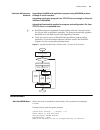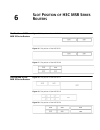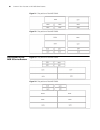- DL manuals
- H3C
- Network Router
- MSR 20-20
- User Manual
H3C MSR 20-20 User Manual
Summary of MSR 20-20
Page 1
H3c msr 20/30/50 series routers user manual (v1.00) msr 20-20 msr 20-21 msr 20-40 msr 30-11 msr 30-16 msr 30-20 msr 30-40 msr 30-60 msr 50-40 msr 50-60 www.3com.Com part number 10016322 rev. Aa august 2007.
Page 2
3com corporation 350 campus drive marlborough, ma usa 01752-3064 copyright © 2007, 3com corporation. All rights reserved. No part of this documentation may be reproduced in any form or by any means or used to make any derivative work (such as translation, transformation, or adaptation) without writt...
Page 3: Ontents
C ontents a bout t his g uide introduction to the manual 5 conventions 5 related documentation 6 1 i ntroduction volume introduction 7 2 f eature d escription overview 9 functional modules index of basic 9 functional modules index of standard 10 feature description 11 3 l ogging onto msr s eries r o...
Page 5: Bout
A bout t his g uide introduction to the manual you can get a brief idea of the contents of this manual by reading the following: ■ “feature description” on page 9: introduces the main features of each module presented in this manual. ■ “logging onto msr series routers” on page 29: helps you know abo...
Page 6
6 a bout t his g uide related documentation the following manuals offer additional information necessary for managing your msr 20/30/50 series routers: ■ h3c msr 20/30/50 series routers installation manuals — covers setting up and initializing your router. ■ h3c msr 20/30/50 series routers configura...
Page 7: Ntroduction
1 i ntroduction volume introduction softwares on msr series routers fall into two versions: basic and standard. You can find lists of features supported on the two versions and the corresponding volumes of protocols or features you are interested in through feature indexes for these two versions res...
Page 8
8 c hapter 1: i ntroduction.
Page 9: Eature
2 f eature d escription overview h3c msr series routers can be divided into three series: msr 20, msr 30 and msr 50, which are positioned in ascending order. Msr 20 and msr 30 series can be used as the edge access equipment of large networks or carrier networks, and the core of branches or small bus...
Page 10
10 c hapter 2: f eature d escription functional modules index of standard “security volume” on page 21 802.1x aaa radius hwtacacs firewall nat pki portal rsh ssh1.5 acl ssh2.0 “system volume” on page 23 gr backup center vrrp device management nqa netstream ntp rmon snmp file system management system...
Page 11
Feature description 11 feature description n in the pdf version of this manual, you can click the hyperlink in the “operation manual” and “command manual” to access the operation and command manual you are interested in. Press ←> to return to [ feature description ]. Access volume “qos volume” on pa...
Page 12
12 c hapter 2: f eature d escription wan interface wan interface configuration wan interface commands introduction to wan interfaces such as synchronous/asynchronous serial interface, aux, am, isdn bri, e1-f, t1-f, ce1/pri, ct1/pri, ce3 and ct3 atm atm configuration atm commands ■ configuration of a...
Page 13
Feature description 13 bridging bridging configuration bridging commands isolation group configuration isdn isdn configuration isdn commands isdn configuration mstp mstp configuration mstp commands ■ root bridge configuration ■ leaf node configuration ■ performing mcheck ■ digest snooping configurat...
Page 14
14 c hapter 2: f eature d escription ip services volume table 4 features in ip services volume feature operation and command manual feature description arp arp configuration arp commands address resolution protocol, mainly used for resolution from ip address to ethernet mac address. ■ arp configurat...
Page 15
Feature description 15 fast forwarding fast forwarding configuration fast forwarding commands fast forwarding employs cache and data-flow-based technology to handle packet forwarding. ■ fast forwarding configuration ipv6 basics ipv6 basics configuration ipv6 basics commands internet protocol version...
Page 16
16 c hapter 2: f eature d escription ip routing volume terminal access terminal access configuration terminal access commands ■ introduction to terminal access ■ tty terminal access configuration ■ telnet terminal access configuration ■ rtc terminal access configuration return to “functional modules...
Page 17
Feature description 17 ip multicast volume static routing static routing configuration static routing commands a special route that is manually configured by the network administrator. The proper configuration and usage of static routes can improve a network’s performance and ensure bandwidth for im...
Page 18
18 c hapter 2: f eature d escription multicast routing and forwarding multicast routing and forwarding configuration multicast routing and forwarding commands policies used for filtering the routing information used in the rpf check ■ multicast policy overview ■ configuring a multicast policy igmp i...
Page 19
Feature description 19 mpls&vpn volume table 7 features in mpls&vpn volume feature operation and command manual feature description mpls basics configuratio n mpls basics configuration mpls basics commands ■ mpls configuration basics ■ ldp overview ■ configuring mpls basic capability ■ configuring p...
Page 20
20 c hapter 2: f eature d escription qos volume dvpn dvpn configuration dvpn commands dvpn overview and dvpn configuration ■ configuring aaa ■ configuring the vam server ■ configuring the vam client ■ configuring an ipsec profile ■ configuring the dvpn tunnel parameters ■ configuring a dvpn route gr...
Page 21
Feature description 21 security volume table 9 features in security volume feature operation and command manual feature description 802.1x 802.1x configuration 802.1x commands 802.1x is a port-based access control protocol. It authenticates and controls accessing devices at the level of port. ■ 802....
Page 22
22 c hapter 2: f eature d escription pki pki configuration pki commands public key infrastructure (pki) is a system which uses public key technology and digital certificate to protect system security and authenticate digital certificate users. ■ generating an rsa pair for pki ■ configuring pki certi...
Page 23
Feature description 23 system volume ssh2.0 ssh2.0 configuration ssh2.0 commands security shell. When routers are connected by remote users across insecure networks, secure shell (ssh) can provide them authentication and security. ■ configuring the ssh server ■ configuring the ssh client ■ configuri...
Page 24
24 c hapter 2: f eature d escription netstream netstream configuration netstream commands netstream provides the packet statistics function. ■ configuring netstream statistics ■ configuring netstream aggregation statistics ■ configuring attributes of netstream udp packets ■ configuring netstream sta...
Page 25
Feature description 25 user interface user interface configuration user interface commands user interface view is a feature that allows you to manage asynchronous serial interfaces that work in flow mode. By operating under user interface view, you can centralize the management of various configurat...
Page 26
26 c hapter 2: f eature d escription ipx volume voice volume table 11 features in ipx volume feature operation and command manual feature description ipx ipx configuration ipx commands ipx is a connectionless protocol. Such functions as confirmation of forwarding success and connection control are p...
Page 27
Feature description 27 h.323 h.323 configuration h.323 commands gk (gate keeper) configuration for h.323 voice gateway, combining the voice gateway with gk, thus implementing the voip function. ■ introduction ■ h.323 architecture ■ h.323 gateway configuration sip sip configuration sip commands sessi...
Page 28
28 c hapter 2: f eature d escription.
Page 29: Ogging
3 l ogging onto msr s eries r outers logging onto an msr series router you can log onto the msr 20/30/50 series routers in the following ways: ■ local login through console port ■ telneting to the router through an ethernet interface ■ remote login through aux port or tty port using modem dialup ■ l...
Page 30
30 c hapter 3: l ogging onto msr s eries r outers figure 2 setting serial interface parameters select the terminal emulation type to be vt100 or auto detect..
Page 31
Logging onto an msr series router 31 figure 3 setting terminal type after setting all parameters, click [enter], and you can configure the router. Telneting to the router through the ethernet interface setting up configuration environment connect the router to a network through the ethernet interfac...
Page 32
32 c hapter 3: l ogging onto msr s eries r outers # enable telnet server. [h3c]telnet server enable % start telnet server # configure the ip address of the interface that connects to the internet. You can change this ip address to what is in use. [h3c]interface ethernet0/0 [h3c-ethernet0/0]ip addres...
Page 33
Introduction to user interface 33 user interface numbering for the router user interface of the system falls into four categories, and is arranged in certain order: they are console (con), auxiliary port (aux), virtual interface (vty) and physical terminal interface (tty).There is only one user inte...
Page 34
34 c hapter 3: l ogging onto msr s eries r outers.
Page 35: Egistering
4 r egistering the s oftware software register is provided on the device to protect the authorized users’ legal rights to use the software. Trial period is set on the software with this function and users are required to register the serial number of the software in the trial period. If the software...
Page 36
36 c hapter 4: r egistering the s oftware.
Page 37: Oftware
5 s oftware m aintenance n this manual uses h3c msr 50 series routers as an example. Introduction files bootrom program file the file is used for booting application at boot. A complete bootrom file includes two segments: basic and extended. Application program file the router is available with dual...
Page 38
38 c hapter 5: s oftware m aintenance configuration file the file stores configuration information of the router. By default, the system defines and attempts to boot in order with three configuration files: main, backup, and default, provided they are available with cf card. If the router fails to b...
Page 39
Bootrom menu 39 software maintenance methods upgrading bootrom and application program using xmodem protocol through an serial interface. Upgrading application program from tftp/ftp server through an ethernet interface in bootrom. Uploading/downloading application program and configuration file from...
Page 40
40 c hapter 5: s oftware m aintenance ******************************************************* * * * h3c msr50-40 bootrom, version 2.11 * * * ******************************************************* copyright(c) 2004-2007 hangzhou h3c technology co., ltd. Compiled date: apr 09 2007, 08:52:28 cpu type ...
Page 45
Upgrading bootrom through serial interface 45 figure 7 modify baud rate click [call/call] to establish new connection. Figure 8 establish new connection then, press to prompt current configuration baud rate and return to the previous menu. The system prompts: the current baudrate is 115200 n restore...
Page 46
46 c hapter 5: s oftware m aintenance operations are completed. Refer to “bootrom operation submenu” on page 43 for detailed descriptions. For example, when you upgrade full bootrom: first, change serial baud rate to speed up upgrading (refer to “modifying serial interface parameters” on page 43 for...
Page 47
Upgrading application program through serial interface 47 after completing download, the following information appears on term inal interface to indicate download and upgrade success: download successfully! 434432 bytes downloaded! Updating extend btm updating extended bootrom. N ■ the file name, si...
Page 48
48 c hapter 5: s oftware m aintenance tftp/ftp server. It has nothing to do with port ip address of the router. Inet on backplane (b): no need to set. Host inet (h) : 192.168.80.200 ip address of ftp/tftp server. Gateway inet (g) : gateway ip address. No need to set. User (u) : guest user name ftp d...
Page 49
Upgrading application program through ethernet interface 49 the address of application program. You need to set user name and password if ftp server is used. C caution: no tftp/ftp server is available with the h3c msr 50 series. You must install one yourself. Step 2: modify ethernet parameters. Refe...
Page 50
50 c hapter 5: s oftware m aintenance please set application file type in cf: m=main b=backup s=secure n=notype ************************************************************************** no. Size(b) time type name 0 15561860 jul-10-2006 14:14 n cf:/main.Bin ******************************************...
Page 51
Maintaining application program and configuring through command lines 51 configuring environment step 1: set up hardware environment (refer to “upgrading application program through ethernet interface” on page 48 for details), and point the server path to the folder where the file is put. Figure 12 ...
Page 52
52 c hapter 5: s oftware m aintenance tftp 192.168.0.1 get config.Cfg config.Cfg the file config.Cfg exists. Overwrite it?[y/n]:y verifying server file... Deleting the old file, please wait... File will be transferred in binary mode downloading file from remote tftp server, please wait... Tftp: 1045...
Page 53
Maintaining application program and configuring through command lines 53 set to 192.168.0.2. Both can use the ping command to check if the connection is successful. Step 2: boot ftp service. You can boot ftp service after configuring ftp server authentication and authorization. Ftp server supports m...
Page 54
54 c hapter 5: s oftware m aintenance ftp> quit quit the ftp 221 server closing. Maintaining the router when it serves as the client you can also maintain the router file system by building ftp server and making the router serve as the client. Step 1: build maintenance environment as follows: figure...
Page 55
Maintaining application program and configuration file 55 200 port command successful. 150 file status ok ; about to open data connection 226 closing data connection; file transfer successful. Ftp: 14323376 byte(s) sent in 15.974 second(s) 896.00kbyte(s)/sec. [ftp]quit quit the ftp 221 service closi...
Page 56
56 c hapter 5: s oftware m aintenance 2. -main 3. +backup 4. -backup 5. Exit enter your choice(1-5): you can set the file type to +m, -m, +b and -b by entering 1 to 4. Refer to “introduction” on page 37 for details. Set configuration file type enter under the file control submenu to enter the config...
Page 57
Dealing with router password loss 57 c caution: confirm the file to be deleted before deleting since the system does not prompt you to confirm when deleting files. Exit to the main menu exit to the main bootrom menu. Dealing with router password loss do as follows when your bootrom password, user pa...
Page 58
58 c hapter 5: s oftware m aintenance bootrom password loss contact the agent or our technical support personnel in the event of bootrom password loss. They can help you set a new password. Modify the bootrom password under the main bootrom menu. Enter to modify the password following the prompt. Th...
Page 59: Lot
6 s lot p osition of h3c msr s eries r outers slot position of h3c msr 20 series routers figure 15 slot position of the msr 20-20 figure 16 slot position of the msr 20-21 figure 17 slot position of the msr 20-40 slot position of h3c msr 30 series routers figure 18 slot position of the msr 30-11 figu...
Page 60
60 c hapter 6: s lot p osition of h3c msr s eries r outers figure 21 slot position of the msr 30-40 figure 22 slot position of the msr 30-60 slot position of h3c msr 50 series routers figure 23 slot position of the msr 50-40 figure 24 slot position of the msr 50-60