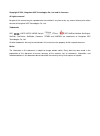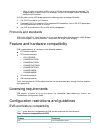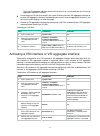- DL manuals
- H3C
- Switch
- S10500 Series
- Configuration Manual
H3C S10500 Series Configuration Manual
Summary of S10500 Series
Page 1
H3c s10500 switch series evb configuration guide hangzhou h3c technologies co., ltd. Http://www.H3c.Com software version: s10500-cmw710-r7523p01 document version: 6w100-20160830
Page 2
Copyright © 2016, hangzhou h3c technologies co., ltd. And its licensors all rights reserved no part of this manual may be reproduced or transmitted in any form or by any means without prior written consent of hangzhou h3c technologies co., ltd. Trademarks h3c, , h3cs, h3cie, h3cne, aolynk, , h 3 car...
Page 3: Preface
Preface this configuration guide describes evb fundamentals and configuration. It describes how to enable evb, configure negotiation parameters, and establish s-channels between the evb station and the evb bridge. This preface includes the following topics about the documentation: • audience . • con...
Page 5
Convention description wireless terminator. Represents a mesh access point. Represents omnidirectional signals. Represents directional signals. Represents a security product, such as a firewall, utm, multiservice security gateway, or load balancing device. Represents a security card, such as a firew...
Page 6
Category documents purposes software configuration configuration guides describes software features and configuration procedures. Command references provides a quick reference to all available commands. Configuration examples describes typical network scenarios and provide configuration examples and...
Page 7
I contents configuring evb ····························································································· 1 overview ···························································································································································· 1 basic con...
Page 8: Configuring Evb
1 configuring evb overview edge virtual bridging (evb) allows virtual machines (vms) on a physical server to obtain bridge relay services through a common bridge port. It enables coordinated configuration and management of bridge services for vms. Data center virtualization includes network virtuali...
Page 9
2 basic concepts figure 2 shows the components on the evb station and evb bridge. Figure 2 evb architecture • edge relay—an er transfers packets between one urp and one or more drps. An er has one or more drps and one urp. Both urp and drps are called er ports. An evb station can have multiple ers. ...
Page 10
3 { when a station shuts down a vm, it sends a vdp de-associate packet to the bridge. The bridge sends the request to the vsi manager, and the vsi manager notifies the bridge to delete the vsi interface. An evb station and an evb bridge perform the following steps to manage vm traffic: 1. Use cdcp t...
Page 11
4 feature reference vxlan vxlan configuration guide mpls l2vpn mpls configuration guide vlan mapping layer 2—lan switching configuration guide qinq mac vlan voice vlan mac authentication security configuration guide port security evb and feature configuration restrictions when you configure an evb-e...
Page 12
5 tasks at a glance (optional.) configuring a vsi interface or vsi aggregate interface: • creating a vsi interface or vsi aggregate interface • configuring a vsi filter • activating a vsi interface or vsi aggregate interface enabling evb perform this task to enable evb on an interface that directly ...
Page 13
6 step command remarks interface view or layer 2 aggregate interface view. Interface-number 4. Enable lldp on the interface lldp enable by default, lldp is enabled on an interface. 5. Configure the nearest non-tpmr bridge agent for lldp to operate in txrx mode. Lldp agent nearest-nontpmr admin-statu...
Page 14
7 step command remarks 1. Enter system view. System-view n/a 2. Enter layer 2 ethernet interface view or layer 2 aggregate interface view. Interface interface-type interface-number n/a 3. Set the vdp resource-wait-delay timer exponent. Evb vdp timer resource-wait-delay exponent value the default is ...
Page 16
9 • after you disable the mac address learning function for an s-channel, the bridge will discard packets with an unknown source mac address. • the undo evb mac-learning forbidden command and the mac-address mac-learning enable command must be configured together to avoid communication interruption....
Page 17
10 step command remarks an s-channel. Configuring a vsi filter the evb bridge uses a vsi filter to identify vsi traffic for a vm. Typically a vsi manager assigns filters to vms. Perform this task to manually create or remove a vsi filter. A vsi filter contains a set of vid values, mac addresses, and...
Page 18
11 { the layer 2 aggregate interface where the s-channel that is associated with the s-channel aggregate interface is created. • do not create a vsi filter that contains the same vlan on the same vsi aggregate interface or on other vsi aggregate interfaces that belong to the same s-channel aggregate...
Page 19
12 displaying and maintaining evb execute display commands in any view and the reset command in user view. Task command display cdcp negotiation information. Display evb cdcp [ interface interface-type interface-number ] display s-channel evb tlv negotiation information. Display evb evb-tlv [ interf...
Page 20
13 figure 3 network diagram configuration procedure this section only contains evb configurations. Configuring the evb bridge # create vlan 100 on evb bridge 1. System-view [evb_bridge1] vlan 100 [evb_bridge1-vlan100] quit # enable evb on gigabitethernet 1/0/1 that connects to evb station 1, and con...
Page 21
14 configuring the evb station configure the evb station on the vmm. For more information about configuring vms through the vmm, see the vmm manual. (details not shown.) configuring the nms use van connection manager of imc on the nms to configure network resources. The imc plat 5.2 (e0401) and imc ...
Page 22
15 figure 5 edge switch list page 2. Add an ftp network: select network from the navigation tree, click add on the page that appears, enter for ftp for name, 100 for vlan id, and 10 for max. Connections, and click ok. The network name for ftp is displayed on the network list page, as shown in figure...
Page 23
16 a. Select connection from the navigation tree, and click add on the connection list page. B. Enter vm1con for name. C. Click select on the right side of the page, select the vm1 option from the popup window. Then, click ok (the mac address 0050-5684-21c7 of vm 1 is displayed in the vnic field). D...
Page 24: Index
17 index a activating evb vsi aggregate interface, 11 evb vsi interface, 11 b bridging evb configuration, 1 , 4 , 12 evb default vsi manager, 6 evb lldp configuration, 5 evb s-channel aggregate interface, 8 evb s-channel configuration, 7 evb s-channel interface, 8 evb s-channel mac address learning,...
Page 25
2 h hardware evb compatibility, 3 l lldp evb lldp configuration, 5 m mac addressing evb s-channel mac address learning, 8 maintaining evb, 12 mode evb s-channel rr, 8 n network evb default vsi manager, 6 evb lldp configuration, 5 evb s-channel aggregate interface, 8 evb s-channel configuration, 7 ev...
Page 26
3 v vdp evb negotiation parameter, 6 virtual evb virtual station interface. See virtual ethernet bridge. Use veb vsi vsi aggregate interface activation, 11 aggregate interface configuration, 9 aggregate interface creation, 9 discovery configuration protocol. See vdp evb default vsi manager, 6 evb vi...