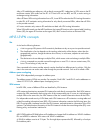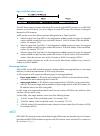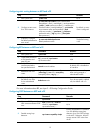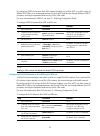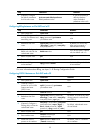- DL manuals
- H3C
- Switch
- S5830V2 series
- Configuration Manual
H3C S5830V2 series Configuration Manual
Summary of S5830V2 series
Page 1
H3c s5830v2 & s5820v2 switch series mce configuration guide hangzhou h3c technologies co., ltd. Http://www.H3c.Com software version: release 22xx document version: 6w100-20131105.
Page 2
Copyright © 2013, hangzhou h3c technologies co., ltd. And its licensors all rights reserved no part of this manual may be reproduced or transmitted in any form or by any means without prior written consent of hangzhou h3c technologies co., ltd. Trademarks h3c, , aolynk, , h 3 care, , top g, , irf, n...
Page 3
Preface the h3c s5830v2 & s5820v2 documentation set includes 14 configuration guides, which describe the software features for the h3c s5830v2 & s5820v2 switch series and guide you through the software configuration procedures. These configuration guides also provide configuration examples to help y...
Page 4
Conventions this section describes the conventions used in this documentation set. Command conventions convention description boldface bold text represents commands and keywords that you enter literally as shown. Italic italic text represents arguments that you replace with actual values. [ ] square...
Page 5
Represents a routing-capable device, such as a router or layer 3 switch. Represents a generic switch, such as a layer 2 or layer 3 switch, or a router that supports layer 2 forwarding and other layer 2 features. Port numbering in examples the port numbers in this document are for illustration only a...
Page 6
Technical support service@h3c.Com http://www.H3c.Com documentation feedback you can e-mail your comments about product documentation to info@h3c.Com. We appreciate your comments..
Page 7
I contents configuring mce ························································································································································· 1 mce overview ········································································································...
Page 8
1 configuring mce this chapter covers multi-vpn-instance ce (mce) configuration only. For information about routing protocols, see layer 3—ip services configuration guide. Mce overview mpls l3vpn overview mpls l3vpn is a pe-based l3vpn technology. It uses bgp to advertise vpn routes and uses mpls to...
Page 9
2 after a ce establishes an adjacency with a directly connected pe, it advertises its vpn routes to the pe and learns remote vpn routes from the pe. A ce and a pe can use bgp, an igp, or static routing to exchange routing information. After a pe learns vpn routing information from a ce, it uses bgp ...
Page 10
3 figure 2 vpn-ipv4 address structure the mce device does not support advertising vpn routes through mp-bgp. However, to run bgp vpn instances on the mce device, you must configure a unique rd for each vpn instance to distinguish between the vpn instances. An rd can be in one of the following format...
Page 11
4 for better services and higher security, a private network is usually divided into multiple vpns to isolate services. To meet these requirements, you can configure a ce for each vpn, which increases device expenses and maintenance costs. Or, you can configure multiple vpns to use the same ce and t...
Page 12
5 creating a vpn instance you can configure a description for a vpn instance to record its related information, such as its relationship with a certain vpn. To create and configure a vpn instance: step command remarks 1. Enter system view. System-view n/a 2. Create a vpn instance and enter vpn insta...
Page 14
7 • configure the link layer and network layer protocols on related interfaces to ensure ip connectivity. Configuring routing between an mce and a vpn site configuring static routing between an mce and a vpn site an mce can reach a vpn site through a static route. Static routing on a traditional ce ...
Page 15
8 for more information about rip, see layer 3—ip routing configuration guide. Configuring ospf between an mce and a vpn site an ospf process can belong to a single vpn instance. If you create an ospf process without binding it to a vpn instance, the process belongs to the public network. Binding osp...
Page 16
9 step command remarks 5. (optional.) configure the external route tag for imported vpn routes. Route-tag tag-value by default, no route tag is configured. In some networks, a vpn might be connected to multiple mces. When one mce advertise the routes learned from bgp to the vpn, the other mces might...
Page 21
14 configuring is-is between an mce and a pe step command remarks 1. Enter system view. System-view n/a 2. Create an is-is process for a vpn instance and enter is-is view. Isis [ process-id ] vpn-instance vpn-instance-name n/a 3. Configure a network entity title. Network-entity net by default, no ne...
Page 23
16 figure 4 network diagram configuration procedure assume that the system name of the mce device is mce, the system names of the edge devices of vpn 1 and vpn 2 are vr1 and vr2, and the system name of pe 1 is pe1. 1. Configure the vpn instances on the mce and pe 1: # on the mce, configure vpn insta...
Page 24
17 [mce-vlan-interface10] ip binding vpn-instance vpn1 [mce-vlan-interface10] ip address 10.214.10.3 24 # configure vlan 20, add port ten-gigabitethernet 1/0/2 to vlan 20, bind vlan-interface 20 with vpn instance vpn2, and specify an ip address for vlan-interface 20. [mce-vlan-interface10] quit [mce...
Page 25
18 127.0.0.0/32 direct 0 0 127.0.0.1 inloop0 127.0.0.1/32 direct 0 0 127.0.0.1 inloop0 127.255.255.255/32 direct 0 0 127.0.0.1 inloop0 192.168.0.0/24 static 60 0 10.214.10.2 vlan10 224.0.0.0/4 direct 0 0 0.0.0.0 null0 224.0.0.0/24 direct 0 0 0.0.0.0 null0 255.255.255.255/32 direct 0 0 127.0.0.1 inlo...
Page 26
19 the output shows that the mce has learned the private routes of vpn 2. The mce maintains the routes of vpn 1 and those of vpn 2 in two different routing tables. In this way, routes from different vpns are separated. 3. Configure routing between mce and pe 1: # the mce uses port ten-gigabitetherne...
Page 27
20 [pe1-vlan-interface40] quit # configure the ip address of the interface loopback 0 as 101.101.10.1 for the mce and as 100.100.10.1 for pe 1. Specify the loopback interface address as the router id for the mce and pe 1. (details not shown.) # enable ospf process 10 on the mce, bind the process to ...
Page 28
21 [pe1] display ip routing-table vpn-instance vpn2 destinations : 13 routes : 13 destination/mask proto pre cost nexthop interface 0.0.0.0/32 direct 0 0 127.0.0.1 inloop0 40.1.1.0/24 direct 0 0 40.1.1.2 vlan40 40.1.1.0/32 direct 0 0 40.1.1.2 vlan40 40.1.1.2/32 direct 0 0 127.0.0.1 inloop0 40.1.1.25...
Page 29
22 figure 5 network diagram configuration procedure 1. Configure vpn instances: create vpn instances on the mce and pe 1, and bind the vpn instances with vlan interfaces. For the configuration procedure, see " using ospf to advertise vpn routes to the pe ." 2. Configure routing between the mce and v...
Page 30
23 10.214.10.0/32 direct 0 0 10.214.10.3 vlan10 10.214.10.3/32 direct 0 0 127.0.0.1 inloop0 10.214.10.255/32 direct 0 0 10.214.10.3 vlan10 127.0.0.0/8 direct 0 0 127.0.0.1 inloop0 127.0.0.0/32 direct 0 0 127.0.0.1 inloop0 127.0.0.1/32 direct 0 0 127.0.0.1 inloop0 127.255.255.255/32 direct 0 0 127.0....
Page 31
24 [pe1] bgp 200 [pe1-bgp] ip vpn-instance vpn1 [pe1-bgp-vpn1] peer 30.1.1.1 as-number 100 [pe1-bgp-vpn1] ipv4-family [pe1-bgp-ipv4-vpn1] peer 30.1.1.1 enable [pe1-bgp-ipv4-vpn1] quit [pe1-bgp-vpn1] quit [pe1-bgp] quit # on pe 1, display the routing information of vpn instance vpn1. [pe1] display ip...
Page 32
25 now, the mce has redistributed the ospf routes of the two vpn instances into the ebgp routing tables of pe 1..
Page 33
26 configuring ipv6 mce this chapter describes how to configure the ipv6 mce function. Overview in mpls l3vpn networks, mce uses static routes or dynamic routing protocols to advertise ipv4 routes between internal networks and pes and forwards ipv4 packets. In ipv6 mpls l3vpn networks, ipv6 mce uses...
Page 34
27 step command remarks 1. Enter system view. System-view n/a 2. Enter interface view. Interface interface-type interface-number n/a 3. Associate the current interface with a vpn instance. Ip binding vpn-instance vpn-instance-name by default, no vpn instance is associated with an interface. Note: th...
Page 35
28 step command remarks 7. (optional.) apply an export routing policy. Export route-policy route-policy by default, routes to be advertised are not filtered. Make sure the routing policy already exists. Otherwise, the device does not filter routes to be advertised. Note: • route related attributes c...
Page 37
30 by configuring ospfv3 process-to-ipv6 vpn instance bindings on an ipv6 mce, you allow routes of different ipv6 vpns to be exchanged between the ipv6 mce and the sites through different ospfv3 processes, ensuring the separation and security of ipv6 vpn routes. For more information about ospfv3, se...
Page 39
32 note: after you configure an ipv6 bgp vpn instance, the ipv6 bgp route exchange for the ipv6 vpn instance is the same as the normal ipv6 bgp vpn route exchange. For more information about ipv6 bgp, see layer 3—ip routing configuration guide . 2. Configure the vpn site: step command remarks 1. Ent...
Page 40
33 step command remarks 3. (optional.) configure the default precedence for ipv6 static routes. Ipv6 route-static default-preference default-preference-value if you do not specify a default preference value, the default preference value is 60. Configuring ripng between an ipv6 mce and a pe step comm...
Page 41
34 for more information about ospfv3, see layer 3—ip routing configuration guide. Configuring ipv6 is-is between an ipv6 mce and a pe step command remarks 1. Enter system view. System-view n/a 2. Create an is-is process for an ipv6 vpn instance and enter is-is view. Isis [ process-id ] vpn-instance ...
Page 43
36 figure 6 network diagram configuration procedure assume that the system name of the ipv6 mce device is mce, the system names of the edge devices of vpn 1 and vpn 2 are vr1 and vr2, and the system name of pe 1 is pe1. 1. Configure the vpn instances on the mce and pe 1: # on the mce, configure vpn ...
Page 44
37 # bind vlan-interface 10 with vpn instance vpn1, and configure an ipv6 address for the vlan interface. [mce] interface vlan-interface 10 [mce-vlan-interface10] ip binding vpn-instance vpn1 [mce-vlan-interface10] ipv6 address 2001:1::1 64 [mce-vlan-interface10] quit # configure vlan 20, add port t...
Page 45
38 # on vr 2, assign ipv6 address 2002:1::2/64 to the interface connected to the mce and 2012::2/64 to the interface connected to vpn 2. (details not shown.) # configure ripng, and advertise subnets 2012::/64 and 2002:1::/64. System-view [vr2] ripng 20 [vr2-ripng-20] quit [vr2] interface vlan-interf...
Page 46
39 destination: 2002:1::1/128 protocol : direct nexthop : ::1 preference: 0 interface : inloop0 cost : 0 destination: 2012::/64 protocol : ripng nexthop : fe80::20f:e2ff:fe3e:9ca2 preference: 100 interface : vlan20 cost : 1 destination: fe80::/10 protocol : direct nexthop : :: preference: 0 interfac...
Page 47
40 [pe1] interface vlan-interface 30 [pe1-vlan-interface30] ip binding vpn-instance vpn1 [pe1-vlan-interface30] ipv6 address 30::2 64 [pe1-vlan-interface30] quit # on pe 1, create vlan 40 and vlan-interface 40, bind vlan-interface 40 with vpn instance vpn2 and configure an ipv6 address for the vlan-...
Page 48
41 destination: 30::2/128 protocol : direct nexthop : ::1 preference: 0 interface : inloop0 cost : 0 destination: 2012:1::/64 protocol : ospfv3 nexthop : fe80::202:ff:fe02:2 preference: 150 interface : vlan30 cost : 1 destination: fe80::/10 protocol : direct nexthop : :: preference: 0 interface : nu...
Page 49
42 index a address address space overlapping (mpls l3vpn), 2 associating vpn instance with interface (ipv6 mce), 26 vpn instance with interface (mce), 5 attribute configuring vpn instance route related attribute (ipv6 mce), 27 configuring vpn instance route related attribute (mce), 5 route target at...
Page 50
43 associating vpn with interface (ipv6 mce), 26 associating vpn with interface (mce), 5 configuring vpn instance (ipv6 mce), 26 configuring vpn instance (mce), 4 configuring vpn route related attribute (ipv6 mce), 27 configuring vpn route related attribute (mce), 5 creating vpn (ipv6 mce), 26 creat...
Page 51
44 overview, 1 route target attribute (bgp extended attribute), 3 site, 2 vpn instance, 2 vpn-ipv4 address, 2 mpls l3vpn device type ce, 1 p, 1 pe, 1 multi-vpn network mce, 3 n network address space overlapping (mpls l3vpn), 2 associating vpn instance with interface (ipv6 mce), 26 associating vpn in...
Page 52
45 configuring ipv6 is-is between ipv6 mce and pe, 34 configuring ipv6 is-is between ipv6 mce and vpn site, 30 configuring ipv6 static routing between ipv6 mce and pe, 32 configuring ipv6 static routing between ipv6 mce and vpn site, 28 configuring is-is between mce and pe, 14 configuring is-is betw...
Page 53
46 configuring ipv6 static routing between ipv6 mce and pe, 32 configuring ipv6 static routing between ipv6 mce and vpn site, 28 configuring static routing between mce and pe, 12 configuring static routing between mce and vpn site, 7 v vpn associating instance with interface (ipv6 mce), 26 associati...