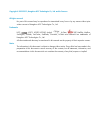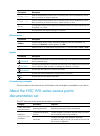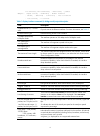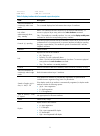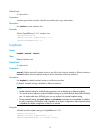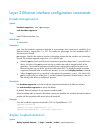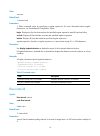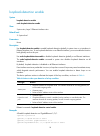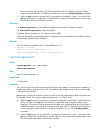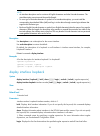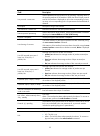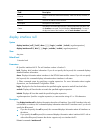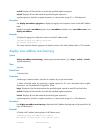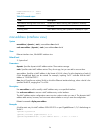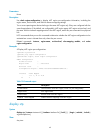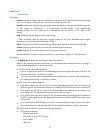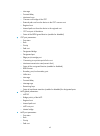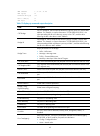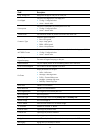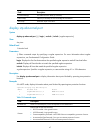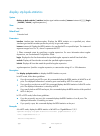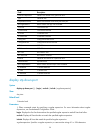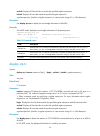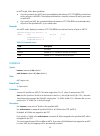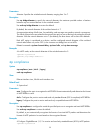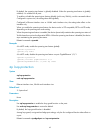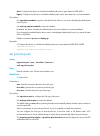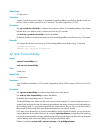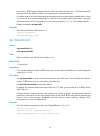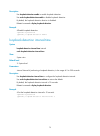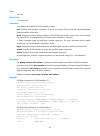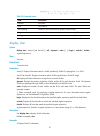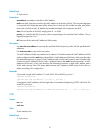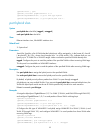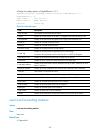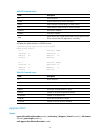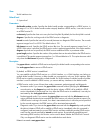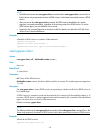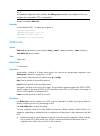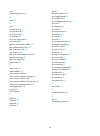- DL manuals
- H3C
- Wireless Access Point
- WA Series
- Layer 2 Command Reference
H3C WA Series Layer 2 Command Reference
Summary of WA Series
Page 1
H3c wa series access points layer 2 command reference hangzhou h3c technologies co., ltd. Http://www.H3c.Com document version: 6w104-20130802.
Page 2
Copyright © 2003-2013, hangzhou h3c technologies co., ltd. And its licensors all rights reserved no part of this manual may be reproduced or transmitted in any form or by any means without prior written consent of hangzhou h3c technologies co., ltd. Trademarks h3c, , h3cs, h3cie, h3cne, aolynk, , h ...
Page 3
Preface the h3c wa documentation set includes eight command references, which describe the commands and command syntax options available for the h3c wa series access points. The layer 2 command reference describes the configuration commands for ethernet, loopback, and null interfaces, vlan, mac addr...
Page 5
Category documents purposes installation guide guides you through hardware specifications and installation methods to help you install your ap. Software configuration getting started guide guides you through the main functions of your ap, and describes how to install and log in to your ap, perform b...
Page 6
I contents ethernet interface configuration commands ··············································································································· 1 general ethernet interface configuration commands ···················································································...
Page 7
Ii display stp history ·················································································································································· 51 display stp region-configuration ······························································································...
Page 8
Iii name ······································································································································································· 92 port ···················································································································...
Page 9
1 ethernet interface configuration commands general ethernet interface configuration commands default syntax default view ethernet interface view default level 2: system level parameters none description use default to restore the default settings for an ethernet interface. Examples # restore the de...
Page 12
4 975 unicasts, 141 broadcasts, 0 multicasts, - pauses output: 0 output errors, 0 underruns, 0 buffer failures 0 aborts, 0 deferred, 0 collisions, 0 late collisions - lost carrier, 0 no carrier table 1 display interface command (in bridge mode) output description field description gigabitethernet1/0...
Page 13
5 field description input (normal): 1945 packets, 247903 bytes 1156 unicasts, 688 broadcasts, 101 multicasts, - pauses inbound normal traffic (including unicast, broadcast, and multicast) and pause frame statistics (in packets and bytes) for the interface. A hyphen (-) is displayed for an unsupporte...
Page 14
6 field description aborts total number of illegal inbound packets: • fragment frames—crc error frames shorter than 64 bytes. The length can be an integral or non-integral value. • jabber frames—crc error frames greater than the maximum frame length supported on the ethernet interface (with an integ...
Page 15
7 field description collisions number of frames that the interface stopped transmitting because ethernet collisions were detected during transmission. Late collisions number of frames that the interface deferred to transmit after transmitting their first 512 bits, because of detected collisions. - l...
Page 17
9 interface link cause wlan-bss1 down not connected table 3 display interface brief command output description field description the brief information of interface(s) under route mode: the command displays brief information about layer 3 interfaces. Link: adm - administratively down; stby - standby ...
Page 18
10 field description type link type of the interface: • a—access. • h—hybrid. • t—trunk. Pvid port vlan id. Cause causes for the physical state of an interface to be down. For more information, see table 4 . Table 4 causes for the physical state of an interface to be down field description not conne...
Page 19
11 examples # configure interface gigabitethernet 1/0/1 to operate in full-duplex mode. System-view [sysname] interface gigabitethernet 1/0/1 [sysname-gigabitethernet1/0/1] duplex full flow-control syntax flow-control undo flow-control view ethernet interface view default level 2: system level param...
Page 20
12 default level 2: system level parameters interface-type interface-number: specifies an interface by its type and number. Description use interface to enter interface view. Examples # enter gigabitethernet 1/0/1 interface view. System-view [sysname] interface gigabitethernet 1/0/1 [sysname-gigabit...
Page 21
13 reset counters interface syntax reset counters interface [ interface-type [ interface-number ] ] view user view default level 2: system level parameters interface-type: specifies an interface type. Interface-type interface-number: specifies an interface by its type and number. Description use res...
Page 22
14 you may need to shut down and then bring up an ethernet interface to activate configuration changes such as the speed or duplex mode changes. Examples # shut down and then bring up gigabitethernet 1/0/1. System-view [sysname] interface gigabitethernet 1/0/1 [sysname-gigabitethernet1/0/1] shutdown...
Page 25
17 description use flow-interval to set the statistics polling interval for all interfaces. Use undo flow-interval to restore the default interval. By default, the statistics polling interval is 300 seconds. Examples # set the statistics polling interval to 100 seconds. System-view [sysname] flow-in...
Page 26
18 loopback-detection enable syntax loopback-detection enable undo loopback-detection enable view system view, layer 2 ethernet interface view default level 2: system level parameters none description use loopback-detection enable to enable loopback detection globally in system view or on interfaces...
Page 27
19 loopback-detection interval-time syntax loopback-detection interval-time time undo loopback-detection interval-time view system view default level 2: system level parameters time: sets the loopback detection interval, ranging from 5 to 300 seconds. Description use loopback-detection interval-time...
Page 28
20 ethernet interface may not be the one that actually takes effect. To display the actual multicast suppression threshold value on an ethernet interface, you can use the display interface command. • when the pps keyword is not specified, or the suppression granularity is set to 1, the value of the ...
Page 29
21 description use unicast-suppression to set the unknown unicast suppression threshold on an ethernet interface. Use undo unicast-suppression to restore the default. By default, ethernet interfaces do not suppress unknown unicast traffic. When unknown unicast traffic exceeds the threshold you confi...
Page 30
22 loopback and null interface configuration commands default syntax default view loopback interface view, null interface view default level 2: system level parameters none description use default to restore the default settings of the loopback or null interface. Examples # restore the default setti...
Page 31
23 note: • an interface description can be a mixture of english characters and other unicode characters. The mixed description cannot exceed the specified length. • to use a type of unicode characters or symbols in an interface description, you must install the corresponding input method editor (ime...
Page 32
24 exclude: displays all lines that do not match the specified regular expression. Include: displays all lines that match the specified regular expression. Regular-expression: specifies a regular expression, a case-sensitive string of 1 to 256 characters. Description use display interface loopback t...
Page 33
25 field description line protocol current state state of the data link layer protocol is up (spoofing). Spoofing refers to the spoofing attribute of the interface. When the network layer protocol state of the interface is displayed as up but the corresponding link may not exist, or the correspondin...
Page 34
26 field description protocol protocol connection state of the interface, which can be up, down, or up(s). Main ip the main ip address of the interface. Description description of the interface. Cause the cause of a down physical link. If the port has been shut down with the shutdown command, this f...
Page 35
27 examples # display detailed information about null interface null 0. Display interface null 0 null0 current state :up line protocol current state :up (spoofing) description : null0 interface the maximum transmit unit is 1500 internet protocol processing : disabled physical is null dev last cleari...
Page 36
28 [sysname-loopback0] interface null syntax interface null 0 view system view default level 2: system level parameters 0: specifies interface null 0. The null interface number is fixed to 0. Description use interface null to enter null interface view. A device has only one null interface, interface...
Page 37
29 • once you specify the loopback keyword, this command clears statistics on loopback 0 because the device supports only one loopback interface loopback 0. Examples # clear statistics on loopback interface loopback 0. Reset counters interface loopback 0 reset counters interface null syntax reset co...
Page 38
30 use undo shutdown to bring up the current loopback interface. By default, a loopback interface is up. Examples # shut down loopback interface loopback 0. System-view [sysname] interface loopback 0 [sysname-loopback0] shutdown.
Page 39
31 mac address table configuration commands note: • the mac address table can contain only layer 2 ethernet interfaces and wlan-bss interfaces. • this document covers only the configuration of unicast mac address table entries, including static and dynamic mac address table entries. Display mac-addr...
Page 40
32 related commands: mac-address (system view), mac-address (interface view), and mac-address timer. Examples # display the mac address table entry for mac address 000f-e201-0101. Display mac-address 000f-e201-0101 mac addr vlan id state port index aging time(s) 000f-e201-0101 1 learned gigabitether...
Page 41
33 exclude: displays all lines that do not match the specified regular expression. Include: displays all lines that match the specified regular expression. Regular-expression: specifies a regular expression, a case-sensitive string of 1 to 256 characters. Description use display mac-address aging-ti...
Page 42
34 gigabitethernet1/0/1 enable wlan-bss1 enable table 9 command output field description mac-address learning status of the switch global mac address learning status (enabled or disabled). Portname port name. Learning status mac address learning status (enabled or disabled) for a port. Mac-address (...
Page 44
36 mac-address mac-learning disable syntax mac-address mac-learning disable undo mac-address mac-learning disable view system view, ethernet interface view, wlan-bss interface view default level 2: system level parameters none description use mac-address mac-learning disable to disable mac address l...
Page 45
37 default level 2: system level parameters count: specifies the maximum number of mac addresses that can be learned on a port, ranging from 0 to 256. When the argument takes 0, the port is not allowed to learn mac addresses. Disable-forwarding: disables the device from forwarding frames with unknow...
Page 46
38 no-aging: sets dynamic mac address entries not to age. Description use mac-address timer to configure the aging timer for dynamic mac address entries. Use undo mac-address timer to restore the default. By default, the aging timer for dynamic mac address entries is 300 seconds. Follow these guidel...
Page 47
39 spanning tree configuration commands active region-configuration syntax active region-configuration view mst region view default level 2: system level parameters none description use active region-configuration to activate your mst region configuration. When you configure mst region–related param...
Page 48
40 parameters none description use check region-configuration to display mst region pre-configuration information, including the region name, revision level, and vlan-to-instance mapping settings. Two or more spanning tree devices belong to the same mst region only if they are configured with the sa...
Page 49
41 default level 1: monitor level parameters instance instance-id: displays the status and statistics of a specific msti. The instance-id argument ranges from 0 to 15, where 0 represents the common internal spanning tree (cist). Interface interface-list: displays the spanning tree status and statist...
Page 50
42 { max age { forward delay { maximum hops { common root bridge of the cist { external path cost from the device to the cist common root { regional root { internal path cost from the device to the regional root { cist root port of the device { status of the bpdu guard function (enabled or disabled)...
Page 51
43 { designated bridge { designated port { remaining hops { status of rapid state transition (enabled or disabled) for designated ports the statistics in stp/rstp/mstp mode include the following items: • the number of tcn bpdus, configuration bpdus, rst bpdus, and mst bpdus sent from each port • the...
Page 52
44 display stp -------[cist global info][mode mstp]------- cist bridge :32768.000f-e200-2200 bridge times :hello 2s maxage 20s fwdly 15s maxhop 20 cist root/erpc :0.00e0-fc0e-6554 / 200200 cist regroot/irpc :32768.000f-e200-2200 / 0 cist rootportid :128.48 bpdu-protection :disabled bridge config- di...
Page 53
45 mac address :000f-e200-8048 max age(s) :20 forward delay(s) :15 hello time(s) :2 max hops :20 table 12 display stp command output description field description cist bridge the cist bridge id, which comprises the device's priority in the cist and its mac address. For example, in output information...
Page 54
46 field description desg. Bridge/port designated bridge id and port id of the port. Port edged the port is an edge port or non-edge port. • config—configured value. • active—actual value. Point-to-point the port is connected to a point-to-point link or not. • config—configured value. • active—actua...
Page 57
49 --------------------------- ---------- ----------------- invalid bpdus 0 looped-back bpdus 0 max-aged bpdus 0 tcn sent 0 tcn received 0 tca sent 0 tca received 2 10:33:12 01/13/2010 config sent 0 config received 0 rst sent 0 rst received 0 mst sent 4 10:33:11 01/13/2010 mst received 151 10:37:43 ...
Page 58
50 field description instance-independent statistics not related to any particular msti. Type statistical item. Looped-back bpdus bpdus sent and then received by the same port. Max-aged bpdus bpdus whose max age was exceeded. Tcn sent tcn bpdus sent. Tcn received tcn bpdus received. Tca sent tca bpd...
Page 59
51 description use display stp down-port to display information about ports shut down by spanning tree protection functions. Examples # display information about ports shut down by spanning tree protection functions. Display stp down-port down port reason gigabitethernet1/0/1 bpdu-protected gigabite...
Page 60
52 • if you do not specify any msti, this command displays the historical port role calculation information of all mstis. The displayed information is sorted by msti id and by port role calculation time in each msti. • if you specify an msti, this command displays the historical port role calculatio...
Page 61
53 regular-expression: specifies a regular expression, a case-sensitive string of 1 to 256 characters. Description use display stp region-configuration to display effective configuration information of the mst region, including the region name, revision level, and user-configured vlan-to-instance ma...
Page 62
54 exclude: displays all lines that do not match the specified regular expression. Include: displays all lines that match the specified regular expression. Regular-expression: specifies a regular expression, a case-sensitive string of 1 to 256 characters. Description use display stp root to display ...
Page 63
55 in mstp mode, follow these guidelines: • if you do not specify any msti, this command displays the statistics of tc/tcn bpdus received and sent by all ports in all mstis. The displayed information is sorted by instance id and by port name in each msti. • if you specify an msti, this command displ...
Page 64
56 after configuring this command, run the active region-configuration command to activate the vlan-to-instance mapping. Related commands: display stp region-configuration, check region-configuration, and active region-configuration. Examples # map vlan 2 to msti 1. System-view [sysname] stp region-...
Page 65
57 view user view default level 1: monitor level parameters interface interface-list: clears the mstp statistics of the ports specified in the format of interface-list = { interface-type interface-number [ to interface-type interface-number ] }&, where & indicates that you can specify up to 10 ports...
Page 66
58 after configuring this command, run the active region-configuration command to activate the configured mst region level. Related commands: instance, region-name, vlan-mapping modulo, display stp region-configuration, check region-configuration, and active region-configuration. Examples # set the ...
Page 67
59 parameters diameter: specifies the switched network diameter, ranging from 2 to 7. Description use stp bridge-diameter to specify the network diameter, the maximum possible number of stations between any two terminal devices on the switched network. Use undo stp bridge-diameter to restore the def...
Page 68
60 [sysname] interface gigabitethernet 1/0/1 [sysname-gigabitethernet1/0/1] stp compliance dot1s stp config-digest-snooping syntax stp config-digest-snooping undo stp config-digest-snooping view system view, ethernet interface view, wlan mesh interface view default level 2: system level parameters n...
Page 69
61 default level 2: system level parameters instance instance-id: sets the path cost of the ports in a particular msti. The instance-id argument ranges from 0 to 15, where 0 represents the cist. Cost: specifies the path cost of the port, with an effective range that depends on the path cost calculat...
Page 70
62 default level 2: system level parameters enable: configures the ports as edge ports. Disable: configures the ports as non-edge ports. Description use stp edged-port enable to configure the ports as edge ports. Use stp edged-port disable to configure the ports as non-edge ports. Use undo stp edged...
Page 71
63 by default, the spanning tree feature is globally disabled. When the spanning tree feature is globally enabled, it is enabled on all ports. To enable or disable the spanning tree feature globally (not for any vlans), use this command without configured in system view, the setting takes effect glo...
Page 72
64 examples # enable the loop guard function on gigabitethernet 1/0/1. System-view [sysname] interface gigabitethernet 1/0/1 [sysname-gigabitethernet1/0/1] stp loop-protection stp max-hops syntax stp max-hops hops undo stp max-hops view system view default level 2: system level parameters hops: sets...
Page 73
65 description use stp mcheck to perform the mcheck operation globally or on a port. If a port on a device running mstp or rstp mode connects to an stp device, this port automatically transits to the stp-compatible mode. However, under the following circumstances, it cannot automatically transit bac...
Page 74
66 examples # configure the spanning tree device to work in stp-compatible mode. System-view [sysname] stp mode stp stp no-agreement-check syntax stp no-agreement-check undo stp no-agreement-check view ethernet interface view, wlan mesh interface view default level 2: system level parameters none de...
Page 75
67 dot1t: configures the device to calculate the default path cost for ports based on ieee 802.1t. Legacy: configures the device to calculate the default path cost for ports based on a private standard. Description use stp pathcost-standard to specify a standard for the device to use when calculatin...
Page 76
68 if the physical link to which the port connects is not a point-to-point link but you set it to be one, your configuration may bring a temporary loop. Related commands: display stp. Examples # configure the link connecting gigabitethernet 1/0/1 as a point-to-point link. System-view [sysname] inter...
Page 77
69 stp priority syntax stp [ instance instance-id ] priority priority undo stp [ instance instance-id ] priority view system view default level 2: system level parameters instance instance-id: sets the priority of the device in a msti. The instance-id argument ranges from 0 to 15, where 0 represents...
Page 78
70 use undo stp region-configuration to restore the default mst region configurations. These are the default settings for the mst region: • the mst region name of the device is the mac address of the device. • all vlans are mapped to the cist. • the mstp revision level is 0. After you enter mst regi...
Page 79
71 stp root secondary syntax stp [ instance instance-id ] root secondary undo stp [ instance instance-id ] root view system view default level 2: system level parameters instance instance-id: configures the device as a secondary root bridge in a particular msti. The instance-id argument ranges from ...
Page 80
72 use undo stp root-protection to restore the default. By default, the root guard function is disabled. Among loop guard, root guard and edge port settings, only the first configured function takes effect on a port. Related commands: stp edged-port and stp loop-protection. Examples # enable the roo...
Page 81
73 default level 2: system level parameters number: sets the maximum number of immediate forwarding address entry flushes that the device can perform within a certain period of time (10 seconds). The value ranges from 1 to 255. Description use stp tc-protection threshold to configure the maximum num...
Page 82
74 examples # in mstp mode, set the forward delay timer to 20 seconds. System-view [sysname] stp timer forward-delay 2000 stp timer hello syntax stp timer hello time undo stp timer hello view system view default level 2: system level parameters time: sets the hello time in 0.01 seconds, ranging from...
Page 83
75 default level 2: system level parameters time: sets the max age in 0.01 seconds, ranging from 600 to 4000 in steps of 100 (as in 600, 700, 800). Description use stp timer max-age to set the max age timer of the device. Use undo stp timer max-age to restore the default. By default, the max age is ...
Page 84
76 not receive a bpdu from the upstream device within nine times the hello time, it will assume that the upstream device has failed and start a new spanning tree calculation process. In a stable network, this kind of spanning tree calculation may occur because the upstream device is busy. You can av...
Page 85
77 vlan-mapping modulo syntax vlan-mapping modulo modulo view mst region view default level 2: system level parameters modulo: sets the modulo value, ranging from 1 to 15. Description use vlan-mapping modulo to map vlans in the mst region to mstis according to the specified modulo value, quickly cre...
Page 87
79 description use loopback-detection enable to enable loopback detection. Use undo loopback-detection enable to disable loopback detection. By default, the loopback detection function is disabled. Related commands: display loopback-detection. Example # enable loopback detection. System-view [sysnam...
Page 88
80 vlan configuration commands default syntax default view vlan interface view default level 2: system level parameters none description use default to restore the default settings for a vlan interface. This command might fail to restore the default settings for some commands for reasons such as com...
Page 90
82 view any view default level 1: monitor level parameters vlan-interface-id: specifies a vlan interface number. Brief: displays brief interface information. If you do not specify this keyword, the command displays detailed interface information. Down: displays information about interfaces in the do...
Page 91
83 # display brief information for vlan interfaces in down state. Display interface vlan-interface brief down the brief information of interface(s) under route mode: link: adm - administratively down; stby - standby interface link cause vlan2 down not connected table 20 command output field descript...
Page 92
84 field description interface the abbreviated interface name. Link the physical link state of the interface: • up—the link is up. • adm—the link has been administratively shut down. To recover its physical state, perform the undo shutdown command. Protocol protocol connection state of the interface...
Page 93
85 description use display mac-vlan to display the specified mac address-to-vlan entries. If mac-address mac-address is specified but mask is not specified, only the mac address-to-vlan entry containing the specified mac address is displayed. Examples # display all the mac address-to-vlan entries. D...
Page 94
86 begin: displays the first line that matches the specified regular expression and all lines that follow. Exclude: displays all lines that do not match the specified regular expression. Include: displays all lines that match the specified regular expression. Regular-expression: specifies a regular ...
Page 95
87 untagged:1, 10, 15, 18, 20-30, 44, 55, 67, 100, 150-160, 200, 255, 286, 300-302 table 22 command output field description interface port name. Pvid port vlan id. Vlan passing vlans for which the port allows packets to pass through. Tagged vlans for which the port sends packets without removing vl...
Page 96
88 display vlan 3 vlan id: 3 vlan type: static route interface: configured ip address: 1.1.1.1 subnet mask: 255.255.255.0 description: vlan 0003 name: vlan 0003 tagged ports: none untagged ports: none table 23 command output field description vlan type vlan type, static or dynamic. Route interface i...
Page 97
89 to configure an ip address for a vlan interface that will perform ip routing, use the ip address command in vlan interface view. Related commands: display interface vlan-interface. Examples # create vlan-interface 2. System-view [sysname] vlan 2 [sysname-vlan2] quit [sysname] interface vlan-inter...
Page 98
90 examples # specify the ip address as 1.1.0.1, the subnet mask as 255.255.255.0 for vlan-interface 1. System-view [sysname] interface vlan-interface 1 [sysname-vlan-interface1] ip address 1.1.0.1 255.255.255.0 mac-vlan enable syntax mac-vlan enable undo mac-vlan enable view ethernet port view, wla...
Page 99
91 default level 2: system level parameters mac-address mac-address: specifies a mac address. Mask mac-mask: specifies a mask for the mac address in the format of h-h-h. The mac-mask argument is comprised of the high-order part (all the binary bits of which are 1s) and the low-order part (all the bi...
Page 100
92 parameters size: sets the maximum transmission unit (mtu), ranging from 46 to 1500 bytes. Description use mtu to set the mtu for a vlan interface. Use undo mtu to restore the default. By default, the mtu of a vlan interface is 1500 bytes. Related commands: display interface vlan-interface. Exampl...
Page 101
93 port syntax port interface-list undo port interface-list view vlan view default level 2: system level parameters interface-list: specifies an interface list, in the format of interface-list = { interface-type interface-number [ to interface-type interface-number ] }&, where interface-type interfa...
Page 102
94 parameters vlan-id: specifies a vlan id, ranging from 1 to 4094. Make sure that the vlan specified by the vlan id already exists. Description use port access vlan to assign the access ports to the specified vlan. Use undo port access vlan to restore the default. By default, all access ports belon...
Page 105
97 parameters vlan-id-list: specifies a list of vlans that the trunk ports will be assigned to, in the format of [vlan-id1 [ to vlan-id2 ] ]&, where vlan-id ranges from 1 to 4094 and & indicates that you can specify up to 10 vlan ids or vlan id ranges. All: permits all vlans to pass through the trun...
Page 106
98 you can use a nonexistent vlan as the pvid for a trunk port. If you remove the pvid of a trunk port with the undo vlan command, it does not affect the setting of the pvid on the port. You must use the port trunk permit vlan command to configure the trunk port to allow and forward packets from the...
Page 107
99 view vlan interface view default level 2: system level parameters none description use shutdown to shut down a vlan interface. Use undo shutdown to bring up a vlan interface. By default, a vlan interface is up unless all ports in the vlan are down. You can use the undo shutdown command to bring u...
Page 108
100 examples # enter vlan 2 view. System-view [sysname] vlan 2 [sysname-vlan2] # create vlan 4 through vlan 100. System-view [sysname] vlan 4 to 100 please wait............. Done..
Page 110
102 # display forwarding statistics of gigabitethernet 1/0/1. Display mac-forwarding statistics interface gigabitethernet 1/0/1 gigabitethernet 1/0/1: input frames:100 input bytes:23 output frames:100 output bytes:23 filtered:0 invalid tag:0 table 24 command output field description total received t...
Page 111
103 parameters none description use reset mac-forwarding statistics to clear all layer 2 forwarding statistics. Examples # clear all layer 2 forwarding statistics. Reset mac-forwarding statistics.
Page 112
104 ppp configuration commands default syntax default view dialer interface view default level 2: system level parameters none description use default to restore the default setting of the vt or mp-group interface. Examples # restore the default setting of interface dialer 1. System-view [sysname] i...
Page 113
105 examples # set the description for interface dialer 1 to dialer-interface. System-view [sysname] interface dialer 1 [sysname-dialer1] description dialer-interface ip address ppp-negotiate syntax ip address ppp-negotiate undo ip address ppp-negotiate view dialer interface view default level 2: sy...
Page 114
106 description use link-protocol ppp to enable ppp encapsulation on an interface. By default, ppp encapsulation is enabled on all the interfaces except the ethernet interface. Examples # enable ppp encapsulation on dialer 1. System-view [sysname] interface dialer 1 [sysname-dialer1] link-protocol p...
Page 115
107 parameters acl: generates ppp accounting statistics for traffic that matches the configured acl. If no acl is configured, the device generates ppp accounting statistics for all traffic. Acl-number: acl number, in the range of 2000 to 3999, where: • 2000 to 2999 are numbers for basic ipv4 acls. •...
Page 116
108 if you run the ppp authentication-mode command with the domain keyword specified, you must configure an address pool in the corresponding domain. (you can use the display domain command to display the domain configuration.) if you configure the ppp authentication-mode command without specifying ...
Page 117
109 default level 2: system level parameters cipher: displays the password in cipher text. Simple: displays the password in plain text. Password: default password for chap authentication, a string of 1 to 48 characters. When the simple keyword is used, this password is in plain text. When the cipher...
Page 118
110 examples # set the username for chap authentication as root on interface dialer 1. System-view [sysname] interface dialer 1 [sysname-dialer1] ppp chap user root ppp ipcp remote-address forced syntax ppp ipcp remote-address forced undo ppp ipcp remote-address forced view dialer interface view def...
Page 120
112 view dialer interface view default level 2: system level parameters seconds: negotiation timeout time to be set, in the range of 1 to 10 (seconds. In ppp negotiation, if the local device receives no response from the peer during this period after it sends a packet, the local device sends the las...
Page 121
113 caution: • the ip address assigned to the peer device by the local device is not mandatory on the peer device, or the peer device can still use a locally configured ip address even if the local device assigned one to it. To make the ip address assigned by the local device mandatory, you must con...
Page 122
114 timer hold syntax timer hold seconds undo timer hold view dialer interface view default level 2: system level parameters seconds: interval for sending keepalive packets, in the range of 0 to 32767. A value of 0 disables keepalive packet sending. Description use timer holdto set the interval for ...
Page 124
116 table 25 command output field description id pppoe session id. Bundle dialer bundle a pppoe session belongs to. Dialer dialer interface corresponding to a pppoe session. Intf vlan interface where the pppoe session is present. Remmac remote mac address. Locmac local mac address. State pppoe sessi...
Page 125
117 view vlan interface view default level 2: system level parameters dial-bundle-number number: specifies the dialer bundle number corresponding to a pppoe session, in the range of 1 to 255. A dialer bundle number uniquely identifies a pppoe session, it can also be used as a pppoe session id. No-ho...
Page 126
118 note: • the difference between the reset pppoe-client command and the undo pppoe-client command lies in that the former only temporarily terminates a pppoe session, but the latter permanently removes a pppoe session. • after you execute the undo pppoe-client command, the pppoe session identified...
Page 127
119 dcc configuration commands dialer bundle syntax dialer bundle number undo dialer bundle view dialer interface view default level 2: system level parameters number:dialer bundle number, in the range of 1 to 255. Description use dialer bundle to associate a dialer bundle with a dialer interface in...
Page 128
120 parameters username:remote username for ppp authentication, a string of 1 to 80 characters. Description use dialer user to add a remote username for authenticating incoming calls. Use undo dialer user to remove the remote username. By default, no remote username is set. This command is only vali...
Page 129
121 note: in the default configuration of the interface, the dialer-group command is not configured. You must configure this command for dcc to send packets. Related commands: dialer-rule. Examples # add interface dialer 1 to dialer access group 1. System-view [sysname] dialer-rule 1 acl 3101 [sysna...
Page 130
122 • packets that do not match any permit statements or that match a deny statement. When receiving such a packet, dcc either sends it out without resetting the idle-timeout timer if a link is present, or drops it without originating calls for link setup if no link is present. For dcc to send packe...
Page 131
123 the physical interfaces in c-dcc and resource-shared dcc do not use individual network addresses. Instead, they use the addresses of the corresponding dialer interfaces. In both c-dcc and rs-dcc, physical interfaces use the network addresses of their associated dialer interface rather than being...
Page 132
124 index a b c d f i l m n p r s t u v a active region-configuration, 39 b broadcast-suppression, 15 c check region-configuration, 39 d default, 104 default, 80 default, 22 default, 1 description, 104 description, 80 description, 1 description, 22 dialer bundle, 119 dialer user, 119 dialer-group, 1...
Page 133
125 mtu, 91 multicast-suppression, 19 n name, 92 p port, 93 port access vlan, 93 port hybrid pvid, 94 port hybrid vlan, 95 port link-type, 96 port trunk permit vlan, 96 port trunk pvid, 97 ppp account-statistics enable, 106 ppp authentication-mode, 107 ppp chap password, 108 ppp chap user, 109 ppp i...