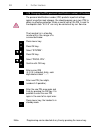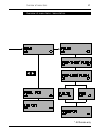- DL manuals
- HAGENUK
- Telephone Accessories
- HomeHandy Pìco
- Operating Instructions Manual
HAGENUK HomeHandy Pìco Operating Instructions Manual
Summary of HomeHandy Pìco
Page 1
Homehandy pìco operating instructions gap.
Page 2
The homehandy pìco at a glance ear piece display keys for menu operation menu/on -off/signal key keypad speed dialling/internal/ number redial key microphone © hagenuk / hmc - rd / 16.01.97 the handset charging recess for the handset terminal for telephone mains connection the base station - the enh...
Page 3
1 table of contents table of contents 1 getting acquainted with and connecting the homehandy pìco ...................................................................3 1.1 introduction… ....................................................................................................3 1.2 getting s...
Page 4
2 table of contents table of contents (cont.) 5 settings/programming..............................................................25 5.1 activating/deactivating the key click .........................................................25 5.2 setting the ringer .............................................
Page 5
3 1 getting acquainted with and connecting the homehandy pìco 1.1 introduction the homehandy pìco is a cordless telephone in line with the dect-gap standard. It consists of a handset and a base station in which a charging facility for the batteries is integrated. Additional charging facilities (char...
Page 6
4 1 getting acquainted with and connecting the homehandy pìco 1.2 getting started the following points should be observed when selecting the location for the homehandy pìco base station: • do not set it up in close proximity to cd players, video recorders, television sets, computers and microwave ov...
Page 7
5 1 getting acquainted with and connecting the homehandy pìco 1.3 charging and handling of the batteries charging the batteries in the case of brand new units or when putting a unit into operation after a longer storage period, the batteries have to be charged first. This is done by placing the hand...
Page 8
6 1 getting acquainted with and connecting the homehandy pìco 1.4 inserting/replacing batteries remove the cover on the battery compartment by applying moderate pressure to the upper edge where the catch is located. Remove the old batteries if necessary. Insert new batteries as illustrated. Push the...
Page 9
Incomplete programming procedures or check displays are aborted 30 seconds after the last key depression (without a change having been stored); this is signalled by the negative confirmation tone. Positive confirmation tone - completion of successful program- ming procedures - when logging in additi...
Page 10
8 2 operating overview your new telephone eases operation by means of helpful display prompts. Menu key the menu is activated/quit via the menu key. Which menu items are offered is status-dependent (refer to ”over- view of menu items”). The current state of the handset is indicated on the first line...
Page 11
9 2 operating overview the input of characters is possible, when ”a-z” appears on the second line. An input is made via the numerical keys. Several characters are alloca- ted to each number and can be found above the keys. Select character: • one key depression = first character • two key depression...
Page 12
10 2 operating overview numerical key 2 once for ”a” numerical key 6 twice for ”n” when a character assigned to the same key is to be selected again, press right arrow key to move the cursor one space forward and pro- ceed as usual. Numerical key 6 twice for ”n” numerical key 3 twice for ”e” deletin...
Page 13
11 2 operating overview 2.4 displays: standby mode the ”standby mode” is defined as follows: the handset is ready for use. There is no radio link to the base station. No call is signalled. The selected base (a, b ...) and the current battery capacity are displayed on the second line. Battery capacit...
Page 14
12 2 operating overview 2.6 displays - standby mode: dial preparation the ”dial preparation” state is defined as follows: the handset is in standby mode; there is no radio link to the base. A phone number can now be entered via the keypad (up to 24 digits); a phone number which has been stored in th...
Page 15
13 3.2 en-bloc dialling (external call) enter the phone number. Press the on/off key. Make the call. A phone number that has been dialled is stored in the number redial memory after switching off the hand- set. 3 basic functions: phoning the handset is in standby mode: press the ”on/off” key. Enter ...
Page 16
14 3 basic functions: phoning press the on/off key or place the handset in the base sta- tion. 3.4 terminating a call (internal and external calls) 3.5 taking a call (incoming calls) when you receive a call: you hear the ringer; the following messages appear on the display: examples: • external call...
Page 17
15 4 further functions 4.1 number redial - history function phone numbers which are to be dialled again do not have to be repeated- ly entered manually. The number can be dialled automatically at the press of a button using the number redial function. The number redial function automatically recover...
Page 18
16 4 further functions 4.2 speed dialling - general the handset has 21 memories for entering phone numbers and names. Entries are chosen by ”browsing” with the arrow keys or by entering the respective memory location number (01…21). As a special feature, you have the option of giving your handset it...
Page 19
17 4 further functions enter name; for further details, refer to chapter 2.3 ”entering names and text.“ terminate input of the name by pres- sing the ok key. Or ( ) note: enter phone number. Press the number redial key. The left arrow key can be used to make corrections. Press ok key. Choose the nex...
Page 20
18 4 further functions 4.5 deleting the speed dialling memory or press menu key. Press ok key. Select ”name/no.”. Press ok key. Select ”del. Name/no.”. Press ok key. Selection of memory location: the memory location can be sel- ected with the aid of the arrow keys or by entering the two digit number...
Page 21
19 4 further functions the handset is in standby mode. You can access the first/last speed dialling memory immediately via the arrow keys. : 21, : 01 a speed dialling memory can be selected selectively via the follo- wing procedure: press the speed dialling key. The phone number is selected either b...
Page 22
20 4 further functions 4.8 muting the telephone’s microphone is switched off via the mute key. The person at the other end of the line cannot hear you. Press menu key. Press numerical key 0. The microphone is switched off; ”mic off!” appears on the display for 3 seconds. You can now talk to a person...
Page 23
21 4 further functions incoming calls are no longer signalled when the handset is switched off! 4.9 switching on/off the handset you can switch off your handset if you... • for example, do not wish to be disturbed by incoming calls or • are outside the range of the base station and want to spare the...
Page 24
22 4.14 phoning with active handset lock press the on/off key. Enter the pin (e.G.1234). The following appears after a correct entry: select the desired phone number. 4 further functions 4.13 activating the handset lock / changing the pin the handset can be protected against unauthorised use by givi...
Page 25
23 4 further functions 4.15 deactivating the handset lock the handset is in standby mode: press the menu key. Select ”tel.-lock on/off”. Press ok key. Enter pin (e.G.: 1234). Press ok key. The handset lock has now been deactivated. 4.16 call duration display time metering begins 10 seconds after the...
Page 26
24 4 further functions the handset is in standby mode within the range of a connected base: press menu key. Press ok key. Select ”system”. Press ok key. Select ”prog. Pin”. Confirm with ok key. Enter current pin (0 0 0 0 in dispatch state), each digit deletes a dash ”----”. Enter new pin (four digit...
Page 27
25 press menu key. Press ok key. Select ”volume/melody”. Press ok key. Select ”volume” or ”melody”. Press ok key. Adjusting the volume: 8 levels: 00 - ringer off / 01 - short click / 02…07 - volume adjusting the melody: 10 melodies: 01…10. 5 settings/programming 5.1 activating/deactivating the key c...
Page 28
26 5 settings / programming press ok key. Press menu key. The standard preset volume of the handset can be increased. The display reads ”volume high” or ”volume standard” for three seconds after the changeover. 5.3 increasing the handset volume 5.4 resetting the handset volume to the standard volume...
Page 29
27 6 operating several handsets/several base stations press menu key. Press numerical key ”5”. The three most powerful base stations (if available) are indicated on the upper line. Their field strength is stated on the bottom line. An insufficient field strength is indicated by two zeros. This funct...
Page 30
28 6 operating several handsets/base stations 1. Commence log-in on the handset: press menu key. Press ok key. Select ”set up” with the arrow keys. Press ok key. Select ”new base” with the arrow keys. Press ok key. Select desired base (e.G.: a, b ...). Do not select ”auto”! Press ok key. Select ”log...
Page 31
29 now press the ok key. The log- in procedure can take a few seconds. Enter one of the displayed free numbers as an (internal) phone number for the new handset. Terminate the log-in procedure by pressing the ok key. 2. Necessary preparation of the base: disconnect the base station from the mains fo...
Page 32
30 6 operating several handsets/base stations notes an incoming external call during an internal connection is signalled to these handsets by a ”camp-on (call waiting) tone”. ”free” handsets ring in a normal way. The subscribers making the internal call have to termina- te their conversation (on/off...
Page 33
31 7 operation via a telephone system ( ) 7.2 extending a call / consultation hold within a telephone system during a call: press the signal key. Dial the number of the desired extension. Extending: announce the call and press the ”on/off” key when the other extension has answered; the call has then...
Page 34
32 8 using other makes of handsets 8.1 general information as the pico system is a gap-compliant unit, handsets from other manu- facturers can be operated on the pico base (provided they too are gap- compliant). If the handset in question has an int key and if you have access to the service menu, th...
Page 35
33 pictograms pictograms in the display 8 different pictograms help you to operate the phone. Availability display - logged in and within the range of private base stations. Activated when microphone is switched off (mute). Activated: when pressing the key to select a number redial phone number duri...
Page 36
34 cleaning and care/technical data cleaning and care simply wipe the plastic parts with a slightly moistened cloth or an antista- tic cloth; do not use a dry cloth and avoid using cleaning or scouring agents. Technical data standard: transmit / receive frequency: range: power supply: operating time...
Page 37
35 faults and remedies no function the battery state is not displayed no outgoing dialling possible no dialling tone signal key does not operate correctly no signalling during dual tone multi-frequency signalling (dtmf) ➟ battery empty ➜ charge battery make sure that the batteries are seated correct...
Page 38
36 index accessories.........................................3 approval ............................................35 arrow keys ..........................................8 basic settings .....................................6 batteries ...........................................5-6 battery handlin...
Page 39
37 approval and ce-sign the product complies with the basic requirements of all respective directives of the european union council. The specified conformity assessment proce- dures were performed. Ce 0188 x for the portable part the portable part meets the requirements of the following eu directive...
Page 40
38 safety information this product may be used legally only in a country where the appropriate authority has given its specific authorisation. This authorisation appears on the label at the back of the base station. Power requirements this product requires an electrical supply of 240 volt / 50hz, al...
Page 41
39 the apparatus you have connected before, provided that you have paid attention to the rule that the sum of all rens may not exceed four. Other- wise it is not guaranteed that all apparatus will ring correctly. C) you can use the homehandy pìco on pstn lines with loop-disconnect or multi-frequency...
Page 42
40 overview of menu items ( ) (only in the range of the logged-in base) overview of menu items – handset.
Page 43
41 overview of menu items overview of menu items - base station * ) aus version only * ) * ).
Page 44
Technical specifications subject to change hagenuk gmbh operating instructions for homehandy pìco westring 431 mat. No. 31 01.182 d 24118 kiel edition 03.99.
Page 45
Service notification: please complete the form and send it together with the defective device dear customer, should your telephone develop a malfunction, we kindly ask you to check, with the aid of the chapter “faults and remedies” in the operating instructions, whether there actually is a defect be...