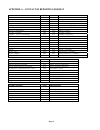- DL manuals
- HAI
- Security System
- Omni Pro II
- Installation manual
HAI Omni Pro II Installation manual
Summary of Omni Pro II
Page 1
Home automation, inc . Control & security system includes the sia cp-01 control panel standard features for false alarm reduction installation manual document number 20i00-2 rev. 2.13 september, 2006.
Page 3: Home Automation, Inc.
Home automation, inc. Installation manual includes the sia cp-01 control panel standard features for false alarm reduction document number 20i00-2 rev. 2.13 september, 2006 copyright © 2001-2006 home automation, inc. All rights reserved.
Page 4
Contents introduction........................................................................................................................................... 1 planning ...................................................................................................................................
Page 5
Digital communicator................................................................................................................... 32 description of contact id...........................................................................................................................................
Page 6
Setup expansion .....................................................................................................................................................................53 module 1 type .........................................................................................................
Page 7
Page 1 introduction this installation guide is intended as an aid to installing the omnipro ii control & security system. The installer should also have thoroughly reviewed and understood the omnipro ii owner's manual, which has important information regarding final setup of the system. This manual ...
Page 8
Page 2 installation go over your plan with your customer. 1. Install the entire system. Refer to sections in this manual to see how to install various components. 2. Follow the power-up and checkout procedures. 3. Explain the basics to the customer. Deliver all manuals and documentation. 4. Follow u...
Page 9: Figure 1 - Controller Hookup
Page 3 yuasa np7-12 or equivalent black wire to - red wire to + 12v 7ah battery electric code, ansi/nfpa 70. Accordance with the national gounding method must be in or ground rod cold water pipe 1 4 g a . W ir e or equivalent model rt-2440sl revere 24 vac 40 va power transformer wiring in the enclos...
Page 10
Page 4 about security zones each of the 176 security zone inputs on an omnipro ii system may be configured as a burglary zone, a fire zone, a temperature zone, or an auxiliary input. Zones 1-4, however, are the only inputs that can be used with 2-wire smoke detectors. Zones 9-16 (on the controller) ...
Page 11
Page 5 earth ground transformer 24 vac 40 va interior sounder switched 12 vdc auxiliary 12 vdc console(s) notes: 1. Switch 12v, auxiliary 12v, console, and outputs 1-8 are included in the total device load, which cannot exceed 1 amp. 2. Sounders cannot exceed 1 amp, split between interior and exteri...
Page 12
Page 6 two-wire smoke detectors omnipro ii supports two-wire smoke detectors connected to zones 1-4. 1. Use normally open (closed for alarm) two-wire "system" type smoke detectors (see - 2-wire smoke detector compatibility chart). 2. Smoke detectors must be connected to zones 1-4 and configured as a...
Page 13
Page 7 zone zone zone zone bottom plate model 2100ts system sensor plate bottom model 2100ts system sensor model 1503a0011 1k ohm eol resistor when z1-z4 is configured as a supervised fire or gas zone, the corresponding zone jumpers j11-j14 must be in "smk" posistion figure 3 - two-wire fire zone co...
Page 14
Page 8 zone zone bottom plate plate bottom model 2112/24tr system sensor model 1503a0011 1k ohm eol resistor four-wire detectors on zones 1-4 +12v gnd yellow green red black zone zone +12v gnd yellow black red green black violet violet green yellow black red red model a77-716b system sensor relay su...
Page 15
Page 9 telephone connections 1. If an rj31x jack has been supplied by the telephone company, it is probably wired correctly and the controller can be connected by plugging the supplied 8 conductor telephone cable into the rj31x jack. The other end of the cable is spaded. The green, red, brown, and g...
Page 16
Page 10 or pbx telephones to all house jack(s) phone house rj11 green(+) green(+) ensure tight fit necessary to bend tab up if surge arrestor interface at to telco red(-) surge arrestor access customer red(-) interface telephone network must be grounded! Surge arrestor green re d br o w n gra y figu...
Page 17
Page 11 dsl splitter data voice to all house telephones jack(s) rj11 house phone green(+) dsl modem red(-) green(+) red(-) computer line in network telephone interface surge arrestor customer access surge arrestor must be grounded! Figure 6 – dsl splitter connections lcd console hookup 1. 16 lcd con...
Page 18
Page 12 console setup the console has different operating options that can be setup from the console to the user's preference. If more than one console is being used, it is required that you give each console a different address. You can change the address of a console through the console setup mode...
Page 19
Page 13 menu cancel message temp events all setup aux status fire l security control buttons pol (mounted to console face) console pc board bottom plate yellow green red black connect ends of supplied cable to corresponding ends of 4 - wire cable from controller supplied cable (plugs into j1) green ...
Page 20
Page 14 sounder outputs the horn output provides 12vdc to power bells, piezo sirens, self-contained sirens, and siren drivers (do not connect speakers to the horn output). Sounders can draw up to 1 amp maximum, split between the interior and exterior horn outputs - (see specifications for ul ratings...
Page 21
Page 15 b la c k r e d r e d figure 8 - sounder connections.
Page 22
Page 16 controller outputs the omnipro ii provides 8 programmable hardwired voltage outputs and two horn voltage outputs. These outputs are programmable for the following output types: • general purpose low voltage switching applications (12 vdc) - units 385 - 392 • sounder triggering (a trigger for...
Page 23
Page 17 communicator outputs this output can be used for radio communications or any other type of auxiliary communications to augment the built-in digital and voice dialers. Any communications device can be used with the omnipro ii, provided that it is powered by 12 vdc, has 12 vdc triggered inputs...
Page 24
Page 18 black keyswitch momentary contact red yellow green + + - green red red ye ll ow g r een bl a c k 1k e ol r es is to r figure 10 - remote keyswitch connections.
Page 25
Page 19 hai thermostats omnipro ii supports up to 64 hai rc-series communicating thermostats. The controller can send commands to the thermostat to change mode, cool setting, heat setting, status of fan and hold, and other items. Run a 3 (or 4) conductor wire from omnipro ii to the thermostat locati...
Page 26
Page 20 programmable energy saver modules programmable energy saver modules may be connected to: controller: zone 9 and output 1 through zone 16 and output 8, respectively expansion enclosures: zone 1 and output 1 through zone 16 and output 16, respectively 1. Omnipro ii can support up to 136 progra...
Page 27
Page 21 a. An outdoor temperature switch that prevents the auxiliary heat from coming on unless it is very cold outside. This is sometimes called a "heat balance" switch. B. A thermostat that uses rate of rise to determine if auxiliary heat is necessary: the enerstat model dsl-450. When recovering f...
Page 28: Figure 13 - Pesm Connections
Page 22 working normally off - thermostat is overriding thermostat on - energy saver is red led heat / air system y e l lo w b la c k r e d g r e e n saver module programmable energy thermostat existing low voltage black red yellow green figure 13 - pesm connections.
Page 29
Page 23 built-in serial ports omnipro ii has 3 serial ports (j1-j3) built onto the controller (labeled serial 1 - serial 3, respectively). The interface is a modular connector located in the upper left corner of the controller. It uses either the omni-link or pro-link protocol for connections to the...
Page 30
Page 24 yellow green a b top side - yellow wire on top - 4 position modular phone cable - tab up - figure 15 - rs-485 connections built-in ethernet port omnipro ii has an ethernet port (j6) built onto the controller (labeled ethernet). The ethernet port allows a device to connect to the omnipro ii c...
Page 31
Page 25 controller ip address the controller’s local network ip address is used to identify the omnipro ii controller on the network. To view and assign the controller’s local network ip address, from the set up menu, press the 6 (misc) key. Using the down arrow key ( ↓), scroll to the following men...
Page 32: Figure 16 - Local Network
Page 26 connecting to network via pc access to access the controller over the network via pc access: 1. Open an omnipro ii account file. 2. Click configure >> network. ¾ if you are connecting from the local network, enter the controller’s ip address under “network ip address or domain name”. ¾ if yo...
Page 33
Page 27 figure 17 - local / wide area network if the controller is connected to the internet via a dynamic ip address, to locate and communicate with the controller from remote locations over the internet using hai pc access, you must subscribe to a dynamic dns (domain name service). Dynamic dns is ...
Page 34
Page 28 system power up procedure 1. Carefully review hookups to the zones, grounds, sounders, and consoles. 2. Disconnect 1 lead of both the interior and exterior sounders. Note: follow this power up procedure to verify proper operation of the power supply, battery charger, and low voltage cut out ...
Page 35
Page 29 5. Record the owner's name and address in the address speech memory as shown in setup address in the owner's manual (press 8, 9, then 1111 or the current master code to record the address). Note: do not record any touch tones in the address!! 6. Check that all in-house phones are working. Bu...
Page 36
Page 30 you should also: 4. Demonstrate arming and disarming. 5. Demonstrate home control. 6. Demonstrate setup and programming. 7. Show him/her how to program the dial out numbers. 8. Deliver the owner's manual. 9. If the customer has subscribed to a central monitoring service, this should be expla...
Page 37
Page 31 phone line problems, or problems with the omnipro ii voice are usually the result of the rj31x jack being improperly wired. Check rj31x jack wiring and polarity carefully, as described in telephone connections. In the event that the controller is found defective, the controller board can be ...
Page 38
Page 32 digital communicator the omnipro ii digital communicator can use contact id, or standard 4/2 or 3/1, (20 pps, 1800 hz data, 2300 hz handshake), or (10 pps, 1900 hz data, 1400 hz handshake), dual round compared format. Any central station with modern equipment can receive these formats. Compa...
Page 39
Page 33 3/1 format older central stations may require a 3/1 format. To use 3/1 format, both account numbers must be changed to 3 digit codes and every alarm code must be changed to a 1-digit code. Do not mix code lengths! Opening and closing reports the omnipro ii system can send opening and closing...
Page 40
Page 34 installer setup this section describes the items that the installer must setup as part of system installation. The installer setup mode is used to configure the general operation of the system, the outputs, the areas, the zone types, the digital communicator, and various other settings. This...
Page 41
Page 35 upb status time (status tracking): when using hlc, “status tracking” is used to update the status of each hlc device in a room whenever a scene is executed in that room. For example, the scene “a” button is pushed on a room controller in the living room. All of the lighting loads in the livi...
Page 42
Page 36 the setup control items are: output 1 type: 0 general purpose #=chng output 2 type: 0 general purpose #=chng output 3 type: 0 general purpose #=chng output 4 type: 0 general purpose #=chng output 5 type: 0 general purpose #=chng output 6 type: 0 general purpose #=chng output 7 type: 0 genera...
Page 43
Page 37 wireless receives can also be used to add additional zones to the omnipro ii system. When connected to an omnipro ii, the wireless receiver is recognized as an expansion enclosure. Each wireless receiver can handle up to 64 wireless zones, in groups of 16. Each group of 16 zones is considere...
Page 44
Page 38 zone types zone type number description entry/exit 0 entry/exit perimeter 1 perimeter night int 2 night interior away int 3 away interior 2x entry delay 4 double entry delay 4x entry delay 5 quadruple entry delay latch perim 6 latching perimeter latch night int 7 latching night interior latc...
Page 45
Page 39 entry delay is extended on these zone types. The exit delay is not extended. If an entry/exit zone is tripped first, all other zones will are delayed. Perimeter and latching perimeter perimeter zone types are intended for windows and exterior doors not requiring an entry delay. All perimeter...
Page 46
Page 40 gas this gas zone will generate an alarm, activate the sounder (on - off - on - long off), and make a dial out. This zone type requires an external 1000-ohm end-of-line resistor. When zones 1-4 are configured as a gas zone, the corresponding zone jumpers (jp11-jp14) must be in the "smk" (smo...
Page 47
Page 41 temperature alarm and extended range temperature alarm the temperature alarm zone type will generate an alarm (console beeper, no sirens) and dial out if the temperature goes above the high setpoint or drops below the low setpoint. Humidity the humidity zone type is used to monitor indoor an...
Page 48
Page 42 setup digital communicator to setup the digital communicator, from the installer setup menu, select the 3 (dcm) key. First phone number, first account number the first item in the digital communicator category is the first phone number. Enter the first phone number on the keypad. This enable...
Page 49
Page 43 after the transmission of the alarm to the central station, the operator can talk and listen to people and sounds at the premises. Two-way audio: 0 0=no 1=yes if a two-way audio module is part of the system, select the 1 (yes) key to enable this feature. Report open/close the communicator ca...
Page 50
Page 44 zone 1 alarm code: 01 0-ff through user 16 close code: 76 0-ff ↑ setup areas to configure the system for multiple areas, from the installer setup menu, press the 4 (area) key. The number of areas must be specified. Also, consoles, zones, units, thermostats, and buttons must be assigned to ar...
Page 51
Page 45 units 285-288 areas: 1 2 3 4 5 6 7 8 0=clr units 289-292 areas: 1 2 3 4 5 6 7 8 0=clr units 293-296 areas: 1 2 3 4 5 6 7 8 0=clr units 297-300 areas: 1 2 3 4 5 6 7 8 0=clr units 301-304 areas: 1 2 3 4 5 6 7 8 0=clr units 305-308 areas: 1 2 3 4 5 6 7 8 0=clr units 309-312 areas: 1 2 3 4 5 6 7...
Page 52
Page 46 setup areas: zones to assign zones to areas, from the setup areas menu, press 2 (zone). Each zone must be assigned to one and only one area. Zone 1 area: 1 1-8 ↓ through zone 176 area 1 1-8 ↑ setup areas: buttons to assign groups of macro buttons to specific areas, from the setup areas menu,...
Page 53
Page 47 set-up areas: thermostats to assign thermostats to specific areas, from the set-up areas menu, press the 5 (temp) key. Thermostats can be set up so that they can only be controlled from a specific area or from all areas. Pesms and temperature sensors can only be controlled from a single area...
Page 54
Page 48 thermostat type if hai thermostats are part of the system, this item specifies the thermostat type for each thermostat (this enables the thermostat). If thermostats are used, they must be configured to the applicable thermostat type. When any thermostat type is changed from the default setti...
Page 55
Page 49 pc access code this code allows dealers to put an access code in the system that is separate from the customer's master code and the installer code. Dealers can use the pc access code to access the system by pc. The pc access code cannot arm and disarm the system. The pc access code is not p...
Page 56
Page 50 arming confirmation the arming confirmation is a quick pulse (squawk) given by the outside siren when the alarm system is armed into a security mode and the exit delay is expired. Arming confirmation: 0 0=no 1=yes to enable the arming confirmation feature, press the 1 (yes) key, then press t...
Page 57
Page 51 enable emergency keys this enables or disables the functionality of the emergency keys on the console keypad. Factory default is enabled. Select the 1 (yes) key to enable the emergency keys. Select the 2 (no) key to disable the emergency keys. Enable emerg keys: 1 0=no 1=yes time display thi...
Page 58
Page 52 clock adjustment if the clock on an omnipro ii is running faster or slower than the actual time, you can have the omnipro ii automatically compensate up to 29 seconds per day. The omnipro ii will add or subtract the selected amount of time daily. Clock adjustment: 30 1-59=-29 to +29 sec/day ...
Page 59
Page 53 setup expansion to configure each expansion module that is installed on your system, from the installer setup menu, press the 7 (exp) key. Expansion modules include hardwire zone expanders, alc interface modules, and serial interface modules using either the omni-link or pro-link protocol. M...
Page 60
Page 54 serial 1 function the "serial 1 function" selects the communication protocol used for the first built-in serial interface (j1 serial) on the omnipro ii controller. Select the function for the first built-in serial interface from the list. Use the arrow keys to select the function then press ...
Page 61
Page 55 setup zone options zone options are parameters that define the way that a zone functions. There are global zone options that affect all zones and there are individual zone options that affect how each individual zone functions. To configure zone options, from the installer setup menu, press ...
Page 62
Page 56 sia cp-01 compliance this control complies with the sia cp-01 control panel standard - features for false alarm reduction. Cp-01 is a standard sponsored by the security industry association (sia) designed with features for security systems and associated arming and disarming devices intended...
Page 63
Page 57 omnipro ii specifications size: controller: 13 w x 13 h x 4.5 d console: 4.6 w x 4.5 h x 1.2 d weight: controller: approx. 10 lb. Console: approx. 0.5 lb. Operating 32 - 122 degrees f (0 - 50 degrees c) ranges: 10 - 95 % relative humidity, non-condensing power: 120 vac, 60 hz, 60 watts trans...
Page 64
Page 58 underwriter's laboratories (ul) installation requirements the omnipro ii control units (20a00-2, -5, and -22) are suitable for grade a household burglar and fire applications. Refer to ul1641 for installation requirements. Model 20a00-5 is also suitable for use in commercial burglar alarm ap...
Page 65
Page 59 24-hour standby battery capacity maximum current ratings for 24-hours: aux 12 vdc, switch 12 vdc, console, and outputs 1-8: 250 ma interior horn and exterior horn: 350 ma black wire to - red wire to + 12v 7ah battery battery 12v 7ah black red 3m, p/n 952 snap connector over wire 12" 12" figu...
Page 66
Page 60 smoke detector installation guidelines 1. Ceiling mounted smoke detectors should be located in the center of the room or hall, or not less than 4 inches from any wall. When the detector is mounted on a wall, the top of the detector should be 4 to 12 inches from the ceiling. 2. Do not install...
Page 67
Page 61 appendix a – contact id reporting format zone type trip trouble description entry/exit (also double & quad) 134 370 entry/exit burglary perimeter (also latching) 131 370 perimeter burglary night interior (also latching) 132 370 interior burglary away interior (also latching) 132 370 interior...
Page 68
Page 62 appendix b - digital communicator code sheet information for central station date: _________________________ subscriber name: ______________________________________________________________________ address 1: ______________________________________________________________________ address 2: __...
Page 69
Page 63 code zone description action to take 98 01 02 03 04 05 06 07 08 09 10 11 12 13 14 15 16 17 18 19 20 21 22 23 24 25 26 27 28 29 30 31 32 b0 b1 b2 b3 b4 b5 b6 b7 b8 b9 bb bc bd be bf c0 c1 c2 c3 c4 c5 c6 c7 test code zone 1: zone 2: zone 3: zone 4: zone 5: zone 6: zone 7: zone 8: zone 9: zone ...
Page 70
Page 64 code zone description action to take c8 c9 cb cc cd ce cf d0 d1 d2 d3 d4 d5 d6 d7 d8 d9 db dc dd de df e0 e1 e2 e3 e4 e5 e6 e7 e8 e9 eb ec ed ee ef f0 f1 f2 f3 0b 0c 0d 0e 0f 1b 1c 1d 1e 1f 2b 2c 2d 2e 2f 33 34 zone 56: zone 57: zone 58: zone 59: zone 60: zone 61: zone 62: zone 63: zone 64: ...
Page 71
Page 65 code zone description action to take 35 36 37 38 39 3b 3c 3d 3e 3f 4b 4c 4d 4e 4f 57 58 58 5b 5c 5d 5e 5f 6b 6c 6d 6e 6f 77 78 79 7b 7c 7d 7e 7f 80 88 89 8b 8c 8d 8e 8f 90 91 92 93 94 95 96 97 9b 9c 9d 9e zone 114: zone 115: zone 116: zone 117: zone 118: zone 119: zone 120: zone 121: zone 12...
Page 72
Page 66 code zone description action to take 9f f4 f5 f6 f7 f8 f9 81 82 83 84 85 86 87 99 40 41 42 43 44 45 46 47 48 49 50 51 52 53 54 55 56 60 61 62 63 64 65 66 67 68 69 70 71 72 73 74 75 76 zone 170: zone 171: zone 172: zone 173: zone 174: zone 175: zone 176: freeze alarm fire emerg police emerg a...
Page 73
Page 67 appendix c - zone and unit mapping zone device zones 1-16 zones 1-16 on controller zones 17-32 zones 1-16 on 1st model 10a06 hardwire expander zones 33-48 zones 1-16 on 2nd model 10a06 hardwire expander zones 49-64 zones 1-16 on 1st model 17a00 expansion enclosure zones 65-80 zones 1-16 on 2...
Page 76
Hai • new orleans, la • u s a.