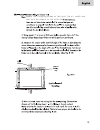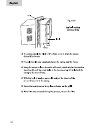- DL manuals
- Haier
- Other
- ESA3156 - ANNEXE 221
- User Manual
Haier ESA3156 - ANNEXE 221 User Manual
Summary of ESA3156 - ANNEXE 221
Page 1
0010555512 (esa3156/esax3186/ e s a 3 2 4 7 / e s a 3 1 8 5 o n l y ) hwr24vc5, esa3156 esax3186, esa3247,esa3185.
Page 3
1.
Page 4
2.
Page 5
3 1 1 2 4 4 5 5 6-7 8-12 8 8-12 13-20 14 14 15-20 21-22 22-23 24.
Page 6
4.
Page 7
5.
Page 8
Electronic touch pad easy-access filters side vent louvers vent controller 6 1.Thermostat this allows you to adjust the temperature of the air--the lower the setting,the cooler the air temperature. With this you can set the temperature to your desired comfort level. You can set the temperature betwe...
Page 9
7 6.Vent the fresh air vent allows the air conditioner to recirculat inside air, draw fresh air into the room and exhaust stale air to the outside. 7.Slide out chassis your air conditioner becomes more versatile with this feature. You have the option to install the unit in a window or the wall. 8. W...
Page 10
8 cool airflow movement as dictated by the set fan speed. Water sounds. This is normal since your air conditioner also acts as a dehumidifier. Thus you will hear water sounds from water drops falling on the condenser. As the refrigerant flows through the inner sealed tubing, a rushing noise may be o...
Page 11
9 temp/time mode speed timer on/off every time you press the mode button, it will change between fan, cool, energy saver and dehum. (see fig.#3) after you plug in the unit, it will perform a self test. All the display lights will turn on for 3 seconds. The lcd display will read"88". If any display l...
Page 12
10 temp/time mode speed timer on/off once the mode function is established, you will have to set the fan speed. (see fig. #4) every time you press the speed button, fan speed will change between low, high and med. 1) if you choose the cool mode you can run the fan in one of the 3 speeds: high, med, ...
Page 13
11 temp/time mode speed timer on/off timer off ( see fig. #5) the unit must be running to set time off. Use this to preset the time you would like the unit ot shut off. A) press timer off. Lcd display will show "xx" (time set last time).When power is connected for the first time, lcd display will sh...
Page 14
12 fig. # 5 temp/time mode speed timer on/off adjusting the air flow direction airflow can be adjusted by changing the direction of the air conditioner's louvers. This can also increase the cooling efficiency of the air conditioner. Adjusting horizontal air flow direction adjusting the vertical louv...
Page 15
13 before you install your air conditioner, check the following: 1) the unit is free of all obstrucitons inside and outside the room, e.G. Drapes, curtains, furniture, plants, shrubs, bushes, trees, other structures like buildings, garage, etc. The air conditioner must have a clear, unbostructed air...
Page 16
14 parts par ts supplied installation bracket (left and right) 2 1/2 "long flat head bolt and locknut top rail left and right side curtains 19/32" long screw and locknut window seal gasket curtain attachment screws 13/32" basepan angle wood screws 31/32" “cr2025“ battery remote control model: hwr24v...
Page 17
Installing unit into a window window opening requirements the air conditioner is designed to fit into double or single hung sash type windows. Each of the units comes with an installation kit that provides adjustable mounting louvers to fill the gaps between the sides of the unit and the window fram...
Page 18
16 install top rail with four 13/32" screws. Slide left-hand curtain assembly into left end of top and bottom rails. Repeat for right-hand curtain assembly. Fasten curtain retainer strips to the sides of the outer case with six 13/32" screws. Measure the width between the window moldings to ensure t...
Page 19
17 4 i n s t a l l o u t e r c a s e i n w i n d o w p l a c e o u t e r c a s e i n w i n d o w . L o w e r s a s h u n t i l i t r e s t s b e h i n d f r o n t f l a n g e o f t o p r a i l . B o t t o m r a i l m u s t r e s t b e h i n d w i n d o w s i l l . E x p a n d b o t h c u r t a i n s...
Page 20
18 i n s t a l l s a s h b r a c k e t o n t o p o f i n d o o r w i n d o w s a s h w i t h o n e w o o d s c r e w 3 1 / 3 2 " t o p r e v e n t r a i s i n g o f w i n d o w f r o m t h e o u t s i d e . S c r e w t h e a n c h o r d i r e c t l y i n t o t h e s i d e o f w i n d o w f r a m e ....
Page 21
19 remove the 2 shipping screws on the top of the air conditioner that hold the chassis to the outer shell casing..
Page 22
20
Page 23
21 always unplug your air conditioner before cleaning. Do not use your air conditioner without the air filter in place. The air filter behind the inlet grille should be checked and cleaned at least once every 2 weeks (or as necessary) to maintain optimal performance of the air conditioner. How to re...
Page 24
22.
Page 25
23 8 17 vent may be in the open position. Vent has to be closed for optimum cooling..
Page 26
24 the following:.