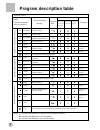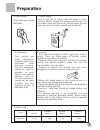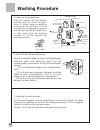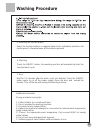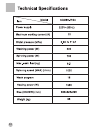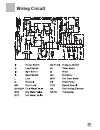Haier XQG65-8SU User Manual
Other manuals for XQG65-8SU:
User Manual, User Manual
of
17
O
p
e
ra
ti
o
n
M
a
n
u
a
l
XQG65-11SU
Automatic Drum Washing Machine
Names of parts---------inside front cover
Matters needing attention--------------1-3
Installation--------------------------------- 4-5
Control Panel --------------------------------6
Functions-----------------------------------7
Program description table-----------------8
Preparation-----------------------------------9
Washing Procedure-------------------10-11
Maintenance--------------------------------12
Troubleshooting Guide-------------------13
Technical Specifications-----------------14
Wiring Circuit-------------------------------15
Before using the appliance
How to operate the washing machine
Maintenance
Table of Contents