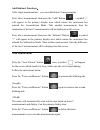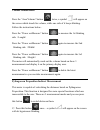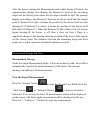Warning: 1. Before using this product, please read the safety precautions and instructions carefully. Failure to follow the instructions mentioned in the user manual may cause damages to this instrument, affect the measurement accuracy or even physically harm the user or anyone else. 2. Do not try t...
5. Backlight/point of reference switch button 6. Pythagorean proposition indirect measurement button 7. Unit switch button 8. Record-view button 9. Clear/power off button screen: laser beam indicator point of reference indicator 3. Area/volume calculation indicator 4. Pythagorean proposition indirec...
Od outdoor mode: after the device is turned on, long press the area/volume calculation button for 3 seconds to temporarily activate or deactivate od outdoor mode. It returns to default setting after the device is turned off. Inserting/replacing batteries open the battery compartment and insert the b...
When battery is low,a battery indicator icon will be displayed on the screen to remind you to replace the batteries. ·pay attention to the polarity symbols marked inside of the compartment. · only 1.5v aaa alkaline battery is allowed. ·remove the batteries if you are not going to use the instrument ...
Start,menu turn on/ turn off instrument turn on: press the on/meas button to turn on the device. Turn off:long press the clear off button to turn off the device. Clear off button press the “clear off” button to delete the latest measurement. For indirect measurement,(such as area/volume measurement)...
0.000m 0.000m2 0.000m3 0.00m 0.000m2 0.000m3 0.00ft 0.00ft2 0.00ft3 0.0in 0.00ft 0.00ft3 point of reference setting the default point of reference of this meter is its bottom. Press the point of reference button to switch the point of reference between its bottom and head. Distance measurement,add/s...
Add/subtract functions: after single measurements,you can add/subtract 2 measurements first, take a measurement, then press the “add” button , a symbol“+” will appear in the primary display area which means the instrument has entered the accumulation mode. Take another measurement, then the summatio...
Volume measurement press the “area/volume” button twice, a symbol will appear on the screen which stands for volume, while one side of it keeps blinking. Follow the instructions below: press the “power on/measure” button to measure the 1st blinking side(length) press the “power on/measure” button ag...
Press the “power on/measure” button to measure the hypotenuse ( a). Press the “power on/measure” button again to measure the blinking straight flange(b). The meter will automatically work out the height of the 2nd straight flange ( x). 2》press this button twice,a symbol will appear on the screen wit...
3》press this button three times,a symbol will appear on the screen with its hypotenuse blinking. Press the “power on/measure” button to measure this blinking hypotenuse(a). Press the “power on/measure” button again to measure the 2nd blinking hypotenuse in the middle(b). Press the “power on/measure”...
For this pythagorean proposition indirect measurement,the straight flange has to be shorter than the hypotenuse in the same triangle,otherwise the meter is unable to do the calculation and an “error” message will appear on the screen. In order to guarantee the accuracy,please make sure to take all t...
After the device entering the measurement mode under laying off mode, the supplementary display area displays the distance(1) between the measuring target and the closest point where the first object should be laid. The primary display area displays the distance(2) between the device itself and this...
Model number hp-5040b hp-5060b hp-5080b hp-5100b max. Measuring distance 40m 60m 80m 100m accuracy ±1.5mm(± 0.06 in) units mm/in/ft laser type class 2 635nm,consecutive measurements yes area measurement yes volume measurement yes pythagorean proposition indirect measurement yes add/subtract function...
Unfavorable conditions such as strong sunlight, highly-reflective or low-reflective object may affect the accuracy of the measurements to a large extent. Use a reflective board to make the measurements more accurate when the sunlight is poor or the object is inadequately reflective. Appendix error c...
Packing list check if all the accessories came with this device when purchasing. Item name quantity 1 distance meter 1 2 pouch 1 3 hanging rope 1 4 battery 1 5 use manual 1 1095 budapest, mester utca 34. Tel.: *218-5542, 215-9771, 215-7550, 216-7017, 216-7018 fax: 218-5542 mobil: 30 940-1970, 20 949...