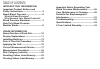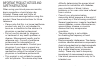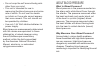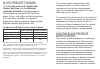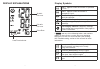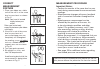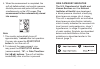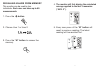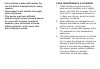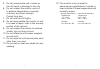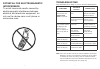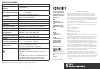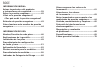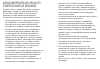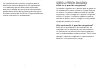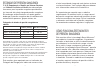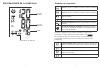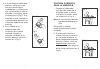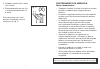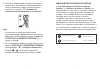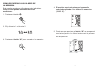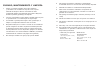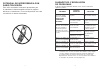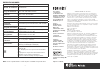Automatic wrist blood pressure monitor bpw-060 el manual en español empieza en la página 36 ©2009 homedics, inc. Y sus compañías afiliadas, reservados todos los derechos. Homedics es una marca registrada de homedics, inc. Y sus compañías afiliadas. Smart measure™ es una marca registradas de homedics...
2 1 important notes regarding your blood pressure measurement ...........26 care, maintenance & cleaning ..........28 potential for electromagnetic interference .........................................31 troubleshooting ..................................32 specifications ..............................
4 3 important product notices and safety instructions when using your blood pressure monitor, basic precautions should always be followed. Please read and follow all instructions and warnings before using this product. Save these instructions for future reference. • please note that this is a home h...
6 5 about blood pressure what is blood pressure? Blood pressure is the pressure exerted on the artery walls while blood flows through the arteries. The pressure measured when the heart contracts and sends blood out of the heart is systolic (highest) blood pressure. The pressure measured when the hea...
8 7 blood pressure standard the u.S. Department of health and human services and the national institutes of health have developed a blood pressure standard that identifies areas of low- and high-risk blood pressure. This standard, however, is a general guideline as blood pressure varies among differ...
10 9 name/function of each part battery cover memory recall button start/stop button wrist cuff accessories for unit: 2 “aaa” size, 1.5v alkaline batteries included in the carrying case with the unit. Lcd display date/time/user set buttons based upon your measurement results, the monitor’s risk cate...
12 11 measurement error: measure again. Wrap the cuff correctly and keep wrist steady during measurement. Air circuit abnormality: measure again. Pressure exceeding 300 mmhg: switch the unit off to clear, then measure again. Error determining measurement data: measure again. If and any of the follow...
14 13 replace the batteries if: 1. The weak battery symbol appears in the display. 2. Nothing appears in the display when the power is switched on. As the supplied batteries are for test only, they may be discharged earlier than batteries you buy in stores. Installing batteries 1. The battery cover ...
16 15 date & time set procedure 1. To adjust the date/time, press the set button located on the side of the monitor. The display will show a blinking number showing the month. 2. Change the month by pressing the button. Each press will increase the number by one in cycling manner. Press the set butt...
18 17 correct measurement posture 1. Place your elbow on a table so that the cuff is at the same level as your heart as shown in fig. A. Note: your heart is located slightly below your armpit. Relax your entire body, especially between your elbow and fingers. 2. If the cuff is not at the same level ...
20 19 3. After all symbols disappear, the display will show “00”. The monitor is “ready to measure” and will automatically inflate the cuff to begin measurement. The cuff will then begin deflating as measurement continues. Note: the monitor will re-inflate automatically if the system detects that yo...
22 21 4. When the measurement is completed, the cuff will deflate entirely and systolic pressure, diastolic pressure and pulse will be shown simultaneously on the lcd screen. The measurement is then automatically stored into memory. Note: 1. This monitor automatically turns off approximately 1 minut...
4. The monitor will first display the calculated average applied to the last 3 memories (“avg. 3”). 5. Every new press of the “m” button will recall a previous reading. The latest reading will be recalled first. 24 23 recalling values from memory this monitor can be used by two individuals. Each use...
26 25 clearing values from memory 1. Press the button to select user 1 or user 2. 2. Press and hold the buttons at the same time while in memory recall mode and the data for the selected user will be erased automatically. Important notes regarding your blood pressure measurement • take your reading ...
28 27 • once inflation reaches 300 mmhg, the unit will deflate automatically for safety reasons. • this product is not suitable for people with arrhythmias. • this device may have difficulty determining the proper blood pressure for users with irregular heartbeat, diabetes, poor circulation of blood...
30 29 13. This monitor may not meet its performance specifications if stored or used outside of these temperature and humidity ranges: • storage environment • operation environment 5. Do not immerse the unit in water as this will result in damage to the unit. 6. Do not subject the monitor and cuff t...
Troubleshooting if any abnormality arises during use, please check the following points: note: if the unit still does not work, contact homedics consumer relations. Under no circumstance should you disassemble or attempt to repair the unit by yourself. Contact informa- tion for homedics consumer rel...
33 power source: two 1.5v dc (aaa) alkaline batteries measurement method: oscillometric measurement range: pressure: 40~280 millimeters mercury (mmhg) pulse: 40~199 beats/minute accuracy: pressure: ±3 mmhg pulse: ±5% of reading pressure sensor: semi-conductor inflation: pump driven deflation: automa...
Bpw-060 monitor automático de presión sanguínea para la muñeca ©2009 homedics, inc. And its affiliated companies, all rights reserved. Homedics is a registered trademark of homedics, inc. And its affiliated companies. Smart measure™ is a trademark of homedics inc. And its affiliated companies. All r...
37 38 cómo recuperar los valores de la memoria .................................................61 cómo borrar los valores de la memoria ...........................................63 notas importantes con respecto a las mediciones de presión sanguínea ..........64 cuidado, mantenimiento y limpieza ....
40 39 avisos importantes del producto e instrucciones de seguridad cuando utilice su monitor de presión sanguínea, debe seguir siempre las precauciones básicas. Sírvase leer y seguir todas las instrucciones y advertencias antes de utilizar este producto. Guarde estas instrucciones para referencia fu...
42 41 sobre la presiÓn sanguÍnea ¿qué es la presión sanguínea? La presión sanguínea es la presión que se ejerce en las paredes de la arteria cuando la sangre fluye por las arterias. La presión medida cuando el corazón se contrae y sale la sangre es la presión sanguínea sistólica (la mayor). La presi...
44 43 estÁndar de presiÓn sanguÍnea el u.S. Department of health and human services y el national institutes of health han desarrollado una norma para la presión sanguínea que identifica las áreas de alto y bajo riesgo de presión sanguínea. Sin embargo, este estándar es una pauta general dado que la...
46 45 nombre/funciÓn de cada pieza accesorios para la unidad: 2 pilas alcalinas “aaa”, de 1,5v, incluidas en el estuche de transporte con la unidad. En base a los resultados de la medición, el indicador de categoría de riesgo del monitor lo alertará si su lectura se encuentra en las categorías depre...
48 47 indicador de fecha/hora pulso presión diastólica presión sistólica si aparece alguno de los siguientes números o letras en el área donde se debe mostrar la presión sistólica con , ha ocurrido un error en la lectura. Vea la sección diagnóstico y resolución de problemas de este manual para obten...
50 49 reemplace las pilas si: 1. El símbolo de pilas bajas aparece en la pantalla. 2. No aparece nada en la pantalla cuando enciende el dispositivo. Como las pilas que se suministran son de prueba únicamente, puede que se instalaciÓn de las pilas 1. La tapa de la pila está ubicada a lo largo del lad...
51 52 presione el botón mes intermitente mes aumentando confirme la definición repita el proceso para definir la fecha y la hora procedimiento de configuraciÓn de fecha y hora 1. Para ajustar la fecha/hora, presione el botón set que se encuentra en el lado del monitor. La pantalla mostrará un número...
54 53 4. A fin de asegurar mediciones precisas, ajuste la tira con velcro en forma segura alrededor de su muñeca para que no haya espacio entre el brazalete y la muñeca, como se muestra en la fig. C. Si el brazalete no está colocado lo suficientemente apretado, los valores de medición no serán preci...
56 55 3. Coloque la palma de la mano hacia arriba. 4. Siéntese derecho en una silla y respire profundamente 5 ó 6 veces. Evite recostarse hacia atrás durante la medición como se muestra en la fig. C. Fig. C (x) procedimiento de mediciÓn notas importantes: • coloque el monitor al mismo nivel que su c...
58 57 1. Presione el botón para elegir usuario 1 o usuario 2. Después de seleccionar el número de usuario, presione el botón start/stop (comenzar/ detener) para confirmar el usuario elegido. 2. Con el brazalete puesto en el brazo, presione el botón start/stop (comenzar/detener). No infle el brazalet...
60 59 4. Cuando la medición esté completa, el brazalete se desinflará. Se mostrarán simultáneamente las lecturas de presión sistólica, presión diastólica y pulso en la pantalla lcd. La medida se almacenará automáticamente en la memoria. Nota: 1. Este monitor se apaga automáticamente aproximadamente ...
62 61 cÓmo recuperar los valores de la memoria este monitor puede ser utilizado por dos individuos. Cada usuario puede almacenar hasta 60 mediciones. 1. Presione el botón . 2. Elija usuario 1 o usuario 2. 3. Presione el botón “m” para acceder a la memoria. 4. El monitor mostrará primero el promedio ...
64 63 cÓmo borrar los valores de la memoria 1. Presione el botón para elegir usuario 1 o usuario 2. 2. Mantenga presionado los botones de en el modo de memoria, y los datos guardados serán borrados automáticamente. Notas importantes con respecto a las mediciones de presiÓn sanguÍnea • tome su lectur...
Cuidado, mantenimiento y limpieza 1. Limpie el cuerpo del monitor de presión sanguínea y el brazalete con cuidado con un paño suave, apenas húmedo. No lo apriete. No lave el brazalete ni utilice un limpiador químico para limpiarlo. Nunca utilice diluyentes, alcohol ni petróleo (gasolina) para limpia...
68 67 potencial de interferencia con radio/televisiÓn para evitar resultados incorrectos provocados por la interferencia electromagnética entre los equipos eléctricos y electrónicos, no use el dispositivo cerca de un celular o un horno microondas. DiagnÓstico y resoluciÓn de problemas si aparece alg...
69 fuente de energía: dos pilas alcalinas (aaa) de 1,5v cc método de medición: oscilométrico rango de medición: presión: 40~280 milímetros mercurio (mmhg) pulso: 40~199 latidos/minuto precisión: presión: ±3 mmhg pulso: ±5% de la lectura sensor de presión: semiconductor inflado: por bombeo desinflado...