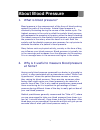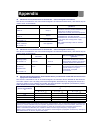- DL manuals
- I-Michealth
- Blood Pressure Monitor
- HL168JC
- Instruction Manual
I-Michealth HL168JC Instruction Manual
Summary of HL168JC
Page 1
I i n n s s t t r r u u c c t t i i o o n n m m a a n n u u a a l l automatic wrist blood pressure monitor m m o o d d e e l l n n o o . . H h l l 1 1 6 6 8 8 j j c c 1.
Page 2: Table of Contents
Table of contents medical disclaimer……………………………………………………………………………03 intended use………………………………………………………………………………..…03 about blood pressure………………………………………………………………………04 precautions…………………….…………………………………………………………………06 device overview……………………………………………………………………………….08 symbol definitions…………………………………………………...
Page 3: Medical Disclaimer
Medical disclaimer this manual and product are not meant as a substitute for advice provided by your doctor. You are not to use the information contained herein, or this product for diagnosing or treating a health problem or prescribing any medication. If you have or suspect that you have a medical ...
Page 4: About Blood Pressure
About blood pressure 1. What is blood pressure? Blood pressure is the measurement of the force of blood pushing against the walls of the arteries. Arterial blood pressure is constantly fluctuating during the course of the cardiac cycle. The highest pressure in the cycle is called the systolic blood ...
Page 5: About Blood Pressure
About blood pressure a. Who blood pressure classifications: standards for assessment of high or low blood pressure without regard to age, have been established by the world health organization (who), as shown in the chart. However this chart is not exact for classification of blood pressure and it's...
Page 6: Precautions
Precautions *do not use this manual and product as a substitute for advice, diagnosing or treating a health problem or prescribing any medication by your doctor. If you have a medical problem, promptly consult your healthcare provider. *read the instruction manual thoroughly before measuring and kee...
Page 7: Precautions
Precautions keep in mind that blood pressure naturally varies from time to time through out the day and is affected by lots of different factors such as stress, eating, smoking, alcohol consumption, medication, and physical activity, etc. Normally the blood pressure rises while at work and is at i...
Page 8: Device Overview
Device overview part names and product components lcd display wrist cuff start/stop button aaa (1.5v) alkaline battery x 2 button memory set button mode button storage case substitution of a component different from that supplied might result in measurement error. *caution! 8.
Page 9: Device Overview
Device overview unit display year date time minute afternoon time measuring symbol systolic rate blood pressure unit low battery symbol diastolic rate error symbol memory record number heart rate pulse symbol 9.
Page 10: Symbol Definitions
Symbol definitions symbols definitions this symbol appears when the battery power is excessively low or the polarity reverses. Low battery symbol Î we suggest you replace all batteries with new ones, and make sure the +/- polarities are properly positioned. Once pulse is detected, the symbol flashes...
Page 11: Installing Batteries
Installing batteries when the low battery symbol appears on the display, or nothing appears on the display when the power is switched on, please change the batteries. Replace all the batteries with new ones and do not mix new and old batteries. Do not mix alkaline, standard (carbon-zinc) or recharge...
Page 12: Applying The Cuff
Applying the cuff do not place the pressure cuff over a jacket or sweater sleeve. Wrap the pressure cuff around the bare wrist with the monitor facing you. wrap the cuff snugly. Do not make it too tight. fold the remaining part of the cuff back out of the way. leave approximately 0.4 inch (1...
Page 13: Positioning Guide
Positioning guide it is extremely important that the cuff be at the same height as the heart. Having the cuff higher or lower may cause inaccurate results. 1. Sit down comfortably with your feet flat on the floor. 2. Position the blood pressure monitor on your wrist. 3. Place your elbow on the table...
Page 14: Measurement Procedure
Measurement procedure switching on the monitor a. Switch on the monitor by pressing start/stop button. B. All segments will appear on the screen for 3 seconds. setting date and time a. Press mode button ("month" starts flashing). Press set button to set the current month (1, 2, 3,………, 12). B. Pr...
Page 15: Measurement Procedure
Measurement procedure c. After the initial inflation of the cuff, the pressure will slowly decrease. And when a pulse is detected, the pulse symbol will start flashing. *note ! y if the cuff does not stop inflating, remove the cuff at once. Y to stop measurement, you may press start/stop button. The...
Page 16: Memory Function
Memory function storing data after each measurement, the systolic and diastolic pressure, heart rate with the time and date will be automatically stored. The monitor features a 3 user memory capability. Each user holds the last 30 measurements, replacing the oldest data with new one. recalling d...
Page 17: Storage and Maintenance
Storage and maintenance general use do not in any way twist the cuff. do not press start/stop button if the cuff is not wrapped around the wrist. do not drop the product and avoid any strong impacts. maintenance use a piece of cloth with water or mild cleansing agent to wipe the device a...
Page 18: Troubleshooting
Troubleshooting symbols/sympt oms conditions/causes indication/c orrection worn-out batteries. Replace them with 2 new aaa alkaline batteries. No power-on by pressing start/stop button. Battery polarities have been positioned incorrectly. Re-insert the batteries in the correct positions. Cuff has be...
Page 19: Limited Warranty
Limited warranty to ensure continued measurement precision, all digital blood pressure monitors require recalibration regularly. After 2 years from the manufacturing date, we recommend you have your monitor recalibrated at the local distributor or importer. Please contact your distributor/importer f...
Page 20: Specifications
Specifications model number hl168jc measurement method oscillometric measurement range pressure: 0 ~ 300 mmhg pulse: 40 ~ 199 beats/minute accuracy pressure: ±3 mmhg pulse: ±5% max. Inflation automatic inflation (air pump) deflation automatic air release control valve display liquid crystal display ...
Page 21: Note
Note 0197 this blood pressure monitor complies with the ec directive and bears the ce mark this blood pressure monitor also complies with mainly following standards (included but not limited): safety standard: en 60601-1 medical electrical equipment part 1: general requirements for safety emc standa...
Page 22: Appendix
Appendix guidance and manufacturer’s declaration – electromagnetic emissions the device is intended for use in the electromagnetic environments listed below, and should only be used in such environments: emissions test compliance electromagnetic environment – guidance rf emissions cispr 11 group 1 r...
Page 23: Appendix
Appendix guidance and manufacturer’s declaration – electromagnetic immunity the device is intended for use in the electromagnetic environments listed below, and should only be used in such environments: immunity test iec 60601 test level compliance level electromagnetic environment – guidance conduc...
Page 24: Blood Pressure Diary
24 blood pressure diary date: time: □ before □ after meal systolic / diastolic: pulse: date: time: □ before □ after meal systolic / diastolic: pulse: date: time: □ before □ after meal systolic / diastolic: pulse: date: time: □ before □ after meal systolic / diastolic: pulse: date: time: □ before □ a...