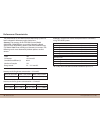I-SENS TEE2 Owner's Booklet - Information
Information
Important Information: Read this First! --------------------------------------------------
Specifications ----------------------------------------------------------------------------------
TEE2 Blood Glucose Monitoring System----------------------------------------------
Inserting or Replacing the Batteries -----------------------------------------------------
Caring for Your System ----------------------------------------------------------------------
TEE2 Blood Glucose Test Strip ----------------------------------------------------------
TEE2 Blood Glucose Meter ---------------------------------------------------------------
TEE2 Blood Glucose Meter Display -------------------------------------------------------
Preparation
Setting up Your System --------------------------------------------------------------------
Adjusting the Date and Time -----------------------------------------------------------
Setting the Sound On/OFF ---------------------------------------------------------------
Checking the System -------------------------------------------------------------------------
Control Solution Testing --------------------------------------------------------------------
Comparing the Control Solution Test Results ----------------------------------------
Testing
Using the Lancing Device ------------------------------------------------------------------
Preparing the Lancing Device ------------------------------------------------------------
Preparing the Meter and Test Strip ------------------------------------------------------
Marking Post-meal Test Results-----------------------------------------------------------
Applying Blood Sample -------------------------------------------------------------------
Discarding Used Lancets ------------------------------------------------------------------
Alternative Site Testing --------------------------------------------------------------------
HI and Lo Messages ---------------------------------------------------------------------------
Target Blood Glucose Ranges -------------------------------------------------------------
Transferring Test Results ---------------------------------------------------------------------
Additional Functions
Meter Memory-------------------------------------------------------------------------------
Setting the Post-meal Alarm (PP2 alarm) ----------------------------------------------
Maintenance
Understanding Error and Other Messages --------------------------------------------
General Troubleshooting ------------------------------------------------------------------
Performance Characteristics ---------------------------------------------------------------
Warranty Information ----------------------------------------------------------------------
Table of Contents
4
6
7
8
9
10
12
13
14
14
17
18
19
21
22
23
25
25
26
28
29
32
33
34
35
38
39
41
42
44