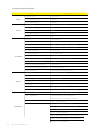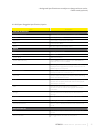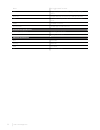- DL manuals
- I3
- LED TV
- i3TOUCH V-Sense V7004 T10
- User Manual
I3 i3TOUCH V-Sense V7004 T10 User Manual
Summary of i3TOUCH V-Sense V7004 T10
Page 1
I3touch v-sense v7004 t10 user manual sense sense sense.
Page 2: Contents
2 www.I3-technologies.Com 1. Importantsafety instructions ……………………………...................................................................……………………. 3 1.1 safety precautions 1.2 care and maintenance 2. Introduction …………………………………………………………………….................................................................
Page 3
3 i3touch v- sense 7004 t10 - operations manual 1. Important safety instructions icons used for safety precautions icon namen meaning failing to follow the precautions marked with this sign warning may result in a serious injury or even a fatality. Failing to follow the precautions marked with this ...
Page 4
4 www.I3-technologies.Com caution 1.1.1.9 avoid unplugging the power plug while the product is operating. » otherwise, it may damage the product due to electric shock. 1.1.1.10 make sure to use only the power cord supplied by our company. In addition, do not use the power cord of another electric ap...
Page 5
5 i3touch v- sense 7004 t10 - operations manual 1.1.2.10 bend the outdoor antenna cable downwards at the location where it comes in the house so that rainwater does not flow in » if rainwater enters the product, it may result in electric shock or fire. 1.1.2.11 install the antenna far away from any ...
Page 6
6 www.I3-technologies.Com 1.1.3.5 if you can’t get the product clean with just the supplied cloth, use a soft, damp cloth with a “monitor- exclusive cleansing agent” and wipe the product with it. » if no moitor-exclusive cleansing agent is available, dilute a cleansing agent with water at a ratio of...
Page 7
7 i3touch v- sense 7004 t10 - operations manual 1.1.4.11 avoid lifting up or moving the product by holding only the power cord or signal cable. » otherwise, it may result in electric shock, fire or a problem with the product due to damage to the cable. 1.1.4.12 avoid using or placing inflammable spr...
Page 8
8 www.I3-technologies.Com 1.1.4.25 it is important to give your eyes some rest(5 minutes every hour) when viewing the product screen for long periods of time. » this will alleviate any eye strain. 1.1.4.26 since the display panel is hot after using it for a long time, do not touch the product. 1.1.4...
Page 9
9 i3touch v- sense 7004 t10 - operations manual 1.2 care and maintenance external surface and screen maintenance clean the product with a soft dry cloth. • avoid cleaning the product with an inflammable substance such as benzene or thinner or with a wet cloth. This may result in a problem with the p...
Page 10
10 www.I3-technologies.Com 2. Introduction 2.1 package contents - unpack the product and check if all of the following contents have been included. - store the packaging box in case you need to move the product later. - if any items are missing, contact your dealer. - contact a local dealer to purch...
Page 11
11 i3touch v- sense 7004 t10 - operations manual 3. Each description 3.1 front view speaker 1. Power( ) : turns the led display on/off. 2. Led indicator shows power on mode -- blue power saver mode by blinking red. Shows power off mode -- red. . 3. Source ( ) : selection input signal button 4. Ir re...
Page 12
12 www.I3-technologies.Com 13 12 11 10 9 8 7 6 5 4 3 2 1 1. Speaker out l. ( 10w , 8 ohm ) 2. Speaker out r. ( 10w , 8 ohm ) 3. Audio line out¬¬¬ 4. Pc audio input 5. Pc rgb input 6. Display port input 7. Hdmi 3 input 8. Hdmi 2 input 9. Hdmi 1 input 10. Rs232c 11, usb for touch 12. Usb for touch(opt...
Page 13
13 i3touch v- sense 7004 t10 - operations manual 4. Remote control 4.1 how to insert battery. Insert the battery into proper polarities. Battery model:(cr-2025 3v).
Page 14
14 www.I3-technologies.Com 5. Osd menu description picture menus • press the [menu] button. The osd main menu will be shown. • enter the picture menu press the / buttons to move through options in the picture menu. When you have moved to the option you would like to adjust, press the enter button an...
Page 15
15 i3touch v- sense 7004 t10 - operations manual • picture select mode press or the menu button to move or go back to the previous menu options. Press the / buttons to highlight psm (picture status mode), and press the enter button to see the available options. Press the / buttons to select highligh...
Page 16
16 www.I3-technologies.Com sound menus • press [menu] button. The osd main menu will be shown. • entering the sound menu press the / buttons to move up to the sound menu. Press the enter button to enter the menu. • select sound status mode press the / buttons to move up to the ssm (sound status mode...
Page 17
17 i3touch v- sense 7004 t10 - operations manual • equalizer adjustment press or the menu button to move or go back to the previous menu options. Press / button to highlight the equalizer menu, press the enter button to view the settings. Press the / buttons to highlight one of the 0.1/0.5/1.0/5.0/1...
Page 18
18 www.I3-technologies.Com • setup system off time press or the menu button to move or go back to the previous menu options. Press the / buttons to highlight off time, and press the enter button to select it. Press the / buttons to highlight off, and press the / buttons to turn this feature on or of...
Page 19
19 i3touch v- sense 7004 t10 - operations manual • setup auto sleep if auto sleep mode is on, the screen will go to sleep when no input signal is received and 5 minutes have passed. Press or the menu button to move or go back to the previous menu options. Press the / buttons to highlight auto sleep,...
Page 20
20 www.I3-technologies.Com • selecting the screen ratio press or the menu button to move or go back to the previous menu options. Press the / buttons to highlight arc (auto ratio control), and press the enter button to view the available settings. Press the / buttons to select either auto/16:9/ 4:3....
Page 21
21 i3touch v- sense 7004 t10 - operations manual • setup child lock (deactivate display buttons) press or the menu button to move or go back to the previous menu options. Press the / buttons to highlight child lock, and press the enter button. Press the / buttons to select on or off. Press the enter...
Page 22
22 www.I3-technologies.Com • setup fan on time press or the menu button to move or go back to the previous menu options. Press the / buttons to highlight fan on time. Press the enter button. Press the / buttons to select on/20 min/30 min and press the enter button to confirm. When on is selected, th...
Page 23
23 i3touch v- sense 7004 t10 - operations manual 6.Product specification 6.1 specifications note: product design and features without prior notice may be changed. Items 70 inch detection method ir bar touch sensor system touch tool / response time hand or other solid object / 15ms, 10 multi touch po...
Page 24
24 www.I3-technologies.Com 6.4 input/output description items specifications video display format auto/16:9/4:3 picture status memory 5 modes color status memory 4 modes sound output(rms) eq max. 10w x 2 channels sound system stereo equalizer 5 bands sound status memory 5 modes balance yes terminals...
Page 25
25 i3touch v- sense 7004 t10 - operations manual • design and specifications are subject to change without notice. • table stand (optional) item description intel ops architecture thermal architecture system fan with heat sink for heat dissipation chassis made by heavy steel dimension 119mm(d) x 200...
Page 26
26 www.I3-technologies.Com reset 1x toggle switch for reset led 1x green for power-on status, 1x green for storage status ethernet 5x rj45 with led connectors (1x wan and 4x lan) usb 1x double-stack type a usb connector for 2x usb 3.0 ports hdmi 1x hdmi connector antenna hole 2x sma-type for wifi an...
Page 27
27 i3touch v- sense 7004 t10 - operations manual 7. Product dimensions 7.1 led dimensions.
Page 28
28 www.I3-technologies.Com 8. Troubleshooting 8.1 product self-diagnosis - you can check if the product is working properly using the self-diagnosis function. - if a blank screen is displayed and the power led blinks even if the product and the pc are properly connected, perform the self-diagnosis f...
Page 29
29 i3touch v- sense 7004 t10 - operations manual » check the battery polarities(+/-). » check if the batteries have been exhausted. » check if the power is on. » check if the power cord is securely connected. » check if a special fluorescent or neon lamp is on in the vicinity. 9. Customer support an...
Page 30
Www.I3-technologies.Com info@i3-technologies.Com authorised distributor.