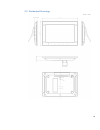Summary of XDS-101
Page 1
Xds-101 user’s manual december 2009.
Page 2
I contents 1. Introduction 1 1.1. Hardware features 1 1.2. Software features 1 1.3. Package contents 2 1.4. Physical ports and features 2 1.5. Vesa mounting kit (optional accessory) 2 2. Configuring the xds-101 3 2.1. System connections 3 2.2. Usb keyboard configuration menus 3 2.3. Connect the xds-...
Page 3: 1. Introduction
1 1. Introduction this document describes the hardware and software operations of the xds-101 , system set up, and frequently asked questions. 1.1. Hardware features 10-inch widescreen lcd display and stereo speakers built-in wireless b/g network with optional usb ethernet adapter scala enabled for ...
Page 4
2 1.3. Package contents not included : a usb keyboard is required for system setup 1.4. Physical ports and features 1.5. Vesa mounting kit (optional accessory) part number iad-acc-set-0001 the xds-101 can be adapted for mis-d 75 vesa mounting via the optional mounting kit. Please see the instruction...
Page 5
3 2. Configuring the xds-101 2.1. System connections 1 attach the ac power adapter to power on the unit. The following progress bar will be displayed on your monitor: 2 player boot process takes approximately 90 seconds to complete. After boot up, the player will indicate that it is ready for conten...
Page 6
4 2.3. Connect the xds-101 to your network determine a connection type wireless connection (built-in): the player will scan for wireless signals nearby during boot up. If the network requires authentication, you will be asked to provide the password for access. (optional) wired connection: attach th...
Page 7
5 2.4. Clock and calendar settings set local time, then set time zone. Daylight saving (dst) rules can be configured when you enter the set time zone submenu. 2.5. Brightness and volume settings from the main menu, select output setting to enter the submenu. Highlight “time setting” and press “e...
Page 8
6 2.6. Setting a password 2.7. Factory reset in the event you forget a system password you set, you will need to reset the system to regain access to the player. System reset will re-initialize the system, clear passwords, and return settings to their default values. Perform the following: 1. Connec...
Page 9: 3. Content Management
7 3. Content management for testing videos and player connectivity, please see the adfotain manager express software manual for operating instructions. For setting up the player on a scala content manager network, please see the bridge server 1.5 quick start guide.
Page 10: 4. Working With Smil
8 4. Working with smil the xds-101 uses open communications protocols for highly flexible content presentation and playback control. Smil-compliance means predictable results across multiple devices, and smil’s non-proprietary nature means that your investments are never obsolete. 4.1. Introduction ...
Page 11: 5. Technical Data
9 5. Technical data 5.1. Specifications xds-101 display and sound 10.1” tft lcd wide aspect ratio 800x480 native resolution built-in stereo speakers 1.5 wx2 video format support mpeg-4 asp/divx (up to 720x480, 4 mbps) recommended 16:9 video resolution: 640x360 or 720x400 image format support jpeg ba...
Page 12
10 5.2. Mechanical drawings units = mm.
Page 13: 6. Appendix: Faq
11 6. Appendix: faq what can i do to improve adfotain manager express performance on my pc? The latest microsoft .Net 3.5 sp1 offers improved performance and bug fixes to adfotain manager express. You can install the update via this internet browser link http://go.Microsoft.Com/fwlink/?Linkid=124150...
Page 14
12 the media playback looks different on a pc compared to the media player’s screen. (wrong aspect ratio) the xds-101 will always stretch contents to wide-screen aspect ratio (approx. 16:9), regardless of the native resolution of the video source. If you format your video for 16:9 (wide) in your edi...
Page 15
13 7. Appendix: firmware upgrades if you are using adfotain manager express to manage existing media players, you may be prompted to upgrade the firmware to ensure to enable the latest scheduling features. Current versions of the firmware update files are included on the adfotain manager express cd,...