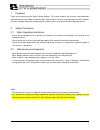- DL manuals
- IAI
- Controller
- ROBO Cylinder RCP2 Series
- Operating manual
IAI ROBO Cylinder RCP2 Series Operating manual
Summary of ROBO Cylinder RCP2 Series
Page 1
Robo cylinder slider type rcp2 actuators motor straight type: sa5c, sa6c, sa7c, ss7c, ss8c, hs8c motor reversing type: sa5r, sa6r, sa7r, ss7r, ss8r, hs8r rcp2cr actuators, cleanroom specification sa5c, sa6c, sa7c, ss8c, hs8c operating manual first edition iai america inc..
Page 3
Note greasing actuators of cleanroom specification for robo cylinder actuators of cleanroom specification, use grease of low-dust-raising type for cleanroom applications. The grease specified in the maintenance/inspection sections of the operating manual is for actuators of standard specification. U...
Page 4
Safety precautions (please read before using the product.) before installing, operating, maintaining or inspecting this product, please peruse this operating manual as well as the operating manuals and other related documentations for all equipment and peripheral devices connected to this product in...
Page 5
2 ● when installing the product, make sure to securely support and affix it (including the work). Failure to do so may cause the product to tip over, drop or malfunction, resulting in injury. ● avoid using the product in a place where the main unit or controller may come in contact with water or oil...
Page 6
Pinching a cable may cause it to leak current or lose continuity, resulting in fire, electric shock, malfunction, etc. ● turn off the power to the product in the event of power failure. Failure to do so may cause the product to suddenly start moving when the power is restored, thus resulting in inju...
Page 7
4 3. Place where noise generates due to electrostatic, etc. 4. Place where the product may come in contact with radiation ● do not install the product in a place subject to vibration or shock. ● provide an emergency stop device in an easily accessible position so the device can be immediately actuat...
Page 8
● the following conditions must be met in order to improve the straightness of the table movement and ensure the smooth movement of the ball screw and linear guides: 1. Flatness of the mounting surface must be within 0.05mm. 2. The mounting surface area must be large enough to ensure the rigidity of...
Page 9
6 prohibited handling of cables when designing an application system using iai’s actuators and controllers, incorrect wiring or connection of each cable may cause unexpected problems such as a disconnected cable or poor contact, or even a runaway system. This section explains prohibited handling of ...
Page 10
7. Notes on using cable bearers ● the supplied cables are not robot cables. Accordingly, never store the cables in a cable bearer. ● always use a robot cable for each relay cable. ● use a cable bearer with a bending radius (r) of 50mm or greater. ● do not let the cable get tangled or kinked in a cab...
Page 11
Table of contents 1. Foreword.................................................................................................................................................... 1 2. Safety precautions .....................................................................................................
Page 12
10. Cleanroom specification .......................................................................................................................... 20 10.1 recommended suction rate ............................................................................................................ 20 10.2...
Page 13
1 1. Foreword thank you for purchasing the robo cylinder actuator. This manual explains the structure, correct operation and maintenance of the robo cylinder actuator. Please read this manual carefully before using the actuator. For more complete information on operating the actuator, please refer t...
Page 14
2 3. Warranty 3.1 warranty period warranty period shall be either of the following periods whichever ends first: • 18 months after shipment from our factory • 12 months after delivery to a specified location • 2500 hours of operation time 3.2 scope of warranty if a breakdown occurs within the period...
Page 15
3 4. Names of parts the names of the actuator parts are indicated below. The left and right sides are indicated by looking at the actuator from the motor end with the actuator set down horizontally. Front end means the side opposite the motor end. 4.1 motor straight type (standard) rcp2 ●sa5c, sa6c,...
Page 16
4 4.2 motor straight type (cleanroom specification) rcp2cr ●sa5c, sa6c, sa7c caution: the cable directly connected to the actuator is not a robot cable even when ordered with a robot cable option. When designing, please make sure not to give repeated bending loads to this cable. The robot cable is a...
Page 17
5 ●ss7c, ss8c, hs8c caution: the cable directly connected to the actuator is not a robot cable even when ordered with a robot cable option. When designing, please make sure not to give repeated bending loads to this cable. The robot cable is applicable only to the connecting cables. Stainless sheet ...
Page 18
6 4.3 motor reversing type ●sa5r, sa6r ●sa7r caution: the cable directly connected to the actuator is not a robot cable even when ordered with a robot cable option. When designing, please make sure not to give repeated bending loads to this cable. The robot cable is applicable only to the connecting...
Page 19
7 ●ss7r, ss8r, hs8r caution: the cable directly connected to the actuator is not a robot cable even when ordered with a robot cable option. When designing, please make sure not to give repeated bending loads to this cable. The robot cable is applicable only to the connecting cables. Stainless sheet ...
Page 20
8 5. Transporting and handling 5.1 handling the actuator 5.1.1 handling the packed unit unless otherwise specified, each actuator (axis) is shipped individually. Please make sure that the shipping box is not dropped or subjected to strong impact during transport. • operators should not carry heavy s...
Page 21
9 5.2 handling the actuator assembly make sure to the following instructions when transporting an assembly of actuator axes. 5.2.1 condition of shipment from iai (assembled) the actuators you have ordered are assembled at iai, after which the assembly receives a shipping inspection and is shipped in...
Page 22
10 6. Operating and storage environment 6.1 operating environment the actuator should be set up in an environment, which meets the following criteria: • avoid direct sunlight. • avoid radiant heat from strong heat sources such as a furnace. • ambient temperature should be 0 - 40°c. • the humidity sh...
Page 23
11 7. Installation notes on installation the stainless sheet is designed very thin (thickness: 0.1mm) in order to ensure flexibility. Therefore, the stainless sheet is easily dented or scratched. Once dented or scratched, the stainless sheet may break during use. When installing the stainless sheet,...
Page 24
12 7.1 installing the main body mount the actuator to a machined surface or one of the flat surfaces of comparable precision. The side faces and lower surface of the base run parallel with the guides. When traveling precision is required, use these as the reference planes for mounting. 7.1.1 using t...
Page 25
13 7.1.2 using the mounting holes on top of the base (sa5c, sa6c, sa7c) through holes are provided in the base for installing the actuator on its top face. When installing the actuator, remove the side covers. (remove the two thin-head screws [m3 x 6mm] for mounting the cover using an allen wrench o...
Page 26
14 7.2 mounting surface • the mounting table should have sufficient rigidity to avoid generating vibration. • the surface where the actuator will be mounted should be machined or be equally level and the flatness tolerance between the actuator and the table should be within 0.05mm. • provide suffici...
Page 27
15 7.3 clamp screws • the male screws for mounting the base should be m4 for sa5c, m5 for ss7c/sa6c/sa7c, and m8 for ss8c/hs8c. (use hexagon socket-head bolts.) • for the bolts, we recommend high strength bolts of iso-10.9 or higher. • when using a foot base to attach to a mounting table, use the sp...
Page 28
16 7.4 installing the load to the slider • tapped holes are provided on the slider for installing the load. The method of clamping varies according to how to mount the main body. • in case of moving the main body with the slider secured, use the same tapped holes on the slider. • please use two ream...
Page 29
17 8. Wiring cable • in an application where the cable cannot be anchored, try to place the cable so that it sags only under its own weight or use a self-standing type cable as a large radial wire duct to limit the load on the cable. • never cut and/or reconnect the cables supplied with the product ...
Page 30
18 9. Load on the actuator do not exceed the load shown in the load specification column. Please note the slider moment, allowable overhang length and the load weight. Allowable load moments type ma mb mc sa5c 4.9n·m (0.5kgf·m) 6.8n·m (0.7kgf·m) stroke: 50 to 300mm - 11.7n·m (1.2kgf·m) stroke: 350 t...
Page 31
19 the body of the base warps easily when the actuator is used as the y-axis in an x-y overhang setup. In this case, use the actuator so that the ma and mc moments are kept to one-half the allowable moment or less (see the figure below). Caution: allowing the slider to receive an excessive load mome...
Page 32
20 10. Cleanroom specification this actuator can deliver performance which ensures its operation in conformance with the requirements of cleanliness class 10 (0.1 μm) by suctioning air into the suction joint. The recommended suction rate of each model at the maximum speed is specified below. 10.1 re...
Page 33
21 11. Maintenance 11.1 maintenance schedule perform maintenance work according to the schedule below. The schedule is set assuming eight hours of operation a day. When the operation time is long such as a 24-hour operation, shorten the maintenance intervals as needed. Visual inspection check interi...
Page 34
22 11.4 interior inspection turn off the power, remove the side covers, and then visually inspect the interior. Check the following items during interior inspection. Body loose mounting bolts? Guides lubrication appropriate? Soiling? Ball screw lubrication appropriate? Soiling? How to inspect the in...
Page 35
23 11.5 internal cleaning • wipe off dirt with a soft cloth. • do not use strong compressed air on the actuator as this may force dust into the crevices. • do not use petroleum-based solvent, neutral detergent or alcohol. Caution: do not use flushing oil, molybdenum grease or anti-rust lubricant. Wh...
Page 36
24 11.6.2 cleanroom specification (1) what grease to use on the guide and ball screw for guides and ball screw, a urea-based grease of low-dust-raising type which has stable torque characteristics and superior lubrication performance as well as the anti-rust effect equivalent to that of a lithium-ba...
Page 37
25 11.6.3 how to apply grease 1) when greasing the guide, use a spatula or grease applicator to squeeze or inject grease into the space between the slider and base, and then move the slider back and forth several times to let grease spread evenly. Apply grease on the guides on both sides. Remove exc...
Page 38
26 11.7 replacing/adjusting the stainless sheet [items required for replacement] • replacement stainless sheet • clearance-checking tool (a regular slider cover with holes) (this tool is available from iai’s sales engineering section. If you are replacing the stainless sheet, please contact us to ma...
Page 39
27 [procedure] 1) remove the slider-cover affixing screws and remove the covers. After the slider covers have been removed caution: remove the slider covers slowly and gently. If the actuator is installed on the ceiling or oriented vertically or horizontally on its side, place a plastic bag, etc., u...
Page 40
28 2) remove the stainless-sheet retainer screws on both sides and pull out the stainless sheet. 3) guide a new stainless sheet into the slider. 4) hold the stainless sheet in place, and affix the retainer plates and screws. At this time, securely tighten the screws only on the motor side, and leave...
Page 41
29 6) adjust the tension of the stainless sheet. [1] while looking through the center opening in the clearance-checking tool, move the stainless sheet on the loose end in the directions of arrows until the clearance between the top face of the stainless sheet and the back of the clearance-checking t...
Page 42
30 [3] move the slider and check the tension of the stainless sheet along the entire stroke. If the conditions in checkpoints 1 and 2 are not satisfied, loosen the screws and readjust the position and tension of the stainless sheet again from [1]. Note) if the condition in checkpoint 2 cannot be met...
Page 43
31 11.8 reduction belt [motor reversing type]: 11.8.1 inspecting the belt remove the pulley cover and visually inspect the belt. Durability of the reduction belt is affected significantly by the operating condition, and there is no standard guideline as to when the belt should be replaced. Generally...
Page 44
32 ●sa7r ●ss7r, ss8r, hs8r motor bracket tensile load: tension adjusting bolts (4 pcs.) tension adjusting bolt tightening torque: use an allen wrench of 3mm across flats. Motor bracket tensile load: tension adjusting bolts (4 pcs.) tension adjusting bolt tightening torque: use an allen wrench of 3mm...
Page 45
33 11.8.4 replacing the belt ●sa5r, sa6r [items required for replacement] • replacement reduction belt • allen wrench set • tension gauge (capable of tensioning to 3kgf or greater) • strong string, looped (or long tie-band) [procedure] 1) remove the pulley cover. Remove the four affixing thin-head s...
Page 46
34 8) attach the pulley cap. Tighten the hexagon socket-head bolts (m3 x 8mm, 2 pcs.) using an allen wrench of 2.5mm across flats. Tightening torque: 83n·cm (8.47kgf·cm) 5) remove the pulley assembly. • remove the four affixing bolts using an allen wrench of 2.5mm across flats. • pull out the assemb...
Page 47
35 tightening torque: 83n·cm (8.47kgf·cm) tightening torque: 87.2n·cm (8.90kgf·cm) 9) install the pulley assembly. • align the angles of projections and depressions on the couplings. • tighten the hexagon socket-head screws (m3 × 22, 4 pcs.) using an allen wrench of 2.5mm across flats. Align the ang...
Page 48
36 ●sa7r [items required for replacement] • replacement reduction belt • allen wrench set • tension gauge (capable of tensioning to 8kgf or greater) • strong string, looped (or long tie-band) [procedure] 1) remove the pulley cover. Remove the four affixing thin-head screws using an allen wrench of 1...
Page 49
37 7) install the pulley cap. Tighten the hexagon socket-head bolts (m3 × 10, 4 pcs.) using an allen wrench of 2.5mm across flats. Tightening torque: 83n·cm (8.47kgf·cm) 5) remove the pulley assembly. • remove the four affixing bolts using an allen wrench of 2.5mm across flats. 6) pull out the belt ...
Page 50
38 8) install the pulley assembly. • align the angles of projections and depressions on the couplings. • tighten the hexagon socket-head screws (m3 × 40, 4 pcs.) using an allen wrench of 2.5mm across flats. Align the angles of projections and depressions. 9) loop the belt over the pulleys. 10) pass ...
Page 51
39 ●ss7r, ss8r, hs8r [items required for replacement] • replacement reduction belt • allen wrench set • tension gauge (capable of tensioning to 12kgf or greater) • strong string, looped (or long tie-band) [procedure] 1) remove the pulley cover. Remove the four affixing thin-head screws using an alle...
Page 52
40 6) install the pulley cover. Tighten the thin-head screws (m4 × 6, 4 pcs.) using an allen wrench of 2mm across flats. Tightening torque: 204n·cm (20.8kgf·cm).
Page 53
41 11.9 replacing the motor 11.9.1 motor straight type ●sa5c, sa6c [items required for replacement] • replacement motor nrc42* (with a coupling on the motor shaft: see the photograph at the right) • allen wrench set • phillips screwdriver • grease (kyodo yushi’s multemp lrl3 or equivalent) [procedur...
Page 54
42 pilot alignment metal if this metal is attached on the decoupled motor, put it back to the pilot on the actuator side. Kyodo yushi’s multemp lrl3 has been applied before shipment. 5) remove the motor. • remove the affixing bolts (m3 × 50, 2 pcs.) using an allen wrench of 2.5mm across flats. • pul...
Page 55
43 7) install a new motor. • after confirming that the angles of projections and depressions on the couplings are aligned, tighten the affixing bolts (m3 × 50, 2 pcs.). (use an allen wrench of 2.5mm across flats.) tightening torque: 59n·cm (6kgf·cm) 8) connect the encoder connector. 9) connect the m...
Page 56
44 11) affix the motor end cap with the pan-head screws (m3 × 80, 4 pcs.). At this time, make sure not to pinch the cables. Tightening torque: 61.5n·cm (6.3kgf·cm).
Page 57
45 ●sa7c [items required for replacement] • replacement motor nrc56-* (with a coupling on the motor shaft; see the photograph below.) • allen wrench set • phillips screwdriver • grease (kyodo yushi’s multemp lrl3 or equivalent) [procedure] 1) after removing the flat countersunk-head screws (m3 × 8, ...
Page 58
46 2) push in the cable-end molding to create a slack along the inner cable. Push in the molding as far as possible. 3) pull out the motor connector. 4) pull out the encoder connector. Caution: do not apply a force to the encoder by touching it directly..
Page 59
47 pilot alignment metal if this metal is attached on the decoupled motor, put it back to the pilot on the actuator side. Kyodo yushi’s multemp lrl3 has been applied before shipment. 5) remove the motor. • remove the affixing bolts (m4 × 15, 4 pcs.) using an allen wrench of 3mm across flats. • decou...
Page 60
48 7) install a new motor. • after confirming that the angles of projections and depressions on the couplings are aligned, tighten the affixing bolts (m4 × 15, 4 pcs.). (use an allen wrench of 3mm across flats.) tightening torque: 176n·cm (18kgf·cm) 8) connect the encoder connector. 9) connect the m...
Page 61
49 11) affix the motor end cap with the pan-head screws (m3 × 105, 4 pcs.). At this time, make sure not to pinch the cables. Tightening torque: 61.5n·cm (6.3kgf·cm).
Page 62
50 ●ss7c [items required for replacement] • replacement motor ssm42-* (with a coupling on the motor shaft; see the photograph below.) • allen wrench set • phillips screwdriver • plastic hammer [procedure] 1) remove the pan-head screws affixing the motor-end cap. 2) remove the motor cover. The motor ...
Page 63
51 3) push in the motor-end cap into the motor cover. 4) pull out the motor connector. 5) pull out the encoder connector. Caution: do not apply a force to the encoder by touching it directly..
Page 64
52 motor flange 6) remove the motor. • remove the affixing bolts (m3 × 15, 2 pcs./m3 × 18, 2 pcs.) using an allen wrench of 2.5mm across flats. • decoupled motor • pull out the motor by hand. • remove the motor flange. Remove the affixing bolts (m3 × 8, 4 pcs.) using an allen wrench of 2.5mm across ...
Page 65
53 7) install a new motor. 8) connect the encoder connector. 9) connect the motor connector. Caution: do not apply a force to the encoder by touching it directly. • confirm that the angles of projections and depressions on the couplings are aligned. • tighten the motor flange with the affixing bolts...
Page 66
54 11) affix the motor cover. • if the positioning pin does not go in smoothly, gently tap the motor-end cap using a plastic hammer to push in the pin. 10) pull out the motor-end cap from the motor cover and affix it with the pan-head screws. At this time, make sure not to pinch the cables. • pan-he...
Page 67
55 ●ss8c, hs8c [items required for replacement] • replacement motor ssm56-* (for ss8c), hsm (for hs8c) (with a coupling on the motor shaft; see the photograph below.) • allen wrench set • phillips screwdriver • plastic hammer [procedure] 1) remove the pan-head screws (m3 × 10, 4 pcs.) affixing the m...
Page 68
56 4) push in the motor-end cap into the motor cover. 5) pull out the motor connector. 6) pull out the encoder connector. Caution: do not apply a force to the encoder by touching it directly..
Page 69
57 7) remove the motor. • remove the affixing bolts (m4 × 15, 4 pcs.) using an allen wrench of 3mm across flats. • decoupled motor • pull out the motor by hand. 8) install a new motor. • after confirming that the angles of projections and depressions on the couplings are aligned, tighten the affixin...
Page 70
58 caution: do not apply a force to the encoder by touching it directly. 9) connect the encoder connector. 10) connect the motor connector. 11) pull out the motor-end cap from the motor cover and affix it with the pan-head screws (m3 × 105, 4 pcs.). At this time, make sure not to pinch the cables. T...
Page 71
59 11.9.2 motor reversing type ●sa5r, sa6r [items required for replacement] • replacement motor nrc423* (with a coupling on the motor shaft; see the photograph at the right) • allen wrench set • phillips screwdriver • tension gauge (capable of tensioning to 3kgf or greater) • strong string, looped (...
Page 72
60 4) pull out the four tension adjusting bolts and two motor cover affixing bolts, and remove the motor unit. Motor cover affixing bolts 6) pull out the motor connector. Motor cover affixing bolts 5) remove the four pan-head screws affixing the motor-end cap of the motor unit, and pull out the moto...
Page 73
61 8) connect the encoder connector and motor connector to a new motor. • connection of the encoder connector • connection of the motor connector 9) couple the motor cover to the motor end cap with the affixing pan-head screws (m3 × 6, 4 pcs.). At this time, make sure not to pinch the cables. Cautio...
Page 74
62 11) install the motor cover. Tighten the hexagon socket-head screws (m3 × 12, 2 pcs.) using an allen wrench of 2.5mm across flats. Tightening torque: 83n·cm (8.47kgf·cm) 12) install the pulley cover. Tighten the thin-head screws (m3 × 6, 4 pcs.) using an allen wrench of 1.5mm across flats. Tighte...
Page 75
63 ●sa7r [items required for replacement] • replacement motor unit ssm561* (see the photograph at the right.) • allen wrench set • tension gauge (capable of tensioning to 8kgf or greater) • strong string, looped (or long tie-band) [procedure] 1) remove the pulley cover. Remove the four affixing thin...
Page 76
64 5) install a new motor unit and temporarily tighten it with the tension adjusting bolts (hexagon socket-head screws: m4 × 20, 4 pcs.). In this condition, loop the reduction belt over the pulleys. 7) tighten the thin-head screws (m3 × 6, 4 pcs.) using an allen wrench of 1.5mm across flats. 6) pass...
Page 77
65 ●ss7r, ss8r, hs8r [items required for replacement] • replacement motor unit ssm42-* (for ss7r), ssm561* (for ss8r), hsm (for hs8r) (see the photograph at the right.) • allen wrench set • tension gauge (capable of tensioning to 12kgf or greater) • strong string, looped (or long tie-band) [procedur...
Page 78
66 5) install a new motor unit and temporarily tighten it with the tension adjusting bolts (hexagon socket-head screws: m4 × 20, 4 pcs.). In this condition, loop the reduction belt over the pulleys. 7) install the pulley cover. Tighten the thin-head screws (m4 × 6, 4 pcs.) using an allen wrench of 2...
Page 79
67 appendix · how to use the home mark how to use the home mark ◆ please affix these marks to the actuator as home markers as needed. Appendix contents of sticker home mark sticker × 1 sheet home mark scale × 4 home mark × 4 (scale: 1mm graduation mark, 10mm width) • peel off the home marks and use ...
Page 80: Iai America Inc.
Catalog no.: mj3660-1a iai america inc. Head office: 2690w 237th street torrance, ca 90505 tel (310) 891-6015 fax (310) 891-0815 chicago office: 1261 hamilton parkway itasca, il 60143 tel (630) 467-9900 fax (630) 467-9912 atlanta office: 1220-e kenneston circle, marrietta, ga 30066 tel (678) 354-947...