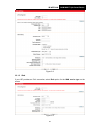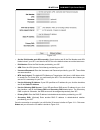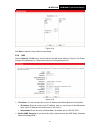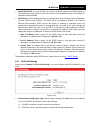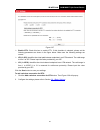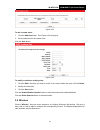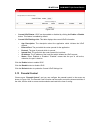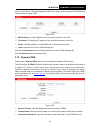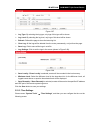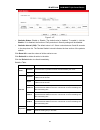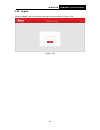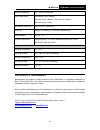- DL manuals
- IBall Baton
- Wireless Router
- iB-WRT300N
- User Manual
IBall Baton iB-WRT300N User Manual
Summary of iB-WRT300N
Page 1
300m mimo triple smart router model no. Ib-wrt300n user manual 1910020722.
Page 2
Fcc statement this equipment has been tested and found to comply with the limits for a class b digital device, pursuant to part 15 of the fcc rules. These limits are designed to provide reasonable protection against harmful interference in a residential installation. This equipment generates uses an...
Page 3
Ce mark warning this is a class b product. In a domestic environment, this product may cause radio interference, in which case the user may be required to take adequate measures..
Page 4: Contents
Contents package contents .................................................................................................... 1 chapter 1. Product overview ................................................................................... 2 1.1 overview of the router .................................
Page 5
3.8 wireless ........................................................................................................................ 45 3.8.1 basic settings .................................................................................................................... 46 3.8.2 wps settings ......
Page 6
3.15.2 ipv6 host .......................................................................................................................... 82 3.15.3 ipv6 target ....................................................................................................................... 83 3.15.4 ipv6 sch...
Page 7: Package Contents
Ib-wrt300n 300m mimo triple smart router package contents the following contents should be found in your package: • 300m mimo triple smart router • 2 x 5 dbi antenna (fixed) • power adapter • cd &quick installation guide • rj45 patch cord • adsl splitter • rj11 patch cord note: make sure that the pa...
Page 8
Ib-wrt300n 300m mimo triple smart router chapter 1. Product overview thank you for choosing 300m mimo triple smart router. 1.1 overview of the router iball baton 300m mimo triple smart router complies with ieee 802.11 b/g/n wireless standards. Mimo technology - wireless transmission speed up to 300m...
Page 9
Ib-wrt300n 300m mimo triple smart router 1.2 main features • complies with ieee802.11b/g/n standards • mimo technology (2t2r) - enhanced wireless transmission speed upto 300mbps • triple wan support - shares internet through adsl / broadband / 3g network • adsl internet (xdsl) support through rj11 p...
Page 10
Ib-wrt300n 300m mimo triple smart router chapter 2. Hardware installation 2.1 the front panel figure 2-1 the router’s leds are located on the front panel (view from left to right). They indicate the device’s working status. For details, please refer to led explanation. Led indicators: led status des...
Page 11
Ib-wrt300n 300m mimo triple smart router the following part is located on the front panel. Wps/wlan press this button to enable/disable the wlan function. Press and hold this button for more than 5 seconds enables the wps function. If your client devices, such as wireless adapters, support wi-fi pro...
Page 12
Ib-wrt300n 300m mimo triple smart router 2.3 installation environment the product should not be located where it will be exposed to moisture or excessive heat. Place the router in a location where it can be connected to the various devices as well as to a power source. Make sure the cables and power...
Page 13
Ib-wrt300n 300m mimo triple smart router 2.5 tcp/ip configuration the default ip address of the 300m mimo triple smart router is 192.168.1.1. And the default subnet mask is 255.255.255.0. These values can be changed as you desire. In this guide, we use all the default values for description. Connect...
Page 14
Ib-wrt300n 300m mimo triple smart router figure 2-5 you can check it follow the steps below: 1) is the connection between your pc and the router correct? The leds of lan port which you link to the device and the leds on your pc's adapter should be lit. 2) is the tcp/ip configuration for your pc corr...
Page 15
Ib-wrt300n 300m mimo triple smart router the easy setup wizard will automatically pop up on the computer’s screen. Click on start to start the easy setup wizard. Figure 2-7 method – ii > web based configuration through browser login to the router type in the ip address (http://192.168.1.1) figure 2-...
Page 16
Ib-wrt300n 300m mimo triple smart router select the internet connection type adsl / broadband / 3g press “ next” to continue figure 2-11 for advanced settings, select the network settings menu to setup the configuration by your own selection. Configure router through gui menu adsl connection select ...
Page 17
Ib-wrt300n 300m mimo triple smart router 3g backup enable 3g internet for backup connection. (if not required, you can go next) broadband connection select broadband connection t ype and click on next - pppoe mode enter the details as provided from your isp for configuring internet. - dynamic ip - s...
Page 18
Ib-wrt300n 300m mimo triple smart router 3g backup enable 3g internet connection for backup connection. (if not required, you can go next) 3g connection figure 2-19 3g connection type and click on next figure 2-20 select mobile isp as sim service inserted in usb modem. Default isp settings is “ airt...
Page 19
Ib-wrt300n 300m mimo triple smart router confirm the settings and click on save. Figure 2-23 click finish to complete it. Figure 2-24 after a moment, a login window will appear, similar to the figure 2-9。. Enter admin for the user name and password, both in lower case letters. Then click the login b...
Page 20
Ib-wrt300n 300m mimo triple smart router figure 2-25 2. The router supports three modes: adsl connection, broadband connection (cable/dsl) and 3g connection. Choose your desired mode and then click next. 14.
Page 21
Ib-wrt300n 300m mimo triple smart router figure 2-26 adsl connection: in this mode, the device enables multi-users to share internet via adsl using its adsl port and share it wirelessly at 300mbps wireless 802.11n speeds. Broadband connection (cable/dsl): in this mode, the device enables multi-users...
Page 22
Ib-wrt300n 300m mimo triple smart router password given by your isp, and then click next. Figure 2-28 2) broadband connection (cable/dsl) • please select connection type. Figure 2-29 • here we use pppoe as an example. Enter the username, password and confirm password given by your isp, and then clic...
Page 23
Ib-wrt300n 300m mimo triple smart router figure 2-31 note: 3g can be set as a backup connection method if your current connection is unavailable. You can enable 3g backup function if needed and plug the 3g modem into the usb port of your router. 3) 3g conection to use the 3g function, you should fir...
Page 24
Ib-wrt300n 300m mimo triple smart router figure 2-32 4. On this page, please confirm all parameters. Click back to modify or click the save button to save your configuration. Figure 2-33 18.
Page 25
Ib-wrt300n 300m mimo triple smart router 5. You will see the complete screen below, click finish to complete these settings. Figure 2-34 19.
Page 26
Ib-wrt300n 300m mimo triple smart router chapter 3. Configuring the router this chapter will show each web page's key function and the configuration way. 3.1 login after your successful login, you will see the twenty main menus on the left of the web-based utility. On the right, there are the corres...
Page 27
Ib-wrt300n 300m mimo triple smart router figure 3-1 3.3 quick setup please refer to section 2.6 quick installation guide . 3.4 operation mode choose “ operation mode”, and you will see the screen as shown in figure 3-2. The router supports three operation mode types: adsl connection, 3g connection a...
Page 28
Ib-wrt300n 300m mimo triple smart router figure 3-2 adsl connection: in this mode, the device enables multi-users to share internet via adsl using its adsl port and share it wirelessly at 300mbps wireless 802.11n speeds. 3g connection: inthis mode, the deviceallows multi-users to share a 3g mobile b...
Page 29
Ib-wrt300n 300m mimo triple smart router 3.5.1 wan choose “ network settings”“wan”, and you will see the wan port information table in the screen similar to figure 3-3, which describes the wan port settings and the relevant manipulation to each interface. There are six different configurations for ...
Page 30
Ib-wrt300n 300m mimo triple smart router figure 3-5 atm configuration: vpi (0~255): identifies the virtual path between endpoints in an atm network. The valid range is from 0 to 255. Please input the value provided by your isp. Vci (1~65535): identifies the virtual channel endpoints in an atm networ...
Page 31
Ib-wrt300n 300m mimo triple smart router ipv6 dns server / secondary ipv6 dns server: here you can set ipv6 dns server (at least one) manually. The route will use this ipv6 dns server for priority. Default gateway: select a wan interface from the drop-down list as the ipv4 default gateway. Ipv6 defa...
Page 32
Ib-wrt300n 300m mimo triple smart router figure 3-6 click advance, advanced selections for wan service setup can be shown. Mtu (bytes): maximum transmission unit size. Check this box then you can change the mtu size. The default mtu value is 1500 bytes. It is not recommended that you change the defa...
Page 33
Ib-wrt300n 300m mimo triple smart router get ip unicast: this is disabledby default. The minority of dhcp server of isp will not support to enable this. When the route is connected right but ip cannot get, you can select this box. Primary dns server/ secondary dns server: choose“set dns server manua...
Page 34
Ib-wrt300n 300m mimo triple smart router ppp username/password/confirm password: enter the user name, password and confirm password provided by your isp. These fields are case-sensitive. Connection mode: for pppoe connection, you can select always on, connect on demand or connect manually. Connect o...
Page 35
Ib-wrt300n 300m mimo triple smart router figure 3-8 3.5.1.5 ipoa if your isp provides an ipoa connection, select ipoa option for the wan service type on the screen. Figure 3-9 29.
Page 36
Ib-wrt300n 300m mimo triple smart router ip address/subnet mask: enter the ip address and subnet mask provided by isp. If you forget, you can ask your isp. Dns server/secondary dns server: type in your preferred dns server. Default gateway: select a wan interface from the drop-down list as the defau...
Page 37
Ib-wrt300n 300m mimo triple smart router figure 3-11 location: please select the location where you're enjoying the 3g card. Mobile isp: please select the isp (internet service provider) you apply to for 3g service. The router will show the default dial number and apn of that isp. Always on: connect...
Page 38
Ib-wrt300n 300m mimo triple smart router figure 3-12 click modem settings infigure 3-11, 3g modem settings can be shown as below. Figure 3-13 to upload 3g usb modem configuration file: 1. Click the add new button. Then figure 3-14 will pop up. 2. Click the browse button in figure 3-14, and then sele...
Page 39
Ib-wrt300n 300m mimo triple smart router figure 3-15 set the dial number and apn manually: check the box and fill the dial number and apn blanks below if your isp is not listed in the isp list or the default values are not the latest ones. Dial number: enter the dial number provided by your isp. Apn...
Page 40
Ib-wrt300n 300m mimo triple smart router figure 3-16 click the save button to save your settings. 3.5.3 vlan choose “ network setting”“vlan”, you can view all the current groups on this page (shown in figure 3-17figure 3-17). Figure 3-17 vlan: enable or disable this function. Virtual lan (vlan) is ...
Page 41
Ib-wrt300n 300m mimo triple smart router figure 3-18 click save to make the entry effective immediately. 3.5.4 lan choose “ network”“lan” menu, and you will see the lan screen (shown in figure 3-19). Please configure the parameters for lan ports according to the descriptions below. Figure 3-19 ip a...
Page 42
Ib-wrt300n 300m mimo triple smart router enable second ip: you can configure the router’s second ip address and subnet mask for lan interface through which you can also access to the web-based utility as the default ip address and subnet mask. Dhcp server: these settings allow you to configure the r...
Page 43
Ib-wrt300n 300m mimo triple smart router figure 3-21 • start ipv6 address: enter a value for the dhcpv6 server to start with when issuing ipv6 addresses. • end ipv6 address: enter a value for the dhcpv6 server to end with when issuing ipv6 addresses. • leased time: the leased time is the amount of t...
Page 44
Ib-wrt300n 300m mimo triple smart router the wan interface list displays the lay2 interfaces you have configured on the section 3.5.1 wan settings and its default mac address. You can select corresponding wan interface from the drop-down list and click clone button to clone your current pc mac, and ...
Page 45
Ib-wrt300n 300m mimo triple smart router • l2tp passthrough - layer two tunneling protocol (l2tp) is the method used to enable point-to-point sessions via the internet on the layer two level. To allow l2tp tunnels to pass through the router, click enable. • ipsec passthrough - internet protocol secu...
Page 46
Ib-wrt300n 300m mimo triple smart router figure 3-27 enable iptv: check this box to enable iptv. If this checkbox is selected, please set the following parameters as shown in the figure below. Make sure the following settings are correct. Vpi (0~255): identifies the virtual path between endpoints in...
Page 47
Ib-wrt300n 300m mimo triple smart router figure 3-28 click save to save your settings. 3.7 dhcp server choose “ dhcp server”, you can see the next submenus: click any of them, and you will be able to configure the corresponding function. 3.7.1 dhcp settings choose menu “ dhcp server”“dhcp settings”...
Page 48
Ib-wrt300n 300m mimo triple smart router figure 3-29 start ip address: enter a value for the dhcp server to start with when issuing ip addresses. The default start ip address is 192.168.1.100. End ip address: enter a value for the dhcp server to end with when issuing ip addresses. The default end ip...
Page 49
Ib-wrt300n 300m mimo triple smart router note: 1) to use the dhcp server function of the router, you must configure all computers on the lan as "obtain an ip address automatically". 2) you have to disable nat of the wan connections, or the dhcp relay may not take effect. 3) if you select disabled, t...
Page 50
Ib-wrt300n 300m mimo triple smart router figure 3-31 mac address: the mac address of the pc for which you want to reserve an ip address. Ip address: the ip address reserved for the pc by the router. Status: the status of this entry either enabled or disabled. To reserve an ip address: 1. Click the a...
Page 51
Ib-wrt300n 300m mimo triple smart router figure 3-33 to add a vendor class: 1. Click the add new button. Then figure 3-34 will pop up. 2. Enter parameters for the vendor class. Click the save button. Figure 3-34 to modify or delete an existing entry: 1. Click the edit in the entry you want to modify...
Page 52
Ib-wrt300n 300m mimo triple smart router 3.8.1 basic settings choose “ wireless””basic settings”, you will see the screen of wireless basic settings shown as below. The basic settings for wireless networking are set on this screen. Figure 3-35 this page allows you to configure basic features of the...
Page 53
Ib-wrt300n 300m mimo triple smart router mode: select the desired mode. 11mbps : select if all of your wireless clients are 802.11b. 54mbps : select if all of your wireless clients are 802.11g. 300mbps : select only if all of your wireless clients are 802.11n. Mixed b/g: select if you are using both...
Page 54
Ib-wrt300n 300m mimo triple smart router bssid (to be bridged): the bssid of the ap your router is going to connect to as a client. You can also use the search function to select the bssid to join. Scan: click this button, you can search the ap which runs in the current channel. Key type: this optio...
Page 55
Ib-wrt300n 300m mimo triple smart router i. Use the wi-fi protected setup button use this method if your client device has a wi-fi protected setup button. Step 1: press the wps button on the front panel of the router for more than 5 seconds, as shown in the following figure. You can also keep the de...
Page 56
Ib-wrt300n 300m mimo triple smart router iii. Enter the router’s pin on your client device use this method if your client device asks for the router’s pin number. Step 1: on the client device, enter the pin number listed on the router’s wi-fi protected setup screen. (it is also labeled on the bottom...
Page 57
Ib-wrt300n 300m mimo triple smart router figure 3-39 ssid: select the ssid from the drop-down list. Disable wireless security: if you do not want to use wireless security, check this radio button. But it’s strongly recommended to choose one of the following modes to enable security. Wpa/wpa2 – perso...
Page 58
Ib-wrt300n 300m mimo triple smart router • group key update period - specify the group key update interval in seconds. The value should be 30 or above. Enter 0 to disable the update. Wpa/wpa2 – enterprise: it’s based on radius server. • authentication type: you can choose the version of the wpa secu...
Page 59
Ib-wrt300n 300m mimo triple smart router 128-bit - you can enter 26 hexadecimal digits (any combination of 0-9, a-f, a-f, zero key is not promoted) or 13 ascii characters. Note: if you do not set the key, the wireless security function is still disabled even if you have selected shared key as authen...
Page 60
Ib-wrt300n 300m mimo triple smart router 3.8.5 wireless mac filtering choose menu “ wireless” ”mac filtering”, you can control the wireless access by configuring the wireless mac filtering function, shown in figure 3-41. Figure 3-41 to filter wireless users by mac address, click enable. The defaul...
Page 61
Ib-wrt300n 300m mimo triple smart router 1. Click the edit in the entry you want to modify. 2. Modify the information. 3. Click the save button. Click the enable/ disabled selected button to make selected entries enabled or disabled. Click the delete selected button to selected entries. For example:...
Page 62
Ib-wrt300n 300m mimo triple smart router figure 3-43 transmit power: here you can specify the transmit power of router. You can select high, middle or low which you would like. High is the default setting and is recommended. Beacon interval: enter a value between 25-1000 milliseconds for beacon inte...
Page 63
Ib-wrt300n 300m mimo triple smart router 3.8.7 wireless status choose menu “ wireless””wireless status”, you can see the mac address, current status, received packets and sent packets for each connected wireless station. Figure 3-44 mac address: the connected wireless station's mac address. Current...
Page 64
Ib-wrt300n 300m mimo triple smart router you can enable or disable guest network. When you enable this function, you could set wireless parameters for guest network. Ssid: the guest network name. When setting up a guest network, it is strongly recommended to use a name that easily distinguishes it f...
Page 65
Ib-wrt300n 300m mimo triple smart router 3.10 usb storage there are six submenus under the usb settings menu, usb mass storage, user setting, storage sharing, ftp server, media server and print server. Click any of them, and you will be able to configure the corresponding function. 3.10.1 usb mass s...
Page 66
Ib-wrt300n 300m mimo triple smart router note: before removing the usb storage device, you should click “disconnect” to make sure that all your data have been saved completely. Removing device directly may cause your usb storage device crashed. 3.10.2 user accounts you can specify the user name and ...
Page 67
Ib-wrt300n 300m mimo triple smart router figure 3-48 server status: indicates the storage sharing's current status. Anonymous access to all the volumes: this function is enabled by default, so users can access all activated volumes of storage sharing without accounts. If you want to add a shared fol...
Page 68
Ib-wrt300n 300m mimo triple smart router figure 3-49 2. Click the browse button, and then select the select volume from the drop-down list. 3. Enter display name of the share folder in share name filed. 4. Click the apply button to apply the settings. You can click the upper button to go to the uppe...
Page 69
Ib-wrt300n 300m mimo triple smart router figure 3-50 server status: indicates the ftp server's current status. Internet access: if internet access is enabled, user(s) in public network can access ftp server via internet address. Internet address: if internet access is enabled, wan ip will be display...
Page 70
Ib-wrt300n 300m mimo triple smart router figure 3-51 2. Click the browse button, and then select the select volume from the drop-down list. 3. Enter display name of the share folder in share name filed. 4. Click the apply button to apply the settings. You can click the upper button to go to the uppe...
Page 71
Ib-wrt300n 300m mimo triple smart router server name: the name of this media server. To add a new share folder for your media server, please follow the instructions below: a) click add new folder button, and you will see the screen as shown in figure 3-52. B) enter the name of the share folder in sh...
Page 72
Ib-wrt300n 300m mimo triple smart router figure 3-54 click the add interface button, you can add wan interfaces. Click the save button to save your settings. 3.11.2 static route choose “ route settings” “static route”. You can see the static route screen, this screen allows you to configure the sta...
Page 73
Ib-wrt300n 300m mimo triple smart router portion, and which portion is the host portion. Gateway: here you should type the gateway address correctly, and the option for interface will adopt the default gateway address for the static route. Interface: select the interface name in the text box, or els...
Page 74
Ib-wrt300n 300m mimo triple smart router destination ipv6 address: the destination ipv6 address is the address of the network or host that you want to assign to an ipv6 static route. Prefix length: the prefix length of the destination ipv6 address. Gateway: here you should type the ipv6 gateway addr...
Page 75
Ib-wrt300n 300m mimo triple smart router 3.12.1 virtual servers choose menu “ forwarding” → “virtual servers”, and then you can view and add virtual servers in the next screen (shown in figure 3-60). Virtual servers can be used for setting up public services on your lan. A virtual server is defined ...
Page 76
Ib-wrt300n 300m mimo triple smart router figure 3-61 note: it is possible that you have a computer or server that has more than one type of available service. If so, select another service, and type the same ip address for that computer or server. To modify or delete an existing entry: 1. Find the d...
Page 77
Ib-wrt300n 300m mimo triple smart router 2. Select a common application from the common service port drop-down list, then the trigger port field and the open ports field will be automatically filled. If the common service port do not have the application you need, enter the trigger port and the open...
Page 78
Ib-wrt300n 300m mimo triple smart router click the delete selected button to delete selected entries. Once the router is configured, the operation is as follows: 1. A local host makes an outgoing connection to an external host using a destination port number defined in the trigger port field. 2. The...
Page 79
Ib-wrt300n 300m mimo triple smart router figure 3-65 current upnp status: upnp can be enabled or disabled by clicking the enable or disable button. This feature is enabled by default. Current upnp settings list: this table displays the current upnp information. • app description: the description abo...
Page 80
Ib-wrt300n 300m mimo triple smart router figure 3-66 enable parental control: check the box if you want this function to take effect. This function is disabled by default. Mac address of parental pc: in this field, enter the mac address of the controlling pc, or you can make use of the copy to above...
Page 81
Ib-wrt300n 300m mimo triple smart router 3.14 access restriction rules there are four submenus under the ipv4 access restriction rules menu: rule, lan host, wan host, schedule and dos. Click any of them, and you will be able to configure the corresponding function. 3.14.1 rule choose menu “access re...
Page 82
Ib-wrt300n 300m mimo triple smart router disable selected: click the disable selected button to disable the selected rules in the list. Delete selected: click the delete selected button to delete the selected entries in the table. The methods to add a new ipv4 rule: 1. Click the add new button and t...
Page 83
Ib-wrt300n 300m mimo triple smart router to add a new entry, please follow the steps below. 1. Click the add new button and the next screen will pop up as shown in figure 3-70. Figure 3-70 2. In the mode field, select ip address or mac address. If you select ip address, please follow the steps below...
Page 84
Ib-wrt300n 300m mimo triple smart router figure 3-72 1) in description field, create a unique description for the host (e.G. Host_1). 2) in ip address field, enter the ip address. If you select mac address, the screen shown is figure 3-73. Figure 3-73 1) in description field, create a unique descrip...
Page 85
Ib-wrt300n 300m mimo triple smart router 3.14.4 schedule choose menu “ access restriction rules”→“schedule”, and then you can view and set a schedule list in the next screen as shown in figure 3-75. Figure 3-75 description: here displays the description of the schedule and this description is unique...
Page 86
Ib-wrt300n 300m mimo triple smart router 3.14.5 dos choose menu “ access restriction rules”→“dos”, and then you can view and set dos in the next screen as shown in figure 3-77. Figure 3-77 dos protection - denial of service protection. Check the enable or disable button to enable or disable the dos ...
Page 87
Ib-wrt300n 300m mimo triple smart router click the save button to save the settings. Click the blocked dos host list button to display the dos host table by blocking. 3.15 ipv6 firewall there are four submenus under the ipv6 firewall menu: ipv6 rule, ipv6 host, ipv6 target and ipv6 schedule. Click a...
Page 88
Ib-wrt300n 300m mimo triple smart router to add a new ipv6 rule: 1. Click the add new button, and you will see the screen as shown in figure 3-79. Figure 3-79 2. Give a name (e.G. Rule_1) for the rule in the description field. 3. Select a host from the ipv6 lan host drop-down list or choose “add ipv...
Page 89
Ib-wrt300n 300m mimo triple smart router address info: here displays the information about the host. Edit: to modify an existing entry. To add a new entry, please follow the steps below. 1. Click the add new button, and you will see the screen as shown in figure 3-81. Figure 3-81 2. Create a unique ...
Page 90
Ib-wrt300n 300m mimo triple smart router 2. Create a unique description for the host (e.G. Host_1) in the description field. 3. Enter an ipv6 address in the ipv6 address field. 4. Enter the prefix length of the ipv6 address in the prefix length field. 5. Click the save button to save the settings. C...
Page 91
Ib-wrt300n 300m mimo triple smart router 4. In time field, you can select all day-24 hours or you may enter the start time and stop time in the corresponding field. 5. Click save to save the settings. Click the clear schedule button to clear your settings in the table. Click the delete selected butt...
Page 92
Ib-wrt300n 300m mimo triple smart router remote ipv6 address: enter the ipv6 address of the remote node. Note: in this type, there should not have any ipv4 wan connections. If there are ipv4 wan connections, the page will prompt you to delete all the ipv4 wan connections. 2) 6rd this type is used in...
Page 93
Ib-wrt300n 300m mimo triple smart router figure 3-89 wan connection: select a wan connection from the drop-down list. Only the connected wan connections can be shown in the drop-down list. Note: in this type, there should not have any ipv6 wan connections. If there are ipv6 wan connections, the page...
Page 94
Ib-wrt300n 300m mimo triple smart router allocated to the rule with the highest priority, then to the rule with the second highest priority, and so on. Upstream bandwidth: this field displays the max and mix upload bandwidth through the wan port, the default is 0. Downstream bandwidth: this field di...
Page 95
Ib-wrt300n 300m mimo triple smart router figure 3-92 mac address: the mac address of the controlled computer in the lan. Ip address: the assigned ip address of the controlled computer in the lan. Bound: check this option to enable arp binding for a specific device. Edit: to modify or delete an exist...
Page 96
Ib-wrt300n 300m mimo triple smart router items on the arp list. This page displays the arp list; it shows all the existing ip & mac binding entries (shown in figure 3-94). Figure 3-94 mac address: the mac address of the controlled computer in the lan. Ip address: the assigned ip address of the contr...
Page 97
Ib-wrt300n 300m mimo triple smart router enable ddns: activate the ddns function or not. Login/ logout: login to or logout of the ddns service. 3.20 diagnostic choose “ diagnostic”, you can view the test results for the connectivity of the physical layer and protocol layer for both lan and wan sides...
Page 98
Ib-wrt300n 300m mimo triple smart router figure 3-97 log type: by selecting the log type, only logs of this type will be shown. Log level: by selecting the log level, only logs of this level will be shown. Refresh: refresh the page to show the latest log list. Clear log: all the logs will be deleted...
Page 99
Ib-wrt300n 300m mimo triple smart router figure 3-99 time zone: select your local time zone from this pull down list. Date: enter your local date in mm/dd/yy into the right blanks. Time: enter your local time in hh/mm/ss into the right blanks. Ntp server 1 / ntp server 2: enter the address or domain...
Page 100
Ib-wrt300n 300m mimo triple smart router figure 3-100 current user status: this box displays the information about user type, user name, host ip address and host mac address. Account management: here you can set the account user information about old password, new user name, new password and confirm...
Page 101
Ib-wrt300n 300m mimo triple smart router figure 3-101 cwmp: select enable the cwmp function. Inform: enable or disable the function. If enabled, the information will be informed to acs server periodically. Inform interval: enter the interval time here. Acs url: enter the website of acs which is prov...
Page 102
Ib-wrt300n 300m mimo triple smart router figure 3-102 an snmp agent is an application running on the router that performs the operational role of receiving and processing snmp messages, sending responses to the snmp manager, and sending traps when an event occurs. So a router contains snmp "agent" s...
Page 103
Ib-wrt300n 300m mimo triple smart router figure 3-104 click the restore button to reset all configuration settings to their default values. • the default user name: admin • the default password: admin • the default subnet mask: 255.255.255.0 note: all changed settings will be lost when defaults are ...
Page 104
Ib-wrt300n 300m mimo triple smart router note: 1) new firmware versions are posted at and can be downloaded for free. There is no need to upgrade the firmware unless the new firmware has a new feature you want to use. However, when experiencing problems caused by the router rather than the configura...
Page 105
Ib-wrt300n 300m mimo triple smart router figure 3-107 statistics status: enable or disable. The default value is disabled. To enable it, click the enable. If it is disabled, the function of dos protection in security settings will be disabled. Statistics interval (5-60): the default value is 10. Sel...
Page 106
Ib-wrt300n 300m mimo triple smart router 3.22 logout choose “ logout”, and you will back to the login screen as shown in figure 3-108. Figure 3-108 100
Page 107: Appendix A: Specifications
Ib-wrt300n 300m mimo triple smart router appendix a: specifications general standards and protocols ansi t1.413, itu g.992.1, itu g.992.2, itu g.992.3, itu g.992.5, ieee 802.11b, ieee 802.11g, ieee 802.11n, ieee 802.3, ieee 802.3u, tcp/ip, pppoa, pppoe, sntp, http, dhcp, icmp, nat ports 4 -10/100m a...
Page 108
Ib-wrt300n 300m mimo triple smart router adsl2+ standards itu-t g.992.5 annex a/m adsl data rates downstream: up to 24mbps upstream: up to 3.5mbps(with annex m enabled) (max line length: 6.5km) broadband (cable/dsl) lan port (4) ~ 1 wan port usb port storage / 3g sharing / ftp server / media server ...