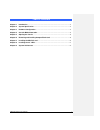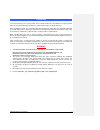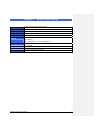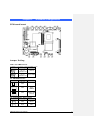- DL manuals
- IBASE Technology
- Network Accessory
- FWA7304 Series
- User Manual
IBASE Technology FWA7304 Series User Manual
Summary of FWA7304 Series
Page 1
Fwa7304 series network appliance user′s manual version: 1.0
Page 2
Fwa7304 series user’s manual 1 table of contents chapter 1 introduction ................................................................................................................... 3 chapter 2 system specification ..................................................................................
Page 3
Fwa7304 series user’s manual 2 foreword to prevent damage to the system board, please handle it with care and follow the measures below, which are generally sufficient to protect your equipment from static electricity discharge: when handling the board, use a grounded wrist strap designed for static...
Page 4
Fwa7304 series user’s manual 3 chapter 1 introduction the fwa7304 series was specifically designed for the network security & management market. Network security applications: • firewall • virtual private network • proxy server • caching server network management applications: • load balancing • qua...
Page 5
Fwa7304 series user’s manual 4 chapter 2 system specification processor via eden v4 cpu, 1ghz l2 cache: 128k memory ddr2 so-dimm x 1 chipset via cn700 north bridge expansion slots 32bit/33mhz mini-pci slot x 1 ethernet realtek rtl8100c fast ethernet controllers x 4 , 10/100 base-t front i/o usb 2.0 ...
Page 6
Fwa7304 series user’s manual 5 chapter 3 hardware configuration cpu board layout jumper setting jbat1: clear cmos contents use jbat1, a 3-pin header, to clear the cmos contents jbat1 setting function pin 1-2 short/closed normal pin 2-3 short/closed clear cmos jp3: hdd udma selection jp4 setting func...
Page 7
Fwa7304 series user’s manual 6 chapter 4 console mode information fwa7304 supports output information via console in bios level. Prepare a computer as client loaded with an existing os such windows xp. Connect client computer and fwa7304 with null modem cable. Follow the steps below to configure the...
Page 8
Fwa7304 series user’s manual 7 5. Power up the fwa7304, and the screen will display the following information. 6. Press tab > key to enter bios setup screen in console mode . Press del > key to enter bios setup screen in vga mode ..
Page 9
Fwa7304 series user’s manual 8 chapter 5 open the chassis 1. Fig. 5-1 loosen the four screws of the chassis on the back to remove the top lead. Fig. 5-2 the top lead (fig. 5-2) can be removed from the base stand (fig. 5-3). 2. Fig. 5-3 the base stand 格式化: 項目符號及編號 格式化: 項目符號及編號.
Page 10
Fwa7304 series user’s manual 9 chapter 6 removing and installing compactflash card 1. Fig. 6-1 compact flash card fig. 6-2 insert compact flash card into the cf interface 格式化: 項目符號及編號.
Page 11
Fwa7304 series user’s manual 10 chapter 7 installing mini-pci card fig. 7-1 mini-pci card. Fig. 7-2 install the mini-pci card..
Page 12
Fwa7304 series user’s manual 11 chapter 8 install 2.5” hdd fig. 8-1 fasten the four screws to lock hdd and bracket together. Fig. 8-2 fasten the four stands-off to lock ib798. Blue portion for long stands-off. Red portion for short stands-off. Fig. 8-3 connect ide cable between 3.5” hdd and ib798. F...
Page 13
Fwa7304 series user’s manual 12 chapter 9 system architecture the following block diagram illustrates a basic design reference of ib798, a highly integrated system solution..