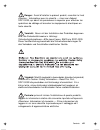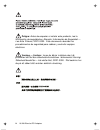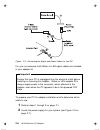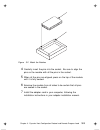- DL manuals
- IBM
- PCI Card
- 10/100 EtherJet
- Installation And User Manual
IBM 10/100 EtherJet Installation And User Manual
Summary of 10/100 EtherJet
Page 1
Printer:.
Page 2
Note before using this information and the product it supports, be sure to read the general information under appendix, “notices” on page a-1. Fourth edition (august 1998) the following paragraph does not apply to the united kingdom or any country where such provisions are inconsistent with local la...
Page 4
Safety notices . . . . . . . . . . . . . . . . . . . . . . . . . . . . A-1 electronic emission notices . . . . . . . . . . . . . . . . . . . . . A-2 trademarks . . . . . . . . . . . . . . . . . . . . . . . . . . . . . . A-5 index . . . . . . . . . . . . . . . . . . . . . . . . . . . . . . . . . . X-...
Page 5: Safety Information
Safety information danger: before you begin to install this product, read the safety information in caution: safety information—read this first, sd21-0030. This booklet describes safe procedures for cabling and plugging in electrical equipment. Gevaar: voordat u begint met de installatie van dit pro...
Page 6
Fare! Før du installerer dette produkt, skal du læse sikkerhedsforskrifterne i nb: sikkerhedsforskrifter—læs dette først sd21-0030. Vejledningen beskriver den fremgangsmåde, du skal bruge ved tilslutning af kabler og udstyr. Gevaar voordat u begint met het installeren van dit produkt, dient u eerst ...
Page 7
Danger : avant d'installer le présent produit, consultez le livret attention : informations pour la sécurité — lisez-moi d'abord, sd21-0030, qui décrit les procédures à respecter pour effectuer les opérations de câblage et brancher les équipements électriques en toute sécurité. Vorsicht: bevor mit d...
Page 8
Fare: før du begynner å installere dette produktet, må du lese sikkerhetsinformasjonen i advarsel: sikkerhetsinformasjon — les dette først, sd21-0030 som beskriver sikkerhetsrutinene for kabling og tilkobling av elektrisk utstyr. Viii 10/100 etherjet pci adapters title: asb3cntl creationdate: 07/16/...
Page 9
Perigo: antes de iniciar a instalação deste produto, leia as informações de segurança cuidado: informações de segurança — leia primeiro, sd21-0030. Este documento descreve como efectuar, de um modo seguro, as ligações eléctricas dos equipamentos. Contents ix title: asb3cntl creationdate: 07/16/98 18...
Page 10
Peligro: antes de empezar a instalar este producto, lea la información de seguridad en atención: información de seguridad — lea esto primero, sd21-0030. Este documento describe los procedimientos de seguridad para cablear y enchufar equipos eléctricos. Varning — livsfara: innan du börjar installera ...
Page 11: About This Manual
About this manual this manual contains instructions for installing and setting up the device drivers for the following adapters: ¹ ibm 10/100 etherjet pci adapter ¹ ibm 10/100 etherjet pci adapter with wake on lan included is a product overview and a description of some of the common installation pr...
Page 12: Summary Of Change
Note: you can access the diagnostics and help diskette to obtain instructions for loading the device drivers from the device driver diskette. See “help files” on page 1-6 for more information. A description of common problems and recommended solutions, pci installation tips, and related technical to...
Page 13: Adapter Overview
Chapter 1. Introducing the adapters this manual contains the information you need to install and use the following products: ¹ ibm 10/100 etherjet pci adapter ¹ ibm 10/100 etherjet pci adapter with wake on lan this chapter describes the adapters, the contents of the adapter kits, and other materials...
Page 14
Variety of network configurations, ranging from conventional 10base-t to fast ethernet environments. The adapters: ¹ operate in shared 10base-t or 100base-tx environments as well as in switched 10 mbps and 100 mbps ethernet networks ¹ run at either 10 mbps or 100 mbps in full-duplex mode, yielding 2...
Page 15
Using the wake on lan feature the wake on lan feature can be disabled or enabled using your system configuration utility. Refer to your pc documentation for details. Power for the 10/100 etherjet pci adapter with wake on lan is always on when the pc is connected to ac power, regardless of the pc on/...
Page 16
Performance. For further aft details, read the aft.Txt help file in the a:\info\general directory of the diagnostics and help diskette. About dhcp/rpl support with the adapters with the onboard rom on the 10/100 etherjet pci adapter with wake on lan, or the optional rom module on the 10/100 etherjet...
Page 18: Help Information
2. Installing the adapter. See the instructions on page 2-1. 3. Installing the dhcp/rpl option. See the instructions in 3-1. 4. Refer to the help files on your diagnostics and help diskette for: ¹ information about testing the adapter ¹ procedure for installing device drivers ¹ other technical detai...
Page 19: Ibm Product Support
Ibm product support the following ibm product support is available: ¹ download the code from the internet or the ibm bulletin board system you can download the latest drivers and related code from the ibm internet or the bbs. If you are outside the united states or canada, contact your ibm marketing...
Page 21: Installing The Adapter
Chapter 2. Installing the adapter hardware this chapter contains information to assist you in installing the ibm 10/100 etherjet pci adapter or 10/100 etherjet pci adapter with wake on lan. Topics include: ¹ “installing the adapter” ¹ “using the correct adapter cable” on page 2-3 ¹ “connecting your ...
Page 22
If you are installing the ibm 10/100 etherjet pci adapter with wake on lan, go to “connecting your wake on lan cables” on page 2-4. 6 remove the screw and cover for the appropriate pci busmaster-capable expansion slot. (refer to your pc manual.) keep the cover to use again if you remove the adapter....
Page 23
Note: only one adapter per pc can be connected and used as a wake on lan adapter. 10 replace the cover on the pc, connect the cables to the connected devices, connect the signal cables to the receptacles, and finally, connect the power cord to the outlet. Note: in the u.K., by law, the power cord mu...
Page 24
You can use category 3, 4, or 5 cabling at 10 mbps. Note: the adapter ethernet address is printed on a sticker on the edge of the adapter as shown in figure 2-2. The ethernet address is sometimes called the node address or the mac address. This unique, 12-digit hexadecimal address was stored in the ...
Page 25
And power connector for wake on lan. The two ends of this cable are identical and thus are interchangeable. Figure 2-3. Connecting the combined signal and power cable to your pc ¹ a 3-way combined wake on lan signal and power cable (ibm pn 08l2558) as shown in figure 2-4 on page 2-6, to be used betw...
Page 26
Figure 2-4. Connecting the signal and power cables to your pc for your convenience, both wake on lan signal cables are included in your adapter kit. Important ensure that your pc is unplugged from the electrical outlet before installing or removing this adapter. Wake on lan capable pcs always supply...
Page 27
Figure 2-5. Pc power supply 3 if your pc power supply has a power cable labelled p9 or p12, as shown in figure 2-5, continue with “connecting the 3-way combined wake on lan cable.” otherwise, go to “connecting the 2-way combined wake on lan cable” on page 2-9. Connecting the 3-way combined wake on l...
Page 28
Figure 2-6. Pc wake on lan signal connector (2-pin) 2 install the adapter as described in steps 6, 7, and 8 on page 2-2. 3 with your pc cover off, locate the 2-pin wake on lan signal connector on the pc planar as shown in figure 2-6. On the male-female end of the 3-way cable, connect the female conn...
Page 29
4 then, also on the male-female end of the 3-way cable, connect the male connector to the pc wake on lan power cable (marked p9 or p12). 5 go to step 9 on page 2-2 to complete the installation. Connecting the 2-way combined wake on lan cable it is important that you perform these steps in the order ...
Page 30
3 with your pc cover off, locate the 3-pin wake on lan connector on the planar, as shown in figure 2-7. Connect the other end of the 2-way combined wake on lan cable to this 3-pin connector. Make sure that the cable is below the riser bracket so that it does not become dislodged or damaged when you ...
Page 31: About The Flash Module
Chapter 3. Dynamic host configuration protocol and remote program load this chapter provides instructions for installing and programming the dynamic host configuration protocol and remote program load (dhcp/rpl) option on the ibm 10/100 etherjet pci adapters. In this chapter, the dhcp/rpl option is ...
Page 32
1 if the adapter is installed in a computer, remove the adapter from the computer by following the installation instructions in reverse order. Use the installation instructions in the adapter installation manual. 2 place the adapter on a flat surface, component side up. The arrow in figure 3-1 indic...
Page 33
Figure 3-2. Match the notches 4 carefully insert the pins into the socket. Be sure to align the pins on the module with all the pins in the socket. 5 when all the pins are aligned, press on the top of the module until it is fully seated. 6 examine the module from all sides to be certain that all pin...
Page 34
Programming the flash module the flash module and adapter must already be installed before you can program the flash module. You must also configure your pc to start up from the network in order for the dhcp or rpl process to work. See your pc documentation for more information about configuring sta...
Page 35: Rpl Configuration
3 remove the utility diskette from the diskette drive. 4 reboot your pc when the utility prompts you to. Rpl configuration the rpl function enables a client computer to be booted by a server through the client’s network adapter. The following requirements must be met in order for an rpl to occur. ¹ ...
Page 36: Rpl Messages
100 ¹ 102 rpl messages when it is programmed with the rpl image, the flash module displays two types of messages during its operation: ¹ “error messages” ¹ “standard messages” on page 3-7 error messages these messages could be displayed if there are errors or malfunctions during rpl operation. 100 l...
Page 37: Standard Messages
103 ¹ 107 103 there are multiple lan adapters in the system. Please specify the correct serial number in net.Cfg. Operator response: add the serial number of the adapter to the net.Cfg file. 107 lan adapter failed the media test. Please check the cable and reboot the system unit. Operator response: ...
Page 38
Rpl-rom-err: ¹ rpl-rom-hsm: rpl-rom-err: rpl failed; returning control to system bios. Explanation: the rpl function failed. This message occurs only on certain systems that are enabled for plug and play. The reason for the failure appears in the message prior to this one on your computer’s display....
Page 39: Dhcp Configuration
Rpl-rom-irq: ¹ rpl-rom-sfc: rpl-rom-irq: nn explanation: a decimal field that indicates the interrupt level being used by your adapter. Operator response: no action required. Rpl-rom-pio: xx explanation: a 2-byte, hexadecimal field containing the programmed i/o (pio) address being used by your adapt...
Page 41: Installing Device Drivers
Chapter 4. Testing your adapters and installing device drivers this chapter contains information to assist you in testing your adapters and installing device drivers for your network environment. Topics include: ¹ “using the help files on the diagnostics and help diskette” ¹ “common problems and sol...
Page 42
3 if you have more than one 10/100 etherjet pci adapter or 10/100 etherjet pci adapter with wake on lan in your pc, the board menu is displayed. A select the adapter you want to work with. B press enter. 4 select view help files. A list of help files is displayed. 5 select getting started for an int...
Page 43
Table 4-1 (page 2 of 3). Common problems and solutions problem action lnk led does not light. ¹ ensure that you have loaded the network drivers. ¹ check all connections at the adapter and the hub. ¹ try another port on the hub. ¹ if you forced duplex mode, ensure that you also force the speed to eit...
Page 44: Related Technical Topics
Table 4-1 (page 3 of 3). Common problems and solutions problem action the adapter stopped working when another adapter was added to the pc. ¹ ensure that the cable is connected to the 10/100 etherjet pci adapter or 10/100 etherjet pci adapter with wake on lan. ¹ ensure that your pci system bios is c...
Page 45: Pci Installation Tips
Pci installation tips some pci pcs require additional steps to configure a pci adapter. You might need to: ¹ reserve interrupts (irqs) or memory addresses or both for isa adapters ¹ enable the pci slot and assign an irq in some pci pcs, you must use the pci bios setup program to enable the pci slot ...
Page 46: Fast Ethernet Cabling
Table 4-2 (page 2 of 2). Pci bios setup program parameters parameter names values edge-level: level note: parameter names can vary with different pcs. Fast ethernet cabling the 100base-tx specification supports 100-mbps transmission over two or four pairs of twisted-pair ethernet cabling. In two-pai...
Page 47
On a shared hub all nodes must operate at the same speed, either 10 mbps or 100 mbps. Fast ethernet repeaters provide 100 mbps of available bandwidth, ten times more than what is available with a 10base-t repeater. Repeaters use a well-established, uncomplicated design, making them highly cost-effec...
Page 48
4-8 10/100 etherjet pci adapters title: asb3cntl creationdate: 07/16/98 18:07:52.
Page 49: Appendix. Notices
Appendix. Notices references in this publication to ibm products, programs, or services do not imply that ibm intends to make these available in all countries in which ibm operates. Any reference to an ibm product, program, or service in this publication is not intended to state or imply that only i...
Page 50: Statement
Statement of compliance with the united kingdom telecommunications act 1984 this apparatus is approved under approval number ns/g/1234/j/100003 for indirect connections to the public telecommunications systems in the united kingdom. Electronic emission notices federal communications commission (fcc)...
Page 51: Statement
This device complies with part 15 of the fcc rules. Operation is subject to the following two conditions: (1) this device may not cause harmful interference, and (2) this device must accept any interference received, including interference that may cause undesired operation. Industry canada class b ...
Page 52: (Emvg)
Hinweis zur elektromagnetischen vertraeglichkeit (emvg) dieses gerät ist berechtigt in Übereinstimmung mit dem deutschen emvg vom 9.Nov.92 das eg-konformitätszeichen zu führen. Der aussteller der konformitätserklärung ist die ibm deutschland informationssysteme gmbh 70548 stuttgart dieses gerät erfü...
Page 53: Trademarks
Trademarks the following terms are trademarks of the ibm corporation in the united states or other countries or both: landesk is a trademark or registered trademark of intel corporation in the u.S. And other countries. Microsoft, windows, windows nt, and the windows 95 logo are trademarks or registe...
Page 54
ÉÔ international business machines corporation armonk, ny 10504 statement of limited warranty the warranties provided by ibm in this statement of limited warranty apply only to machines you originally purchase for your use, and not for resale, from ibm or an ibm authorized reseller. The term “machin...
Page 55
The ibm warranty ibm warrants that each machine 1) is free from defects in materials and workmanship and 2) conforms to ibm’s official published specifications. Ibm calculates the expiration of the warranty period from the machine’s date of installation. The date on your receipt is the date of insta...
Page 56
Warranty service to obtain warranty service for the machine, you should contact your reseller or call ibm. In the united states, call ibm at 1-800-426-7299. In canada, call ibm at 1-800-565-3344. You may be required to present proof of purchase. Depending on the machine, the service may be 1) a “rep...
Page 57
Extent of warranty ibm does not warrant uninterrupted or error-free operation of a machine. Misuse, accident, modification, unsuitable physical or operating environment, improper maintenance by you, or failure caused by a product for which ibm is not responsible may void the warranties. These warran...
Page 58
Limitation of liability circumstances may arise where, because of a default on ibm’s part (including fundamental breach) or other liability (including negligence and misrepresentation), you are entitled to recover damages from ibm. In each such instance, regardless of the basis on which you are enti...
Page 59: Index
Index a accessing help files 4-1 help information 1-6 product support 1-7 adapter cable address 2-4 category 2-3 combined signal and power 2-5 fast ethernet 4-6 power 2-6 signal 2-6 wake on lan 2-4, 2-7, 2-9 features 1-1 installation checklist 1-5 common problems 4-2 device drivers 4-1 instructions ...
Page 60
I inserting the adapter 2-1 installation adapter 2-1 cable 2-3 checklist 1-5 common problems 4-2 pci tips 4-5 internet, downloading code from 1-7 k kit contents 1-5 l label, ethernet address 2-4 landesk service agent code landesk configuration 1-4 m mac address 2-4 n node address 2-4 notices electro...
Page 61: Tell Us What You Think!
Tell us what you think! 10/100 etherjet pci adapter 10/100 etherjet pci adapter with wake on lan installation and user’s guide part number 30l5885 we hope you find this publication useful, readable, and technically accurate, but only you can tell us! Your comments and suggestions will help us improv...
Page 62: Business Reply Mail
No postage necessary if mailed in the united states business reply mail first-class mail permit no. 40 armonk, new york postage will be paid by addressee design & information development dept. Cgf/bldg. 656 international business machines corporation po box 12195 research triangle park nc 27709-9990...
Page 63
Title: asb3cntl creationdate: 07/16/98 18:07:52.
Page 64
ÉÔÙ part number: 30l5885 printed in u.S.A. 30l5885 title: asb3cntl creationdate: 07/16/98 18:07:52.