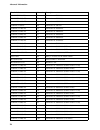- DL manuals
- IBM
- PCI Card
- 10/100 EtherJet
- User Manual
IBM 10/100 EtherJet User Manual
Summary of 10/100 EtherJet
Page 1
Ibm 10/100 etherjet mini-pci adapter with 56k modem user's guide.
Page 2: Safety Information
Safety information before installing this product, read the safety information. Antes de instalar este produto, leia as informações de segurança. Pred instalací tohoto produktu si prectete prírucku bezpecnostních instrukcí. Læs sikkerhedsforskrifterne, før du installerer dette produkt. Ennen kuin as...
Page 3
Antes de instalar este produto, leia as informações sobre segurança. Pred inštaláciou tohto zariadenia si pečítaje bezpečnostné predpisy. Antes de instalar este producto lea la información de seguridad. Läs säkerhetsinformationen innan du installerar den här produkten..
Page 5
Note: before using this information and the product it supports, be sure to read the information under appendix b, “product warranties and notices” on page 30..
Page 7: Contents
Contents using the ibm 10/100 etherjet mini-pci adapter with 56k modem . . . . . . . . . . . . . . . . . . . . . 1 using the lan . . . . . . . . . . . . . . . . . . . . . . . . . . . . . . . . . . . . . . . . . . . . . . . . . . . . . 2 installing the driver . . . . . . . . . . . . . . . . . . . . ....
Page 8: Registering Your Option
Registering your option thank you for purchasing options by ibm . Please take a few moments to register your product and provide us with information that will help ibm to better serve you in the future. Your feedback is valuable to us in developing products and services that are important to you, as...
Page 9: About This Book
About this book this manual contains instructions for installing and using your ibm 10/100 etherjet mini-pci adapter with 56k modem. The manual is divided into two parts: part 1: installation and usage guide this section contains the product description, installation instructions, and usage informat...
Page 10
X.
Page 11: 56K Modem
Using the ibm 10/100 etherjet mini-pci adapter with 56k modem using the ibm 10/100 etherjet mini-pci adapter with 56k modem this book provides instructions for using the ibm 10/100 etherjet mini-pci adapter with 56k modem (hereafter called combo card in this manual). The combo card has features for ...
Page 12: Using The Lan
For windows 95 using the lan after you install the combo card in your computer, connect a twisted pair ethernet (tpe) network cable to the ethernet connector at the rear of the computer. Note: you need to purchase the network cable. Put the mac address label on your computer. The other one can be us...
Page 13
For windows 95 osr2.1 or osr2.0 3 click ok. 4 insert the drivers cd-rom. 5 when you are prompted to specify the path that the device driver is in, type x:\ethernet, where x is the drive letter of the cd-rom drive. 6 click ok. 7 follow the instructions on the screen. 8 when you are prompted to specif...
Page 14
For windows 98 9 follow the instructions on the screen. 10 when you are prompted, restart your system. Hints if you can't connect to a server, or if windows 95 reports an error after you double-click network neighborhood, do as follows: make sure that you're using the drivers from the driver cd ship...
Page 15
For windows nt hints if you can't connect to a server, or if windows 98 reports an error after you double-click network neighborhood, do as follows: make sure that you're using the drivers from the drivers cd-rom shipped with the combo card. Make sure that the driver is loaded and the protocols are ...
Page 16
For windows nt 8 click ok. 9 follow the instructions on the screen. When you are prompted to point windows nt files, specify c:\i386 10 when the adapter is listed in the “network adapter,” click close. 11 when you are prompted, restart your system. You have installed the driver. 12 click the adapter...
Page 17: Troubleshooting
Troubleshooting 8 when you are prompted, restart your system. Troubleshooting problem action the combo card can't connect to the network. Make sure that the cable is installed properly. The network cable must be securely attached to the ethernet connector and hub. The maximum allowable distance from...
Page 18: Advanced Information
Advanced information advanced information this section presents advanced information about tasks to be handled only by the system administrator. Push installation for windows 95 you can set up a server-based push installation of windows 95 as defined in the microsoft windows 95 resource kit. You'll ...
Page 19
Advanced information acpi wake on lan enables or disables the magic packet service for wake on lan when used in microsoft windows 98 version 4.10.1998 without the service pack. If you are using a later version of windows 98, or have service pack 1 or later installed, this option will be ignored and ...
Page 20
Advanced information – auto detect the adapter detects whether its environment can support a speed of 100mbps, and uses that speed if possible, also it negotiates with the switch on whether to send and receive packets at full or half duplex. – 10mbps/half duplex the adapter uses a speed of 10mbps an...
Page 21
Advanced information transmit control blocks recommended value: 16. Range: 1 – 80. Specifies how many transmit control blocks the driver allocates for adapter use. This directly corresponds to how many outstanding packets the driver can have in its "send" queue. If too few transmit control blocks ar...
Page 22
Advanced information intel high priority queue if your network infrastructure devices don't support ieee_802.1p, or if you're not sure, you can still define filters and send packets as high priority by assigning them to the high priority queue (hpq). To do this, you use priority packet when you crea...
Page 23
Advanced information 4 click properties. 5 in proset, click join vlan. 6 type the vlan id and the vlan name. Note: the vlan id must match the vlan id on the switch. The valid id range is from 0–4095. The vlan name is for informational purposes only and doesn't have to match the name on the switch. 7...
Page 24
Advanced information enable (default): the system boots from a local diskette drive or hard drive. Disable: the system cannot boot from a local drive, regardless of the setting for default boot. Prompt time the selection are 2 (default), 3, 5, and 8. Choose a number to specify how many seconds the m...
Page 25: Using The Modem
Using the modem abroad using the modem after you install the combo card in your computer, connect a modem cable to the modem connector at the rear of the computer. Installing the modem driver to install the modem driver, do as follows: 1 start windows. The “new hardware found” dialog or the “update ...
Page 26: Troubleshooting
Troubleshooting troubleshooting problem action your modem does not work properly after you install the driver. Check the following: the cable is connected to the modem card correctly. You selected xircom mpci+ modem 56 winglobal in the application setting. You are using the driver that is on the dri...
Page 27: Advanced Information
Advanced information advanced information command set v.250 tia-602 identification: +gmi, +gmm, +gmr port control: +ipr, +icf, +ifc, +ilrr modulation: +ms, +mr, +ma error control: +es, +er, +eb, +esr, +etbm data compression: +ds, +dr v.251 modem at commands command description +++ escape sequence: e...
Page 28
Advanced information command description en echo command: e0: disables echo to the computer. E1: enables echo to the computer (default). Fn online data character echo command: determines whether the modem will echo data from the dte. F0: online data character echo enabled (not supported). F1: online...
Page 29
Advanced information command description sn control s register: sn?: read the s register n?, where n=0-110. Sn=r: set the s register n to value r (n=0-110, r=0-255). T select tone dialing. V dce response format: control the result code format. V0: displays result code as digits. V1: displays result ...
Page 30
Advanced information command description &j auxiliary relay option: &j0: the auxiliary relay is never closed (default). &j1: not supported. &k local flow control selection: &k0: disables flow control. &k1: reserved. &k2: reserved. &k3: enable rts/cts (hardware) flow control (default). &k4: enable xo...
Page 31
Advanced information command description \a select maximum mnp block size: \a0: 64 characters. \a1: 128 characters. \a2: 192 characters. \a3: 256 characters. \b transmit break to remote: \bn: break length in 100ms units (n=1-9, default: 3). \g modem port flow control: \g0: modem process xon/xoff flo...
Page 32
Advanced information command description \q local flow control selection: \q0: disable flow control. Same as &k0. \q1: xon/xoff software control. Same as &k4. \q2: cts-only flow control. This is not supported and the response is error. \q3: rts/cts to dte (default). Same as &k3. \r ring indicator of...
Page 33
Advanced information register function register/units s3 command line termination character (user-defined) 0-127 ascii s4 response formatting character (user-defined) 0-127 ascii s5 command line editing character (user-defined) 0-127 ascii s6 wait before dialing 2-65 seconds s7 connection completion...
Page 34
Advanced information register function register/units s35 data calling tone 0=disabled 1=enabled s36 negotiation fallback see s48 s37 dial line rate 0=auto rate 1=reserved 2=1200/75 bit/s (v.23) 3=300 bit/s 4=reserved 5=1200 bit/s 6=2400 bit/s 7=4800 bit/s 8=7200 bit/s 9=9600 bit/s 10=12000 bit/s 11...
Page 35
Advanced information register function register/units s48 lapm error control and feature negotiation 7=enabled 128=disabled s48=7 s48=128 s36=0, 2: lapm or hangup; do not use s36=1, 3: lapm or async s36=4, 6: lapm, mnp, hangup mnp, or hangup s36=5, 7: lapm, mn,p async mnp, or async s89 timer to cont...
Page 36
Advanced information result code numeric description connect 7200 ec 24 connection at 7200 bit/s connect 12000 ec 25 connection at 12000 bit/s connect 16800 ec 86 connection at 16800 bit/s connect 300 ec 40 connection at 300 bit/s connect 21600 ec 55 connection at 21600 bit/s connect 24000 ec 56 con...
Page 37
Advanced information result code numeric description connect 37333 ec 105 connection at 37333 bit/s (v.90 mode) connect 38666 ec 106 connection at 38666 bit/s (v.90 mode) connect 41333 ec 107 connection at 41333 bit/s (v.90 mode) connect 42666 ec 108 connection at 42666 bit/s (v.90 mode) connect 453...
Page 38: Online Technical Support
Appendix a. Help and service information this section contains information on how to obtain online and telephone technical support. Online technical support online technical support is available during the life of your product. Online assistance can be obtained through the personal computing support...
Page 39
Support 24 hours a day, 7 days a week canada (toronto only) 416-383-3344 canada (all other) 1-800-565-3344 u.S.A./puerto rico 1-800-772-2227 appendix a. Help and service information 29.
Page 40
Appendix b. Product warranties and notices the warranty statements consist of two parts: part 1 and part 2. Part 1 varies by country. Part 2 is the same for both statements. Be sure to read both the part 1 that applies to your country and part 2. United states, puerto rico, and canada (z125-4753-05 ...
Page 41
Merchantability and fitness for a particular purpose. These warranties give you specific legal rights and you may also have other rights which vary from jurisdiction to jurisdiction. Some jurisdictions do not allow the exclusion or limitation of express or implied warranties, so the above exclusion ...
Page 42
Limitation of liability circumstances may arise where, because of a default on ibm's part or other liability, you are entitled to recover damages from ibm. In each such instance, regardless of the basis on which you are entitled to claim damages from ibm (including fundamental breach, negligence, mi...
Page 43
Which ibm is not responsible. The warranty is voided by removal or alteration of machine or parts identification labels. These warranties are your exclusive warranties and replace all other warranties or conditions, express or implied, including, but not limited to, the implied warranties or conditi...
Page 44
Neither ibm nor your reseller is responsible for any of your confidential, proprietary or personal information contained in a machine which you return to ibm or your reseller for any reason. You should remove all such information from the machine prior to its return. Production status each ibm machi...
Page 45
The warranties specified in this section are in addition to any rights you may have under the consumer guarantees act 1993 or other legislation which cannot be excluded or limited. The consumer guarantees act 1993 will not apply in respect of any goods which ibm provides, if you require the goods fo...
Page 46
Limitation of liability: the following is added to this section: the limitations and exclusions specified in the statement of warranty will not apply to damages caused by ibm with fraud or gross negligence and for express warranty. In item 2, replace “u.S. $100,000” with “1.000.000 dm.” the followin...
Page 47: Notices
Canada: warranty service: the following is added to this section: to obtain warranty service from ibm, call 1-800-565-3344. United states of america: warranty service: the following is added to this section: to obtain warranty service from ibm, call 1-800-772-2227. Notices references in this publica...
Page 48: Fcc Regulations - Part 15
Appendix c. Regulatory agency notices fcc regulations - part 15 declaration of conformity (doc) xircom, inc. Declares that the equipment described in this document is within the requirements of the code of federal regulations listed below: title 47 part 15, subpart b, class b for a digital device. T...
Page 49
Warning: this equipment has been tested and found to comply with the limits for class b digital devices pursuant to part 15 of the fcc rules. These limits are designed to provide reasonable protection against harmful interference in a residential installation. This equipment generates, uses, and can...
Page 50
European union - emission directive this product is in conformity with the protection requirements of eu council directive 89/366/ecc on the approximation of the laws of the member states relating to electromagnetic compatibility. Ibm can not accept responsibility for any failure to satisfy the prot...
Page 51: Fcc Regulations - Part 68
Union europea - normativa emc fcc regulations - part 68 to comply with the federal communications commission (fcc) rules and regulations, part 68, these instructions must be followed: 1. Your modem must not be connected to a party line or coin-operated telephone. 2. If a problem occurs on the teleph...
Page 52
Your telephone number is called. In most but not all areas, the sum of the rens of all devices connected to one line should not exceed five (5.0). To be certain of the number of devices you may connect to your line, as determined by the ren, you should contact your local telephone company to determi...
Page 53
Attention: users should not attempt to make such connections themselves, but should contact the appropriate electric inspection authority, or electrician, as appropriate. Notice: the ringer equivalence number (ren) assigned to each terminal device provides an indication of the maximum number of term...
Page 54: Compliance Notice
Compliance notice the equipment has been approved in accordance with council decision 1999/5/ec on radio equipment and telecommunications terminal equipment and the mutual recognition of their conformity. This device is telecommunications terminal equipment intended to be connected directly to the p...
Page 55: Appendix D. User Notices
Appendix d. User notices this card is intended for use with ul1950/en60950/iec60950 (or other ntrl) listed ite computers that contain a mini pci type 3a connector. Care should be taken to avoid damaging the insulation tape on the xircom mini pci modem 56 + 10/100 ethernet card. Do not cut, tear, pie...