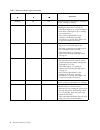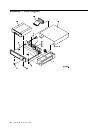7206 model 220 external 4mm tape drive 7206 model 220 4mm tape drive service guide sy32-0409-01.
7206 model 220 external 4mm tape drive 7206 model 220 4mm tape drive service guide sy32-0409-01.
Note! Before using this information and the product it supports, be sure to read the general information under “notices” on page v. First edition (february, 2000) this edition, sy32–0409–01, applies to model 220 of the 7206 4mm tape drive and to all subsequent releases and modifications until otherw...
Contents notices . . . . . . . . . . . . . . . V safety and environmental notices . . . . . . . Vi danger notices . . . . . . . . . . . . Vi caution notices . . . . . . . . . . . . Vii attention notices . . . . . . . . . . . Vii product recycling and disposal . . . . . . Vii battery return program ....
Iv 7206 model 220 service guide.
Notices this information was developed for products and services offered in the u.S.A. Ibm may not offer the products, services, or features discussed in this document in other countries. Consult your local ibm representative for information on the products and services currently available in your a...
Any performance data contained herein was determined in a controlled environment. Therefore, the results obtained in other operating environments may vary significantly. Some measurements may have been made on development-level systems and there is no guarantee that these measurements will be the sa...
Danger up to 240 v ac is present at the power module connectors when the main power cord is connected to a power source. (rsftd010) danger an electrical outlet that is not correctly wired could place hazardous voltage on metal parts of the system or the products that attach to the system. It is the ...
Battery return program in the united states, ibm has established a collection process for reuse, recycling, or proper disposal of used ibm batteries and battery packs. For information on proper disposal of the batteries in this unit, please contact ibm at 1-800-426-4333. Please have the ibm part num...
International business machines corporation new orchard road armonk, ny 10504 telephone: 1-919-543-2193 industry canada compliance statement this class b digital apparatus meets the requirements of the canadian interference-causing equipment regulations. Avis de conformité à la réglementation d’indu...
Trademarks the following terms are trademarks of international business machines corporation in the united states, or other countries, or both: aix ibm rs/6000 other company, product, and service names may be the trademarks or service marks of others. X 7206 model 220 service guide.
About this guide attention: before attempting to work with the 7206 tape drive or using any of the information in this guide, perform the safety inspection procedures described in “appendix c. Safety inspection procedures” on page 47. Chapter 1, “reference information,” describes the operator contro...
How to send your comments your feedback is important in helping to provide the most accurate and high-quality information. If you have any comments about this book or any other ibm documentation, fill out the readers’ comment form at the back of this book. V if you prefer to send comments by mail, u...
Chapter 1. Reference information attention: before attempting to work with the 7206 tape drive or using any of the information in this guide, perform the safety inspection procedures described in “appendix c. Safety inspection procedures” on page 47. The 7206 model 220 4mm tape drive is an external ...
Front view figure 1 shows the front view of the 7206 tape drive. 1 status lights 3 power switch 2 unload button 4 power on light operator controls the 7206 model 220 4mm tape drive has the following operator controls. Power switch the power switch ( 3 in figure 1) is a push button switch that enable...
Emergency eject feature attention: this procedure may result in loss of data. The 7206 tape drive includes an emergency eject and reset feature that releases the tape cartridge and resets the drive. Use the feature if the cartridge does not move properly or if the unload process fails. To perform an...
Table 1. Definition of status light combinations ready fault activity definition flashing off off the power-on self test (post) is running or the test cartridge is running. Off or on on off or flashing the tape drive requires cleaning. See “cleaning the tape drive” on page 10. V if the ready light i...
Notes: 1. The 7206 tape drive needs cleaning when the tape drive turns on the fault status light (solid amber). The light turns on when: v the 7206 tape drive determines that its soft error rate (recovered errors) exceeds a preset soft-error rate limit, or v the 7206 tape drive has been used for 50 ...
Rear view figure 2 shows the elements on the rear of the 7206 model 220 tape drive. 1 scsi address switch 3 cooling fan 2 scsi bus cable connectors 4 power cable connector figure 2. Rear view of the 7206 model 220 tape drive 6 7206 model 220 service guide.
Internal view figure 3 shows the inside of the 7206 model 220 tape drive. 1 drive 4 cooling fan 2 scsi address switch 5 power supply 3 scsi bus cable figure 3. Internal view of the 7206 model 220 tape drive chapter 1. Reference information 7.
Rear view of the drive figure 4 shows the connector locations on the drive. 1 scsi address connector 3 power supply connector 2 scsi bus connector figure 4. Connector locations on the drive 8 7206 model 220 service guide.
System requirement the 7206 tape drive attaches to selected rs/6000 systems that uses a wide fast-20 lvd scsi or single-ended fw scsi adapter interface which meets the small computer system interface-2 (scsi-2) standard x3.131-1994 rev 10l of the american national standards institute (ansi). The 720...
Cleaning the tape drive clean the 7206 tape drive whenever the fault status light comes on or a system i/o error related to that device occurs. Attention: use only the recommended cleaning cartridge to clean the tape drive. Use of other than recommended cleaning cartridges can damage your drive and ...
After the cleaning cartridge has been inserted, the remainder of the cleaning process is automatic. The 7206 tape drive: 1. Loads the cleaning cartridge into the tape drive 2. Cleans the drive by moving the cleaning tape forward for approximately 30 seconds 3. Unloads the cleaning cartridge when the...
12 7206 model 220 service guide.
Chapter 2. Using the media the 7206 tape drive uses 4mm data cartridges for saving and restoring system data. It is designed to use only dds (digital data storage) data cartridges. The cartridges are identified by one of the following dds symbols: the 7206 tape drive only reads and writes data to ta...
Recommendations for data cartridge usage the following list describes recommended guidelines that will help to protect your data and prolong the life of your tape cartridges and the 7206 tape drive: v use only ibm 4mm dds cartridges. V remove the tape cartridge from the drive when the drive is not i...
Retrieval of archived data should be performed on a tape unit that is clean and fully operational. Try to make the recovery environment the same as the operating environment. Allow tapes at least 24 hours to acclimate to environment of the tape unit. The recommended environment for storage and shipm...
Operating in harsh environments do not use as an archival tape any tape that has been used outside of the operating ranges specified in table 2 on page 9 for an extended period of time. The magnetic and physical strength of the tape will have deteriorated as a result of its exposure to the environme...
Chapter 3. Maintenance analysis procedures purpose of the maps maintenance analysis procedures (maps) are used to check the: power cable scsi address drive power supply scsi bus (signal) cable fan terminator configuration drive head if a problem is detected, the procedure isolates the problem to the...
Flowchart of the maps figure 7. Flowchart of maintenance analysis procedures (maps) 18 7206 model 220 service guide.
Step 1: power and fan this step verifies whether the power and the fan operate properly. Danger an electrical outlet that is not correctly wired could place hazardous voltage on metal parts of the system or the products that attach to the system. It is the customer’s responsibility to ensure that th...
Step 3: power cable this step determines whether the power cable is functional. Make sure that all of the conductors in the power cable have continuity, and that there are no short circuits. Does the power cable have continuity and are there no short circuits? No replace the power cable. Yes go to s...
Step 5: cooling fan this step examines the cooling fan as the possible source of the problem. 1. Press the power switch to turn off the power. Danger up to 240 v ac is present at the power module connectors when the main power cord is connected to a power source. (rsftd010) 2. Reconnect the power su...
Step 7: scsi address switch this step checks that the scsi address switch setting is correct. Is the scsi address set correctly? No set the scsi address switch to the proper address, then go to step 12: external scsi cable connection. To set the scsi address switch, refer to the instructions in chap...
Step 10: power supply voltage level this step checks the power supply voltage levels as the possible source of the problem. 1. Press the power switch to turn off the power. 2. Perform the cover removal procedure. Refer to “removing and replacing the cover” on page 28. 3. Disconnect the power supply ...
Step 11: reassembly this step describes the reassembly process. 1. Press the power switch to turn off the power. 2. Unplug the power cable from the electrical outlet. 3. Make sure that the power supply connector (j1) is plugged into the drive. 4. Make sure that the power supply connector (j2) is plu...
Step 13: terminator connection this step ensures that the terminator connection is proper. Danger to prevent a possible electrical shock when installing the device, ensure that the power cord for that device is unplugged before installing signal cables. (rsftd204) ensure that the terminator is prope...
Step 15: aix diagnostics this step runs the aix diagnostics to determine the problem. Run the diagnostics on the 7206 tape drive. Have the test cartridge (part number 59h4457) available for when the diagnostics prompt you to load the cartridge. From the aix command prompt, type: diag and then press ...
Chapter 4. Removal and replacement procedures this chapter describes the procedures to follow when removing and replacing the field replaceable units (frus), such as the drive, power supply, and cooling fan for the 7206 model 220 tape drive. It also describes how to manually remove a tape cartridge ...
Removing and replacing the cover to remove the cover from the 7206 tape drive: 1. If a tape cartridge is in the drive, eject it. 2. Do a controlled system shutdown (refer to the instructions in chapter 2, “setting up the 7206 tape drive,” in the 7206 model 220 4mm tape drive setup and operator guide...
To replace the cover, reverse the removal procedure. Figure 10. Removing and replacing the cover. The 7206 tape drive is shown tilted on its side. Chapter 4. Removal and replacement 29.
Removing and replacing the drive to remove the drive from the 7206 tape drive: 1. Perform the cover removal procedure. Refer to “removing and replacing the cover” on page 28. 2. Disconnect the power supply connector (j1) ( 1 in figure 11) from the drive. 3. Disconnect the scsi bus cable 2 from the d...
To replace the drive, reverse the removal procedure. Make sure to v correctly insert and engage each cable to its proper connector. V arrange the cables so that they do not interfere with the cooling fan blades or the replacement of the cover. Note: the power supply connector j3 is not used in the 7...
Removing and replacing the power supply danger do not attempt to open the covers of the power supply. Power supplies are not serviceable and are to be replaced as a unit. (rsftd217) to remove the power supply from the 7206 tape drive: 1. Perform the cover removal procedure. Refer to “removing and re...
To replace the power supply, reverse the removal procedure. Make sure to: v align the power supply inside the two tabs ( 6 in figure 12 on page 32) on the base of the chassis. V with its locking features in a horizontal position, insert the power switch push button 5 into the front panel and press u...
Removing and replacing the cooling fan to remove the cooling fan: 1. Perform the cover removal procedure. Refer to “removing and replacing the cover” on page 28. 2. Disconnect the power supply connector (j2) ( 1 in figure 13) between the power supply and the cooling fan. 3. Remove the two screws, lo...
Manually removing a tape cartridge attention: the procedure for manually removing a tape cartridge could damage your tape cartridge, the 7206 tape drive, or both. Use this procedure only after you have: 1. Turned the power to the 7206 tape drive off and on again to clear potential hang conditions. 2...
4. Remove the top lid of the drive mechanism (4 screws). 5. Insert a 1.5 mm hexagonal key or a small phillips screwdriver into the aperture on the right side of the drive looking from rear. This gives you access to the motor worm wheel, as shown in figure 15. Turn the hexagonal key or small screwdri...
Chapter 5. Parts diagram and parts list how to use this parts list ar (as required) in the units column indicates that the quantity is not the same for all machines. Np (non-procurable) in the part number column indicates that the part is non-procurable and that the individual parts or the next high...
Assembly 1: parts diagram 38 7206 model 220 service guide.
Asm– index part number units description 1–1 59h3760 1 power supply –2 46g2677 3 screw, power supply, m3 x 6mm –3 42f7300 1 cooling fan –4 46g2676 2 screw, cooling fan –5 1622401 2 nut, cooling fan –6 1622344 2 washer, cooling fan, optional p/n 0338169 –7 59h2694 1 cable, scsi address –8 59h2689 1 c...
40 7206 model 220 service guide.
Appendix a. Power cables to avoid electrical shock, a power cable with a grounded attachment plug has been provided. Use only properly grounded outlets. Power cables used in the united states and canada are listed by underwriter’s laboratories (ul ™ ) and certified by the canadian standards associat...
Table 4. Power cable information part number country index 1838574 japan bahamas, barbados, bolivia, brazil, canada, costa rica, dominican republic, ecuador, el salvador, guatemala, guyana, haiti, honduras, jamaica, japan, netherlands antilles, panama, peru, philippines, taiwan, thailand, tobago, tr...
1 2 3 4 5 6 7 8 9 10 11 figure 16. Types of receptacles appendix a. Power cables 43.
44 7206 model 220 service guide.
Appendix b. Ordering tape cartridges all tape cartridges are not alike. The tape composition and length, and the construction of the cartridge itself can all affect the quality and capacity of the recording and the performance of your tape drive. A poor quality tape cartridge may appear to work adeq...
46 7206 model 220 service guide.
Appendix c. Safety inspection procedures use the following procedures to identify unsafe conditions. Be cautious of potential safety hazards not covered by the procedures. If unsafe conditions are present, determine how serious the hazards are and whether you should continue before correcting the pr...
Danger an electrical outlet that is not correctly wired could place hazardous voltage on metal parts of the system or the products that attach to the system. It is the customer’s responsibility to ensure that the outlet is correctly wired and grounded to prevent an electrical shock. (rsftd201) 5. Un...
14. With the external power cable ( 1 in figure 19) connected to the 7206 tape drive, check to ensure 1.0 ohm or less resistance between the ground lug on the external power cable plug and the metal frame. Note: use an analog meter to measure grounding resistance; do not use a digital multimeter. Fi...
15. If the 7206 tape drive passes the test in the previous steps, plug its external power cable into the electrical outlet. If the 7206 tape drive does not pass the test, see “chapter 3. Maintenance analysis procedures” on page 17 for more information. If problems persist, contact your service repre...
Readers’ comments — we’d like to hear from you 7206 model 220 external 4mm tape drive 7206 model 220 4mm tape drive service guide publication no. Sy32-0409-01 overall, how satisfied are you with the information in this book? Very satisfied satisfied neutral dissatisfied very dissatisfied overall sat...
Readers’ comments — we’d like to hear from you sy32-0409-01 sy32-0409-01 cut or fold along line cut or fold along line fold and tape please do not staple fold and tape fold and tape please do not staple fold and tape no postage necessary if mailed in the united states business reply mail first-class...
Part number: 35l0857 printed in u.S.A. Sy32-0409-01 35l0857.