Summary of 300PL
Page 1
Ibm personal computer about your software windows 98, applications, and support software.
Page 3: About Your Software
Ibm personal computer about your software windows 98, applications, and support software ibm.
Page 4
Note before using this information and the product it supports, be sure to read the information in appendix a, “license information” on page 23 and appendix b, “notices and trademarks” on page 27. First edition (may 1998) the following paragraph does not apply to the united kingdom or any country wh...
Page 5: Contents
Contents about this book . . . . . . . . . . . . . . . . . . . . . . . . . . . . . . . . . . . . . . . . V chapter 1. Overview of your software . . . . . . . . . . . . . . . . . . . . . . . . . . 1 preinstalled software . . . . . . . . . . . . . . . . . . . . . . . . . . . . . . . . . . . . . . 1 re...
Page 6
Notices . . . . . . . . . . . . . . . . . . . . . . . . . . . . . . . . . . . . . . . . . . . . . 27 year 2000 readiness and instructions . . . . . . . . . . . . . . . . . . . . . . . . . 27 trademarks . . . . . . . . . . . . . . . . . . . . . . . . . . . . . . . . . . . . . . . . . . . 28 iv about ...
Page 7: About This Book
About this book this book supplements the information in your computer publications. Keep it with those publications for future reference. This book contains general information about the preinstalled and other software provided with your computer. This book is organized as follows: chapter 1, “over...
Page 8
Vi about your software.
Page 9
Chapter 1. Overview of your software your computer comes with a variety of software: microsoft windows 98 1 , application programs, diagnostic tools, and device drivers. Some of the software is preinstalled and some is ready to install. The software is licensed under the terms of the program license...
Page 10
Chapter in the using your personal computer booklet. Also, you might find updated device drivers and files on the world wide web or bbs. 3. Your hard disk is divided into multiple file allocation table (fat) partitions. The c partition contains windows 98 and the other preinstalled software. The oth...
Page 11
Ibm netfinity services software that enables you to view detailed information about your computer hardware and software, browse dmi information, set up alerts, monitor a variety of system resources, and manage your asset security. If your computer is connected to a network that has netfinity manager...
Page 12
4 about your software.
Page 13
Chapter 2. Getting started this chapter contains information to help you get started using your computer; it explains: what you need before, and what happens after, you start your computer for the first time how to: – access information and perform tasks from the ibm welcome center – install and a...
Page 14
Running the windows 98 setup program if the setup program has not already been run, it will appear when you start the computer. The program will prompt you to make choices or type information as required. If you need more detailed information than that which is provided in the following notes, refer...
Page 15
Using the ibm welcome center the ibm welcome center provides a central location where you can: install the following software that is provided on your hard disk in a ready-to-install form: – norton antivirus for ibm – configsafe – ibm system management tools create a self-starting diagnostic diskett...
Page 16
B. In the main window, scroll to and click on a selectable topic. (selectable topics are highlighted and underlined.) when applicable, follow the instructions that appear on the screen. Notes: 1. This chapter contains additional information about performing specific tasks from the ibm welcome center...
Page 17
C. Read the overview to read information about norton antivirus for ibm, configsafe, ibm system management tools, and the enhanced diagnostic program. 4. To complete a task, make the applicable selections and follow the instructions on the screen. Registering your ibm computer registering your compu...
Page 18
3. In the ibm welcome center window, click on getting started. The related information is displayed. 4. Scroll to and click on register your computer in the ibm product registration section; then follow the instructions on the screen. You can also register your computer through the world wide web at...
Page 19
Using antivirus, configsafe, system management tools, and other programs this section contains information about norton antivirus for ibm, configsafe, ibm system management tools, and other programs that come with your computer. Your computer has standard desktop programs provided by windows 98, suc...
Page 20
5. Go back to the norton antivirus main window and click on the scheduler. If you want to change a norton antivirus setting, double-click on the setting (event) you want to change in the window, make any desired changes, and then click on ok. 6. A new window appears. Click on ok in this window if yo...
Page 21
A simple way (point and click) to capture current system settings prior to making hardware or software changes. This provides a quick recovery method if problems occur when the changes are made. Customizable features to meet specific needs. Configsafe can be a valuable troubleshooting tool, especial...
Page 22
Ibm smart reaction client intel landesk client manager 3.1 notes: 1. Some computer models might not include all of the components of ibm system management tools. 2. Ibm alert on lan requires hardware support. This support is provided with some computer models only. Components of ibm system managemen...
Page 23
In addition, you can use a wireless radio frequency reader to access information about your computer provided by ibm assetcare. Ibm alert on lan configures and monitors the alert on lan hardware that comes with some computer models. Ibm alert on lan can be used to notify a lan administrator of power...
Page 24
Installing ibm system management tools: to install ibm system management tools: 1. In the ibm welcome center window, click on getting started. The related information is displayed. 2. Scroll to and click on start the software installation utility in the installing additional software section. 3. Whe...
Page 25
Chapter 3. Installing other operating systems if you install or reinstall microsoft windows nt workstation 4.0 or 3.51, microsoft windows 98 or windows 95, or os/2, you might need software or device drivers. Hardware-specific support software is available on the ready-to-configure utility program cd...
Page 26
18 about your software.
Page 27
Chapter 4. Using the ready-to-configure utility program cd use the information in this chapter if you want to install or reinstall device drivers and other software from the ready-to-configure utility program cd. Features of the cd the ready-to-configure utility program cd contains device drivers, d...
Page 28
Starting the cd to install ready-to-configure utility program cd software or view overview information about the related device drivers and programs: 1. Insert the ready-to-configure utility program cd into your cd-rom drive. 2. Start the cd: from the windows 98, windows 95, or windows nt 4.0 deskto...
Page 29
Chapter 5. Using your diagnostic programs ibm provides diagnostic programs that you can run to diagnose hardware and some software problems. Several utility programs that provide information about your computer are also included. Note: additional diagnostic information, such as troubleshooting chart...
Page 30
7. When prompted, insert a blank, high-density diskette into the diskette drive and press enter. 8. When the process is complete, remove the diskette and label it. To start the enhanced diagnostic program: 1. Shut down windows 98 and turn off the computer. (for instructions, see “shutting down your ...
Page 31
Appendix a. License information the license information in this booklet is for ibm and non-ibm logo programs covered by the ibm international program license agreement. Ibm may provide programs with this computer which come with their own license agreements. Unless otherwise expressly provided by ib...
Page 32
Statement of service: no program services are available. These licensed programs are provided "as is." warranty preinstalled software package – no. Programs designated as "no" are provided without a program warranty. They are provided "as is" without warranty of any kind. Ibm disclaims all warrantie...
Page 33
You must reproduce the copyright notice and any other legend of ownership on each copy, or partial copy, of a program you create on diskette or other portable medium. Appendix a. License information 25.
Page 34
26 about your software.
Page 35
Appendix b. Notices and trademarks this appendix gives legal notice of ibm product availability, patents, and patents pending, as well as trademark information. Notices references in this publication to ibm products, programs, or services do not imply that ibm intends to make these available in all ...
Page 36
With this ibm pc product. Ibm cannot take responsibility for the readiness of that software. You should contact the software developers directly if you wish to verify readiness, understand limitations, or look for any software updates. To learn more about ibm pc products and the year 2000, visit our...
Page 38
Ibm part number: 01k4646 printed in u.S.A. May 1998 ð1k4646.