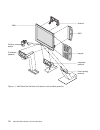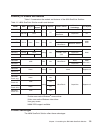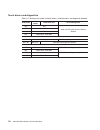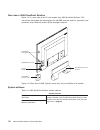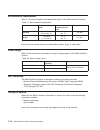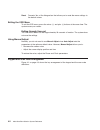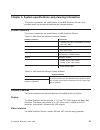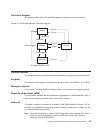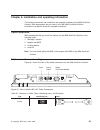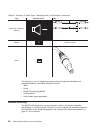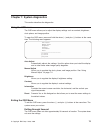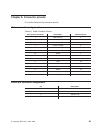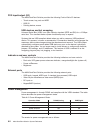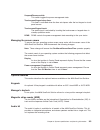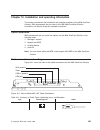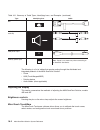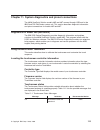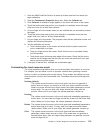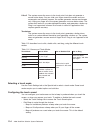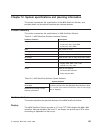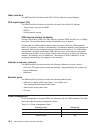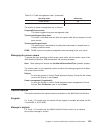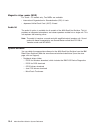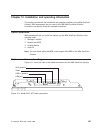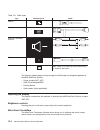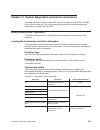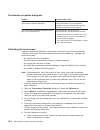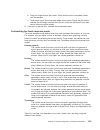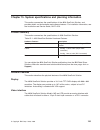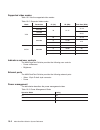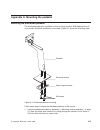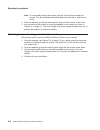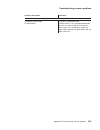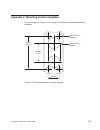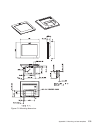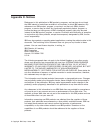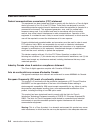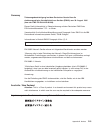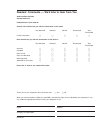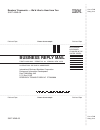- DL manuals
- IBM
- Monitor
- 4820
- System Reference Manual
IBM 4820 System Reference Manual
Summary of 4820
Page 1
4820 surepoint solution system reference sa27-4249-05.
Page 3
4820 surepoint solution system reference sa27-4249-05.
Page 4
Note before using this information and the product it supports, be sure to read the general information under appendix d, “notices,” on page d-1 and “electronic emission notices” on page d-2. Sixth edition (october 2003) this edition applies to the 4820 surepoint solution and to all subsequent relea...
Page 5: Contents
Contents about this book . . . . . . . . . . . . . . . . . . . . . . . Ix who should read this book . . . . . . . . . . . . . . . . . . . . Ix related publications . . . . . . . . . . . . . . . . . . . . . . Ix tell us what you think . . . . . . . . . . . . . . . . . . . . . . Xi figures . . . . . ....
Page 6
Pointing device (models 42d, 42t) . . . . . . . . . . . . . . . . 2-3 external keyboard (models 42t and 4ft) . . . . . . . . . . . . . . 2-3 system software . . . . . . . . . . . . . . . . . . . . . . . 2-4 supported modes . . . . . . . . . . . . . . . . . . . . . 2-4 windows setting requirement . ....
Page 7
Using manual adjust . . . . . . . . . . . . . . . . . . . . . 7-2 chapter 8. Connector pinouts . . . . . . . . . . . . . . . . . . 8-1 video connector assignments . . . . . . . . . . . . . . . . . . . 8-1 rs485 pin connector assignments . . . . . . . . . . . . . . . . . 8-1 power supply pin voltages...
Page 8
Hardware features . . . . . . . . . . . . . . . . . . . . . . 12-1 display . . . . . . . . . . . . . . . . . . . . . . . . . 12-1 video interface . . . . . . . . . . . . . . . . . . . . . . 12-2 pos input/output (i/o) . . . . . . . . . . . . . . . . . . . . 12-2 indicators and user controls . . . . ...
Page 9
Part 7. Appendixes appendix a. Mounting the pedestal . . . . . . . . . . . . . . . . A-1 mounting the distributed pedestal . . . . . . . . . . . . . . . . . A-1 attaching the free-standing pedestal to the counter . . . . . . . . . . . A-2 appendix b. Troubleshooting common problems . . . . . . . . ....
Page 10
Viii 4820 surepoint solution system reference.
Page 11: About
About this book this guide provides software and hardware information on the ibm 4820 surepoint solution and is organized as follows: part 1, “introduction” contains chapter 1, “introducing the ibm 4820 surepoint solution,” which describes all models and available options for the 4820 surepoint solu...
Page 12
V ibm 4694 point-of-sale terminals: installation and operation manual, sa27-4005 v ibm 4694 point-of-sale terminals: hardware service manual, sy27-0364 v ibm surepos 500 series point-of-sale terminals: system reference, sa27-4225 v ibm surepos 720, 740, and 780 planning, installation and operation g...
Page 13
Tell us what you think your feedback is important in helping to provide the most accurate and high-quality information. Please take a few moments to tell us what you think about this book. The only way for us to know if you are satisfied with our books, or how we might improve their quality is throu...
Page 14
Xii 4820 surepoint solution system reference.
Page 15: Figures
Figures 1-1. 4820 surepoint solution with features and available pedestals . . . . . . . . . . . 1-2 1-2. Front view of 4820 . . . . . . . . . . . . . . . . . . . . . . . . . . 1-7 1-3. Rear view of 4820 . . . . . . . . . . . . . . . . . . . . . . . . . . 1-8 1-4. Views of models 10d and 1fr . . . ....
Page 16
Xiv 4820 surepoint solution system reference.
Page 17: Tables
Tables 1-1. Available 4820 surepoint solution models . . . . . . . . . . . . . . . . . . 1-1 1-2. 4820 surepoint solution models and features . . . . . . . . . . . . . . . . . 1-3 1-3. 4820 surepoint solution hardware options . . . . . . . . . . . . . . . . . . 1-4 1-4. 4820 surepoint solution suppo...
Page 18
Xvi 4820 surepoint solution system reference.
Page 19: Accessibility
Accessibility accessibility features help a user who has a physical disability, such as restricted mobility or limited vision, to use the 4800 surepos terminals successfully. The following is a high-level list of the accessibility features: v all controls are located on the front of the machine, in ...
Page 20
Xviii 4820 surepoint solution system reference.
Page 21: Summary
Summary of changes october 2003 this edition adds information about the 4820 surepoint solution models 4wt and 4gt. July 2002 this edition contains information about models 10d and 1fr of the 4820 surepoint solution and information. March 2002 this edition contains information about the integrated t...
Page 22
Xx 4820 surepoint solution system reference.
Page 23: Part
Part 1. Introduction chapter 1. Introducing the ibm 4820 surepoint solution . . . . . . . . 1-1 summary of models and features . . . . . . . . . . . . . . . . . 1-3 product advantages . . . . . . . . . . . . . . . . . . . . . . 1-3 product summary—12-inch models . . . . . . . . . . . . . . . . . 1-4...
Page 24
4820 surepoint solution system reference.
Page 25: Chapter
Chapter 1. Introducing the ibm 4820 surepoint solution the ibm 4820 surepoint solution (see figure 1-1 on page 1-2) is the next generation of displays, offering full-screen and touch display performance in a single reliable solution. Table 1-1 describes the available models. Table 1-1. Available 482...
Page 26
S1 s2 msr audio kit distributed pedestal pointing device 4820 keypad integrated pedestal free-standing pedestal figure 1-1. 4820 surepoint solution with features and available pedestals 1-2 4820 surepoint solution system reference.
Page 27
Summary of models and features table 1-2 summarizes the models and features of the 4820 surepoint solution: table 1-2. 4820 surepoint solution models and features model msr keypad pointing device¹ video² keylock touch / driver touch technology host system 4820-42d none ps/2 analog no none supports a...
Page 28
V models 4xx have a compact design with a 12.1-in. Viewing area comparable to a larger crt v models 10d and 1fr provide a larger viewing area than a 10-in. Color crt v lower power consumption and less heat dissipation compared to a standard crt v high brightness, active matrix, svga (800 x 600) reso...
Page 29
Table 1-3. 4820 surepoint solution hardware options (continued) optional hardware description mounting v integrated pedestal v integrated touch pedestal – short:10 in. (255 mm) – tall:15 in.(380 mm) v distributed pedestal – short: 9.38 in. (240 mm) – tall: 13.80 in. (352 mm) v free-standing pedestal...
Page 30
Touch drivers and diagnostics table 1-5. Summary by model of touch drivers, calibration/test, and diagnostic diskette 4820 model touch driver calibration/test service/diagnostic 4fd n/a 4820 42t/4fd pos terminal service diskette 4ft microtouch touchware 42d n/a 42t microtouch touchware 46d n/a 4694 ...
Page 31
Front view of 4820 surepoint solution figure 1-2 is a front view of the 12-inch (models 4xx) 4820 surepoint solution, which shows the location of the control buttons. - brightness + brightness power suspend/resume figure 1-2. Front view of 4820 chapter 1. Introducing the ibm 4820 surepoint solution ...
Page 32
Rear view of 4820 surepoint solution figure 1-3 is a rear view of the 12-inch (models 4xx) 4820 surepoint solution. This view shows the keypad, the locating tabs for the msr, and the audio kit, connector, and connector cover. Note the location of the manager’s keylock. System software table 1-6. 482...
Page 33
Product summary—10-inch models ibm offers the 10-inch screen size 4820 surepoint solution models 10d and 1fr as lower-cost, more compact alternatives for customers who require display-only function and have limited space available (see figure 1-4). Compared to crts, these models have the following a...
Page 34
Environmental requirements table 1-7 shows the humidity and temperature limits for the 4820 surepoint solution. Table 1-7. Environmental requirements temperature (dry bulb) maximum temperature (wet bulb) relative humidity operating 0 to 40°c (32° to 104° f) 27° c (81° f) 8 to 80% storage -20 to 60°c...
Page 35: Part
Part 2. Ibm 4820 surepoint solution models 42d, 42t, 4fd, 4ft chapter 2. System specifications and planning information . . . . . . . 2-1 product summary . . . . . . . . . . . . . . . . . . . . . . . 2-1 hardware features . . . . . . . . . . . . . . . . . . . . . . 2-1 display . . . . . . . . . . . ...
Page 36
Models 42d, 42t, 4fd, 4ft 4820 surepoint solution system reference.
Page 37: Chapter
Chapter 2. System specifications and planning information this section summarizes the specifications of the 4820 surepoint solution, and provides details on the optional hardware and software features. Product summary this section summarizes the specifications of 4820 surepoint solution. Table 2-1. ...
Page 38
Input/output (i/o) the 4820 surepoint solution allows the following i/o devices: v touch screen, msr, and keypad (model 42t only) v rs232 i/o v pointing device (model 42t only), mouse indicators and user controls the 4820 surepoint solution provides the following indicators and user controls: v dual...
Page 39
Transition diagram the diagram below shows the transition between standby and normal operation. Normal standby dc-off switch-off dpms on switch (toggle)* switch (toggle) *no video/dpms by osd dc-out dc-out dc-out dc-in *dc-in dpms off optional features this section describes the optional features av...
Page 40
The 4820 supports an external keyboard when you attach it at system power-on. Support is independent of attached keypad. If you attach the keyboard after powering on, the keyboard is activated until you power off. The keypad is disabled during this time. To activate the keypad after you activate the...
Page 41: Chapter
Chapter 3. Installation and operating information this section summarizes the installation and operation methods of the 4820 surepoint solution. Ibm recommends that you refer to the ibm 4820 surepoint solution installation and service guide for complete instructions. Option installation ibm recommen...
Page 42
Table 3-1. Cable types and icons (continued) type identifying icon cable multi-connector cable for model 42t 4 ps/2 keyboard connector (for diagnostics) rs-232 touch rs-232 (touch/msr/keypad) rs-232 msr host end 4820 end keypad / keyboard multi-connector cable for model 4ft rs-232 touch rs-232 (touc...
Page 43: Chapter
Chapter 4. System diagnostics and scan codes this section describes the diagnostics. Using the 4820 42t/4fd pos terminal service diskette the service diskette is available from the support web site. Before you begin diagnostics, ensure your connections are as following: v rs-232 touch connects to co...
Page 44
Reset presents yes or no dialogue box that allows you to reset the menu settings to the default values. Exiting the osd menu to exit the osd menu, press the minus (−) and plus (+) buttons at the same time. The system saves your values. Exiting through time-out the osd menu times-out after approximat...
Page 45
F1 05 f005 6c f06c 06 f006 75 f075 04 f004 7d f07d 0c f00c 14 f014 03 f003 6b f06b 0b f00b 73 f073 83 f083 74 f074 0a f00a 11 f011 01 f001 69 f069 09 f009 72 f072 78 f078 7a f07a 07 f007 29 f029 76 f076 70 f070 79 f079 4a f04a 7b f07b 7c f07c 66 f066 5a f05a 7 f5 4 f9 1 esc 0 f2 8 f6 5 f10 2 + / f3 ...
Page 46
4-4 4820 surepoint solution system reference.
Page 47: Part
Part 3. Ibm 4820 surepoint solution models 46d, 46r, 46t chapter 5. System specifications and planning information . . . . . . . 5-1 product summary . . . . . . . . . . . . . . . . . . . . . . . 5-1 hardware features . . . . . . . . . . . . . . . . . . . . . . 5-1 display . . . . . . . . . . . . . ....
Page 48
Models 46d, 46r, 46t 4820 surepoint solution system reference.
Page 49: Chapter
Chapter 5. System specifications and planning information this section summarizes the specifications of the 4820 surepoint solution, and provides details on the optional hardware and software features. Product summary this section summarizes the specifications of 4820 surepoint solution. Table 5-1. ...
Page 50
Pos input/output (i/o) the 4820 surepoint solution provides the following point-of-sale i/o devices: v touch screen, key pad, and msr v rs485 i/o v pointing device; mouse indicators and user controls the 4820 surepoint solution provides the following indicators: v dual color led:green power-on indic...
Page 51
Transition diagram the diagram below shows the transition between standby and normal operation. Normal standby dc-off switch-off dpms on switch (toggle)* switch (toggle) *no video/dpms by osd dc-out dc-out dc-out dc-in *dc-in dpms off optional features this section describes the optional features av...
Page 52
System software you can obtain the appropriate software for the 4820 surepoint solution from the ibm retail sore solutions web site: www.Ibm.Com/solutions/retail/store/ (from the store page, click on support). V terminal hardware folder – 4820 downloads - 4694/4695/isa service diskette, version 5.33...
Page 53: Chapter
Chapter 6. Installation and operating information this section summarizes the installation and operation methods of the 4820 surepoint solution. Ibm recommends that you refer to the ibm 4820 surepoint solution installation and service guide for complete instructions. Option installation ibm recommen...
Page 54
Table 6-1. Summary of cable types, identifying icons, and examples (continued) type identifying icon cable audio (icon located on audio kit) rs485 4 cable not shown. Power . The following is a list of cables that require routing through the distributed and integrated pedestal of the 4820 surepoint s...
Page 55
Adjusting the display this section summarizes the methods of adjusting the 4820 surepoint solution, models 46d, 46t. Brightness menu available when you press the minus or plus buttons. Osd menu the on-screen display menu appears when you press the minus and plus buttons simultaneously. For additiona...
Page 56
6-4 4820 surepoint solution system reference.
Page 57: Chapter
Chapter 7. System diagnostics this section describes the diagnostics. Using the osd menu the osd menu allows you to adjust the display settings such as contrast, brightness, clock phase, and image position. To open the osd menu, press and hold the minus (−) and plus (+) buttons at the same time. The...
Page 58
Using manual adjust normally, you do not need to use manual adjust since auto adjust sets the parameters at the optimum default value. However, manual adjust allows you to: v decrease the screen noise v adjust the screen display position and size to reduce the noise, adjust the phase and clock param...
Page 59: Chapter
Chapter 8. Connector pinouts this section describes the connector pinouts. Video connector assignments table 8-1. Cable connector pinouts 4694 system connector description 4820 connector 1 red (coaxial ) 2 6 coaxial (shield) 1 2 green (coaxial) 4 7 coaxial (shield) 3 3 blue (coaxial) 6 8 coaxial (sh...
Page 60
Power supply pin voltages table 8-2 describes the power supply pin voltages and provides an example of the connector. Table 8-2. Power supply pin voltages pin voltage example 1 +14.5 to +17.0 2 1 2 ground 8-2 4820 surepoint solution system reference.
Page 61: Part
Part 4. Ibm 4820 surepoint solution models 48d, 48t chapter 9. System specifications and planning information . . . . . . . 9-1 product summary . . . . . . . . . . . . . . . . . . . . . . . 9-1 hardware features . . . . . . . . . . . . . . . . . . . . . . 9-1 display . . . . . . . . . . . . . . . . ...
Page 62
Models 48d, 48t 4820 surepoint solution system reference.
Page 63: Chapter
Chapter 9. System specifications and planning information this section summarizes the specifications of the 4820 surepoint solution, and provides details on the optional hardware and software features. Product summary this section summarizes the specifications of 4820 surepoint solution. Table 9-1. ...
Page 64
Pos input/output (i/o) the 4820 surepoint solution provides the following point-of-sale i/o devices: v touch screen, key pad, and msr v usb i/o v pointing device; mouse usb devices and hot swapping universal serial bus (usb) is an open industry standard (ieee and eia) for a 12 mbps serial bus. This ...
Page 65
Suspend/resume switch this switch toggles the power management state. Touchscreen/keypad sleep timer this timer is activated when the time set elapses after the last keypad or touch panel access. Touchscreen/keypad touch the wake signal is activated by touching the touchscreen or keypad when in stan...
Page 66
Note: the audio kit requires a sound card with amplified output (speaker out). Sound cards with these characteristics are sound blaster sound card pci128 or yamaha sound card wf192xg. System software you can obtain the appropriate software for the 4820 surepoint solution from the ibm retail store so...
Page 67: Chapter
Chapter 10. Installation and operating information this section summarizes the installation and operation methods of the 4820 surepoint solution. Ibm recommends that you refer to the ibm 4820 surepoint solution installation and service guide for complete instructions. Option installation ibm recomme...
Page 68
Table 10-1. Summary of cable types, identifying icons, and examples (continued) type identifying icon cable dvi audio (icon located on audio kit) usb power input 4 . Auxiliary power input note: power is not necessary when connecting to the surepos 700 series. The following is a list of cables that r...
Page 69: Chapter
Chapter 11. System diagnostics and pinout connections the 4820 surepoint solution models 48d and 48t connect through usb and to the ibm surepos 700 series system unit. This section describes diagnostic information and pinout connections for models 48d and 48t. Diagnostics for model 48d (non-touch) t...
Page 70
Table 11-1. Touchscreen status messages (continued) message definition recommended action a/d error touchscreen hardware error replace unit asic error hardware error pwm novram error checksum error in novram, using defaults random access memory (ram) error checksum error in read-only memory (rom) to...
Page 71
1. Allow the 4820 surepoint solution to warm-up at least one-half hour before you begin calibration. 2. Open the touchscreen properties dialog box. Select the calibrate tab. 3. Click calibrate. A calibration target appears in the lower left corner of the screen. 4. Touch the touchscreen and position...
Page 72
Lift-off the system moves the cursor to the touch point, but does not generate a mouse button down. You can slide your finger around the screen and your movements are followed; however, the system generates mouse move events only. Lifting your finger off of the screen generates a mouse button down. ...
Page 73
Customizing the touch sound if you enable the touch sound, you can customize the frequency, or pitch, and duration of the touch sound. To customize the touch sound: v select the special tab to access the custom touch sound options. V click the right and left arrows to change the frequency, or pitch,...
Page 74
11-6 4820 surepoint solution system reference.
Page 75: Part
Part 5. Ibm 4820 surepoint solution models 4wt, 4gt chapter 12. System specifications and planning information . . . . . . 12-1 product summary . . . . . . . . . . . . . . . . . . . . . . 12-1 hardware features . . . . . . . . . . . . . . . . . . . . . . 12-1 display . . . . . . . . . . . . . . . . ...
Page 76
Models 4wt, 4gt 4820 surepoint solution system reference.
Page 77: Chapter
Chapter 12. System specifications and planning information this section summarizes the specifications of the 4820 surepoint solution, and provides details on the optional hardware and software features. Product summary this section summarizes the specifications of 4820 surepoint solution. Table 12-1...
Page 78
Video interface the 4820 surepoint solution model 4wt, 4gt provides an analog interface. Pos input/output (i/o) the 4820 surepoint solution provides the following point-of-sale i/o devices: v touch screen, key pad, and msr v usb i/o v pointing device; mouse usb devices and hot swapping universal ser...
Page 79
Table 12-3. Power management states (continued) operating mode usb/analog dpms standby 3w on 15w the events for power management are as follows: suspend/resume switch this switch toggles the power management state. Touchscreen/keypad sleep timer this timer is activated when the time set elapses afte...
Page 80
Magnetic stripe reader (msr) for touch + i/o models only, two msrs are available: v international organization for standardization (iso) 3- track v japanese unified cash card (jucc) 2-head audio kit the audio kit option is available for all models of the 4820 surepoint solution. This kit provides an...
Page 81: Chapter
Chapter 13. Installation and operating information this section summarizes the installation and operation methods of the 4820 surepoint solution. Ibm recommends that you refer to the ibm 4820 surepoint solution installation and service guide for complete instructions. Option installation ibm recomme...
Page 82
Table 13-1. Cable types type identifying icon cable usb out analog video audio (icon located on audio kit) usb power input 4 . Auxiliary power input note: power is not necessary when connecting to the surepos 700 series. The following cables require routing through the distributed and integrated ped...
Page 83: Chapter
Chapter 14. System diagnostics and pinout connections the 4820 surepoint solution models 4wt and 4gt connect through usb to the ibm point of sale system unit. This section describes diagnostic information and pinout connections for models 4wt and 4gt. Using the microtouch touchware this section desc...
Page 84
Touchscreen properties dialog box problem recommended action you have touch, but cannot open the touchscreen properties dialog box. Only the touchscreen usb driver was installed and the touchware was not completely installed. Unplug your touchscreen from the usb port and reinstall the touchware. The...
Page 85
B. Drag your finger across the screen. Check that the cursor accurately follows your movements. C. Touch each corner and along each edge of the screen. Check that the cursor reaches the full image area and that you can touch and activate all icons and menus across the entire screen 9. If any part of...
Page 86
Table 14-2. Summary of touch todes touch mode how to click how to double-click how to drag desktop touch the object and lift your finger. Touch twice in quick succession in the same place. Touch the object, pause briefly, and slide your finger. Drawing button touch the object click not supported lif...
Page 87
Example of the usb cable. Table 14-3. Usb power and voltage pin dc voltage example 1 4.75 to 5.25 v pin 4 pin 5 pin 6 pin 3 pin 2 pin 1 2, 3 data 4, 5 ground 6 10.8 to 12.6 v chapter 14. System diagnostics and pinout connections 14-5.
Page 88
14-6 4820 surepoint solution system reference.
Page 89: Part
Part 6. Ibm 4820 surepoint solution models 10d, 1fr chapter 15. System specifications and planning information . . . . . . 15-1 product summary . . . . . . . . . . . . . . . . . . . . . . 15-1 hardware features . . . . . . . . . . . . . . . . . . . . . . 15-1 display . . . . . . . . . . . . . . . . ...
Page 90
Models 10d, 1fr 4820 surepoint solution system reference.
Page 91: Chapter
Chapter 15. System specifications and planning information this section summarizes the specifications of the 4820 surepoint solution, and provides details on the hardware and software features. For installation information, see the installation and service guide, ga27–4231. Product summary this sect...
Page 92
Supported video modes table 15-2 lists the supported video modes: table 15-2. Supported video modes mode resolution fv (hz) fh (khz) pixel rate (mhz) vga 640x350 70 31.47 25.18 640x400 720x350 28.32 720x400 640x480 60 25.18 72 37.86 31.5 75 37.5 svga 800x600 56 37.88 40 72 48.08 50 75 46.88 49.5 60 ...
Page 93: Chapter
Chapter 16. Installation and operating information this section summarizes the installation and operation methods of the 4820 surepoint solution. Ibm recommends that you refer to the ibm 4820 surepoint solution installation and service guide for complete instructions. Pedestal mounting the 4820 sure...
Page 94
Other methods to adjust the display other methods to adjust the 4820 surepoint solution display are as follows: brightness menu available when you press the minus or plus buttons. Figure 16-1. Pictorial view display adjustments 16-2 4820 surepoint solution system reference.
Page 95
Osd menu the on-screen display (osd) menu appears when you press the minus and plus buttons simultaneously. For additional information, see “using the osd menu” on page 7-1. Chapter 16. Installation and operating information 16-3.
Page 96
16-4 4820 surepoint solution system reference.
Page 97: Part
Part 7. Appendixes © copyright ibm corp. 1999, 2003.
Page 98
4820 surepoint solution system reference.
Page 99: Appendix
Appendix a. Mounting the pedestal mounting the distributed pedestal the distributed pedestal is available in short and long versions. Both pedestals bolt to your counter; therefore, installation is the same. Figure a-1 shows the mounting order. Follow these steps to attach the distributed pedestal t...
Page 100
Note: to route cables through the counter, drill two 7/8 inch holes through the counter. Trim the remaining material between the holes with a small saw or chisel. 2. Place the pedestal so that the receiving bolts align with the counter screw holes. 3. Use the enclosed m6 screws to secure the pedesta...
Page 101: Appendix
Appendix b. Troubleshooting common problems this section describes several common problems and explains what to do. Note: image problems can be 4694 system unit or surepos 700 series system unit problems, also. Condition description resolution the power indicator on the display is off models 42x, 4f...
Page 102
Condition description resolution touch display not responding to touch v make sure that only a finger is used to touch the screen. Note: the sensor can only detect fingers. Do not use pens or pencils on the touch display. V check to ensure that the keypad/msr/touch cable is correctly attached to the...
Page 103
Condition description resolution blurred display data v ensure that the video mode is set to 800 x 600. V for models 46d, 46t, run the 4820 video quality test pattern. V check if touchscreen or protective screen is dirty. V check the cable connections, and replace the cables, if necessary. V replace...
Page 104
Condition description resolution blocks of missing data on display v check that the lcd cable is securely connected. V check that the controller cable of the host system is securely connected. V run the 4820 video quality test pattern. V if necessary, replace the cables. V replace the 4820 display, ...
Page 105
Condition description resolution display messages for models 46x, 42x, 4fx unsupported video mode change to a supported model. No video/dpms communication is not yet established between the host unit and the 4820. Ensure that the 4694 system unit is powered on. Check the video cabling between the 48...
Page 106
Troubleshooting common problems b-6 4820 surepoint solution system reference.
Page 107: Appendix
Appendix c. Mounting surface templates use the template in figure c-1 as a guide for mounting the distributed pedestal assembly. 35 mm (1.37 in.) 20 mm (.80 in.) 62 mm (2.44 in.) 8 mm (5/16 in.) diameter 22 mm (7/8 in.) diameter figure c-1. Distributed pedestal mounting template © copyright ibm corp...
Page 108
Use the template in figure c-2 as a guide for mounting the free-standing pedestal. Mounting dimensions—models 10d, 1fr figure c-3 on page c-3 is provided for mounting models 10d and 1fr. 19.6 mm (0.77 in.) diameter=12 mm (0.47 in.) diameter=7.2 mm (0.28 in.) front back diameter=7.2 mm (0.28 in.) 75....
Page 109
Figure c-3. Mounting dimensions appendix c. Mounting surface templates c-3.
Page 110
C-4 4820 surepoint solution system reference.
Page 111: Appendix
Appendix d. Notices references in this publication to ibm products, programs, and services do not imply that ibm intends to make these available in all countries in which ibm operates. Any reference to an ibm product, program, or service is not that only ibm’s product, program, or service may be use...
Page 112
Electronic emission notices federal communications commission (fcc) statement this equipment has been tested and found to comply with the limits for a class a digital device, pursuant to part 15 of the fcc rules. These limits are designed to provide reasonable protection against harmful interference...
Page 113
Germany zulassungsbescheinigung laut dem deutschen gesetz über die elektromagnetische verträglichkeit von geräten (emvg) vom 30. August 1995 (bzw. Der emc eg richlinie 89/336). Dieses gerät ist berechtigt. In Übereinstimmung mit dem deutschen emvg das eg-konformitätszeichen - ce - zu führen. Verantw...
Page 114
Japanese voluntary control council for interference (vcci) statement this product is a class a information technology equipment and conforms to the standards set by the voluntary control council for interference by technology equipment (vcci). In a domestic environment this product may cause radio i...
Page 115
Chinese class a warning statement attention: this is a class a product. In a domestic environment this product may cause radio interference in which case the user may be required to take adequate measures. Electrostatic discharge (esd) attention: esd damage can occur when there is a difference in ch...
Page 116
Trademarks ibm is a trademark of the ibm corporation in the united states or other countries or both. Microsoft, windows, windows nt, and the windows 95 logo are trademarks or registered trademarks of microsoft corporation. Pentium, mmx, proshare, landesk and actionmedia are trademarks or registered...
Page 117: Index
Index numerics 4820 42t/4fd pos terminal services 4-1 4820 surepoint solution connections 1-8 environemental requirements 1-10 front view 1-7 introduction and product advantages 1-1 model numbers 1-3 models 10d and 1fr intent 1-9 4820 video quality test pattern 3-2 a a/d error, message 11-2, 14-2 ac...
Page 118
Malfunctioning keypad b-4 pointing device b-4 manual adjust menu item 4-1, 7-1 manual adjust, using 4-2, 7-2 menu brightness 3-2, 6-3, 16-2 osd 3-2, 6-3, 16-3 menu, exiting the osd 4-2, 7-1 messages no video/dpms c-1 over size c-1 unsupported video mode c-1 messages, touchscreen status definitions 1...
Page 119
V vertical bars b-3 voltage, usb power 11-5, 14-4 w warranty information 1-10 index x-3.
Page 120
X-4 4820 surepoint solution system reference.
Page 121: Readers’
Readers’ comments — we’d like to hear from you 4820 surepoint solution system reference publication no. Sa27-4249-05 overall, how satisfied are you with the information in this book? Very satisfied satisfied neutral dissatisfied very dissatisfied overall satisfaction h h h h h how satisfied are you ...
Page 122: Business
Readers’ comments — we’d like to hear from you sa27-4249-05 sa27-4249-05 cut or fold along line cut or fold along line fold and tape please do not staple fold and tape fold and tape please do not staple fold and tape no postage necessary if mailed in the united states business reply mail first-class...
Page 124
Printed in usa sa27-4249-05.