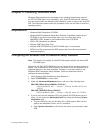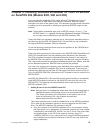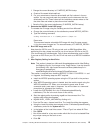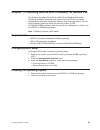- DL manuals
- IBM
- Cash Register
- 4910-33S
- Installation Manual
IBM 4910-33S Installation Manual
Summary of 4910-33S
Page 1
Surepos 300 operating system installation guide models 33x and x4x ga27-4360-01.
Page 3
Surepos 300 operating system installation guide models 33x and x4x ga27-4360-01.
Page 4
Note before using this information and the product it supports, be sure to read the general information under “notices” on page 43. March 2009 you can order ibm publications through your ibm representative or the ibm branch office that serves your locality. Requests for copies of this publication an...
Page 5: Contents
Contents figures . . . . . . . . . . . . . . . . . . . . . . . . . . . . V about this guide . . . . . . . . . . . . . . . . . . . . . . . . Vii who should read this guide . . . . . . . . . . . . . . . . . . . . Vii how this guide is organized . . . . . . . . . . . . . . . . . . . . Vii related publi...
Page 6
Requirements . . . . . . . . . . . . . . . . . . . . . . . . . 31 configuring bios setup . . . . . . . . . . . . . . . . . . . . . 31 installing the operating system . . . . . . . . . . . . . . . . . . . 31 chapter 12. Installing the wepos and posready drivers for models x4xs 33 surepos 300 required...
Page 7: Figures
Figures 1. System information window . . . . . . . . . . . . . . . . . . . . . . . . . . . 6 © copyright ibm corp. 2005 v.
Page 8
Vi surepos 300: operating system installation guide models 33x and x4x.
Page 9: About This Guide
About this guide this guide describes how to install the base operating system environment on the surepos 300 models 33x and x4x. From this point on, these models will be referred to as surepos 300. Who should read this guide this guide is intended for the person who will install the operating syste...
Page 10
Viii surepos 300: operating system installation guide models 33x and x4x.
Page 11: Providing Feedback
Providing feedback your feedback is important in helping ibm provide accurate and high-quality information. To provide feedback: v go to http://www.Ibm.Com/solutions/retail/store. Click support, then click publications. Click the publication comments within the introductory text. Provide the request...
Page 12
X surepos 300: operating system installation guide models 33x and x4x.
Page 13: Summary Of Changes
Summary of changes march 2009 this publication contains two parts: part 1 contains information relating to models e3h, 33h, and 330. Part 2 contains information relating to the models x4x. All of the information in part 2 is new for this release. © copyright ibm corp. 2005 xi.
Page 14
Xii surepos 300: operating system installation guide models 33x and x4x.
Page 15
Part 1. Models e3h, 33h and 330 © copyright ibm corp. 2005 1.
Page 16
2 surepos 300: operating system installation guide models 33x and x4x.
Page 17
Chapter 1. Operating system pre-installation procedures you should begin the operating system installation with the system in a known good state. The following procedure ensures this state. Bios update and configuration 1. Before beginning, obtain the latest bios update for the surepos 300 from the ...
Page 18
4 surepos 300: operating system installation guide models 33x and x4x.
Page 19
Chapter 2. Installing windows 2000 windows 2000 presents some challenges when installing the operating system if the ide cd-rom option is not installed on your surepos 300 terminal. However, you can easily modify the windows 2000 installation media to support the surepos 300. The instructions below ...
Page 20
C. Record the value for the pnp device id of your new device. D. Enter the vendor and product id into the txtsetup.Sif file using the following format: “matchingdeviceid” = “usbstor” ;drive description table 1. Vendor/product id for windows 2000 professional setup “matchingdeviceid” value from pnp d...
Page 21
Installing the operating system 1. Insert disk 1 into the usb floppy drive, and place the operating system installation cd in the usb or ide cd-rom. 2. Power on the system and boot from the windows 2000 professional disk. 3. Press when prompted to add the sata mass storage driver. You may have to pr...
Page 22
8 surepos 300: operating system installation guide models 33x and x4x.
Page 23
Chapter 3. Installing windows xp the windows xp installation process fully supports the surepos 300. No special considerations need to be made when installing the operating system. You can use the following method to install the operating system. Usb cd-rom installation does not require any modifica...
Page 24
10 surepos 300: operating system installation guide models 33x and x4x.
Page 25
Chapter 4. Installing the windows 2000/windows xp drivers the surepos 300 contains many components and features. In order to enable all of the features of the hardware, all system unit drivers listed below must be installed in the same order in which they are listed. Each driver package contains its...
Page 26
12 surepos 300: operating system installation guide models 33x and x4x.
Page 27
Chapter 5. Installing windows embedded for point of service on surepos 300 (models e3h, 33h and 330) if you are using the installation cd to install windows ® embedded for point of service (wepos) on ibm retail store solutions hardware, there are special instructions for some of the system units. Th...
Page 28
B. Download the ibm surepos 300-33x sata driver from the ibm hardware support web site at http://www.Ibm.Com/solutions/retail/store/support. C. Extract the files from the surepos300-33x-sata2kxp01020057.Exe file. D. In the wepos_install subdirectory, create a subdirectory in the i386\system32\ subdi...
Page 29
F. Change the current directory to c:\wepos_install\setup. G. Create a file named driverinstall.Xml. H. For your convenience, the entire driverinstall.Xml file is shown in its own section. You can copy and paste the contents from the document into the driverinstall.Xml file. These values tell the in...
Page 30
L. Under hkey_local_machine\xxx\controlset001\services\si3112 m. Click on the si3112 key. There will be key names and values on the right hand side of the screen. N. Find the start key and double click on it. Its value will be 3. O. Edit dword value dialog box appears. P. Change value data to 0 (zer...
Page 31
Id = "pci\ven_1002&dev_436e&subsys_436e1002", "si3112" id = "pci\ven_1002&dev_436e&subsys_b0021458", "si3112" id = "pci\ven_1002&dev_4379&subsys_43791002", "si3112" id = "pci\ven_1002&dev_437a&subsys_437a1002", "si3112" [hardwareids.Scsi.Si3112_nt] id = "pci\ven_1095&dev_3112&subsys_31121095", "si31...
Page 32
; there are two directories named drv1 and drv2. Each of these ; directories contain txtsetup.Oem file which lists which ; driver to load ; [oemdriverparams] oemdriverroot="" oemdriverdirs=si3112r 3. Driverinstall.Xml 4. -11ce-bfc1-08002be10318}" sourcedir="d:\setup\drivers\sata"> -11ce-bfc1-08002be...
Page 33: Linux
Chapter 6. Installing the ibm retail environment for suse linux for information about installing the ibm retail environment for suse linux (ires), refer to the ibm retail environment for suse linux developer’s guide gc30-9723. © copyright ibm corp. 2005 19.
Page 34
20 surepos 300: operating system installation guide models 33x and x4x.
Page 35: Chapter 7. Troubleshooting
Chapter 7. Troubleshooting the table below lists some of the most common issues you may encounter during the installation of windows 2000 and windows xp. Please ensure that all directions in this guide are followed carefully to prevent any unnecessary problems from occurring. Symptom resolution stop...
Page 36
22 surepos 300: operating system installation guide models 33x and x4x.
Page 37: Part 2. Models X4X
Part 2. Models x4x © copyright ibm corp. 2005 23.
Page 38
24 surepos 300: operating system installation guide models 33x and x4x.
Page 39: X4X
Chapter 8. Operating system pre-installation procedures for x4x you should begin the operating system installation with the system in a known good state. The following procedure ensures this state. Bios update and configuration 1. Before beginning, obtain the latest bios update for the surepos 300 f...
Page 40
26 surepos 300: operating system installation guide models 33x and x4x.
Page 41
Chapter 9. Installing windows xp/vista for models x4x the windows xp/vista installation process fully supports the surepos 300. No special considerations need to be made when installing the operating system. You can use the following method to install the operating system. Usb cd-rom installation do...
Page 42
28 surepos 300: operating system installation guide models 33x and x4x.
Page 43: Models X4X
Chapter 10. Installing the windows xp/vista drivers for models x4x the surepos 300 contains many components, which need specialized drivers in order to function properly. The following drivers must be installed in the order shown. You can always find the latest supported drivers for the surepos 300 ...
Page 44
30 surepos 300: operating system installation guide models 33x and x4x.
Page 45
Chapter 11. Installing wepos and posready for models x4x the windows embedded point of sale (wepos) and windows embedded posready installation processes fully support the surepos 300. No special considerations need to be made when installing either operating system. You can use the following method ...
Page 46
32 surepos 300: operating system installation guide models 33x and x4x.
Page 47: Models X4Xs
Chapter 12. Installing the wepos and posready drivers for models x4xs the surepos 300 contains many components which need specialized drivers in order to function properly. The following drivers must be installed in the order shown. Also, reboot the system between each driver installation. The same ...
Page 48
34 surepos 300: operating system installation guide models 33x and x4x.
Page 49: Linux
Chapter 13. Installing the ibm retail environment for suse linux for information about installing the ibm retail environment for suse linux (ires), refer to the ibm retail environment for suse linux version 2.1.5 developer’s guide (gc30-9723–03) that is available on the following website: http://www...
Page 50
36 surepos 300: operating system installation guide models 33x and x4x.
Page 51
Chapter 14. Troubleshooting models x4x the table below lists some of the most common issues you may encounter during the installation of windows xp/vista, wepos, and posready. Please ensure that all directions in this guide are followed carefully to prevent any unnecessary problems from occurring. S...
Page 52
Symptom resolution system hangs at "boot from cd:" prompt v certain models of usb cd-rom drive do not operate properly in high speed usb legacy mode. It is recommended to disable high speed usb legacy. 1. Power on the system. 2. Press del to enter bios setup when prompted. 3. Enter the "integrated p...
Page 53
1. Power on the system. 2. Press del to enter bios setup. 3. Enter the “integrated peripherals” menu. 4. Enter the “usb configuration” menu. 5. Select the “usb legacy support” item. 6. Change the setting to “full/low speed”. 7. Press f10 to save settings and exit bios setup. 8. The bios should now r...
Page 54
V lower the usb legacy host controller connection speed to “full/low speed”. Note that this does not disable high speed usb for usage by the installed operating system. High speed usb is only disabled for usb legacy boot support. 1. Power on the system. 2. Press del to enter bios setup. 3. Enter the...
Page 55: Part 3. Appendixes
Part 3. Appendixes © copyright ibm corp. 2005 41.
Page 56
42 surepos 300: operating system installation guide models 33x and x4x.
Page 57: Notices
Notices references in this publication to ibm products, programs, and services do not imply that ibm intends to make these available in all countries in which ibm operates. Any reference to an ibm product, program, or service is not that only ibm’s product, program, or service may be used. Any funct...
Page 58
Trademarks ibm, the ibm logo, ps/2, suremark and surepoint are trademarks of ibm corporation in the united states or other countries or both. Microsoft, windows, windows nt, and the windows 95 logo are trademarks or registered trademarks of microsoft corporation. Linux is a trademark of linus torval...
Page 60
Printed in usa ga27-4360-01.