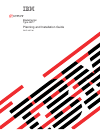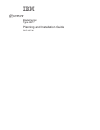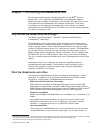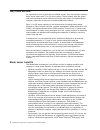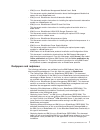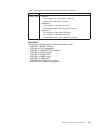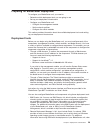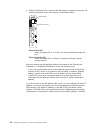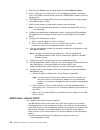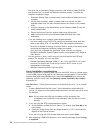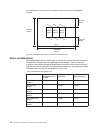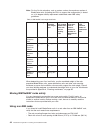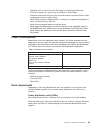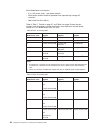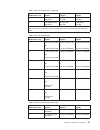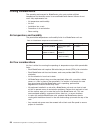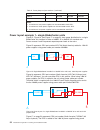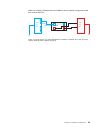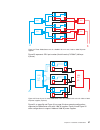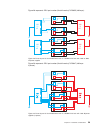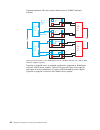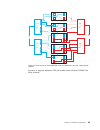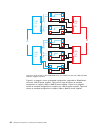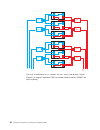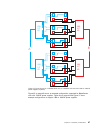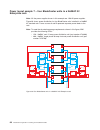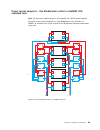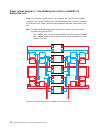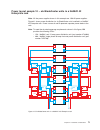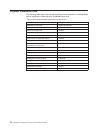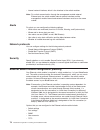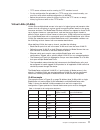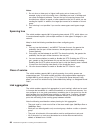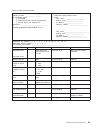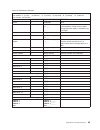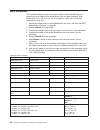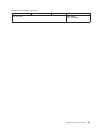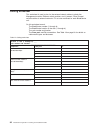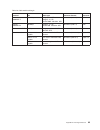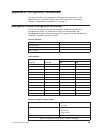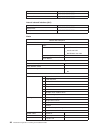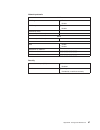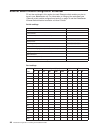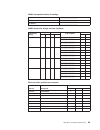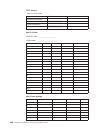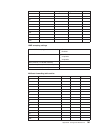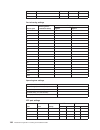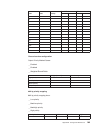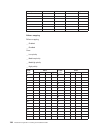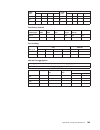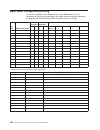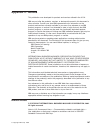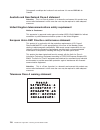- DL manuals
- IBM
- Server
- 8677 - BladeCenter Rack-mountable - Power Supply
- Planning And Installation Manual
IBM 8677 - BladeCenter Rack-mountable - Power Supply Planning And Installation Manual
Summary of 8677 - BladeCenter Rack-mountable - Power Supply
Page 1
Bladecenter type 8677 planning and installation guide ga27-4327-01 e rserver.
Page 3
Bladecenter type 8677 planning and installation guide ga27-4327-01 erserver.
Page 4
Note: before using this information and the product it supports, read the general information in appendix c, “notices,” on page 107. Second edition (august 2003) © copyright international business machines corporation 2003. All rights reserved. Us government users restricted rights – use, duplicatio...
Page 5: Preface
Preface this book is intended for anyone who plans for the physical installation and configuration of an ibm ® erserver bladecenter ™ unit. This book is organized as follows and should be used for these tasks: v use chapter 1, “introducing the bladecenter unit,” on page 1 to understand the overall p...
Page 6
Iv bladecenter type 8677: planning and installation guide.
Page 7: Contents
Contents preface . . . . . . . . . . . . . . . . . . . . . . . . . . . . Iii chapter 1. Introducing the bladecenter unit . . . . . . . . . . . . . 1 why choose the bladecenter technology? . . . . . . . . . . . . . . . 1 what the bladecenter unit offers . . . . . . . . . . . . . . . . . . 1 bladecent...
Page 8
Firmware considerations . . . . . . . . . . . . . . . . . . . . 37 bios . . . . . . . . . . . . . . . . . . . . . . . . . . 37 operating system considerations . . . . . . . . . . . . . . . . . 37 windows 2000 installation considerations . . . . . . . . . . . . . 37 linux installation considerations ...
Page 9
Network protocols . . . . . . . . . . . . . . . . . . . . . . . 74 security . . . . . . . . . . . . . . . . . . . . . . . . . . 74 ethernet switch module configuration planning . . . . . . . . . . . . . 74 switch settings . . . . . . . . . . . . . . . . . . . . . . . . 75 port settings . . . . . . ....
Page 10
Viii bladecenter type 8677: planning and installation guide.
Page 11: Chapter
Chapter 1. Introducing the bladecenter unit this manual provides physical planning information for the ibm ®® erserver bladecenter ™ unit. It describes the bladecenter unit components, explains deployment and installation considerations, and provides worksheets that you can use to determine your bla...
Page 12
Replace blades or management, switch, power, or blower modules in hot-swap bays without removing power from the bladecenter unit. V redundancy capabilities the redundant components in the rear of the bladecenter unit enable continued operation if one of the components fails. Normally, the redundant ...
Page 13
Bladecenter unit features the following table provides a summary of the features and specifications for the bladecenter unit. Table 1. Features and specifications media tray (on front): v diskette drive: 1.44 mb v cd-rom drive: ide v universal serial bus (usb) v1.1 port v front system led panel modu...
Page 14
Why blade servers? As organizations look to physically consolidate servers, they are looking to replace bulky server towers with 1u or 2u rack systems. These systems take less space and put the enterprise server infrastructure within easy reach of the administrator. However, these rack systems also ...
Page 15
Commerce applications (ibm websphere ® application servers, websphere commerce server), computational nodes (linux clusters, rendering farms), and workgroup infrastructure (citrix metaframe terminal serving, novell, or microsoft file/print serving). V high availability and ease of serviceability. Bl...
Page 16
Where to go for more information the following publications and web sites provide additional information about the installation, configuration, and operation of your ibm bladecenter unit. Bladecenter documentation and operating system installation instructions publications available for the bladecen...
Page 17
V ibm eserver bladecenter management module user’s guide this document contains detailed information about the management module that comes with your bladecenter unit. V ibm eserver bladecenter acoustic attenuation module this document contains instructions for installing the optional acoustic atten...
Page 18
V deploying samba on ibm erserver bladecenter (redp3595): this document helps you set up and configure ibm eserver bladecenter products to run linux and samba. It also provides tips for managing the installation. Operating system installation instructions instructions for installing operating system...
Page 19: Chapter
Chapter 2. Bladecenter unit components the following illustration shows the locations of major components in the bladecenter unit. Blade server media tray blade server with storage-expansion unit filler blade front bezel switch module blower module power module management module usb port cd-rom driv...
Page 20
Front view this section identifies the components, controls, and leds on the front of the bladecenter unit. Front system led panel cd-eject button diskette-eject button diskette-drive activity led blade servers filler blades blade control panel usb port cd-rom activity led system service card rear v...
Page 21
Input/output connectors the bladecenter unit has the following ports: video the bladecenter management module contains one standard video connector. The integrated video controller on each blade server is compatible with svga and vga and communicates through this video port. Use this connector to co...
Page 22
The following illustration shows the i/o connectors on the rear of the bladecenter unit. Ac ac dc dc switch module ethernet remote management and console (ethernet) video keyboard mouse ac power (220 volts) blade servers the ibm bladecenter hs20 type 8678 blade server is based on the ibm enterprise ...
Page 23
Features and specifications the following table provides a summary of the features and specifications of the bladecenter hs20 type 8678 and 8832 blade servers. Microprocessor: supports up to 2 microprocessors v intel ™ xeon 2.0 ghz or faster v 512 kb ecc l2 cache memory: v four double data rate (ddr...
Page 24
Management module the bladecenter unit comes with one hot-swap management module in the management bay. The management module functions as a system-management processor (service processor) and keyboard/video/mouse (kvm) multiplexor for the blade servers. The management module is used to configure th...
Page 25
Power modules the bladecenter unit comes with one pair of 200–240 volt hot-swap power modules in power bays 1 and 2 that provides power to all the bladecenter modules and to blade bays 1 through 6. The bladecenter unit supports a second pair of power modules in power bays 3 and 4 that provides power...
Page 26
To avoid potential thermal problems. Blower error leds acoustic attenuation option for server environments where noise reduction is essential, you might choose to install the bladecenter acoustic attenuation option (acoustic option). The acoustic option is installed on the back of the bladecenter un...
Page 27
The switch modules you install in switch-module bays 3 and 4 must be fibre channel, and all other i/o expansion options in the bladecenter unit must also be fibre channel i/o expansion options. The following table summarizes the application for each switch module. See “rear view” on page 10 for the ...
Page 28
Table 2. Ethernet switch module features and specifications (continued) feature specifications performance v transmission method: store-and-forward v random-access memory (ram) buffer: 8 mb per port v packet filtering/forwarding rate: – full-wire speed for all connections. 148800 packets per second ...
Page 29
Table 2. Ethernet switch module features and specifications (continued) feature specifications network cables v 10base-t: – utp category 3, 4, 5 (100 meters maximum) – 100-ohm stp (100 meters maximum) v 100base-tx: – utp category 5 (100 meters maximum) – eia/tia-568 100-ohm stp (100 meters maximum) ...
Page 30
Fibre channel switch module the ibm bladecenter fibre channel switch module features include: v ports: – two external ports to connect to storage devices or storage area networks – fourteen internal ports to connect to blade servers v fibre channel protocols: – fc-ph rev. 4.3 – fc-ph-2 – fc-ph-3 – f...
Page 31: Chapter
Chapter 3. Deployment considerations this chapter describes the information you need to plan for your bladecenter deployment. For additional information about the deployment of your bladecenter unit, refer to ibm eserver bladecenter systems management, which is available at http://www.Ibm.Com/redboo...
Page 32
In this solution, the blades are configured as follows: v blades 1–6: web solution consisting of: – caching appliance blade – load balancing appliance blade – 2 linux apache blades – 2 aix ® websphere application blades v blades 7–9: collaboration solution consisting of windows 2000 domino blades v ...
Page 33
Multiple bladecenter chassis you can deploy a series of bladecenter units as a network infrastructure solution. In this configuration, each bladecenter unit contains two ethernet switch modules and one management module. Both the external ports on the switch modules and the corresponding ports on th...
Page 34
The same network device without first enabling link aggregation. If you implement configurations that include data loops, the spanning tree protocol on the switch module external ports must remain enabled. Linux high performance cluster you can also deploy a series of bladecenter units in a linux hi...
Page 35
Cluster vlan this example shows four racks containing bladecenter units implemented in a cluster vlan. Devices in each rack can communicate directly with devices in another rack through the ethernet gb switches in each rack. This solution can support up to 210 processor nodes. It could also be expan...
Page 36
Server farms this section describes example server farm topologies in which the bladecenter unit can be deployed. These include: v small server farm in a central location with one zone. V large server farm in a central location with three zones. V small server farm in remote locations with one zone....
Page 37
Large server farm-central location-3 zones in this example, three zone are used to support more than 100 servers in a single location. One domain controller per zone has been deployed. In zone 1, two clustered file/print servers relying on external fibre channel storage solutions (not pictured) have...
Page 38
Small server farm-remote locations-1 zone this example shows the configuration for a small server farm with remote sites. The bladecenter unit is used to concentrate the entire lan infrastructure in a small 7u form factor. Each remote location has a domain controller, print server, and rdm server, w...
Page 39
Preparing for bladecenter deployment to configure your bladecenter unit, you need to: v determine which deployment tools you are going to use v set up your deployment infrastructure v configure your bladecenter unit: – configure the management module – set the chassis policies – configure the switch...
Page 40
To the cutting edge: ibm eserver bladecenter and ibm eserver bladecenter systems management, which are available at http://www.Ibm.Com/redbooks. V ibm cluster systems management for linux ® . Csm allows you to perform linux installations over a network. An ibm licensed program, csm provides a distri...
Page 41
Setting up the management connection you can set up a remote management connection by connecting the ethernet port of the management module to a 10/100 mbps network with access to a management station or you can connect directly to a management station from the ethernet port of the management module...
Page 42
2. Check the ethernet leds to ensure that the network connection is working. The following illustration shows the locations of the ethernet leds. Ok tx/rx link ethernet link ethernet activity ethernet link led when this green led is lit, there is an active connection through the port. Ethernet activ...
Page 43
Address is on a label on the management module, below the ip reset button. Ok tx/rx link mac address note: if the ip configuration is assigned by the dhcp server, the network administrator can use the mac address of the management module network interface to find out what ip address and host name ar...
Page 44
4. Right-click the bladecenter managed object and select request access. 5. Enter a valid user id and password for the management module. The default user id is userid and the default password is passw0rd (numeric 0 and not uppercase o). 6. The bladecenter managed object and the associated processor...
Page 45
– each switch module – each processor blade (blade server) v you have obtained a gateway ip address and subnet mask (if needed). Follow these steps to deploy and configure your bladecenter unit using ibm director (but without a dhcp server): 1. Plug in the blade server and check the led status. 2. F...
Page 46
Web-based interface this scenario uses the following assumptions: v a web browser is installed on a server that is on the same subnet as the external (management) port of the management module. You could also connect directly to the external port on the management module using a laptop or server. If...
Page 47
V memory-module options to increase the amount of memory in your blade server. When you install memory, you must install a pair of matched dual inline memory modules (dimms). V a fibre channel i/o expansion option, which will provide the blade server with two additional network connections for commu...
Page 48
V you must use an installation image consisting of the windows 2000 cd-rom and service pack 3 to install the windows operating system. To create this integrated installation image: 1. Download service pack 3 (w2ksp3.Exe) from the microsoft web site to your computer. 2. On the same computer, create a...
Page 49
4. Log in as root and install the 2.4.18–18.7.X or later kernel errata using rpm package manager. 5. Create an entry for the floppy drive in the /etc/fstab file. Note: the floppy resides on the scsi device after all other devices. 6. Make a directory for the floppy under /mnt 7. Mount the floppy. 8....
Page 50
Application considerations information about some of the applications including system management are provided in these redpieces and redpapers available at http://www.Ibm.Com/redbooks: v deploying lotus domino on ibm eserver bladecenter v deploying citrix metalframe on ibm eserver bladecenter v dep...
Page 51: Chapter
Chapter 4. Installation considerations this chapter describes the installation site physical requirements that must be in place to be able to complete the installation of a bladecenter unit. The following topics are discussed: v “physical planning” describes chassis dimensions, weight, floor space, ...
Page 52
And attachment of a local monitor, keyboard, and mouse to the management module. Noise considerations each bladecenter unit has two blowers for cooling. An optional acoustics module is available that dampens the noise generated by the blowers. Table 3 shows the maximum sound levels emitted by bladec...
Page 53
Attention: your server installation may be subject to government regulations, such as those prescribed by osha or european community directives, that cover noise-level exposure in the workplace. The bladecenter unit is available with an optional acoustic attenuation module that can reduce the likeli...
Page 54
Note: for the on site relocation, rack on casters, column the maximum number of bladecenter units (including the pdus to support the configuration) is based on a 14–degree stability requirement established under ibm safety guidelines. Table 4. Ibm netbay rack weight load limits rack rack weight maxi...
Page 55
V sufficient room in front of the front eia flange to provide bezel clearance. Eia-310-d requires this space to be a minimum of 49 mm deep v sufficient room behind the rear of the rear eia flanges to provide room for cable management arms and cable routing. V rack should provide an adequate flow of ...
Page 56
Each bladecenter unit requires: v 2 to 4 ac power cords, 1 per power module v each power module should be powered from separate high voltage ac resources. V 200 to 240 vac 50 or 60 hz table 6, table 7, table 8 on page 47, and table 9 on page 47show the part numbers and the number of power distributi...
Page 57
Table 7. Pdus for 30 amp feeds (continued) number of bladecenter units with 1200 w power supplies with 1400 w power supplies with 1800 w power supplies 5 not supported (see note below) 10 pdus pn 32p1766 10 pdus pn 32p1766 6 not supported (see note below) 12 pdus pn 32p1766 12 pdus pn 32p1766 note: ...
Page 58
Table 9. Pdus for 60 amp 3-phase ac feeds (continued) number of bladecenter units with 1200 w power supplies with 1400 w power supplies with 1800 w power supplies 3 not supported (see note below) 2 pdus pn 73p5847 2 pdus pn 73p5847 4 not supported (see note below) 2 pdus pn 73p5847 4 pdus pn 73p5847...
Page 59
Keyboard, video, and mouse the management module provides a set of connectors for attaching a keyboard, monitor, and mouse to the bladecenter unit. This provides a method for performing local installation tasks, system management tasks, and, if necessary, problem determination. Either plan for a mob...
Page 60
Cooling considerations the operating environment for bladecenter units must provide sufficient temperature and humidity control to ensure bladecenter thermal failures do not occur. Key requirements are: v air temperature and humidity v air flow v installation into a rack v prevention of air recircul...
Page 61
Prevention of air recirculation consider these factors when planning for single or multiple rack installations: v when racks are positioned adjacent to each other, ensure the racks fit tightly together from side to side to prevent inter-rack air recirculation from the back to the front. V air recirc...
Page 62
Table 11. Power jump cord part numbers (continued) 1200 w 36l8886 1 1400 w 74p4430 1 74p4430 2 74p4430 3 1800 w 00n7701 1 00n7701 2 00n7701 3 notes: 1. A maximum of two power supplies can be connected to each pdu. 2. A maximum of three power supplies can be connected to each pdu. 3. A maximum of six...
Page 63
Cable part number 74p4430 and to the 1800 w power supplies using power cable part number 00n7701. A b 48a 3-p hd 48a 3-p hd figure 17. Power layout of a single bladecenter installed in a netbay 25 or 42u rack with 1400 or 1800 w power supplies (3-phase) chapter 4. Installation considerations 53.
Page 64
Power layout sample 2 – two bladecenter units in netbay 25 or 42u racks figure 18, figure 19, and figure 20 on page 55 show power distribution for two bladecenter units installed in either a netbay 25 or netbay 42 standard rack. Power sources a and b represent separate power feeds to the racks. Figu...
Page 65
Figure 21 represents pdu part number (north america) 73p5847 (48 amps 3-phase). The pdu is cabled to the 1400 w power supplies using power cable part number 74p4430 and to the 1800 w power supplies using power cable part number 00n7701. A b 48a 1-p hd 48a 1-p hd figure 20. Power layout of two bladec...
Page 66
Power layout sample 3 – three bladecenter units in a netbay 25 or 42u racks figure 22, figure 23, figure 24 on page 57, and figure 25 on page 57 show power distribution for three bladecenter units installed in either a netbay 25 or netbay 42 standard rack. Power sources a and b represent separate po...
Page 67
Figure 25 represents pdu part number (north america) 73p5847 (48 amps 3-phase). Figure 22 on page 56 and figure 23 on page 56 show example configurations supported for bladecenter units with 1200 w supplies. Figure 24 and figure 25 show configurations to support 1400 and 1800 w power supplies. 4 3 2...
Page 68
Power layout sample 4 – four bladecenter units in 42u racks figure 26 and figure 27 show power distribution for four bladecenter units installed in a netbay 42 rack. Power sources a and b represent separate power feeds to the rack. Figure 26 represents pdu part numbers (north america) 32p1736 (15 am...
Page 69
Figure 28 represents pdu part number (north america) 73p5855 (48 amps). Figure 29 represents pdu part number (north america) 73p5847 (48 amps 3-phase). A b 48a 1-p hd 48a 1-p hd 48a 1-p hd 48a 1-p hd figure 28. Power layout for four bladecenter units in a netbay 42u rack with 1400 or 1800 w power su...
Page 70
Figure 30 represents pdu part number (north america) 73p5847 (48 amps 3-phase). Figure 26 on page 58 shows an example configuration supported for bladecenter units with 1200 w power supplies. Figure 27 on page 58, figure 28 on page 59, and figure 30 show configurations to support 1400 and 1800 w pow...
Page 71
Power layout sample 5 – five bladecenter units in 42u racks figure 31 and figure 32 on page 62 show power distribution for five bladecenter units installed in a netbay 42 rack. Power sources a and b represent separate power feeds to the rack. Figure 31 represents pdu part number (north america) 32p1...
Page 72
Figure 33 on page 63 represents pdu part number (north america) 73p5855 (48 amps). 4 3 2 1 4 3 2 1 4 3 2 1 4 3 2 1 4 3 2 1 48a 48a 48a 48a 48a 48a 48a 48a a b figure 32. Five bladecenter units in a netbay 42 rack; 1400 and 1800 w power supplies 62 bladecenter type 8677: planning and installation gui...
Page 73
Figure 34 on page 64 represents pdu part number (north america) 73p5847 (48 amps 3-phase). A b 48a 1-p hd 48a 1-p hd 48a 1-p hd 48a 1-p hd figure 33. Power layout for five bladecenter units in a netbay 42 rack with 1400 w power supplies chapter 4. Installation considerations 63.
Page 74
Figure 31 on page 61 shows an example configuration supported for bladecenter units with 1200 w power supplies. Figure 32 on page 62 shows an example configuration to support 1400 or 1800 w power supplies. Figure 33 on page 63 shows an example configuration to support only 1400 w power supplies. Fig...
Page 75
Power layout sample 6 – six bladecenter units in 42u racks figure 35 and figure 36 on page 66 show power distribution for six bladecenter units installed in a netbay 42 rack. Power sources a and b represent separate power feeds to the rack. Figure 35 represents pdu part number (north america) 32p173...
Page 76
Figure 37 on page 67 represents pdu part number (north america) 73p5847 (48 amps 3-phase). 4 3 2 1 4 3 2 1 4 3 2 1 48a 48a 48a 48a 4 3 2 1 4 3 2 1 4 3 2 1 48a 48a 48a 48a a b figure 36. Six bladecenter units in a netbay 42u rack; 1400 or 1800 w power supplies 66 bladecenter type 8677: planning and i...
Page 77
Figure 35 on page 65 shows an example configuration supported for bladecenter units with 1200 w power supplies. Figure 36 on page 66 and figure 37 show example configurations to support 1400 or 1800 w power supplies. A b 48a 3-p hd 48a 3-p hd 48a 3-p hd 48a 3-p hd figure 37. Power layout for six bla...
Page 78
Power layout sample 7 – four bladecenter units in a netbay 42 enterprise rack note: all the power supplies shown in this example are 1200 w power supplies. Figure 38 shows power distribution for four bladecenter units installed in a netbay 42 standard rack. Power sources a and b represent separate p...
Page 79
Power layout sample 8 – five bladecenter units in a netbay 42u standard rack note: all the power supplies shown in this example are 1200 w power supplies. Figure 39 shows power distribution for three bladecenter units installed in a netbay 42 standard rack. Power sources a and b represent separate p...
Page 80
Power layout sample 9 – five bladecenter units in a netbay 42 enterprise rack note: all the power supplies shown in this example are 1200 w power supplies. Figure 40 shows power distribution for five bladecenter units installed in a netbay 42 enterprise rack. Power sources a and b represent separate...
Page 81
Power layout sample 10 – six bladecenter units in a netbay 42 enterprise rack note: all the power supplies shown in this example are 1200 w power supplies. Figure 41 shows power distribution for six bladecenter units installed in a netbay 42 enterprise rack. Power sources a and b represent separate ...
Page 82
Physical installation time the following table shows the average installation times required for installing blade server components, blade servers, and bladecenter units table 12. Average bladecenter components installation time component average installation time blade server processor 1 minute 46 ...
Page 83: Chapter
Chapter 5. Configuration considerations this chapter describes the information you need to plan for your bladecenter hardware configuration. The following hardware requires configuration: v management module (see “management module configuration planning”). V ethernet switch module (see “ethernet sw...
Page 84
V internal network interface, which is the interface to the switch modules. Note: for switch communication through the management module external ethernet port, the switch module internal network interface and the management module internal and external interfaces must be on the same subnet. Alerts ...
Page 85
V vlans v multicasting v mirroring v spanning tree v class of service v link aggregation v enable external ports for management use the information provided in this section along with the worksheet provided (see “ethernet switch module configuration worksheet” on page 98) to plan for the configurati...
Page 86
V telnet time out determines the time that the telnet interface can be idle before the switch automatically logs-out the user. You can choose 2 minutes, 5 minutes, 10 minutes, 15 minutes, or never. V telnet sessions determines the maximum number of allowed telnet sessions. V mac address aging timer ...
Page 87
V tftp server software must be running for tftp services to work. V for the configuration file uploaded to a tftp server to be saved correctly, you must first save switch module configurations to nvram. V before the switch can upload its history log file to the tftp server, an empty history log file...
Page 88
Table 13. Sample vlan configuration definitions (continued) 10 3 vlan 3 u e 3 11 1 default u e 1 12 1 default u e 1 13 2 vlan 2 u e 2 14 2 vlan 2 u e 2 ext 1 1* default t e (1, 2, 3) ext 2 1* default t e (1, 2, 3) ext 3 1* default t e (1, 2, 3) ext 4 1* default t e (1, 2, 3) * untagged packets are t...
Page 89
Figure 43 shows an example of vlans that span multiple bladecenter units. In this example layer 2 vlans span the bladecenter units within each rack. Layer 3 subnets separate the vlans into segments. Multicasting to configure multicasting, determine the settings to be used for igmp snooping and the e...
Page 90
Notes: 1. Do not mirror a faster port or higher traffic ports onto a slower port. For example, trying to mirror the traffic from a 100 mbps port onto a 10 mbps port can cause throughput problems. The port that you are copying frames from should always support an equal or lower speed than the port to...
Page 91
V you must enable the trunk before connecting any cable between the switches to avoid creating a data loop. V disconnect all trunk port cables or disable the trunk ports before removing a port trunk to avoid creating a data loop. V the configuration of the lowest numbered port in the group becomes t...
Page 92
External switch. When a lag group is configured correctly in both the bladecenter unit and the adjoining device, the spanning tree protocol treats the group as a single link. Link aggregation example: as shown in figure 44 the two link aggregation groups from a bladecenter unit are connected to sepa...
Page 93
V assign a priority to each port within a group (priority can be the same for all ports) v assign an operator key to each port. Lacp can be used only if both stations sharing the link support the 802.3ad link aggregation protocol. Blade server configuration planning use the information provided in t...
Page 94
84 bladecenter type 8677: planning and installation guide.
Page 95: Appendix
Appendix a. Planning worksheets this appendix provides worksheets to help plan for the installation of bladecenter units. The worksheets are provided in building-block order where: 1. The “blade server worksheet” on page 86 helps you plan for one to fourteen 8678 blade servers per bladecenter unit. ...
Page 96
Blade server worksheet fill out one worksheet for each blade server that is being installed; up to 14 for each bladecenter unit. The following factors drive the choices you make when filling out a blade server worksheet: 1. What applications will this server provide? 2. Which operating system will t...
Page 97
Table 14. Blade server worksheet blade server name and purpose: _______________ operating system: ____________________ os installation option: h preloaded h deployed through network management h manual install with product cd. Applications: _________________________________ _________________________...
Page 98
8677 bladecenter worksheet this worksheet is provided to help you plan for the bladecenter location in the rack, and rack weight. When completed, the worksheet will provide a total number for weight of up to fourteen blade servers. Each worksheet applies to one 8677 bladecenter unit. A copy of this ...
Page 99
Table 15. Bladecenter worksheet bladecenter number: 1 2 3 4 5 6 rack position: 1 (u1-u7) 2 (u8-u14) 3 (u15-u21) 4 (u22-u28) 5 (u29-u35) 6 (u36-u42) rack number and location: ____________________________________________ component quantity weight base or optional feature chassis 1 44.9kg/99lb base pow...
Page 100
Rack worksheet this worksheet helps you plan for the rack location of each bladecenter unit, compute the total weight for the bladecenter units and other hardware. Each bladecenter unit is 7u; up to six can be installed in a 42u rack. Fill out one worksheet for each rack. 1. Record the weight totals...
Page 101
Table 16. Rack worksheet (continued) component location quantity weight total floor load rack weight___ total rack load ___ appendix a. Planning worksheets 91.
Page 102
Cabling worksheet this worksheet is used to plan for the external network cables to attach the management module, ethernet switch modules, and, if present, fibre channel switch modules to external networks. Fill out one worksheet for each bladecenter unit. On this worksheet record: the bladecenter n...
Page 103
Table 18. Cable media and length standard data transmission rate media type maximum distance connector ethernet 1000base-t 1000 mbps category 5e utp category 5 utp eia/tia-568b 100-ohm stp 100 meters (328.1 ft) rj45 ethernet 100base-tx 100 mbps category 5 utp eia/tia-568 100-ohm stp 100 meters (328....
Page 104
Power worksheet this section describes how to determine ac power needs and ordering power cords. 1. Record the number of blades to be installed in this bladecenter unit. 2. Use the following chart to determine the number of required power modules (2 or 4). Power modules number of blades required in ...
Page 105: Appendix
Appendix b. Configuration worksheets use the worksheets in this appendix to configure the components for your bladecenter unit. Information about each of the worksheets is provided in chapter 3, “deployment considerations,” on page 21. Management module configuration worksheet fill out this workshee...
Page 106
Ip address _____._____._____._____ subnet mask _____._____._____._____ gateway ip address _____._____._____._____ internal network interface (eth1) interface ip address _____._____._____._____ subnet mask _____._____._____._____ locally-administered mac address alerts remote alert recipients receive...
Page 107
Network protocols snmp snmp agent __ enable __ disable snmp traps __ enable __ disable community name host name (or ip address) smtp host name (or ip address) dns dns __ enable __ disable dns server ip address 1 _____._____._____._____ dns server ip address 2 _____._____._____._____ dns server ip ad...
Page 108
Ethernet switch module configuration worksheet fill out the worksheet in this section for each ethernet switch module you plan to have in your bladecenter unit. For information on filling out the worksheet, see “ethernet switch module configuration planning” on page 74 and the bladecenter ethernet s...
Page 109
Snmp management station ip settings ip address _____._____._____._____ ip address _____._____._____._____ ip address _____._____._____._____ snmp community strings and trap recipients community string rights status trap recipient status r r/w e d e d ____.____.____.____ ____.____.____.____ ____.____...
Page 110
Tftp servers table 19. Tftp servers file tftp server address path and file name download configuration ____.____.____.____ firmware code ____.____.____.____ upload configuration ____.____.____.____ history log ____.____.____.____ 802.1q vlans vlan id (vid): ____________________ vlan name: __________...
Page 111
Port port vlan id priority ingress filter gvrp 8 9 10 11 12 13 14 ex1 ex2 ex3 ex4 igmp snooping settings switch igmp snooping (enabled or disabled) __ enabled __ disabled querier state __ non-querier __ v1–querier __ v2–querier query interval (1 to 65,500 seconds) maximum response (1 to 25 seconds) ...
Page 112
Port mac address vid none egress ex3 ex4 port mirroring settings source port mirroring status (enabled/disabled) target port ingress egress 1 2 3 4 5 6 7 8 9 10 11 12 13 14 ex1 ex2 ex3 ex4 spanning tree settings status (enabled or disabled) maximum age (6 to 40 seconds) hello time (1 to 10 seconds) ...
Page 113
Port cost priority fast stp stp state e d e d 5 6 7 8 9 10 11 12 13 14 ex1 ex2 ex3 ex4 class of service configuration output priority method queue: __ enabled __ disabled __ weighted round robin class weight (0 to 16) max latency high priority med-h priority med-l priority low priority 802.1p priori...
Page 114
Priority levels low med-l med-h high 1 2 3 4 5 6 7 diffserv mapping diffserv mapping __ enabled __ disabled class __ low priority __ med-low priority __ med-high priority __ high priority code point class code point class low m-l m-h high low m-l m-h high 0 32 1 33 2 34 3 35 4 36 5 37 6 38 7 39 8 40...
Page 115
Code point class code point class low m-l m-h high low m-l m-h high 17 49 18 50 19 51 distribution method packet type src mac dest mac src & dest mac src ip dest ip src & dest ip non-ip n/a n/a n/a ip port trunking group id port method ex1 ex2 ex3 ex4 trunk disabled 802.3ad link aggregation link agg...
Page 116
Blade server configuration planning fill out this worksheet for the blade servers in your bladecenter unit. For information on filling out the worksheet, see “blade server configuration planning” on page 83 and the bladecenter hs20 installation and user’s guide. Bay num blade server name ide control...
Page 117: Appendix
Appendix c. Notices this publication was developed for products and services offered in the u.S.A. Ibm may not offer the products, services, or features discussed in this document in other countries. Consult your local ibm representative for information on the products and services currently availab...
Page 118
Trademarks the following terms are trademarks of international business machines corporation in the united states, other countries, or both: active memory predictive failure analysis active pci ps/2 active pci-x serveraid alert on lan serverguide bladecenter serverproven c2t interconnect techconnect...
Page 119
When referring to processor storage, real and virtual storage, or channel volume, kb stands for approximately 1000 bytes, mb stands for approximately 1 000 000 bytes, and gb stands for approximately 1 000 000 000 bytes. When referring to hard disk drive capacity or communications volume, mb stands f...
Page 120
Cet appareil numérique de la classe a est conforme à la norme nmb-003 du canada. Australia and new zealand class a statement attention: this is a class a product. In a domestic environment this product may cause radio interference in which case the user may be required to take adequate measures. Uni...
Page 121
Japanese voluntary control council for interference (vcci) statement power cords for your safety, ibm provides a power cord with a grounded attachment plug to use with this ibm product. To avoid electrical shock, always use the power cord and plug with a properly grounded outlet. Ibm power cords use...
Page 122
112 bladecenter type 8677: planning and installation guide.
Page 123: Index
Index a acoustical noise emissions 3 acoustics module 42 airflow 50 auxiliary-device port 11 b blade server configuration worksheet 106 blade server planning worksheet 86 bladecenter planning worksheet 88 bladecenter unit components 9 btu 51 c cable specifications 17 cabling 51 ethernet port 32 cabl...
Page 124
P performance requirements 18 physical installation times 72 planning worksheets 85 8677 bladecenter 88 blade server 86 blade server configuration 106 cabling 92 ethernet switch module configuration 98 management module configuration 95 power 94 rack 90 pointing device port 11 port auxiliary-device ...
Page 126
Printed in usa ga27-4327-01.